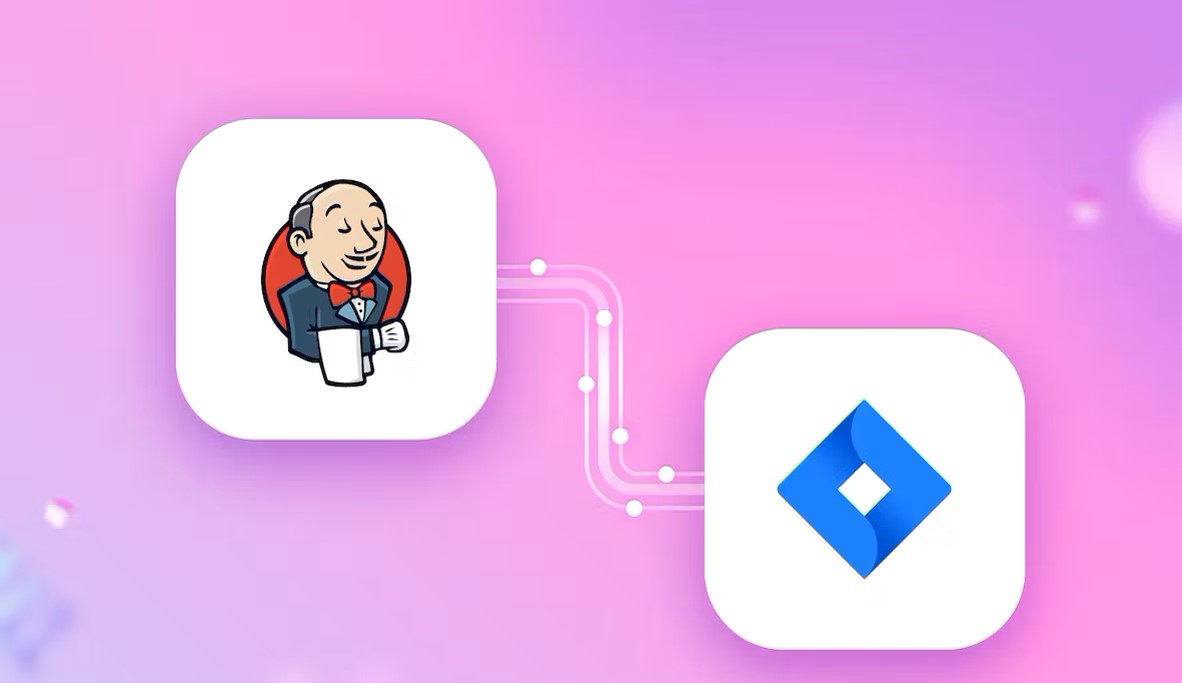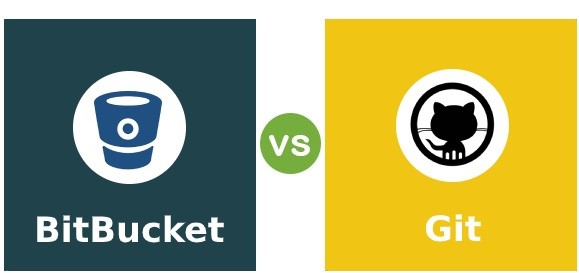Jenkins vs Jira
In today’s fast-paced software development landscape, teams rely on various tools and technologies to streamline their processes and enhance collaboration. Among the many tools available, Jenkins and Jira stand out as popular choices for different aspects of the development workflow. Jenkins is a leading automation server that enables continuous integration and delivery, while Jira is a powerful project management tool that facilitates issue tracking and agile project management. In this blog post, we will compare Jenkins and Jira, highlighting their key features, strengths, and use cases, to help you make an informed decision about which tool is best suited for your development needs.
Jenkins
Jenkins is an open-source automation server that focuses on continuous integration and delivery (CI/CD) processes. It provides a flexible and extensible platform for automating various stages of the software development lifecycle. Here are some key features of Jenkins:
a. Continuous Integration: Jenkins enables developers to automatically build, test, and integrate their code changes into a shared repository, ensuring early detection of issues and facilitating team collaboration.
b. Build Automation: With Jenkins, you can define and automate complex build processes, including compilation, packaging, and deployment, reducing manual effort and minimizing human error.
c. Jenkins Pipelines: Jenkins offers a powerful pipeline-as-code feature, allowing teams to define their entire CI/CD workflow using a script-like syntax. This enables better visibility, version control, and reusability of the pipeline definitions.
Jira
Jira, developed by Atlassian, is a widely used project management tool that focuses on issue tracking, task management, and agile project management methodologies. Let’s explore some key features of Jira:
a. Issue Tracking: Jira provides a centralized platform to track and manage issues, bugs, and tasks throughout the software development process. It allows teams to create, assign, prioritize, and track the progress of issues, ensuring transparency and accountability.
b. Agile Project Management: Jira supports popular agile methodologies like Scrum and Kanban, offering features such as backlogs, sprints, user stories, and burndown charts. It enables teams to plan, execute, and monitor their projects in an iterative and collaborative manner.
c. Integration and Automation: Jira seamlessly integrates with other tools in the development ecosystem, such as source control systems, build servers, and test automation frameworks. It allows for automating workflows, triggering events based on certain conditions, and ensuring smooth collaboration between teams.
Choosing the Right Tool
The choice between Jenkins and Jira ultimately depends on the specific needs of your development workflow. Here are some scenarios where each tool excels:
a. Jenkins: If your primary focus is on automating build processes, integrating code changes, and managing the CI/CD pipeline, Jenkins is an excellent choice. It offers extensive plugin support and customization options, making it suitable for complex and diverse development environments.
b. Jira: If your team emphasizes agile project management, issue tracking, and collaboration, Jira is a powerful tool. It provides comprehensive project visibility, facilitates team communication, and aligns well with iterative development methodologies.
Both Jenkins and Jira are valuable tools that cater to different aspects of the software development lifecycle. While Jenkins focuses on automation, CI/CD, and build processes, Jira excels in project management, issue tracking, and agile methodologies. Consider the specific requirements of your development workflow and choose the tool that aligns best with your team’s needs. In some cases, you might even find that integrating both Jenkins and Jira can create a seamless and efficient development ecosystem.