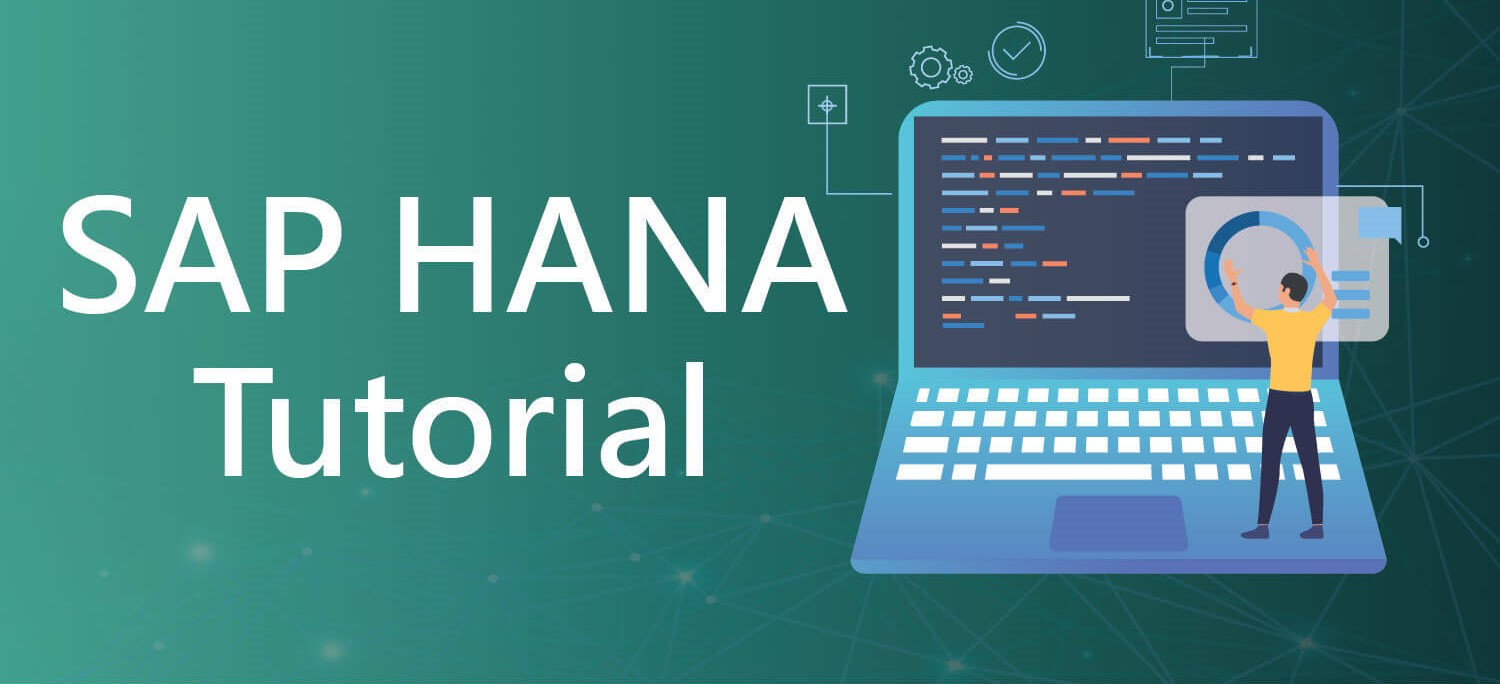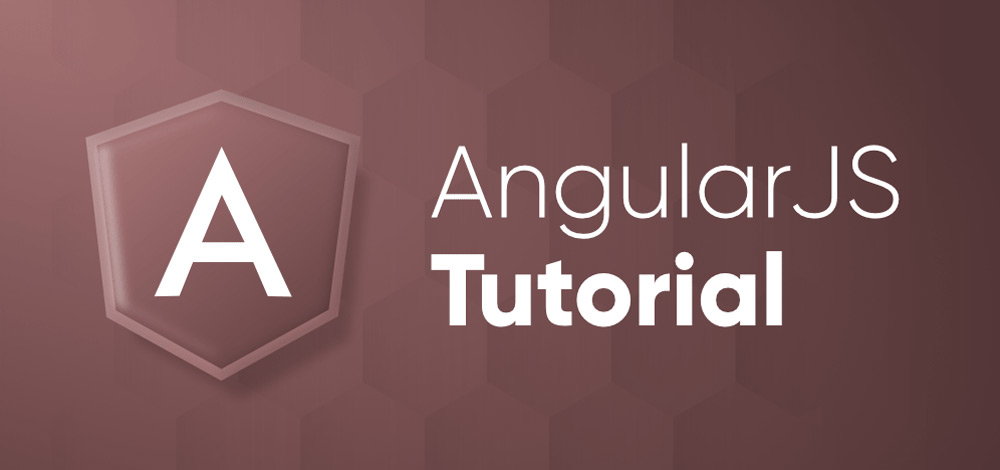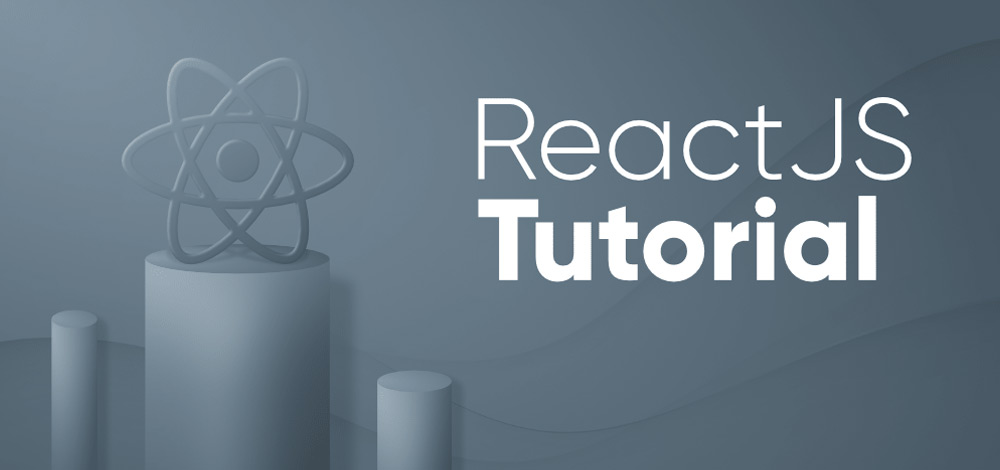SAP HANA Tutorial: Mastering In-Memory Computing and Real-Time Analytics
An on-premises appliance or in the cloud can be used to deploy the in-memory data platform known as SAP HANA. It is a ground-breaking platform that works well for creating and deploying real-time applications, as well as doing real-time analytics. The SAP HANA database, which differs fundamentally from every other database engine now available on the market, is the foundation of this real-time data platform. You will learn the foundations of SAP HANA in this tutorial. There are several sections in the lesson, including SAP HANA Basics, SAP HANA-Modeling, Reporting, and SAP HANA-SQL. Each of these sections includes pertinent themes and images that describe how to setup the SAP HANA database.
SAP HANA Introduction
Large volumes of data are stored and processed using the in-memory, column-oriented, relational database management system known as SAP HANA. It was created by SAP and was made available in 2010.
The fundamental benefit of SAP HANA is that it enables the processing of massive volumes of data in real-time, enabling organisations to evaluate and respond to data as it is produced. Traditional databases, which keep data on disc and can be slower to access and process, don’t do this.
SAP HANA – Overview
Features of SAP HANA
Numerous capabilities of SAP HANA make it a popular option for companies that need to quickly process massive amounts of data. These qualities consist of:
- Processing in memory: Unlike conventional databases that save data on disc, SAP HANA stores data in memory, enabling faster processing of data.
- Column-oriented storage: SAP HANA stores data in columns as opposed to rows, which speeds up query processing.
- Data parallel processing is a feature of SAP HANA that is intended to make the most of contemporary hardware.
- Advanced analytics: SAP HANA comes with integrated support for advanced analytics, including text and predictive analytics.
Integration with other SAP products: SAP HANA is a popular option for companies that currently use SAP software since it is built to integrate with other SAP products.
SAP HANA uses
A robust database management system with several applications is SAP HANA. Here are a few of the most typical applications for SAP HANA:
- Real-time analytics: A lot of data can be analysed in real-time with SAP HANA. Businesses who need to make choices rapidly based on the most recent data can benefit from this.
- Data warehousing: A data warehouse is a sizable data store that can be utilised for analysis and reporting. SAP HANA can be used as one.
- Application development: SAP HANA is a platform that can be used to create unique applications. Businesses who need to create applications that are specifically suited to their needs can benefit from this.
- Machine learning: SAP HANA has built-in support for machine learning, a type of artificial intelligence that may be used to automate operations and generate predictions based on data.
- Internet of Things (IoT): SAP HANA can be used to handle and analyse data from sensors and other IoT devices. This is helpful for companies that need to manage and monitor their operations in real-time.
- Text analytics: The process of evaluating a lot of text data has built-in support in SAP HANA. Businesses who need to examine customer reviews, social media data, and other kinds of text data can benefit from this.
- Financial reporting: Financial reporting and analysis are both possible with SAP HANA. For companies that need to monitor their financial performance, this is helpful.
SAP HANA In-Memory Computing Engine
An in-memory computing platform called SAP HANA is made to process massive volumes of data in real-time. Traditional database systems require reading data into memory from discs in order to process it. Data is kept in memory with SAP HANA, allowing for substantially quicker processing times.
The in-memory computing engine of SAP HANA has the following fundamental characteristics:
Storage of data in columns: In conventional databases, data is kept in rows. Data is stored in columns using SAP HANA. Due to the ability to conduct queries on a single column rather than a full row, data processing may now be done more quickly.
Compression: To reduce the amount of memory required to hold data, SAP HANA uses cutting-edge compression algorithms. Further reducing processing times is the ability to store more data in memory as a result.
Parallel processing: Processing data concurrently across several processors is possible with SAP HANA. The processing of vast amounts of data can proceed more quickly as a result.
Data persistence: If a system failure occurs, SAP HANA can be set up to store data on disc. By doing this, you may be sure that data won’t be lost in the event of a power loss or other system malfunction.
Advanced analytics: SAP HANA comes with integrated support for advanced analytics, including machine learning and predictive analytics. Large data sets can now be complexly analysed in real time because to these features.
SAP HANA – Studio
An integrated development environment (IDE) called SAP HANA Studio is used to create and maintain SAP HANA applications. It offers a solitary interface through which programmers can create, test, and deploy applications on SAP HANA.
Some of SAP HANA Studio’s main features are listed below:
Data modelling: The graphical data modelling tool in SAP HANA Studio enables programmers to construct and edit data models. Support for relational and dimensional modelling is provided by this tool.
SQL editor: The SQL editor in SAP HANA Studio enables programmers to create and run SQL queries against SAP HANA databases.
Tools for administration: Developers may manage SAP HANA databases, users, security, and other system settings using the administration tools included in SAP HANA Studio.
Performance optimization: SAP HANA Studio has capabilities for performance optimization, including the capability to examine query execution plans, enhance SQL queries, and track system performance.
Application development: SQLScript, Java, and Python are just a few of the programming languages that may be used to create SAP HANA apps utilising the tools provided by SAP HANA Studio.
Integration with other tools: SAP HANA Studio is compatible with SAP BusinessObjects and SAP NetWeaver, among other SAP development tools.
Studio Administration View
An administrator can manage and keep track of SAP HANA systems using the graphical interface known as SAP HANA Studio Administration View. It offers a variety of tools for managing users and roles, configuring the system, and keeping an eye on the system. The SAP HANA Studio, an integrated development environment for creating, testing, and deploying applications on the SAP HANA platform, includes the Administration View.
SAP HANA – System Monitor
A programme called SAP HANA System Monitor offers in-depth analysis and real-time monitoring of SAP HANA system performance. Administrators can use it to keep an eye on the consumption of system resources like CPU, memory, and disc space as well as the health of HANA services and processes. A graphical interface for viewing system performance metrics is provided by the System Monitor, which can also send alarms when predetermined thresholds are crossed. As a result, performance issues may be immediately identified and fixed by administrators, maintaining the SAP HANA system’s reliability and availability.
SAP HANA – Information Modeler
Developers and data modellers can design and manage data models in SAP HANA using the tool known as SAP HANA Information Modeler. For building and changing data models, including building tables, views, and other data objects, as well as specifying relationships and constraints between them, it offers a graphical interface. Additionally, the Information Modeler facilitates the development of computation views, enabling complicated data aggregations and transformations to be carried out within SAP HANA. The tool offers a robust yet approachable interface for dealing with SAP HANA data models, facilitating effective and efficient data modelling and analysis.
SAP HANA – Core Architecture
An in-memory, column-oriented relational database management system (RDBMS) called SAP HANA is built to quickly process large amounts of data. In order to deliver high performance and scalability, its main design is built on a distributed computing model that makes use of a cluster of connected computers. The SAP HANA database engine, which offers data storage and processing capabilities, the SQL and MDX processing engines, which enable query processing and analytics, and the SAP HANA Studio, which offers a graphical user interface for managing and developing applications on the platform, are some of the essential parts of the architecture.
The SAP HANA XS engine, which enables the development and deployment of custom online applications and services using HTML, JavaScript, and other web technologies, and the SAP HANA application server are further essential components. These elements work together to create a highly versatile and integrated platform for real-time data processing and analytics.
SAP HANA Modeling
The process of developing and maintaining data models in SAP HANA while utilising the SAP HANA Information Modeler tool is referred to as SAP HANA modelling. It entails determining how data will be processed and aggregated for reporting and analytics, as well as the structure and relationships of the data that will be stored in the SAP HANA database. In addition to offering a variety of built-in data transformation methods and operators, SAP HANA modelling supports a variety of modelling methodologies, including dimensional and relational modelling. Developers and data modellers can use SAP HANA Modeling to build intricate data models that support sophisticated analytics and reporting capabilities while also benefiting from the performance advantages of the SAP HANA in-memory database.
To provide efficient and effective reporting and analytics in SAP HANA, fact and dimension tables are utilised in data modelling. While dimension tables offer additional descriptive details about the entities being measured, fact tables contain the quantitative measurements and metrics that are being examined. For instance, in a retail sales study, the fact table might include details about the sales transactions, such as the date of the sale, the item sold, and the quantity and value of the sale. Additional details about the product, such as its name, category, brand, and supplier, may be included in the dimension table.
This method of fact and dimension separation makes it possible to construct intricate data models that facilitate effective query processing and analysis. To enable data aggregation and analysis across several dimensions, fact tables and dimension tables are frequently connected by a key field, such as a product ID. The SAP HANA Information Modeler tool, which offers a user-friendly graphical interface for developing and managing data models, can be used to model fact and dimension tables in SAP HANA.
SAP HANA – Data Warehouse
A schema is a logical container that brings together related database objects, such as tables, views, and procedures, in the context of a data warehouse in SAP HANA. It offers a method to arrange and manage the database items utilised in the data warehouse, making the entire database structure simpler to comprehend and maintain.
SAP HANA allows for the logical separation of database objects for various applications or business units by supporting several schemas inside a single database instance. By lowering the amount of individual queries and enabling more effective use of database resources, this can aid in performance improvement.
The relational model is used by databases to store data. To accommodate business logic, data warehouses use schemas that combine dimensions and fact tables. Three different kinds of schemas are employed in a data warehouse:
- Star Schema
- Snowflakes Schema
- Galaxy Schema
Star Schema
For the purpose of creating data warehouses and carrying out OLAP (Online Analytical Processing) operations, SAP HANA leverages the well-liked data modelling technique known as star schema. With a star schema, the data model is structured around a main fact table that houses the quantitative measurements under consideration. Multiple dimension tables that provide details about the objects being measured are positioned around the fact table. Data aggregation and analysis across several dimensions are made possible by the foreign key relationships that link the dimension tables to the fact table.
Here’s an example of a star schema in SAP HANA for a retail sales analysis:
Fact table: contains quantitative measures related to sales transactions, such as sales quantity and amount.
Sales Fact (Sales ID, Product ID, Store ID, Date ID, Sales Quantity, Sales Amount)
Dimension tables: provide additional descriptive information about the entities being measured.
Product Dimension (Product ID, Product Name, Category ID, Brand ID, Supplier ID)
Store Dimension (Store ID, Store Name, Store Address, City, State, Country)
Date Dimension (Date ID, Date, Day of Week, Month, Quarter, Year)
Foreign key relationships link the Sales Fact table to the Product Dimension, Store Dimension, and Date Dimension, enabling data aggregation and analysis across many dimensions. The Sales Fact table, for instance, can be quickly queried to provide the answers to inquiries like “What is the total sales amount for a specific product across all stores in a specific month?” or “What is the sales quantity and amount for all products sold in a specific store in a particular quarter?”
SAP HANA’s star schema may support intricate sales research and reporting, giving important insights into the success of retail sales across various aspects.
Snowflakes Schema
Another data modelling method used in SAP HANA for creating data warehouses and carrying out OLAP operations is the snowflake schema. It is comparable to the star schema, but it organises the dimension tables differently.
The dimension tables in a snowflake schema are normalised, which means that each dimension table is divided into several similar tables and then connected to one another in a hierarchical structure. While increasing the integrity of the data overall and reducing data redundancy, this comes at the expense of making data searching more difficult.
Here’s an example of a snowflake schema in SAP HANA for a retail sales analysis:
Fact table: contains quantitative measures related to sales transactions, such as sales quantity and amount.
Sales Fact (Sales ID, Product ID, Store ID, Date ID, Sales Quantity, Sales Amount)
Dimension tables: provide additional descriptive information about the entities being measured.
Product Dimension (Product ID, Product Name, Category ID, Brand ID, Supplier ID)
Category Dimension (Category ID, Category Name)
Brand Dimension (Brand ID, Brand Name)
Supplier Dimension (Supplier ID, Supplier Name)
Store Dimension (Store ID, Store Name, Store Address, City ID)
City Dimension (City ID, City Name, State ID)
State Dimension (State ID, State Name, Country ID)
Country Dimension (Country ID, Country Name)
The tables for Category, Brand, Supplier, City, State, and Country were produced as a result of the normalisation of the Product Dimension and Store Dimension data in this example. Each of these dimension tables contains a foreign key reference to the table above it, and they are connected to one another in a hierarchical structure.
When dimension tables need to be as detailed and complicated as possible while minimising data redundancy, the Snowflake format can be quite helpful. In contrast to the simpler Star schema, it can also be harder to query and maintain.
Galaxy Schema
Another data modelling method used in SAP HANA for creating data warehouses and carrying out OLAP operations is galaxy schema. The star schema and snowflake schema are combined, creating a hybrid structure that can benefit from both methods.
There are various fact tables in a galaxy schema, each with a unique set of dimension tables. The fact tables can share the dimension tables, enabling more intricate interactions between the data. This can increase the flexibility and scalability of the schema while also enabling the provision of a more comprehensive view of the data.
Here’s an example of a galaxy schema in SAP HANA for a retail sales analysis:
Fact tables: contain quantitative measures related to sales transactions, such as sales quantity and amount.
Sales Fact (Sales ID, Product ID, Store ID, Date ID, Sales Quantity, Sales Amount)
Returns Fact (Return ID, Product ID, Store ID, Date ID, Return Quantity, Return Amount)
Dimension tables: provide additional descriptive information about the entities being measured.
Product Dimension (Product ID, Product Name, Category ID, Brand ID, Supplier ID)
Store Dimension (Store ID, Store Name, Store Address, City ID)
Date Dimension (Date ID, Date, Day of Week, Month, Quarter, Year)
There are two fact tables in this illustration, one for sales transactions and the other for product returns. Although each fact table has its own set of dimension tables, the two fact tables share parts of the dimension tables. The Sales Fact and Returns Fact tables, for instance, both use the Product Dimension and Store Dimension tables.
When there are numerous, connected fact tables or intricate links between the facts that need to be represented in the schema, the Galaxy schema might be especially helpful. In contrast to the simpler Star schema, it can also be harder to query and maintain.
SAP HANA – Tables
Row, column, and hybrid tables are just a few of the different types of tables that can be supported by the in-memory database SAP HANA. While column tables store data in columns, row tables store data in rows. Row and column tables’ advantages are combined in hybrid tables. Additional types of tables that SAP HANA offers include text tables, global temporary tables, and partitioned tables. In SAP HANA, tables can be built visually with tools like SAP HANA Studio or the SAP Web IDE or with SQL.
You may access tables in the HANA database through HANA Studio’s Catalogue tab under Schemas. Two ways are shown below that can be used to build new tables.
- Using SQL editor
- Using GUI option
Using SQL editor in SAP HANA studio
You can write, edit, and run SQL commands and scripts against a SAP HANA database using the SQL editor in SAP HANA Studio. To utilise the SQL editor in SAP HANA Studio, follow these simple instructions:
Connect to a SAP HANA database after starting SAP HANA Studio.
Open the SQL Console view in the SAP HANA Development viewpoint.
Enter a SQL command or script in the SQL Console window.
To run the command or script against the connected database, click the Execute button.
In the Results tab of the SQL Console view, you can see the output of the command or script.
Additionally, the SQL editor in SAP HANA Studio includes syntax highlighting, code completion, and error highlighting to make SQL scripting simpler and more effective. You can also utilise keyboard shortcuts to run SQL commands, save scripts, and see results.
Using GUI option in SAP HANA studio
- SAP HANA – Packages
In SAP HANA, a package is a container object that allows you to group related database objects, such as tables, views, procedures, and functions, together in a logical way. Packages provide a hierarchical organization structure that helps users to manage their database objects more efficiently and improve their overall system performance.
When you create a package in SAP HANA, you can assign it a unique name and description, and you can also define various settings, such as authorizations, that control access to the package and its contents. You can then add one or more database objects to the package, either by creating new objects directly within the package or by moving existing objects from other packages.
One of the key benefits of using packages in SAP HANA is that they help to simplify the management of large and complex database systems. By grouping related objects together in a logical way, you can more easily locate and manage those objects, and you can also grant or restrict access to those objects at the package level.
In addition, SAP HANA provides a range of tools and features for working with packages, including the SAP HANA Studio, the SAP HANA cockpit, and the SQLScript programming language, which allow users to create, edit, and manage packages and their contents with ease.
- SAP HANA – Attribute View
In SAP HANA, an attribute view is a type of database view that allows you to model master data from multiple tables and present it as a single object. Attribute views are used to define the metadata of the underlying tables, which enables users to analyze and report on data in a more efficient and meaningful way.
Attribute views are typically used to combine and aggregate data from different tables to create a single, unified view of the data. They can be used to group data according to different criteria, such as customers, products, or sales regions, and to define hierarchies that allow users to drill down into the data to see more detailed information.
In an attribute view, you define the attributes that make up the view, such as the names and descriptions of the columns, and the relationships between the different tables. You can also add calculated columns, such as formulas or aggregations, to provide additional information or insights into the data.
Once an attribute view is created, it can be used in other types of views, such as analytic views or calculation views, to further refine and analyze the data. Attribute views can also be used to create reports, dashboards, and other analytical applications that help users to better understand their data and make informed decisions.
Overall, attribute views are a powerful tool in SAP HANA that allow users to model and analyze master data in a more efficient and meaningful way, helping to improve their overall system performance and decision-making capabilities.
- SAP HANA – Analytic View
In SAP HANA, an analytic view is a type of database view that allows you to model data from multiple tables and present it as a single object for analytical purposes. Analytic views are used to define the metadata of the underlying tables and perform complex calculations, aggregations, and filtering to provide insights into the data.
Analytic views are typically used to perform multidimensional analysis, such as analyzing sales performance by region, product, or customer, or analyzing financial performance by department, cost center, or account. They can combine data from different tables and apply calculations and aggregations to create a unified view of the data.
In an analytic view, you define the measures and dimensions that make up the view. Measures are typically quantitative data that can be aggregated, such as revenue, sales volume, or profit margin, while dimensions are descriptive data that provide context for the measures, such as time, location, or product category.
Once an analytic view is created, it can be used to perform complex queries and data analysis. Users can apply filters, drill down into the data, and perform calculations to gain insights into the data. Analytic views can also be used to create reports, dashboards, and other analytical applications that help users to better understand their data and make informed decisions.
Overall, analytic views are a powerful tool in SAP HANA that allow users to model and analyze complex data in a more efficient and meaningful way, helping to improve their overall system performance and decision-making capabilities.
- SAP HANA – Calculation View
In SAP HANA, a calculation view is a type of database view that allows you to model data from multiple tables and perform advanced calculations and aggregations on that data. Calculation views are used to define the metadata of the underlying tables, as well as perform complex analytical operations, such as predictive modeling, text analytics, and geospatial analysis.
Calculation views are typically used to combine data from different sources, such as transactional and master data, and apply complex calculations and aggregations to create a unified view of the data. They can also incorporate business logic, such as calculations, filters, and decision-making rules, to provide more meaningful insights into the data.
In a calculation view, you define the tables, attributes, and measures that make up the view, as well as the logic for how those elements are combined and transformed. You can use a range of tools and functions, such as SQLScript, to perform complex calculations and aggregations, and to integrate data from different sources.
Once a calculation view is created, it can be used to perform advanced data analysis and modeling. Users can apply filters, drill down into the data, and perform calculations to gain insights into the data. Calculation views can also be used to create reports, dashboards, and other analytical applications that help users to better understand their data and make informed decisions.
Overall, calculation views are a powerful tool in SAP HANA that allow users to model and analyze complex data in a more efficient and meaningful way, helping to improve their overall system performance and decision-making capabilities.
-
- SAP HANA – Analytic Privileges
- SAP HANA – Information Composer
SAP HANA Information Composer is a component of the SAP HANA platform that allows business users to create data models and visualizations using data stored in SAP HANA. It is a drag-and-drop interface that enables users to quickly create interactive reports, dashboards, and analytical applications without requiring any programming or technical skills.
With Information Composer, users can access and combine data from different sources, define relationships between data elements, and create hierarchies and measures for analysis. They can also create a variety of visualizations, including charts, graphs, and maps, and add filters and other interactive elements to enhance the user experience.
Information Composer also includes a range of templates and pre-built components, such as KPIs and scorecards, that users can use as a starting point for their own models and dashboards. It also provides features for collaboration, sharing, and publishing, allowing users to easily share their work with others in their organization.
Overall, SAP HANA Information Composer is a powerful tool that enables business users to analyze and report on data in real-time, providing them with the insights they need to make informed decisions and drive business success.
- SAP HANA – Export and Import
High-performance data processing is possible with the help of the in-memory database and application platform SAP HANA. Data in a number of formats can be imported and exported using it.
Data Export: The SAP HANA Studio’s Export function can be used to export data from SAP HANA. To export data, take the actions below:
- Connect to your SAP HANA system after starting SAP HANA Studio.
- In the Catalog area, right-click the table you wish to export and choose Export.
- Choose the format you wish to export to in the Export dialogue box, such as CSV, XLS, or SQL.
- Select the location and file name for the exported data storage.
- Press Export.
Data Import: You can utilise the Import function in SAP HANA Studio to import data into SAP HANA. To import data, follow these instructions:
- Connect to your SAP HANA system after starting SAP HANA Studio.
- To import data, right-click on the schema and choose Import.
- Choose the file format you want to import in the Import dialogue box.
- Select the file you wish to import and then choose the file’s location.
- In SAP HANA, map the columns from the source file to the destination table.
- Click Import after selecting the import mode.
You can import and export data using SAP HANA data services in addition to the techniques mentioned above. This application supports a large variety of data sources and targets and offers comprehensive data integration capabilities.
- SAP HANA – Reporting View
SAP HANA offers a number of reporting tools that enable users to examine and visualise data from numerous sources. Here are some of the reporting possibilities available in SAP HANA:
- SAP HANA Studio: SAP HANA Studio is a client tool that allows developers to create and manage database objects, data models, and other artefacts. It also includes a set of reporting tools that allow users to build reports, charts, and dashboards.
- SAP Lumira: SAP Lumira is a self-service data visualisation solution that allows users to create interactive dashboards and visualisations. It includes a number of data connectors that enable users to connect to a variety of data sources, including SAP HANA.
- SAP BusinessObjects: SAP BusinessObjects is a business intelligence platform that offers a variety of reporting, dashboard, and analytics solutions. It enables users to produce and distribute reports, dashboards, and ad-hoc searches.
- SAP Analysis for Office: SAP Analysis for Office is an Excel-based reporting application that allows users to build interactive reports and visualisations. It includes a number of data connectors that enable users to connect to a variety of data sources, including SAP HANA.
- SAP Crystal Reports: SAP Crystal Reports is a report design and distribution solution that allows users to create, design, and distribute prepared reports. It supports a wide range of data sources and offers a variety of formatting and design options.
- SAP Fiori: SAP Fiori is a user interface (UI) technology that allows users to access SAP applications via a web browser or mobile device. It offers a variety of reporting and analytics apps that enable users to access and evaluate data from SAP HANA and other data sources.
These are some of the reporting options available in SAP HANA. Each of these solutions offers distinct capabilities, features, and benefits, and the choice of reporting tool is determined by the users’ individual needs and preferences.
- Bi 4.0 Connectivity to HANA Views
SAP BusinessObjects BI 4.0 connects to SAP HANA views using a number of tools and methods. The following are the processes for connecting to HANA views from BI 4.0:
- On the BI 4.0 server, install and configure the SAP HANA ODBC driver.
- In the Central Management Console (CMC), create a new connection with the SAP HANA ODBC driver.
- Fill in the connection information, such as the HANA server name, instance number, and login credentials.
- Check the connection to check it is operational.
- Create a new universe in the BI launch pad using the HANA connection.
- Choose the HANA views that will be used in the universe.
- Define the relationships between the views, and generate the necessary objects such as classes, objects, and measures.
- Save the universe and publish it to the business intelligence portal.
After you’ve published the universe, you may utilise it to generate reports, dashboards, and other BI content. Other tools, like as SAP Lumira, SAP Web Intelligence, and SAP Crystal Reports, can be used to link to HANA views to build visualisations and reports.
It should be noted that the stages and techniques for connecting to HANA views may differ based on the version of BI 4.0 and the HANA database. To guarantee a successful and secure connection, it is advised that you follow the documentation and best practises supplied by SAP.
- SAP HANA – Crystal Reports
SAP HANA is a high-performance data processing database and application platform that runs in memory. Crystal Reports is a report creation and distribution application that allows users to make reports to create, design, and distribute. The following are the steps for creating a Crystal Report using SAP HANA data:
- On the Crystal Reports client workstation, install and configure the SAP HANA ODBC driver.
- Create a new report in Crystal Reports.
- Select the “From ODBC” option in the Data Source Selection screen.
- Select the SAP HANA ODBC driver and provide connection information such as the server name, instance number, and login credentials.
- Check the connection to check it is operational.
- Select the tables or views that will be used in the report.
- Create the essential objects, such as fields, formulae, and parameters, and define the relationships between the tables or views.
- Layout the report, including headings, footers, and other formatting elements.
- Examine the report and make any necessary changes.
- Save the report and send it to the relevant recipients.
- Crystal Reports also offers a variety of formatting and design options, including charts, graphs, and other visualisations. These can be utilised to improve the report and provide extra data insights.
It’s crucial to note that the stages and methods for building a Crystal Report based on SAP HANA data may differ depending on the Crystal Reports version and the HANA database. To guarantee a successful and secure connection, it is advised that you follow the documentation and best practises supplied by SAP.
- SAP HANA – Excel Integration
SAP HANA offers several solutions for interfacing with Excel. Here are a few examples:
- SAP HANA ODBC Driver: The SAP HANA ODBC driver can be used to connect Excel to SAP HANA. The ODBC driver allows Excel to use SQL queries to access data stored in SAP HANA.
- SAP HANA MDX Provider: The SAP HANA MDX Provider can also be used to connect Excel to SAP HANA. The MDX Provider allows Excel to use multidimensional expressions to access data stored in SAP HANA (MDX).
- SAP HANA Excel Add-in: The SAP HANA Excel add-in is a Microsoft Excel add-in that connects Excel and SAP HANA. It allows you to retrieve data from SAP HANA into Excel, refresh the data in Excel, and publish Excel data to SAP HANA.
- SAP Lumira Discovery: SAP Lumira Discovery is a data visualisation tool that can be used to link Excel to SAP HANA. It allows you to import data from SAP HANA into Lumira Discovery and generate interactive visuals.
- SAP Analysis for Microsoft Office: SAP Analysis for Microsoft Office is an Excel add-in that allows you to connect Excel to SAP HANA and other SAP data sources. It allows you to generate Excel reports and dashboards that retrieve data from SAP HANA.
Overall, there are numerous methods for integrating SAP HANA with Excel, and the choice is based on your unique needs and preferences.
- SAP HANA – Security Overview
SAP HANA includes a robust security system that addresses a variety of security issues, including access control, authentication, data protection, and auditing. Here is a quick rundown of SAP HANA’s security features:
- Authentication: SAP HANA supports a variety of authentication techniques, including X.509 certificates, Kerberos, SAML, and OAuth. It also supports multi-factor authentication, which adds an extra degree of protection to the authentication process.
- Authorization: SAP HANA provides a versatile and granular authorization mechanism that enables administrators to limit access to system resources based on user roles, privileges, and object-level rights.
- Encryption: SAP HANA offers encryption options for both at-rest and in-transit data protection. SSL/TLS can be used to encrypt network traffic and data using AES-256 encryption.
- Auditing: SAP HANA includes auditing tools that let you track and monitor user activity like logins, logouts, and database operations. Auditing can be configured to capture data changes, SQL statements, and other system events.
- Security policies: SAP HANA enables you to design and implement security policies that might assist you in maintaining regulatory and organisational compliance. Security policies in SAP HANA can be used to impose password complexity standards, limit the number of login attempts, and enforce session timeouts.
- Security evaluation: SAP HANA has security assessment tools to assist you in identifying and correcting security flaws in your system. Vulnerability scanning, security benchmarking, and risk analysis are among the technologies available.
Overall, SAP HANA offers a robust security framework that assists you in protecting your system and data from unauthorised access and hostile assaults.
- User Administration & Management
SAP HANA provides numerous solutions for user administration and management. Here are a few highlights:
- User creation: You can create users in SAP HANA using either the SAP HANA Studio or the SAP HANA Cockpit. You can also create users with SQL commands. When creating users, you can provide roles and privileges to limit their access to system resources.
- Role-based access control: SAP HANA provides a versatile and granular role-based access control mechanism that allows you to define roles and allocate privileges to users. You can also design hierarchical roles that inherit rights from other jobs.
- User authentication: SAP HANA supports a variety of authentication techniques, including X.509 certificates, Kerberos, SAML, and OAuth. You may also enable multi-factor authentication to provide an extra layer of security.
- User management: You may manage users and roles in the SAP HANA Studio or the SAP HANA Cockpit. You can see and change user information, reset passwords, and cancel roles and privileges.
- User provisioning: SAP HANA supports manual, self-service, and automated user provisioning. You can also utilise SAP Identity Management or other third-party technologies for user provisioning.
- Password policy management: You can establish password policies in SAP HANA to enforce password complexity criteria, limit the number of login attempts, and enforce password expiration.
- Monitoring user activity: SAP HANA includes auditing tools that allow you to track user activity such as logins, logouts, and database activities. Auditing can be used to discover and investigate security incidents as well as to ensure regulatory compliance.
Overall, SAP HANA offers a complete user administration and management architecture that enables you to regulate system resource access, implement security standards, and monitor user behaviour.
- SAP HANA – Authentications
SAP HANA offers a variety of authentication mechanisms, including the following:
- SAP HANA database authentication: This is the default authentication technique in SAP HANA. Users are authenticated with this approach using their SAP HANA database credentials, which include a username and password.
- SAML authentication: SAP HANA supports Security Assertion Markup Language (SAML) authentication, which allows users to log in to SAP HANA using their enterprise identity provider. This solution eliminates the need for users to memorise distinct login passwords for SAP HANA.
- SAP HANA also supports X.509 certificates for user authentication. To authenticate users, this method employs digital certificates issued by a reputable Certificate Authority (CA).
- Kerberos authentication: SAP HANA supports Kerberos authentication, which employs a centralised authentication server to validate user identities.
- OAuth 2.0: SAP HANA supports OAuth 2.0 authentication, which is an industry-standard protocol for user authentication and permission. This approach allows users to log in to SAP HANA using their social networking or third-party identity provider credentials.
- LDAP: SAP HANA supports Lightweight Directory Access Protocol (LDAP) authentication, allowing users to log in to SAP HANA using their LDAP credentials.
You can configure the authentication mechanism that best meets your organization’s security needs and user preferences. Furthermore, SAP HANA offers multi-factor authentication (MFA), which adds an extra layer of protection to the authentication process by requiring users to give two or more authentication factors, such as passwords.
- SAP HANA – Authorization methods
SAP HANA includes a granular authorization mechanism that enables you to limit access to system resources based on user roles, privileges, and object-level rights. The following are the primary authorisation techniques in SAP HANA:
- Role-based access control (RBAC): The RBAC mechanism in SAP HANA enables you to create roles and allocate privileges to users based on their job function or responsibility. You can restrict a user’s access to system resources by assigning them one or more roles.
- Attribute-based access control (ABAC): The ABAC mechanism in SAP HANA allows you to control access to system resources based on user attributes such as location, department, or job title. Policies can be defined to enable or prohibit access to system resources based on the attributes of the system.
- Object-level permissions: You can define object-level permissions in SAP HANA to control access to particular database objects such as tables, views, and procedures. To control access to these items, you can grant or remove permissions to specific individuals or roles.
- Hierarchical roles: You can construct hierarchical roles in SAP HANA that inherit rights from other roles. This approach simplifies role administration and allows you to control system resource access at many levels.
- Dynamic privileges: You can award privileges to users or roles based on the current state of the system or the user’s behaviour using SAP HANA’s dynamic privilege mechanism. For example, you can offer a user a privilege only when they connect to the system using a specified client application.
Overall, SAP HANA’s authorization mechanism provides a versatile and powerful means of controlling access to system resources and ensuring that users have the necessary amount of access to perform their job tasks.
- SAP HANA – License Management
The size of the system and the features employed determine SAP HANA licencing. In terms of managing SAP HANA licences, keep in mind the following:
- License types : SAP HANA offers a variety of licence types, including enterprise licences, developer licences, and express edition licences. The features and usage restrictions depend on the licencing type.
- Each SAP HANA system needs a licence key, which is acquired from SAP. The system must be activated in order to use the licenced features.
- License compliance: The requirements of your licence agreement must be followed when using SAP HANA, therefore take care to do this. To do this, check that you have the right licence type for your usage situation and that you are not using more of your licence than is permitted.
- Audits of licences: SAP has the right to carry out audits of licences to verify that the licencing agreement’s provisions are being followed. In order to be ready for a licencing audit, it’s crucial to keep precise records of your SAP HANA usage.
- Licensing key management: It’s crucial to keep track of your SAP HANA licence keys and to make sure they are kept safely. In addition, you should watch out for the sharing of licencing keys and the usage of unlicensed systems.
Optimizing licence costs with SAP HANA’s features and tools is possible. For example, the dynamic tiering feature enables data to be stored in more affordable storage tiers, and the SAP HANA cockpit offers detailed use insights that can assist pinpoint areas for improvement.
To maintain compliance and reduce expenses, efficient licence management is a crucial component of SAP HANA administration.
- SAP HANA – Auditing
SAP HANA includes a complete auditing framework that allows you to record and monitor system user activities. When it comes to SAP HANA auditing, keep the following considerations in mind:
- Audit policy configuration: In SAP HANA, you may set audit policies to specify which events should be audited and how audit data should be maintained. To audit specific database objects, you can specify audit policies at the system or object level.
- Audit trail storage: Audit records in SAP HANA are kept in an audit trail, which can be stored in a variety of locations, including the system database, a remote database, or a file system. You can configure the audit trail storage location based on your compliance and security requirements.
- Audit event types : SAP HANA provides a variety of audit event types, including login and logout events, SQL statement execution events, and data access events. Based on your audit requirements, you can set audit policies to capture specific event types.
- Audit log review: You can examine user activity and discover any security or compliance issues by reviewing audit log records using various tools such as the SAP HANA cockpit. To facilitate analysis, audit log records can be filtered, sorted, and searched.
- Audit trail encryption: SAP HANA allows you to encrypt the audit trail to preserve the security and integrity of your audit records. Audit rules can be configured to encrypt the audit trail using a variety of encryption methods, such as Advanced
- Audit trail retention: SAP HANA allows you to customise the audit record retention duration to maintain regulatory and legal compliance. You can configure audit policies to destroy audit records after a given time period.
Overall, SAP HANA’s auditing framework provides a strong method for monitoring and recording user activity in the system in order to assure compliance and identify any issues.
- SAP HANA – Data Replication Overview
SAP HANA is an in-memory database technology that enables real-time processing of massive volumes of data at high speeds. It is critical to duplicate data from numerous sources to the HANA database to guarantee that the data contained in HANA is up to date. The process of replicating data from a source system to a target system, in this case the SAP HANA database, is known as data replication.
There are multiple methods for replicating data to SAP HANA, and the method chosen relies on a number of parameters, including the source system, the volume of data, the frequency of changes, and the needed level of consistency. The following are some of the most popular data replication mechanisms in SAP HANA:
- SAP Landscape Transformation (SLT): SLT is an ETL (Extract, Transform, and Load) tool that replicates data in real-time from SAP and non-SAP source systems to SAP HANA. It employs trigger-based replication, in which changes in the source system are collected and sent to the target system in real-time. This approach delivers great data consistency and low data latency.
- SAP Data Services: SAP Data Services is an ETL solution that enables batch-based data replication from diverse source systems to SAP HANA. It has a graphical interface for creating data flows and transformations and supports a variety of data sources such as databases, flat files, and web services.
- SAP Replication Server: SAP Replication Server uses log-based replication to enable real-time data replication from diverse source systems to SAP HANA. It takes database updates from the source system’s transaction logs and transfers them in real time to the destination system. This approach ensures excellent data consistency while minimising data latency.
- Smart Data Integration: Using adapters, Smart Data Integration provides real-time and batch-based data replication from diverse source systems to SAP HANA. It includes ready-to-use adapters for a variety of data sources, including databases, file systems, and web services.
- Direct Extractor Connection (DXC): Using a direct connection, DXC enables real-time data replication from SAP source systems to SAP HANA. It offers a lightweight and user-friendly solution for real-time data replication.
Data replication is a critical component of SAP HANA’s data management and processing capabilities. The data replication technique chosen is determined by the requirements and characteristics of the source systems and data, and it is critical to select the correct way to ensure high-quality data and efficient processing.
- SAP HANA – ETL Based Replication
One of the most popular methods of duplicating data to SAP HANA is ETL (Extract, Transform, Load). ETL is a process that extracts data from numerous source systems, transforms it, and then loads it into the target system. ETL-based replication is used in SAP HANA to extract data from numerous source systems, transform the data as needed, and then load the data into the HANA database.
SAP offers a number of solutions for ETL-based data replication to HANA, including:
- SAP Landscape Transformation (SLT): SLT is an ETL-based replication tool that enables real-time data replication to HANA from SAP and non-SAP source systems. SLT employs trigger-based replication to catch changes in the source system and transfer them to HANA in real-time. The tool also includes data transformation capabilities, allowing users to edit data before it is put into HANA.
- SAP Data Services: SAP Data Services is another ETL-based replication solution that allows users to extract data from numerous source systems, transform the data as needed, and then load it into HANA. The programme has a graphical interface for creating data flows and transformations, making it easier for users to develop complex data integration scenarios.
- SAP Process Orchestration: SAP Process Orchestration is a comprehensive integration platform that incorporates ETL capabilities for replicating data to HANA. The application offers pre-built adapters for numerous data sources and targets, as well as a graphical data mapping tool for data conversions.
ETL-based replication has various advantages, including the capacity to conduct complicated data transformations, support for massive volumes of data, and the flexibility to plan data replication operations. However, ETL-based replication might be more difficult to set up and maintain than other replication methods, such as log-based replication. As a result, it is critical to select the appropriate data replication mechanism for your specific use case, taking into account parameters such as data amount, frequency of updates, and level of security.
- SAP HANA – Log Based Replication
Log-based replication is a way of replicating data to SAP HANA in which changes made to a source system’s transaction log are captured and sent to the HANA database. When real-time replication is required, log-based replication is frequently utilised because it provides excellent data consistency and low data latency.
SAP offers a number of technologies for log-based data replication to HANA, including:
- SAP Landscape Transformation (SLT): In addition to trigger-based replication, SLT supports log-based replication. Log-based replication is frequently utilised in real-time replication applications where low data latency is essential. SLT captures and transfers data changes in real-time by combining trigger-based and log-based replication.
- SAP Replication Server: Another solution that provides log-based replication capabilities for replicating data to HANA is SAP Replication Server. The programme captures changes to the transaction log of the source system and then transfers those changes to HANA in real-time. Replication Server is a versatile data replication solution since it supports a wide range of data sources and targets.
Log-based replication has various advantages over other replication systems, including the following:
- Real-time data replication: Log-based replication allows for real-time data replication to HANA while minimising data latency.
- High data consistency: Because data changes are collected directly from the source system’s transaction log, log-based replication delivers high data consistency.
- Support for multiple data sources: Log-based replication can be used to replicate data from several data sources, including non-SAP systems.
Log-based replication, on the other hand, can be more difficult to set up and manage than other replication approaches, such as ETL-based replication. Furthermore, log-based replication may not be appropriate for duplicating huge amounts of data or for scenarios requiring data modifications.
Overall, log-based replication is an effective way for replicating data to SAP HANA since it provides real-time replication and good data consistency. It is critical to select the best replication mechanism for your unique use case, taking into account parameters such as data amount, frequency of updates, and the level of data delay that can be accepted.
- SAP HANA – DXC Method
DXC (Direct Extractor Connection) is a data replication mechanism to SAP HANA that allows data to be extracted directly from SAP source systems using normal SAP extractors, eliminating the need for intermediate staging layers. DXC is suitable for both real-time and batch data replication.
DXC is a SAP HANA Smart Data Integration (SDI) component that is based on the Open Hub Service in SAP source systems. Because data is extracted directly from the source system’s database using conventional SAP extractors, it provides a high-performance and efficient method of replicating data to SAP HANA.
DXC supports a variety of SAP source systems, including SAP ERP, CRM, BW, and S/4HANA. It can also be used with SAP’s Data Services tool to retrieve data from non-SAP systems.
The following are the primary benefits of DXC:
- Replication of data in real-time and in batches: DXC is a flexible approach for replicating data to SAP HANA and can be used in both real-time and batch data replication scenarios.
- High-performance and efficient : data replication is provided by DXC, which takes data directly from the source system’s database.
- Supports a wide range of source systems: DXC is a flexible approach for data replication because it may be used to extract data from many SAP and non-SAP source systems.
DXC, however, has some drawbacks, including:
- Limited data transformation capabilities: DXC doesn’t offer sophisticated data transformation tools, which may be necessary for more complex data integration scenarios.
- Limited data quality abilities: DXC does not offer sophisticated data quality abilities, which may be necessary to guarantee data consistency and quality.
DXC offers high-performance and efficient data replication directly from source systems, making it an effective way to replicate data to SAP HANA overall. It is crucial to select the appropriate replication technique for your particular use case, taking into account elements like the amount of data, how frequently updates occur, and the acceptable level of data delay.
- SAP HANA – CTL Method
The CTL (Change and Transaction Log) method of data replication to SAP HANA uses database log files to record changes made to source system databases. Real-time data replication situations can make use of CTL, a part of SAP Landscape Transformation (SLT).
The CTL approach operates by keeping an eye on the source system databases’ transaction logs, which keep track of any data changes. Then, using SLT, changes are retrieved from the log files and instantly copied to SAP HANA.
CTL’s primary benefits include:
- Real-time data replication: With the least amount of latency possible, CTL enables real-time data replication to SAP HANA.
- Minimal system impact: CTL uses log files rather than directly accessing the database, therefore it has a small influence on the performance of the source system.
- High data consistency It is provided by CTL since updates to the data are directly retrieved from the transaction logs of the source system.
The CTL approach does have certain drawbacks, though, including the following:
- Limited scalability: CTL may not be appropriate for replicating huge amounts of data since it can strain the transaction logs of the source system.
- Complexity: Compared to alternative replication techniques, such as ETL-based replication, the CTL method may be more difficult to set up and manage.
CTL offers real-time replication and great data consistency, making it an effective technique for copying data to SAP HANA. It is crucial to select the appropriate replication technique for your particular use case, taking into account elements like the amount of data, how frequently updates occur, and the acceptable level of data delay.
- SAP HANA – MDX Provider
A query language called MDX (Multidimensional Expressions) is used to extract data from OLAP databases. Data that is stored in the in-memory columnar database of SAP HANA can be accessed using MDX queries.
The MDX Provider for HANA is a component that enables MDX queries to be used with HANA by third-party applications like SAP BusinessObjects and Microsoft Excel. MDX queries are converted into SQL statements by the MDX Provider so they may be used with the HANA database.
The following MDX functionalities are supported by the HANA MDX Provider:
- Hierarchies: Using MDX queries, you may retrieve information from hierarchical structures like organisational charts or product hierarchies.
- Aggregation: MDX queries can be used to calculate sums, averages, and other statistical metrics, which aggregate data.
- Calculated Members: Calculated Members are defined by MDX queries and are computed at runtime based on other query members.
- Time-based queries: MDX queries can be used to look up time-based data, like daily or monthly sales figures.
The flexibility to use current third-party tools that accept MDX queries, like Microsoft Excel or SAP BusinessObjects, is the main benefit of using the MDX Provider for HANA. Because they can utilise accustomed tools and interfaces, business users may find it simpler to query data in HANA as a result.
The MDX Provider does, however, have some restrictions, such as:
- Performance: For complex queries or large amounts of data, MDX queries may execute more slowly than SQL queries.
- Limited flexibility: MDX queries may not be as versatile as SQL queries for querying other sorts of data because they are designed to work with multidimensional data structures.
Complexity: Writing and debugging MDX queries can be more difficult than doing so for SQL queries.
Overall, the MDX Provider for HANA is a helpful tool for using third-party applications that enable MDX queries to query data in HANA. Consider aspects like the complexity of the query, the volume of data, and the desired level of performance when selecting the appropriate query language and tool for your unique use case.
- SAP HANA – Monitoring and Alerting
Monitoring and alerting are key components of SAP HANA system management, ensuring that the system runs smoothly and that any issues are discovered and remedied as soon as possible. There are various tools and strategies for monitoring and alerting on SAP HANA systems, including:
- SAP HANA Cockpit: The SAP HANA Cockpit is a web-based monitoring and management solution for SAP HANA systems. It includes a dashboard for monitoring system performance and status, such as CPU utilisation, memory utilisation, and disc space. It also allows you to set up alerts and notifications for certain occurrences like system downtime or high memory consumption.
- SAP Solution Manager: SAP Solution Manager is a management and monitoring tool for SAP systems. It provides SAP HANA system monitoring capabilities, such as warnings and notifications for system faults. It is also compatible with other SAP tools and solutions, like SAP Process Orchestration and SAP Data Services.
- Third-party monitoring tools: For monitoring SAP HANA systems, third-party solutions such as Nagios or Zabbix are available. These technologies provide monitoring features, such as alerts and notifications, and can be tailored to specific monitoring needs.
- SAP HANA Studio: SAP HANA Studio is an Eclipse-based development and administration tool for SAP HANA systems. It contains a variety of monitoring and management tools, such as performance monitoring and alerts.
- Custom scripts: Custom scripts for monitoring and alerting on SAP HANA systems are also conceivable. These scripts can be configured to trigger alerts and notifications based on specific monitoring requirements, such as monitoring a certain process or service.
Monitoring and alerting are crucial to ensure the smooth running of SAP HANA systems, regardless of the individual tool or technique employed. Regular monitoring and alerting can assist in identifying and resolving issues before they create severe disruptions, reducing downtime and optimising system performance.
- SAP HANA – Persistent Layer
The Persistent Layer in SAP HANA is a component that keeps data on disc and assures data persistence. The Persistent Layer is in charge of copying data from memory to disc and reading data from disc into memory as needed.
The Persistent Layer is made up of two parts:
- Persistence Manager: This component maintains data persistence and is in charge of writing data from memory to disc. It also manages disk-based data files, including backup and recovery.
- Log Area: This component keeps transaction logs and is in charge of assuring data consistency and recoverability. It saves all modifications to data made in memory before writing them to disc. In the event of a system failure, the log area can be used to restore the data to its original state.
The Persistent Layer ensures data longevity and reliability, which is critical for enterprise applications. It also helps to increase system performance by improving data access and decreasing disc I/O processes.
Overall, the Persistent Layer is crucial in maintaining SAP HANA’s stability and performance by managing data persistence on disc.
- SAP HANA – Backup & Recovery
Any database management system, including SAP HANA, relies on backup and recovery. Backup and recovery are managed by the Persistent Layer component of SAP HANA, which maintains data persistence on disc.
- Backup: Full and incremental backups are supported by SAP HANA. Full backups are full copies of the database, whereas incremental backups just contain the changes done since the last backup. Full backups are normally done on a regular basis, although incremental backups can be run more often to reduce data loss.
Recovery: In the event of a system failure or data corruption, SAP HANA offers multiple recovery alternatives. If you have a backup, you can utilise it to restore the database to a previous state. SAP HANA enables point-in-time recovery, allowing the system to be restored to a specified point in time rather than merely the most recent backup.
SAP HANA also offers disaster recovery, which entails duplicating data to a backup site in the case of a primary site failure. Several solutions for disaster recovery exist, including storage replication and SAP HANA system replication.
Overall, backup and recovery are important components of SAP HANA’s data management strategy because they ensure that data is available and recoverable in the case of a system failure or data corruption. To ensure the system’s resilience and availability, a well-designed backup and recovery strategy must be in place.
- SAP HANA – High Availability
For mission-critical enterprise systems, high availability is a crucial need, and SAP HANA offers a number of features to guarantee high availability. Some of SAP HANA’s most important high availability features include the ones listed below:
- System Replication: With system replication, data is instantly replicated from the primary system to a backup system using SAP HANA. This ensures that the secondary system can take over promptly and with little disturbance in the case of a primary system failure by providing automatic failover capabilities.
- Automated Failover: SAP HANA offers automated failover in addition to system replication. This indicates that in the event of a primary system failure, the secondary system can take over and continue processing requests without user input.
- Scale-Out: SAP HANA is compatible with scale-out configurations, which entail expanding the system’s nodes in order to boost capacity and availability. The workload can be divided across several nodes in a scale-out architecture, enhancing availability and supplying redundancy.
- Backup and recovery: As was already said, backup and recovery are essential elements of the data management strategy for SAP HANA. Backups not only guarantee that data will be accessible in the event of a system failure, but they also give you a way to return the system to a previous state in case of data corruption or user error.
Overall, SAP HANA offers a complete set of technologies to guarantee high availability, ranging from scale-out configurations and automated failover to system replication and backup and recovery. Enterprises can use these features to make sure that their SAP HANA systems are dependable and constantly accessible, even in the event of unanticipated breakdowns.
- SAP HANA – Log Configuration
An essential part of administering SAP HANA is log configuration. System communications, performance indicators, and security-related activities are all recorded in logs. The efficient generation of logs and the provision of the essential data for efficient system management are both ensured by proper log settings.
Some important factors for SAP HANA log settings include the following:
- Log Volume: It’s critical to make sure there is enough disc space available to store the volume of logs that SAP HANA generates. It is advised that log volumes be set up to be at least 10% of the total database size.
- Retention Period: Choosing the appropriate retention period for the logs is crucial. The requirements of the organisation, such as compliance rules or internal policies, can change this. Administrators can set the log data retention time in SAP HANA.
- Log Levels: Administrators can set the logging level for various components and modules in SAP HANA. Depending on the level of detail required, the logging level can be changed to one of several levels, including error, warning, or debug.
- Log Rotation: Log rotation can be set up to rotate logs on a regular basis to stop logs from piling up on the disc. According to a predetermined schedule, new log files are generated and old ones are deleted in this process.
- Log Encryption: SAP HANA offers the ability to encrypt log files to guarantee data security and privacy. This function is especially crucial when handling sensitive data or when sending logs to external systems for analysis.
In general, appropriate log configuration is necessary for operating SAP HANA. Administrators may make sure they have the information they need to administer and troubleshoot the system efficiently by taking into account variables like log volume, retention duration, log levels, rotation, and log encryption.
- SAP HANA – SQL Overview
SQLScript is a dialect of SQL that is used by the relational database management system SAP HANA. The following is a brief explanation of SQLScript and some of the important capabilities of SQL in SAP HANA. SQLScript is an extension of the conventional SQL language that provides additional functionality particular to SAP HANA.
- Data Definition Language (DDL): The DDL in SQL is used to specify the database schema, including tables, views, and indexes. The DDL in SAP HANA also allows you to create and use stored procedures.
- Data Manipulation Language (DML): In SQL, the DML is used to insert, update, and delete data from tables. Additionally supported by SAP HANA’s DML are bulk loading and data streaming.
- Query Language: SQL is generally used as a query language to get data from databases. The SQL query engine in SAP HANA is fast and capable of handling enormous amounts of data.
- Joins: Joins are used to merge data from many tables. The many join types supported by SAP HANA include inner joins, outside joins, and self-joins.
- Aggregation: To execute computations on huge data sets, aggregate functions like SUM, AVG, and MAX are used. The aggregation engine in SAP HANA is high performance tuned and capable of processing huge amounts of data.
- Window Functions: A table’s rows can be selected for a specific window function to calculate across. The SAP HANA platform has window functions, which can be used to carry out intricate calculations on big data sets.
- Prediction analytics: SAP HANA has built-in support for this type of analysis, enabling users to create predictive models and run analyses on big data sets.
Overall, SAP HANA’s SQLScript language for organising and querying data offers a strong and adaptable vocabulary. Users can run sophisticated queries and analyses with great performance and accuracy on vast data sets by utilising the various features of SQLScript.
- SAP HANA – Data Types
Different data types supported by SAP HANA can be utilised to store and manage data in the database. Some of the most popular data types in SAP HANA include the following:
Different integer types, such as TINYINT, SMALLINT, INT, and BIGINT, are supported by SAP HANA. Whole numbers of various sizes are stored using these data types.
- Floating-Point Types: Decimal values are stored using floating-point types like FLOAT and DOUBLE.
- Character Types: Strings of characters are stored in character types. The character types CHAR, VARCHAR, and NVARCHAR are supported by SAP HANA, among others.
- Date and Time Types: Date and time values are stored using date and time types like DATE, TIME, and TIMESTAMP.
- Binary Types: Binary types, such as BINARY and VARBINARY, which are used to store binary data, are supported by SAP HANA.
- Geospatial Types: SAP HANA supports the POINT, LINESTRING, and POLYGON geospatial data types, which are used to store and handle geospatial data.
- Massive Object Types: To store large amounts of text and binary data, large object types like CLOB and BLOB are utilised.
Different specialised data types, such as XML and BOOLEAN data types, are supported by SAP HANA in addition to the data types mentioned above for many other applications.
SAP HANA can enable effective data storage and retrieval and can offer the required capabilities for various types of data by employing the proper data types. The speed and precision of data processes are also influenced by the choice of data type.
- SAP HANA – SQL Operators
Operators are core components of SQL that are used to carry out a variety of actions on database data. Numerous operators are supported by SAP HANA, including:
- Arithmetic operators : These are used to perform mathematical operations on numeric data types, including +, -, *, /, and%.
- Comparison Operators: To compare data and produce a Boolean result, comparison operators like =, >,, =, >, and >= are used.
- Logical Operators: To combine Boolean values and produce a Boolean result, logical operators like AND, OR, and NOT are used.
- String operators: To concatenate strings, use operators like || and CONCAT.
- Null operators: To check whether data contains null values, operators like IS NULL and IS NOT NULL are used.
- Bitwise Operators: When working with binary data, bitwise operators like &, |,,, and >> are used.
- Set operators : Theses are used to combine or contrast sets of data. Examples of set operators include UNION, INTERSECT, and EXCEPT.
- Conditional Operators: To conduct conditional logic on data, conditional operators like CASE and COALESCE are utilised.
- Aggregate Operators: To make computations on sets of data, aggregate operators like SUM, COUNT, AVG, MAX, and MIN are utilised.
Users can carry out intricate operations on data stored in databases, obtain particular data sets depending on specific criteria, and alter the data in a number of different ways by employing operators in SQL. Users can alter data in a database to get the outcomes they want by comprehending and applying operators effectively.
- SAP HANA – SQL Functions
Built-in SQL operations can be used to carry out a variety of procedures on database data. Numerous SQL operations are supported by SAP HANA, including:
- String functions : These are used to manipulate and examine strings. Examples are CONCAT, SUBSTR, LENGTH, and UPPER.
- Numeric Functions: To execute mathematical operations on numerical data, numeric functions like ABS, CEIL, FLOOR, and ROUND are utilised.
- Date and Time Functions: To work with date and time values, date and time functions like CURRENT DATE, CURRENT TIME, and EXTRACT are utilised.
- Conversion Functions: To convert data types between different formats, conversion functions like CAST and TO DATE are utilised.
- Aggregate Functions: To make computations on sets of data, aggregate functions like SUM, COUNT, AVG, MAX, and MIN are utilised.
- Analytical Functions: To carry out intricate analytical operations on data, analytical functions like RANK, DENSE _RANK, and ROW _NUMBER are used.
- Regular Expression Functions: To match text patterns, regular expression functions like REGEXP _REPLACE and REGEXP _INSTR are utilised.
- Spatial Functions: Geospatial calculations are carried out using spatial functions like ST_DISTANCE, ST _INTERSECTION, and ST _OVERLAPS.
- Predictive Functions: Predictive functions are used to do predictive analytics on data, including PREDICT and SCORE.
Users can change, filter, analyse, and calculate data in the database using SQL functions, among a wide range of other actions. By understanding and using SQL functions effectively, users can gain insights into their data and make informed decisions based on that data.
- SAP HANA – SQL Expressions
An essential component of SQL that enables users to carry out a variety of operations on database data are SQL expressions. Several SQL expressions are supported by SAP HANA, including:
- Arithmetic Expressions: To conduct mathematical operations on numeric data types, arithmetic expressions like +, -, *, /, and% are utilised.
- Comparison Expressions: To compare data and produce a Boolean result, comparison expressions like =, >,, =, >, and >= are used.
- Logical Expressions: Boolean values can be combined to get a Boolean result using logical expressions like AND, OR, and NOT.
- String Expressions: To concatenate strings, utilise string expressions like || and CONCAT.
- Null Expressions: To check whether data contains null values, null expressions like IS NULL and IS NOT NULL are used.
- Bitwise Expressions: To carry out bitwise operations on binary data, bitwise expressions like &, |,,,, and >> are used.
- Set Expressions: To combine or contrast sets of data, utilise set expressions like UNION, INTERSECT, and EXCEPT.
- Conditional Expressions: To apply conditional logic to data, conditional expressions like CASE and COALESCE are utilised.
- Aggregate Expressions: To make computations on sets of data, aggregate expressions like SUM, COUNT, AVG, MAX, and MIN are utilised.
Users can carry out intricate operations on data stored in databases, obtain particular data sets based on specific criteria, and alter the data in a number of different ways by utilising SQL expressions. Users can change data in a database to get the outcomes they want by comprehending and properly applying expressions. Complex queries that effectively extract and analyse data can be made by combining different SQL statements.
- SAP HANA – SQL Stored Procedures
SQL stored procedures are collections of SQL statements that can be run as a single unit and are saved in the database. SQL stored procedures are supported by SAP HANA and can be used for a variety of tasks, including database management, data processing, and analysis.
The SAP HANA programming language SQLScript, which enables users to write sophisticated algorithms and business logic directly in the database, can be used to build stored procedures. Loops, conditional statements, and functions are just a few of the programming tools supported by SQLScript that can be used to build complex stored procedures.
The following are some advantages of using SQL stored procedures in SAP HANA:
- Performance: The database engine can compile and optimise stored procedures, which can result in quicker execution times and higher performance.
- Reusability: The ability to reuse stored processes across several apps and users helps increase the efficiency and consistency of application development.
- Security: The database’s security can be improved by giving stored procedures the proper privileges and permissions.
- Modularity: Stored procedures can be made more manageable and flexible over time by being modularized.
- Scalability: By using stored procedures to carry out sophisticated operations on huge datasets, scalability and parallel processing are made possible.
Users may build strong, adaptable applications that handle and analyse data reliably and efficiently using SQL stored procedures in SAP HANA. Stored procedures can be used to enforce business rules, automate repetitive processes, and improve the database’s overall performance and security.
- SAP HANA – SQL Sequences
SQL sequences are SAP HANA database objects that generate a string of numeric values. Sequences can be used to generate unique IDs for table records or primary key values for new records. The Generate SEQUENCE statement in SAP HANA is used to create sequences, which can be modified with settings such as starting value, increment value, and maximum value.
Some advantages of using SQL sequences in SAP HANA are as follows:
- Unique Identifiers: Sequences can be used to produce unique identifiers for records in a table, improving the database’s data integrity and reliability.
- Primary Keys: Sequences can be used to produce primary key values for new entries, simplifying application development and lowering the possibility of key collisions.
- Efficiency: Sequences may be created rapidly and efficiently, which can improve database performance.
- Flexibility: Sequences can be adjusted using a variety of parameters, allowing for greater flexibility and control over the value sequence.
- Scalability: Sequences can generate a huge number of values, allowing for scalability and parallel processing.
Users can generate unique and trustworthy IDs for records in the database and ease application development by utilising SQL sequences as primary keys in SAP HANA. Sequences can also improve database speed and scalability by creating values rapidly and effectively.
Here’s an example of how to use SQL to generate a sequence in SAP HANA:
<code>
CREATE SEQUENCE my_sequence
START WITH 1
INCREMENT BY 1
MAXVALUE 1000000
CYCLE;
</code>
In this example, a sequence named “my _sequence” is generated with a starting value of one, an increment of one, and a maximum value of one million. The “CYCLE” option is also specified, which means that once the sequence reaches its maximum value, it will restart from the beginning.
Once constructed, the sequence can be used in SQL commands to generate unique values. For example, to insert a new record into a table and use the sequence to construct a unique primary key, use the SQL query below:
<code>
INSERT INTO my_table (id, name, address)
VALUES (my_sequence.NEXTVAL, ‘John Doe’, ‘123 Main St’);
</code>
The my _sequence in this case. The NEXTVAL method returns the next value in the sequence and inserts it as the primary key value for the new record in the my_ table table. This assures that the primary key value is unique and reliable, and it simplifies application development by removing the need to manually construct primary key values.
- SAP HANA – SQL Triggers
SQL triggers are SAP HANA database objects that are automatically run in response to specified database events such as insert, update, or delete actions. Triggers can be used to enforce business rules, preserve data integrity, and automate complex database operations. Triggers in SAP HANA can be generated using SQLScript, a programming language that allows users to write complicated algorithms and business logic directly in the database.
Some advantages of using SQL triggers in SAP HANA include:
- Automation: Triggers can automate complex database activities such as updating connected tables or computing derived values.
- Data Integrity: Triggers can enforce business rules and ensure data integrity by ensuring that data conforms to particular restrictions or criteria.
- Audit Trails: Triggers can be used to produce audit trails of database events, which helps improve database security and accountability.
- Scalability: Triggers can be used to perform sophisticated operations on huge datasets, allowing for scalability and parallel processing.
- Customizability: Triggers can be configured to respond to specific database events and conduct specific activities, allowing for greater flexibility and control over the database.
SQL triggers in SAP HANA allow users to construct powerful and adaptable applications that automate complex database processes and enforce business rules. Triggers can be used to verify data integrity, provide audit trails, and improve the overall performance and security of the database.
- SAP HANA – SQL Synonym
An existing database object, such as a table, view, or stored procedure, can have a different name created for it using a SQL synonym in SAP HANA. By giving an object a shorter, more understandable name as well as a layer of abstraction that shields the user from changes to the underlying object, synonyms can help simplify SQL statements.
Following are a few advantages of use SQL synonyms in SAP HANA:
Simplification: By giving database objects shorter, clearer names, synonyms can make SQL statements easier to read and understand.
Abstraction: Synonyms can offer a level of abstraction that shields the user from modifications made to the underlying object. This can lessen the effects of modifications to the database schema on
Flexibility: The database can be more flexible and under your control by customising the mapping of synonyms to other database objects.
Security: By adding a layer of indirection that hides the object’s true name, synonyms can be used to limit access to sensitive information.
Performance: By lowering the amount of metadata that must be accessed and by lowering the number of joins and subqueries, synonyms can enhance the performance of SQL statements.
Users can give an item a more succinct and meaningful name and protect themselves from changes to the underlying object by using SQL synonyms in SAP HANA. SQL statement performance and database security can both be improved by using synonyms.
Here is an example of how to create a synonym in SAP HANA using SQL:
<code>
CREATE SYNONYM my_synonym FOR my_schema.my_table;
</code>
In this example, a synonym called “my_synonym” is created to reference a table called “my_table” in the schema “my_schema”. Once the synonym is created, it can be used in SQL statements in place of the fully qualified table name. For example, the following SQL statement could be used to select data from the table using the synonym:
<code>
SELECT * FROM my_synonym;
</code>
In this example, the “my_synonym” synonym is used to select all data from the “my_table” table in the “my_schema” schema. This SQL statement is equivalent to using the fully qualified table name, “my_schema.my_table”, but is more concise and easier to read. By using synonyms in this way, users can simplify SQL statements and improve the readability of their code.
- SAP HANA – SQL Explain Plans
An SQL explanation plan in SAP HANA is a query execution plan that outlines the steps the database engine will take to carry out a SQL statement. The explanation plan gives specific instructions on how the database engine retrieves the data and executes any joins, sorts, and filters that are required.
An SQL explain plan’s goal is to assist in SQL statement optimization by determining the most effective query execution strategy. Database administrators and developers can find potential performance bottlenecks and optimise the SQL query to increase performance by looking at the explain plan.
Following are a few advantages of utilising SQL explain plans in SAP HANA:
- Performance tuning: By using SQL explain plans, it is possible to locate potential performance snags and enhance SQL statements to boost efficiency.
- Query Optimization: By determining the most effective query execution plan, SQL explain plans can aid with query optimization.
- Debugging: By providing thorough information about the execution plan and highlighting any faults or problems, SQL explain plans can be used to debug SQL statements.
- Scalability: By identifying potential performance problems and refining the query to improve scalability, SQL explain plans can help to ensure that SQL statements are scalable.
- Knowledge Sharing: By giving a full understanding of query optimization and performance tuning, SQL explain plans can be used to share knowledge and best practises among database administrators and developers.
Users can optimise SQL statements, improve performance, and increase the database’s overall scalability by using SQL explain plans in SAP HANA. SQL explain plans are a useful tool for performance tuning and optimization, and they can aid in ensuring that SQL statements are scalable and efficient.
Here is an example of how to generate an SQL explain plan in SAP HANA using the EXPLAIN PLAN statement:
<code>
EXPLAIN PLAN FOR
SELECT column1, column2
FROM table1
WHERE column3 = ‘value’;
</code>
In this example, the EXPLAIN PLAN statement is used to generate an SQL explain plan for a SELECT statement that retrieves data from a table called “table1” and filters the results based on the value of a column called “column3”. The SELECT statement retrieves two columns, “column1” and “column2”. By running the EXPLAIN PLAN statement, the database engine will generate an execution plan for the SELECT statement and provide information on how the query will be executed.
After running the EXPLAIN PLAN statement, you can view the explain plan by executing the following statement:
<code>
SELECT * FROM PLAN_TABLE;
</code>
This statement retrieves the explain plan from the database and displays it in a table format, showing the execution steps and the estimated costs for each step. By analyzing the explain plan, you can identify potential performance bottlenecks and optimize the SQL statement to improve performance.
- SAP HANA – SQL Data Profiling
SQL data profiling is a procedure in SAP HANA that analyses data to acquire a better knowledge of its structure, quality, and attributes. SQL data profiling assists in the detection of data quality concerns such as missing values, inconsistent formats, and data abnormalities.
SQL data profiling is used to provide insight into the quality of data and detect any issues that may impair the accuracy of business insights or analytics. Organizations can acquire a better knowledge of the quality of their data and make informed decisions about how to enhance it by evaluating it using SQL data profiling.
The following are some advantages of employing SQL data profiling in SAP HANA:
- Data Quality: SQL data profiling assists in identifying data quality concerns and ensuring that data is correct and consistent.
- Risk Mitigation: SQL data profiling can help to mitigate risks associated with faulty data, such as poor business choices or compliance difficulties.
- Performance Optimization: SQL data profiling can help to optimise query performance and data processing efficiency.
- Regulatory Compliance: SQL data profiling can assist firms in meeting regulatory standards for data correctness and consistency.
- Business Intelligence: SQL data profiling can provide significant insights into the structure and properties of data, which can inform business intelligence and analytics.
Organizations may guarantee that their data is accurate, consistent, and compatible with regulatory standards by utilising SQL data profiling in SAP HANA. SQL data profiling is a helpful tool for enhancing data quality, increasing speed, and gaining valuable insights into the structure and features of data.
Here is an example of how to perform SQL data profiling in SAP HANA using the built-in data profiling functionality:
<code>
— Create a table to profile
CREATE TABLE example_table (
id INT,
name VARCHAR(50),
age INT
);
— Insert sample data into the table
INSERT INTO example_table VALUES
(1, ‘John’, 25),
(2, ‘Jane’, 32),
(3, ‘Bob’, NULL);
— Perform data profiling on the table
SELECT * FROM SYS.DATA_PROFILING (
SOURCE_SCHEMA_NAME => ‘schema_name’,
SOURCE_TABLE_NAME => ‘example_table’,
COLUMN_NAME => NULL
);
</code>
In this example, a table called “example_table” is created and sample data is inserted into the table. The data in the table is then profiled using the built-in data profiling functionality in SAP HANA. The SYS.DATA_PROFILING function is used to profile the data in the table, and the parameters are specified to identify the schema name, table name, and column name. In this example, the column name is set to NULL to perform data profiling on all columns in the table.
The output of the data profiling function provides detailed information on the data in the table, including the number of distinct values, the number of NULL values, the data type, and the data distribution. This information can be used to identify potential data quality issues and take corrective action to improve the accuracy and consistency of the data.
SQL data profiling is a valuable tool for gaining insights into the quality and structure of data in SAP HANA, and can help organizations ensure that their data is accurate and consistent.
- SAP HANA – SQL Script
A procedural language called SQL Script is used in SAP HANA to augment SQL and offer more power and flexibility when writing sophisticated SQL queries. Developers can create user-defined functions, stored procedures, and other database objects using the programming language known as SQL Script.
Here are a few SAP HANA SQL Script features:
Procedural Structures: SQL Script offers a number of procedural constructs that are not present in normal SQL, including loops, conditions, and exception handling.
User-Defined Functions: Using SQL Script, programmers can build custom functions that can be used in SQL queries.
Stored Procedures: Stored procedures, which may be used to run a series of SQL statements, can be created using SQL Script.
In-Memory Computing: Large-scale data processing and analysis are accelerated thanks to SQL Script’s optimization for in-memory computation.
Performance Optimization: To enhance the speed of queries, SQL Script offers a number of performance optimization techniques, including table segmentation and indexing.
Here is an example of a SQL Script in SAP HANA that creates a user-defined function:
<code>
— Create a user-defined function
CREATE FUNCTION get_employee_count (
in_department VARCHAR(50)
) RETURNS INTEGER
AS BEGIN
DECLARE employee_count INTEGER;
SELECT COUNT(*) INTO employee_count FROM employees WHERE department = in_department;
RETURN employee_count;
END;
</code>
In this example, a user-defined function called “get_employee_count” is created using SQL Script. The function takes one input parameter, “in_department,” which is a VARCHAR type. The function returns an INTEGER value.
The function uses a SQL SELECT statement to retrieve the number of employees in the specified department and stores the result in a local variable called “employee_count.” The function then returns the value of the “employee_count” variable.
Developers can construct sophisticated SQL queries and other database objects using the flexible and useful SQL Script language. Developers can maximise efficiency for huge datasets by using SQL Script in SAP HANA to take advantage of the platform’s in-memory computing capabilities.
- SAP HANA – Questions and Answers
Here are some interview questions related to SAP HANA:
- What is SAP HANA and how does it work?
An in-memory relational database management system (RDBMS), known as SAP HANA, was created by SAP SE. It is intended to assist advanced analytics and data processing operations while processing large volumes of data in real-time. The system’s columnar database model stores data in-memory, enabling quicker data processing and analysis.
Data is stored in memory by SAP HANA using a combination of row-based and column-based storage, enabling rapid access to and retrieval of data. The system covers a wide range of data processing tasks, including data mining, predictive analytics, and machine learning. It is built to handle both organised and unstructured data.
A database layer, an application layer, and a presentation layer make up the multi-layer architecture of the SAP HANA platform. Data is processed and stored at the database layer, while applications and services are built on top of the database using the interface provided by the application layer. End users can access the data through a variety of interfaces, such as web-based dashboards and reporting tools, thanks to the presentation layer.
In conclusion, SAP HANA is a strong database management system built to handle massive amounts of data in real-time. This is accomplished through its in-memory storage format, which enables speedy data access and retrieval, and its multi-layer design, which enables programmers to create robust applications and services on top of it.
- What are the different components of SAP HANA?
In order to provide a complete platform for data processing and analytics, SAP HANA is made up of a number of parts that interact with one another. These are SAP HANA’s key elements:
- In-Memory Database: The heart of SAP HANA is an in-memory database. It is an in-memory, high-performance relational database that can manage both structured and unstructured data.
- Advanced Analytics Engine: This part offers a number of advanced analytical capabilities that let users do intricate data analysis tasks, such as predictive analytics, text analytics, and geographical analysis.
- Data Integration: This component offers resources and services for combining structured and unstructured data from different sources with information from other SAP systems.
- Application Development: This component offers a variety of resources, including APIs, programming languages, and development frameworks, to let users create their own SAP HANA-based applications and services.
- Administration and Monitoring: This component offers a number of tools and services, such as system setup, security, and performance monitoring, for controlling and keeping an eye on SAP HANA.
- The integrated development environment (IDE) SAP HANA Studio offers a graphical user interface for developers to manage and create SAP HANA applications.
- SAP HANA Cloud: This is a cloud-based platform that provides access to SAP HANA as a service, allowing users to benefit from SAP HANA’s functionality without having to manage the infrastructure themselves.
Overall, the many components of SAP HANA work together to provide a robust and comprehensive data processing and analytics platform, allowing users to execute complicated studies and build custom applications on top of the system.
- What is the difference between SAP HANA and traditional databases?
SAP HANA differs from traditional databases in various ways. Here are some of the key differences:
- In-memory data storage: One of the most significant differences between SAP HANA and traditional databases is that SAP HANA keeps data in memory, whereas traditional databases store data on disc. This means that data can be accessed and analysed more faster with SAP HANA, resulting in improved performance and shorter reaction times.
- Columnar storage: SAP HANA stores data in columns rather than rows, making it more efficient in processing analytical queries. In contrast, typical databases store data in rows, which is more efficient for transactional processing.
- Advanced analytics capabilities: SAP HANA offers a variety of advanced analytics features, such as predictive analytics and machine learning, that are not available in traditional databases.
- Integration with other SAP products: SAP HANA is designed to interact smoothly with other SAP products such as SAP ERP and SAP BW, making it easier to combine data from numerous sources.
- Real-time data processing: SAP HANA is geared for real-time data processing and can handle large amounts of data in real-time, making it perfect for use in applications that demand quick reaction times.
- Simplified data modelling: SAP HANA makes data modelling simpler, enabling users to model data more naturally. Data modelling can be difficult and time-consuming in conventional databases.
With its emphasis on in-memory data storage, cutting-edge analytics, and real-time data processing, SAP HANA, in general, marks a substantial departure from conventional databases. Due to these distinctions, SAP HANA is a strong platform for companies that need real-time analytics, quick and effective data processing, and straightforward data modelling.
- What are the benefits of using SAP HANA?
Utilizing SAP HANA has various advantages, such as:
- Real-time analytics: SAP HANA enables users to run real-time analyses on big data sets, producing prompt insights that can guide business decisions.
- Faster processing times: Better performance and quicker response times are made possible by SAP HANA’s ability to process data significantly more quickly than traditional databases thanks to its in-memory data storage and columnar data structuring.
- Advanced analytics functions: SAP HANA offers a number of advanced analytics features, including predictive analytics and machine learning, which can help businesses get a better understanding of their data.
- Simplified data modelling: SAP HANA’s simplified data modelling enables users to more easily and intuitively model data, saving time and effort.
- More adaptability: The adaptable design of SAP HANA enables customers to combine data from a variety of sources and create custom apps and services on top of the platform.
- Lower costs: By storing and processing data more effectively, SAP HANA enables businesses to cut their infrastructure expenditures.
- Real-time data processing: SAP HANA is ideally suited for usage in applications that call for quick responses since it is geared for real-time data processing and can handle large amounts of data in real-time.
Overall, SAP HANA offers a strong and adaptable platform for data processing and analytics, including advantages like real-time functionality, sophisticated analytics features, and easier data modelling. Through the use of these capabilities, firms may better understand their data and make more educated decisions, which will improve their business results and increase their success.
- How does SAP HANA enable real-time analytics?
Real-time analytics are made possible by SAP HANA’s in-memory data processing and storing capabilities as well as its sophisticated analytical features. How to do it is as follows:
- Storage of data in memory: SAP HANA keeps data in memory, making it much faster than conventional disk-based databases to access and analyse data. This enables real-time query execution and instantaneous data insights.
- Columnar data organization: SAP HANA organises data in columns rather than rows, which is more effective for processing analytics. This makes it possible for faster data aggregation and filtering, which is necessary for real-time analytics.
- Advanced analytical features: SAP HANA offers a number of advanced analytical features that may be utilised in real-time to obtain insights into data, including machine learning and predictive analytics. Real-time analytics require users to be able to analyse data as it is being generated, which is made possible by these functionalities.
- Real-time data replication: SAP HANA has the ability to replicate data in real-time from a variety of sources, allowing users to evaluate data as it is being created. As it guarantees that the data being examined is constantly current, this characteristic is crucial for real-time analytics.
- Simplified data modelling: SAP HANA’s simplified data modelling enables users to more easily and intuitively model data, saving time and effort. As a result, businesses may easily and quickly produce data models that can be applied to real-time analytics.
Overall, SAP HANA’s in-memory data storage, columnar data organisation, sophisticated analytical features, real-time data replication, and simplified data modelling capabilities provide real-time analytics, giving customers quick access to their data. This is crucial for companies that need quick, precise, and usable information to guide decision-making and enhance business results.
- What are the different deployment options for SAP HANA?
Depending on the requirements of the company, SAP HANA can be installed in a variety of ways. Here are a few popular SAP HANA deployment choices:
On-site: In an on-site deployment, SAP HANA is set up on equipment that is housed in the company’s data centre. This solution allows businesses total control over their technology and data, but it necessitates a substantial initial outlay for hardware, upkeep, and upgrades.
Cloud: Companies can also use SAP HANA in the cloud, which offers a more adaptable, scalable, and economical option. Three different categories of cloud deployment exist:
- Public cloud: In this deployment, SAP HANA is housed on the infrastructure of a third-party provider, such as Amazon Web Services (AWS), Microsoft Azure, or Google Cloud Platform. For businesses that need to swiftly scale up or down and wish to lower their infrastructure costs, public cloud deployment is appropriate.
- Private cloud: For this implementation, the company’s IT staff develops a specific cloud environment for SAP HANA. While requiring a larger initial expenditure, this solution offers more control over the system and data.
- Hybrid cloud: SAP HANA is set up in this deployment using both public and private clouds, depending on the requirements of the company. While utilising the scalability of the public cloud, hybrid cloud adoption enables enterprises to keep sensitive data on-premises.
Appliance: A preconfigured hardware and software solution that is designed for SAP HANA can be used to deploy SAP HANA. Although it guarantees SAP HANA hardware optimization and streamlines the deployment process, this solution could be more expensive than others.
Managed Services: In this configuration, the SAP HANA environment will be managed and kept up-to-date by a third-party provider, either on-premises or in the cloud. For businesses who lack the internal skills to manage their SAP HANA infrastructure, managed services can be a smart solution.
Overall, the deployment strategy selected will depend on the specific demands of the company, including those related to finances, control, and scalability.
- What is the role of XS Engine in SAP HANA?
A crucial element of the SAP HANA platform that enables the creation and implementation of web-based applications and services is the XS Engine, also known as Extended Application Services. SAP HANA’s in-memory data and processing capabilities are accessible by developers through the use of the lightweight application server and runtime environment provided by the XS Engine.
In SAP HANA, the XS Engine plays a number of important responsibilities, including:
Application development: Using a number of programming languages, such as JavaScript, HTML5, and SQLScript, developers can create web apps and services using the XS Engine. The data and processing capabilities of SAP HANA are simple to connect to thanks to a set of APIs and libraries that are part of the XS Engine.
Security: To ensure that applications and services operating on SAP HANA are secure, the XS Engine offers a number of security features, including authentication, authorisation, and encryption.
Performance optimization: The XS Engine is built with features like in-memory caching and support for asynchronous programming to assist developers in creating quick and effective apps.
Integration: By integrating the XS Engine with other SAP and non-SAP systems, developers can build applications that operate in unison with other enterprise systems.
Deployment: Without a third-party application server or middleware, the XS Engine enables developers to deliver applications and services directly on SAP HANA.
Overall, the XS Engine is crucial in enabling the creation and implementation of web-based services and applications on the SAP HANA platform. It is an effective tool for developing high-performance applications that can make use of real-time data because to its lightweight architecture and connection with SAP HANA’s in-memory storage and processing capabilities.
- What is the role of SLT in SAP HANA?
Data replication technology called SAP Landscape Transformation (SLT) is employed to replicate data from source systems into SAP HANA in real-time or almost real-time. SLT is an essential part of the SAP HANA platform and offers enterprises a number of significant advantages, such as:
Real-time replication: With SLT, data is duplicated from source systems to SAP HANA in real-time or almost real-time, guaranteeing that the data in SAP HANA is correct and up-to-date.
Heterogeneous data replication : It is supported by SLT from a variety of source systems, including SAP and non-SAP systems like Oracle, IBM DB2, and Microsoft SQL Server. Data from various platforms can now be imported into SAP HANA for analysis and reporting.
Transformation: SLT provides transformation features that allow data to be changed before it is duplicated to SAP HANA. This can include data filtering, field mapping, and data enrichment.
High availability: SLT provides high availability and disaster recovery capabilities to ensure that data is always available, even in the case of system failures or other disturbances.
Reduced data redundancy: SLT enables for selective data replication, so only relevant data is copied to SAP HANA. This can help to eliminate data redundancy and increase data transfer efficiency.
Overall, the goal of SLT in SAP HANA is to ensure that data is copied from source systems into SAP HANA in real-time or near-real-time, while also offering transformation and high availability capabilities. Organizations may now access up-to-date data in SAP HANA and use it for analysis, reporting, and other business operations.
- What is the role of SAP HANA Studio?
SAP HANA Studio is an integrated development environment (IDE) for developing, deploying, and managing SAP HANA database applications and data models. It provides a central area for developers, administrators, and data analysts to accomplish a variety of SAP HANA-related tasks.
SAP HANA Studio performs the following major functions:
Application development: SAP HANA Studio is a development environment for creating and testing SAP HANA-compatible applications and services. SQLScript, R, and Java are some of the programming languages and technologies that developers can utilise to construct applications.
Data modelling: SAP HANA Studio contains a graphical modelling tool that enables data analysts and developers to construct and maintain data models in the SAP HANA database. This can include making tables, identifying relationships, and constructing hierarchies.
Administration: SAP HANA Studio includes a collection of administration tools for administering the SAP HANA database, such as configuring system settings, monitoring system performance, and managing users and roles.
Data integration: SAP HANA Studio contains data integration capabilities that enable users to import data into the SAP HANA database from a range of sources, including SAP Business Warehouse (BW), flat files, and other databases.
Debugging and testing: SAP HANA Studio has a number of debugging and testing tools that enable developers to test and debug applications running on the platform.
Overall, SAP HANA Studio’s goal is to provide a centralised development and administration environment for the SAP HANA platform, allowing developers, administrators, and data analysts to conduct a variety of SAP HANA-related operations. SAP HANA Studio simplifies the development and maintenance of SAP HANA-based applications and data models by providing a unified platform for application development, data modelling, and administration.
- What is SAP HANA Vora and how is it different from SAP HANA?
SAP HANA Vora is an in-memory query engine designed to provide real-time analytics on data stored in Apache Hadoop. It is an expansion of the SAP HANA platform that combines Hadoop’s data processing skills with SAP HANA’s in-memory computing capabilities.
Here are some important differences between SAP HANA and SAP HANA Vora:
Data storage: SAP HANA stores data in memory, which implies that data is read and processed straight from memory. In comparison, SAP HANA Vora stores data in Hadoop Distributed File System (HDFS), which is a scalable, distributed storage system for big data.
Data processing: SAP HANA is designed for real-time transactional and analytical processing, and it can perform complicated queries and transactions in memory. SAP HANA Vora, on the other hand, is intended to give real-time analytics on Hadoop data utilising Hadoop’s MapReduce processing framework.
Data integration: SAP HANA has data integration capabilities via the SAP Landscape Transformation (SLT) tool, which allows data to be copied in real-time from source systems to SAP HANA. SAP HANA Vora, on the other hand, connects with Hadoop via the Apache Spark framework, which allows for the processing of huge amounts of data in parallel.
Analytics: SAP HANA offers a variety of analytic capabilities, including predictive analytics, text analytics, and spatial analytics. SAP HANA Vora, on the other hand, is intended
Overall, SAP HANA Vora is a complement to SAP HANA, allowing users to integrate and analyse massive data stored in Hadoop utilising SAP HANA’s in-memory computing capabilities. While SAP HANA is built for in-memory transactional and analytical processing, SAP HANA Vora is intended to enable real-time analytics on Hadoop data using Hadoop’s distributed processing capabilities.
- What is the role of the index server in SAP HANA?
The index server is a critical component of the SAP HANA database, responsible for managing and processing in-memory data. The index server has the following important tasks and responsibilities:
Storage of data: The index server is in charge of storing and managing data in memory, which means that data is read and processed straight from memory. It also supports persistent storage, which allows data to be saved to disc and then retrieved when needed.
Query processing: The index server is in charge of processing incoming queries and generating results based on in-memory data. To speed up query processing, it employs a number of optimization techniques such as in-memory processing, columnar storage, and compression.
Transaction management: The index server is in charge of handling transactions and ensuring that they are executed in an atomic, consistent, isolated, and durable (ACID) way. This includes controlling concurrency, ensuring data consistency, and managing locks and other resources.
Security and access control: The index server is in charge of enforcing security policies and access restrictions, ensuring that only authorised users and applications may access the data stored in the SAP HANA database.
Text and spatial processing: The index server also supports text and spatial processing, allowing users to execute text analytics and spatial queries on data stored in the SAP HANA database.
Overall, the index server is an important component of the SAP HANA database, as it is in charge of managing and processing data that is stored in memory. It offers a wide range of features and capabilities, such as query processing, transaction management, security and access control, and text and spatial processing, allowing enterprises to execute real-time analytics on enormous amounts of data.
- How do you optimize SAP HANA performance?
SAP HANA performance optimization necessitates a combination of hardware, software, and database design solutions. Here are some main strategies for improving SAP HANA performance:
Optimization of hardware: Because SAP HANA is designed to run on high-performance hardware, investing in high-quality hardware can assist enhance performance. To optimise data access, servers with a big quantity of RAM and fast storage devices such as solid-state drives (SSDs) are used.
Software optimization: Several software-based optimizations can be implemented to increase SAP HANA performance. This includes installing the most recent version of SAP HANA, fine-tuning system factors like as RAM settings and CPU utilisation, and applying the most recent fixes and updates.
Query optimization: Optimizing queries is essential for maximising SAP HANA performance. This involves minimising needless joins and aggregations and streamlining SQL statements. Slow-running queries must be identified and optimised using techniques like as query plan optimization, indexing, and partitioning.
Data modelling is another important method for enhancing SAP HANA performance. This includes creating tables and indexes that are optimised for the specific types of queries and transactions carried out on the database. Furthermore, it is critical to avoid employing too many indexes and to consider data segmentation to increase query performance.
SAP HANA provides compression and columnar storage, which can help to increase performance by lowering data volume and increasing data access speed. It is possible to reduce memory usage and enhance query performance by compressing data. Similarly, by storing data by column rather than row, columnar storage can aid to increase query performance.
Monitoring and tuning: Finally, it is critical to monitor SAP HANA performance and make necessary adjustments. Monitoring system performance, finding performance bottlenecks, and tweaking the system as needed to increase performance are all part of this.
Optimizing SAP HANA performance in general necessitates a combination of hardware, software, and database design solutions. SAP HANA performance can be maximised by investing in high-performance hardware, optimising software and database design, and monitoring and tuning the system as needed.
- What are the different types of views in SAP HANA?
SAP HANA supports a variety of views, each with its own set of properties and applications. The following are some of the most common types of views in SAP HANA:
Attribute views: Attribute views are used to join many tables together to generate a view that integrates data from multiple sources. They are used to generate a unified, consolidated view of data for reporting and analysis.
Analytic views: Analytic views are used to generate multidimensional data views for sophisticated analytics and reporting. They are used to do sophisticated calculations and aggregations on massive amounts of data, and they are especially valuable for business intelligence and data warehousing jobs.
Calculation views: Calculation views are used to execute complicated computations and transformations on data. They are used to perform predictive analytics, data mining, and machine learning, as well as to develop bespoke calculations that are not possible with normal SQL.
Projection views are used to project a subset of data from one or more tables. They are used to provide a view that presents a specified subset of data to end users and can be used to simplify data access and increase performance.
SQL views: SQL views are used to build a data view using normal SQL statements. They are used to construct custom data views that may be utilised for reporting and analysis.
Overall, SAP HANA supports a variety of views, each with its own set of characteristics and applications. It is possible to develop views that are optimised for specific use cases and deliver the most benefit to end users by selecting the proper type of view for a given activity.
- How does data replication work in SAP HANA?
Data replication is a critical component of SAP HANA, allowing data to be transported in real-time or near-real-time from source systems into the SAP HANA database. Here’s an outline of how SAP HANA handles data replication:
The SAP Landscape Transformation (SLT) tool, which is part of SAP HANA, is often used for data replication. Data can be copied from a variety of sources, including SAP systems, non-SAP databases, and flat files, using SLT.
To replicate data from source systems, the SLT tool employs a trigger-based approach. This means that data changes are noticed in the source system and subsequently duplicated in real-time or near-real-time to the SAP HANA database. This ensures that the data in the SAP HANA database is constantly up to date.
To maximise data replication, the SLT tool employs a number of techniques such as filtering, transformation, and aggregation. This enables data to be processed and aggregated as it is copied, reducing data amount and improving performance.
In addition, the SLT tool offers multiple replication modes, including full load, delta load, and real-time replication. Full load mode loads all data from the source system into the SAP HANA database, whereas delta load mode only loads updated data. The real-time replication option replicates data changes in near-real time.
Data can be used for a variety of purposes after it has been duplicated into the SAP HANA database, including real-time reporting, sophisticated analytics, and machine learning. SAP HANA helps enterprises to make faster, more informed decisions based on the most up-to-date data available by duplicating data in real-time or near-real-time.
Overall, data replication is an important feature of SAP HANA since it allows data to be transported in real-time or near-real-time from source systems into the SAP HANA database. The SLT tool is used for data replication, and it replicates data from a number of source systems using a trigger-based technique. SAP HANA lets enterprises to make faster, more informed decisions by duplicating data in real-time or near-real-time.
- What is data aging in SAP HANA and how does it work?
Data ageing is a feature in SAP HANA that enables data to be automatically migrated as it ages from pricey memory to less expensive storage media while being accessible for query and analysis. Here is a description of how SAP HANA handles data ageing:
On column tables, which are designed for read-intensive workloads, data ageing is carried out. Data is stored in columnar style in column tables, which optimises query performance and data compression.
Data temperature, a concept that describes how old data is in relation to the present, serves as the foundation for data ageing. Data gets hotter and is accessed less frequently as it gets older. A partitioning strategy that divides the table into divisions based on the temperature of the data is used to define data temperature.
Partitioning and compression are used in conjunction to age data. Data is relocated to colder partitions, which are kept on less expensive storage media, as it gets older and warmer. Advanced compression algorithms are used to compress data at the same time, reducing the amount of storage needed and enhancing query performance.
Based on the temperature of the accessed data, SAP HANA transparently obtains it from the appropriate partition. As a result, users no longer need to manually transfer ageing data to less expensive storage medium or handle its lifespan in order to query and analyse it.
Using SAP HANA lifecycle management capabilities, which enable administrators to specify ageing policies and retention durations for various types of data, data ageing can be automated. This enables businesses to get the most out of pricey memory resources while keeping data accessible for reporting and analysis.
In general, SAP HANA’s data ageing capability enables data to be automatically transferred from pricey memory to less expensive storage medium as it matures. It is based on the idea of “data temperature,” which denotes how old data is in relation to the present. Partitioning and compression are used to age data, and the process can be automated with the help of SAP HANA lifecycle management tools. Organizations can maximise the use of expensive memory resources while maintaining data availability for analysis and reporting by automating data ageing.
- What is the difference between an analytic view and a calculation view in SAP HANA?
Analytical views and calculation views are two distinct types of views in SAP HANA that are utilised for various purposes. The distinctions between these two categories of views are summarised as follows:
Simple aggregations are performed using analytical views, which are designed for reporting and data analysis. They can be based on one or more tables or other views and are developed using a graphical modelling tool. Calculated columns, which are defined using math or other straightforward computations, can be included in analytical views. Additionally, they may have drill-down options, hierarchies, and filters that facilitate data analysis and visualisation.
On the other hand, calculation views are employed for more intricate data processing and are enhanced for advanced analytics and predictive modelling. Although they are also produced using a graphical modelling tool, they provide more customization and flexibility than analytical views. Multiple data sources, intricate computations, and unique logic can all be included in calculation views, which can be created using SQL or other computer languages. Hierarchies, filters, and other analytical capabilities can also be defined using them.
The performance characteristics of analytical views and calculation views are another important distinction. Calculation views typically take longer to execute than analytical views since analytical views are designed for quick query performance. Contrarily, calculation views provide a higher level of flexibility and customisation but can also be more sophisticated and take longer to complete.
It’s important to note that analytical views and calculation views can coexist in a single analytic application and are not mutually incompatible. For instance, a calculating view might be used to provide a deep analysis or predictive modelling, but an analytical view might be used to present a summary of the data.
Overall, SAP HANA uses analytical views and calculation views, two separate types of views, for various reasons. Calculation views are ideal for sophisticated analytics and predictive modelling, whereas analytical views are optimised for reporting and data analysis. While they share some qualities, such as the use of a graphical modelling tool in their creation, they also differ significantly in their performance traits and flexibility.
- How do you connect SAP HANA with other data sources such as SAP BusinessObjects or Tableau?
Numerous techniques, including: can be used to link SAP HANA to additional data sources, including SAP BusinessObjects and Tableau.
ODBC/JDBC connections: ODBC and JDBC interfaces, which are commonly used to connect to third-party applications like Tableau, PowerBI, and Excel, are supported by SAP HANA.
SAP HANA Smart Data Access: With the use of virtual tables, SAP HANA Smart Data Access (SDA), a functionality, enables you to access data from external sources. SDA enables you to link SAP HANA to numerous data sources, such as Hadoop, Oracle, SQL Server, and other databases. As a result, you may access and examine data from several sources in a single perspective.
SAP HANA Direct Extractor Connection (DXC): Data can be extracted from SAP Business Suite apps and other SAP data sources and imported directly into SAP HANA using the SAP HANA Direct Extractor Connection (DXC) functionality. You may now perform real-time analytics and reporting on SAP data thanks to this.
SAP HANA Cloud Integration (HCI) : It is a cloud-based integration platform that enables you to link SAP HANA to other cloud-based programmes and data sources. HCI enables real-time data orchestration and integration between SAP HANA and other cloud-based applications.
SAP BusinessObjects Data Services (BODS) is an ETL and data integration tool that may be used to extract data from SAP HANA and other data sources, clean, transform, and load the data into a destination system. SAP BusinessObjects and other third-party tools can be integrated with SAP HANA by using BODS.
According to the unique needs of your firm, there are numerous ways to integrate SAP HANA with other data sources like SAP BusinessObjects and Tableau. Included in these techniques are common ODBC/JDBC connections, SAP HANA Smart Data Access, SAP HANA Direct Extractor Connection (DXC), SAP HANA Cloud Integration, and SAP BusinessObjects Data Services.
- How do you troubleshoot SAP HANA issues?
Here are some general procedures for resolving SAP HANA problems:
Check the HANA system logs: Information regarding system events, such as alerts, problems, and critical messages, is recorded in the HANA system logs. Examining these logs can frequently offer hints about the issue’s underlying causes. Using either the SAP HANA cockpit or HANA Studio, you can access the system logs.
Check the HANA database logs : Information on database-level events, such as backup and recovery procedures, query performance, and data replication, can be found in the HANA database logs. You can find problems with database performance, data consistency, or security by looking over these logs. Using HANA Studio or the SAP HANA cockpit, you can access the database logs.
Examine the HANA hardware and network infrastructure: Hardware problems with the CPU, RAM, or storage, or network infrastructure problems, can have an impact on the performance and stability of the HANA system. Make sure that your hardware, network infrastructure, and software all satisfy the specifications for your HANA deployment.
Utilize HANA diagnostic tools: SAP HANA has a number of diagnostic tools that can assist you in locating and resolving system problems, such as the SAP HANA Support Assistant and the SAP HANA Quick Sizer. You can use these tools to examine system and database setups, troubleshoot performance issues, and spot potential security threats.
Check out the SAP HANA community resources: SAP HANA offers a sizable and vibrant user, developer, and expert community. Searching via SAP HANA community resources like the SAP Community, SAP Notes, and SAP Support Portal can frequently help you find answers to common problems. You can also ask the neighbourhood for guidance and assistance.
Engage SAP Support: If none of the aforementioned approaches work to fix the problem, you can contact SAP support. You can get technical support from SAP support to identify and fix difficult problems with your HANA deployment. You must be in possession of a current support agreement with SAP in order to contact SAP support.
Overall, diagnosing SAP HANA issues necessitates a systematic strategy that includes assessing hardware and network architecture, reviewing system and database logs, using HANA diagnostic tools, monitoring online communities, and contacting SAP support as required.
- What are the security features of SAP HANA?
To guarantee the confidentiality, integrity, and availability of data and applications, SAP HANA offers a number of security features. Some of SAP HANA’s main security features are listed below:
Authentication: To make sure that only authorised users can access the system, SAP HANA supports a number of authentication techniques, including LDAP, SAML, and X.509.
Role-based access control (RBAC) is a feature of SAP HANA that allows for the management of user access to system resources. Users or groups can be given roles, and you can define the permissions attached to each position.
Encryption: Data encryption is supported by SAP HANA to safeguard sensitive information from unauthorised access while it is in transit and at rest. Data can be encrypted at rest using SAP HANA Secure Store and Data Volume Encryption (DVE) and in transit using SSL/TLS.
Audit trail: SAP HANA offers the ability to track system events and user activity. You can set up audit policies to record activities like user logins, data access, and system changes, and then store the audit data in a secure location.
Network security : It is supported by SAP HANA to provide secure communication between the HANA system and other systems on the network. These features include firewall rules and VPN connections.
Secure modelling: To design views and stored procedures, SAP HANA offers a variety of modelling tools. These technologies have safeguards against SQL injection and other widespread security flaws.
User management: SAP HANA offers several capabilities, including password policies, account lockout, and password expiration, to manage user accounts and passwords.
Application security is supported by SAP HANA in order to thwart common application-level assaults. These features include input validation, parameterization, and output encoding.
To help you safeguard your data and applications from numerous security dangers, SAP HANA offers a wide range of security features. To maintain the security of your SAP HANA deployment, it is crucial to make sure that these features are set up and used correctly.
- What is the role of the SAP HANA cockpit and how is it used?
The web-based SAP HANA cockpit is an administration tool that offers a single view of the SAP HANA system environment. With only one interface, administrators can keep an eye on and control numerous SAP HANA systems. The SAP HANA cockpit has the following important features and capabilities:
Monitoring: The SAP HANA cockpit offers real-time monitoring of the SAP HANA system, which includes resource utilisation, system health, and alarms. For the purpose of locating problems and bottlenecks, performance indicators and system behaviour analysis are available.
Administration: The SAP HANA cockpit gives you the ability to carry out a number of administration operations, including starting and stopping the system, establishing system parameters, and managing users and roles.
Backup and recovery functions, like as backup scheduling, backup catalogue management, and restoration operations, are offered by the SAP HANA cockpit.
Diagnostics: To assist you in analysing system performance and resolving issues, the SAP HANA cockpit offers a number of diagnostic tools, including the SQL Console and the Plan Visualizer.
Security: The SAP HANA cockpit offers features for managing users and roles, performing security audits, and configuring authentication and authorisation.
Configuration: You may customise a number of components of the SAP HANA system through the SAP HANA cockpit, including database settings, network configurations, and storage choices.
You can manage and keep an eye on your SAP HANA landscape with the aid of the robust SAP HANA cockpit. It offers a contemporary and user-friendly interface for carrying out administrative chores and is made to be user-friendly. The SAP HANA cockpit may be accessed using a web browser and doesn’t need to be installed with any other programmes. It is a crucial tool for SAP HANA administrators and may enhance the security, dependability, and performance of the system.
- How do you design an optimized data model for SAP HANA, and what are some best practices to follow?
In order to ensure that data is stored and accessible efficiently, designing an appropriate data model for SAP HANA entails understanding the system architecture. Here are some guidelines for creating a SAP HANA data model that is optimised:
Use column-based storage: Consider using column-based storage because it is designed for analytical processing and can enhance query performance. For data that will be utilised for reporting or analytics, employ column-based storage.
Utilize partitioning: Partitioning enables you to split up huge tables into more manageable chunks. Utilize partitioning to optimise performance and use less memory.
Use compression: To reduce the amount of storage needed for your data, use compression. This can lower storage costs and enhance query performance.
Denormalize tables: By reducing the number of joins necessary for queries, denormalizing tables can enhance query performance. Denormalizing too much, however, might lead to redundant data and higher storage needs, so exercise caution.
Use star schemas to enhance query performance because they are designed for analytical processing. Use star schemas to make queries simpler and fewer joins are needed.
Utilize the SAP HANA modelling tools: The HANA Studio, among others, can assist you in creating an effective data model. These tools can be used to examine, analyse, and find areas for improvement in your data model.
Utilize data replication to reduce the volume of data that needs to be processed in SAP HANA. Data replication involves copying data from the source systems. Both performance and storage needs may be improved as a result.
You may create a data model that is optimised for SAP HANA and offers great performance and efficiency by adhering to these best practises. To make sure that your data model remains compliant with business needs, it is crucial to regularly review and improve it.
- How do you implement high availability and disaster recovery in SAP HANA, and what are some best practices to follow?
Disaster recovery and high availability are essential for making sure your SAP HANA system is constantly accessible and that your data is safeguarded in case of an emergency. Use technologies like system replication, backup and recovery, and automated failover to implement high availability and disaster recovery in SAP HANA. Use a separate system for disaster recovery, test your backup and recovery procedures frequently, and implement automated failover as some best practises to make sure your system can recover rapidly after a loss.
- How do you optimize performance for SAP HANA data replication, and what are some best practices to follow?
Since data replication is a crucial component of SAP HANA, you can increase system effectiveness by enhancing performance. Use features like parallel processing, data filtering, and delta processing to maximise performance for data replication. Lessening network latency, employing compression to cut down on the quantity of data that needs to be communicated, and using optimised SQL statements to cut down on processing demands are some best practises to adhere to.
- How do you secure SAP HANA, and what are some best practices to follow?
For the sake of safeguarding your data and making sure that your system is impenetrable to attackers, SAP HANA security is essential. Use technologies like role-based access control, encryption, and secure authentication to keep SAP HANA safe. You should frequently check your system for vulnerabilities, install firewalls to guard it from outside threats, and update it with the most recent security patches, among other best practises.
- What are the best practices for designing and implementing data models in SAP HANA, and how do you optimize data modeling performance?
To achieve the best performance, extensive preparation and effort must go into designing and deploying data models in SAP HANA. Normalizing data structures, reducing data duplication, and employing partitioning and indexing to improve query efficiency are some best practises. Utilizing functions like join pushdown, table partitioning, and column store tables will also improve the performance of data modelling.
- How do you use SAP HANA data virtualization to integrate data from multiple sources, and what are the best practices for implementing data virtualization?
With SAP HANA’s data virtualization technology, you can combine data from several sources without having to physically relocate or reproduce the data. Utilize functions like smart data access and remote data synchronisation to accomplish data virtualization. It’s recommended to carefully prepare your data integration strategy, use views to abstract complicated data structures, and use join pushdown and other query speed optimization methods to improve query performance.
- How do you implement SAP HANA for real-time analytics, and what are some best practices to follow?
To provide the best performance and dependability, implementing SAP HANA for real-time analytics takes careful planning and attention. The use of column store tables for quicker querying, the implementation of data compression and partitioning to improve query performance, and the utilisation of tools like smart data access and data virtualization to combine data from various sources are some examples of best practises. Through the use of in-memory computing and other cutting-edge technologies, real-time analytics speed can also be improved.
- How do you implement high availability and disaster recovery for SAP HANA, and what are the best practices to follow?
For any SAP HANA deployment, high availability and disaster recovery are essential factors. Use technologies like system replication, which enables real-time data replication between various SAP HANA systems, to create high availability. Features like backup and recovery, which let you restore data in the event of a disaster, can be used to conduct disaster recovery. As part of best practises, you should implement redundancy and failover mechanisms to ensure maximum uptime and routinely test your high availability and disaster recovery systems to make sure they are operating effectively.
- How do you monitor and manage SAP HANA performance, and what are the best practices to follow?
Paying close attention to system metrics and performance indicators is necessary for maintaining and monitoring SAP HANA performance. The use of performance tuning and optimization techniques like partitioning, indexing, and column storage to enhance query performance are some of the best practises for managing and monitoring SAP HANA performance. These techniques also include regularly monitoring important system metrics like CPU usage and memory consumption.
- How do you use SAP HANA advanced analytics capabilities, such as predictive analytics and machine learning, and what are the best practices to follow?
You may acquire insights and improve your decision-making by using SAP HANA’s advanced analytics features, which include machine learning and predictive analytics. By carefully designing your analytics strategy, selecting the right algorithms and models for your use case, and routinely reviewing and improving your models to ensure maximum accuracy and efficacy, you can make the most of these capabilities.
- How do you integrate SAP HANA with other SAP products, such as SAP ERP and SAP BW, and what are the best practices to follow?
Data integration and system architecture must be carefully considered when integrating SAP HANA with other SAP products. Using industry-standard integration tools like SAP Landscape Transformation (SLT) and SAP Data Services, ensuring data accuracy and consistency between systems, and routinely testing and validating data integration processes to make sure they are working as intended are some best practises to adhere to.
- How do you ensure data security and compliance in SAP HANA, and what are the best practices to follow?
Any SAP HANA deployment must take data security and compliance seriously. You should create strong access restrictions and authentication procedures, routinely monitor and audit system activities, and use encryption and other security technologies to secure sensitive data if you want to assure data security. Best practises for compliance include being aware of and abiding by pertinent data privacy and protection laws, frequently updating system security policies and procedures, and regularly educating system administrators and users on compliance and data security best practises.
- How do you optimize SAP HANA system configuration and hardware resources, and what are the best practices to follow?
System architecture and performance optimization must be carefully considered in order to optimise the hardware resources and SAP HANA settings. The use of effective system partitioning and indexing techniques, the use of column storage and other sophisticated storage technologies to boost query performance, and careful selection and configuration of hardware resources, including CPU, memory, and storage, are some best practises to adhere to.
- How do you perform backup and recovery in SAP HANA, and what are the best practices to follow?
Any SAP HANA deployment must include backup and recovery, which calls for careful design and execution. Implementing a strong backup strategy that includes frequent backups, storing backup data on redundant storage systems, routinely testing and validating backup and recovery processes, and using automated backup and recovery tools to streamline the process and lower the risk of errors are all best practises to adhere to.
- How do you monitor and troubleshoot SAP HANA performance issues, and what are the best practices to follow?
Paying close attention to system activity and performance data is necessary for monitoring and debugging SAP HANA performance issues. The best practises to follow include regular monitoring of system activity and performance, the use of performance analysis and diagnostic tools to locate performance bottlenecks and other problems, regular tuning of system configurations and indexes to enhance performance, and the application of efficient workload management and resource allocation techniques to guarantee that system resources are utilised effectively.
In this comprehensive SAP HANA tutorial, we have covered essential concepts and techniques related to in-memory computing and real-time analytics using this cutting-edge platform. SAP HANA revolutionizes data processing by storing and analyzing data in-memory, enabling lightning-fast performance and real-time insights. By following this tutorial, you will gain a solid understanding of data modeling, data processing, and leveraging SAP HANA’s advanced features to perform complex analytical tasks. With SAP HANA, organizations can unlock the potential of their data and make data-driven decisions at unprecedented speed. Embark on this tutorial to master SAP HANA and harness the power of in-memory computing for your business’s success.