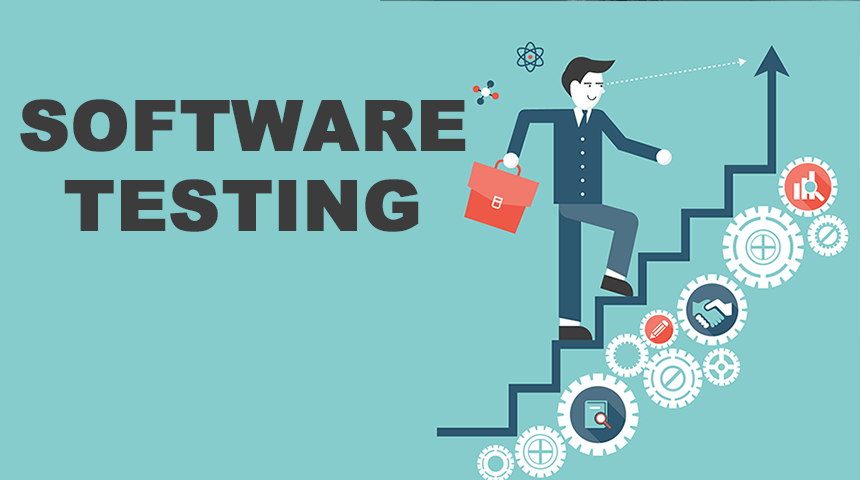SPSS vs. SAS: A Deep Dive into Data Analysis Titans
When navigating the complex world of data analysis, the choice of the right tool can significantly impact the quality and efficiency of your work. Two formidable contenders in the realm of statistical analysis and data management are IBM’s SPSS (Statistical Package for the Social Sciences) and SAS (Statistical Analysis System). In this blog post, we will explore these two robust platforms, highlighting their strengths, use cases, and key differences to help you determine which one best suits your data analysis needs.
Understanding SPSS:
SPSS, developed by IBM, is a versatile software package celebrated for its capabilities in statistical analysis. It finds widespread use in various domains, including social sciences, healthcare, and market research.
Key Features of SPSS:
- Statistical Analysis: SPSS offers an extensive suite of statistical tests and techniques, making it an ideal choice for in-depth data analysis.
- Data Visualization: While it provides basic data visualization tools, SPSS primarily excels in generating precise statistical outputs.
- Data Preparation: SPSS is adept at data cleaning, transformation, and management, ensuring data quality and integrity.
- Advanced Analytics: It robustly supports complex statistical modeling, including regression analysis and factor analysis.
- Reporting: SPSS effortlessly generates detailed reports, tables, and charts for effectively communicating analysis results.
Exploring the Power of SAS:
SAS (Statistical Analysis System), on the other hand, is a comprehensive software suite specifically designed for advanced analytics, business intelligence, and data management.
Key Features of SAS:
- Statistical Analysis: SAS offers a broad range of statistical tools and techniques, including advanced analytics and machine learning algorithms.
- Data Management: It excels in data manipulation, integration, and cleaning, making it suitable for large-scale data projects.
- Data Visualization: SAS provides advanced data visualization capabilities, enabling the creation of interactive and informative reports.
- Advanced Analytics: SAS is renowned for its predictive modeling, data mining, and machine learning capabilities.
- Integration: It seamlessly integrates with other SAS products and can connect to various data sources.
SPSS vs. SAS: A Comprehensive Comparison
Let’s delve into a detailed comparison of SPSS and SAS across various dimensions:
| Aspect | SPSS | SAS |
|---|---|---|
| Primary Use Case | Advanced statistical analysis and research. | Comprehensive analytics, business intelligence, and data management. |
| Data Visualization | Primarily focused on generating precise statistical outputs. | Offers advanced data visualization capabilities for interactive reporting. |
| Data Preparation | Robust data cleaning, transformation, and management features. | Strong data integration and manipulation capabilities, ideal for big data projects. |
| Advanced Analytics | Strong support for complex statistical analysis. | Extensive support for predictive modeling, data mining, and machine learning. |
| Learning Curve | Steeper learning curve due to complex statistical concepts. | Moderate learning curve, with a range of training resources available. |
| Automation | Supports automation through syntax scripting. | Offers automation features for streamlining data processes and analytics. |
| Data Source | Suited for structured datasets, common in research and surveys. | Suitable for structured and unstructured data, including big data sources. |
| Licensing | Available through individual or institutional licenses. | Typically requires a subscription or enterprise-level agreement. |
Making the Right Decision:
The choice between SPSS and SAS hinges on your specific data analysis needs and the scale of your projects. If you require advanced statistical analysis with a focus on research or social sciences, SPSS may be the better choice. On the other hand, if you need a comprehensive analytics platform for business intelligence, predictive modeling, and handling large-scale data, SAS stands out.
It’s worth noting that the two tools can complement each other in certain scenarios. You might use SPSS for initial data analysis and then transfer data to SAS for advanced modeling and integration with big data sources.
In conclusion, both SPSS and SAS are potent tools in the data analysis arena, but they cater to different needs and scale requirements. Your decision should align with your specific goals, the complexity of your data analysis tasks, and your familiarity with the tools. Understanding their strengths and differences is key to effective data analysis and management. Whether you’re a researcher investigating statistical relationships or a business analyst seeking to uncover insights from large datasets, the choice between SPSS and SAS ultimately depends on your unique objectives.