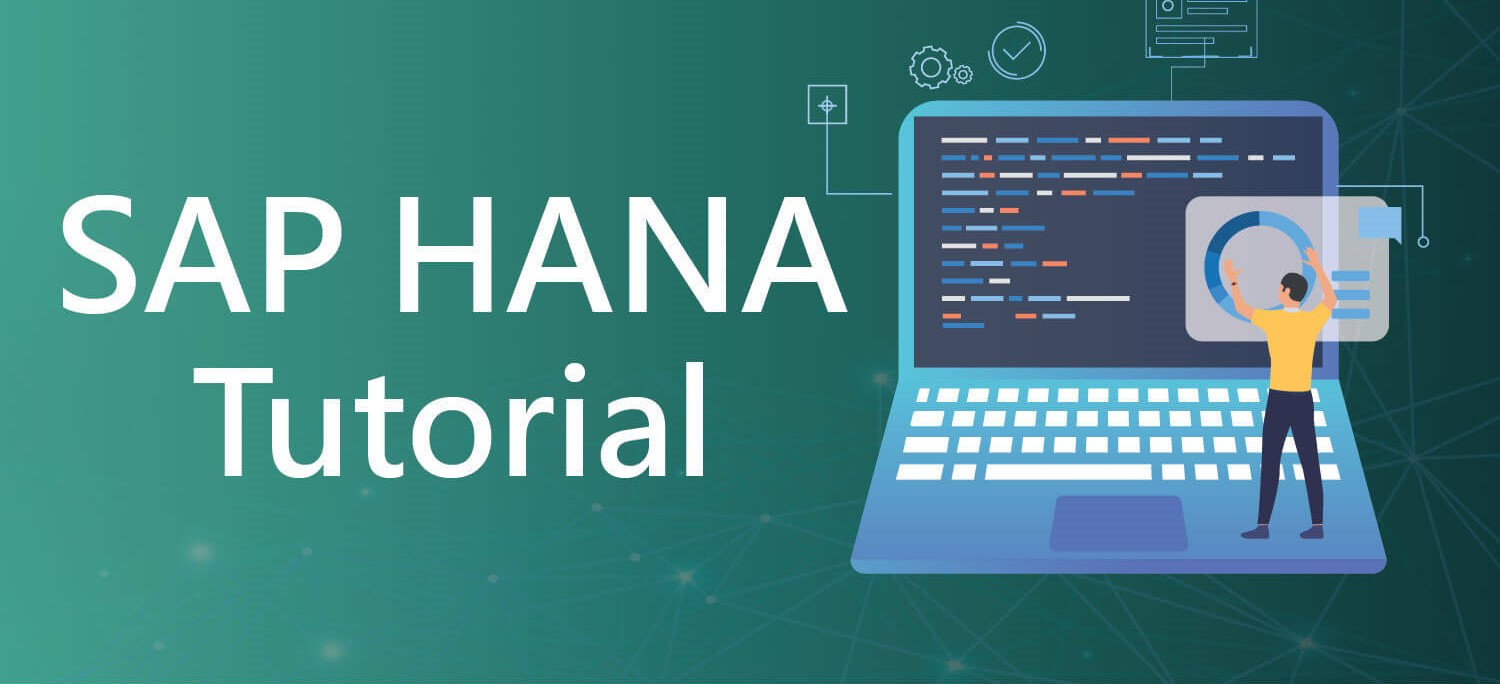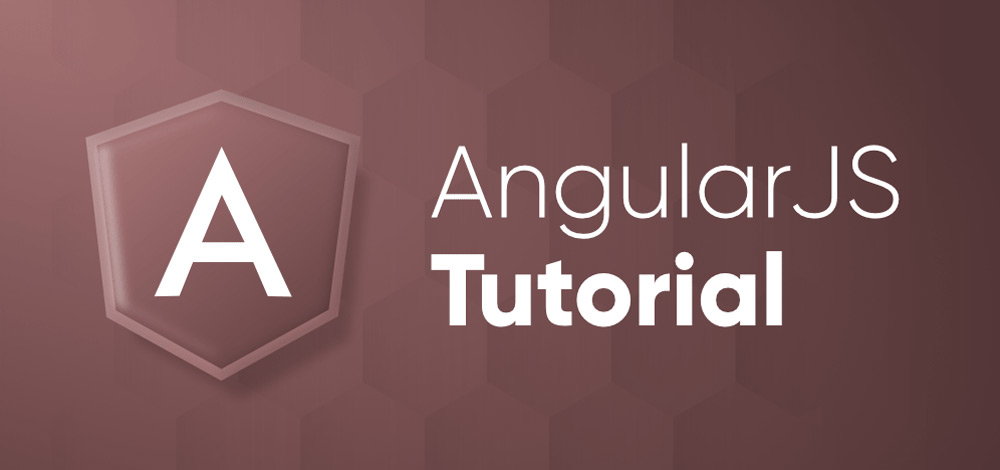Alteryx Tutorial: Mastering Data Preparation and Analytics with Alteryx
Introduction
Alteryx is a software startup that specialises in data analytics and business intelligence. Alteryx Designer, a self-service data analytics platform with data blending and sophisticated analytics features, is their flagship offering. The platform is intended to assist business analysts, data scientists, and data engineers in swiftly accessing, preparing, analysing, and sharing data. The software includes a drag-and-drop interface as well as a plethora of pre-built connectors and integrations with other popular data tools such as Tableau, Power BI, and R.
What is Alteryx ?
Alteryx is a software startup that specialises in data analytics and business intelligence. Alteryx Designer, its main offering, is a self-service data analytics platform with data blending and sophisticated analytics features. The platform is intended to assist business analysts, data scientists, and data engineers in swiftly accessing, preparing, analysing, and sharing data.
Features of Alteryx
Alteryx Designer has a variety of features and capabilities, including:
- Data Connections: Pre-built connectors for a variety of data sources, including databases, spreadsheets, cloud-based platforms, and more.
- Data Cleaning and Preparation: Tools for cleaning and preparing data, such as filters, aggregators, and formula tools.
- Analytics: Advanced analytics tools such as statistical analysis, predictive modelling, and machine learning algorithms.
- Visualization: A variety of visualisation choices such as charts, maps, and dashboards are available.
- Collaboration and sharing: The option to publish processes to Alteryx Server or Alteryx Analytics Gallery, making it simple to share findings with others.
Overall, Alteryx Designer is a sophisticated data analytics and business intelligence platform that provides a wide range of tools and features to assist organisations in making data-driven decisions.
Data types Supported in Alteryx
Alteryx Designer supports a wide range of data types, including:
- Text: This data type includes alphanumeric characters and is commonly used for variables such as names, addresses, and descriptions.
- Numeric: This data type covers numbers such as integers and floating-point values. It is frequently used for variables such as sales, volumes, and pricing.
- Date/Time: This data type includes dates and times and is used for variables such as order dates, shipment dates, and delivery times.
- Boolean: This data type has two values, true or false, and is used for variables such as flags or indicators.
- Geospatial: This sort of data is utilized for variables like places, territories, and maps and includes geographic information like latitude and longitude coordinates.
- Binary: This data type is used for variables like attachments, media, and multimedia and includes binary data like photos, audio files, and video files.
Alteryx Designer offers tools for working with other specialized data types, including as data stored in Hadoop and NoSQL databases, in addition to these common data types. This gives businesses the flexibility to handle a number of use cases and applications while enabling them to work with a wide range of data sources and types.
Data Manipulation tool in Alteryx
- Auto Field tool
- Select tool
Auto field tool
The Auto Field tool in Alteryx Designer is a function that detects the data type of each field in your data and automatically assigns the correct data type to each field. When your data is improperly formatted or when you need to quickly change the data type of a field for analysis, this can be helpful.
A data type is automatically assigned to each field in your data when you use the Auto Field tool in Alteryx Designer. This analysis is based on the values in each field. For instance, a field will be given a numeric data type if all of its values are numbers. The field will be given a date/time if the values are dates or times.
When working with big or complex data sets, where manually designating data types to each field can be time-consuming and error-prone, the Auto Field tool can be extremely helpful. You may quickly and easily make sure that your data is correctly structured and prepared for analysis by utilising the Auto Field tool.
If necessary, you can also modify a field’s data type using the Auto Field tool. For instance, you can utilise the Auto Field tool to switch a field from text to numeric if it truly contains numbers but was previously assigned a text data type.
Select tool
A data manipulation tool in Alteryx Designer called Select is used to pick out particular columns or fields from your data. You can select which columns or fields you want to include in your data and which columns or fields you want to omit using the Select tool. This can be helpful if you wish to simplify your data for easy analysis or if you only require a portion of the columns or fields in your data for analysis.
The Select tool is simple to use. To include or omit columns or fields from your data, you just choose the ones you want and deselect the ones you don’t. The Select tool can be used to change the columns’ order as well.
You can conduct simple data changes using the Select tool in addition to choosing columns or fields. For instance, you can rename columns or fields, divide columns or fields into several columns, or combine columns or fields into a single column using the Select tool.
Overall, Alteryx Designer’s Select tool is a versatile and effective tool for choosing, altering, and working with your data. You may swiftly and easily deal with the data you require by utilising the Select tool, which frees you up to concentrate on your analysis and insights.
Four major steps in alteryx method
For data analytics and business intelligence, Alteryx Designer offers a comprehensive collection of capabilities. Using Alteryx Designer normally entails the following four basic steps:
- Connecting to Data Sources: Setting up a connection to your data sources is the first step in using Alteryx Designer. Accessing the data you require is simple thanks to Alteryx Designer’s pre-built interfaces for many well-known data sources.
- Data cleaning and preparation: The next step after connecting to your data source is to clean and get the data ready for analysis. Filters, aggregators, and formula tools are just a few of the tools available in Alteryx Designer for cleaning and preparing data. With these tools, you may eliminate missing values, change variables, and aggregate data as necessary.
- Data analysis: Once your data has been processed and cleansed, you may begin to examine it. With a variety of analytics tools from Alteryx Designer, including statistical analysis, predictive modelling, and machine learning techniques, you can learn more about your data and find the answers to your business’s concerns.
- Data visualisation: In Alteryx Designer, you can finally see the outcomes of your analysis. Charts, maps, and dashboards are just a few of the visualisation possibilities the software offers, enabling you to make understandable and communicable visual representations of your data.
You may utilise Alteryx Designer to work with your data, get perspective on your business, and make data-driven decisions by adhering to these four key steps. A flexible and potent platform for data analytics and business intelligence is offered by Alteryx Designer. This platform can handle a variety of use cases and applications.
Difference between Alteryx and Tableau
Although sophisticated data analytics and visualisation tools, Alteryx and Tableau differ significantly in terms of capabilities, user interface, and intended audience.
- Functionality: Alteryx is a more complete data analytics platform that offers a variety of tools for cleaning, preparing, and analysing data as well as the capacity to carry out intricate calculations and design unique workflows. The primary focus of Tableau, on the other hand, is data visualisation, and it offers a user-friendly interface for developing interactive dashboards, reports, and charts.
- User Interface: Alteryx Designer’s user interface is more technical and focuses on automating operations and procedures. Tableau, on the other hand, focuses on data and offers a more user-friendly interface with a drag-and-drop interface for creating representations.
- Target Audience: Alteryx caters to data analysts, data scientists, and data engineers, whereas Tableau caters to a broader audience of business analysts, business intelligence specialists, and non-technical users.
- Integration: Alteryx offers a more full data analytics platform, including integration with various data sources and systems, whereas Tableau offers a standalone solution for data visualisation.
Overall, Alteryx and Tableau are both excellent data analytics tools, but they have various strengths and shortcomings, and the choice between the two will be determined by your organization’s individual needs and requirements. Alteryx is a more thorough data analytics tool, but Tableau is a more user-friendly data visualisation tool.
Combination of these two tools
Alteryx and Tableau together can give a robust and comprehensive solution for data analytics and visualisation. Alteryx may be used to clean and prepare data, execute sophisticated computations, and automate operations, whereas Tableau can be used to visually and interactively show data insights.
The two tools can be utilised in a variety of ways:
Alteryx can be used to prepare data for Tableau, allowing Tableau users to get started quickly with developing representations. Alteryx can be used to clean, process, and aggregate data, freeing up Tableau users’ time for exploration and visualisation.
Tableau can be used to show the results of Alteryx analysis, allowing Alteryx users to communicate their findings in a visual format.
Alteryx and Tableau may be utilised in a seamless workflow, allowing users to clean, prepare, and analyse data in Alteryx and then visualise the results in Tableau without having to export or import data.
Organizations can benefit from the capabilities of both platforms by combining Alteryx and Tableau, resulting in a strong and comprehensive solution for data analytics and visualisation. The combination of Alteryx and Tableau can help organizations to make data-driven decisions, gain deeper insights into their data, and communicate results to stakeholders in an interactive and engaging way.
Alteryx tools
Alteryx is a data analytics platform that provides a range of tools for data preparation, analysis, and visualization. Some of the most commonly used Alteryx tools include:
- Input Data Tools: These tools are used to import data into Alteryx, such as the Input Data tool, the Excel Input tool, and the Database Input tool.
- Data Cleaning Tools: These tools are used to clean and prepare data, such as the Data Cleansing tool, the Formula tool, and the Filter tool.
- Data Blending Tools: These tools are used to combine data from multiple sources, such as the Join tool and the Union tool.
- Data Transformation Tools: These tools are used to transform data, such as the Formula tool, the Group By tool, and the Pivot tool.
- Data Aggregation Tools: These tools are used to aggregate data, such as the Summarize tool and the Group By tool.
- Data Visualization Tools: These tools are used to visualize data, such as the Bar Chart tool, the Line Chart tool, and the Scatter Plot tool.
- Predictive Analytics Tools: These tools are used to build predictive models, such as the Regression tool, the Decision Tree tool, and the Random Forest tool.
- Machine Learning Tools: These tools are used to build and evaluate machine learning models, such as the Alteryx Predictive Tools and the Alteryx RapidMiner Tools.
- Text Analytics Tools: These tools are used to analyze and process text data, such as the Text to Columns tool, the Text Input tool, and the Text Formula tool.
- Geospatial Analytics Tools: These tools are used to analyze and visualize geographic data, such as the Map tool, the Spatial Match tool, and the Spatial Info tool.
- Time Series Analytics Tools: These tools are used to analyze and visualize time-series data, such as the Time Series Forecast tool, the Time Series Plot tool, and the Time Series Window tool.
- Sampling Tools: These tools are used to randomly select a sample of data, such as the Sample tool and the Stratified Sample tool.
- Data Append Tools: These tools are used to append data from one dataset to another, such as the Append Fields tool and the Append Rows tool.
- Data Normalization Tools: These tools are used to standardize and normalize data, such as the Normalize tool and the Formula tool.
- Data Validation Tools: These tools are used to validate data, such as the Validate tool, the Data Rule tool, and the Data Profiler tool.
- Data Quality Tools: These tools are used to assess and improve the quality of data, such as the Data Quality tool and the Data Cleansing tool.
- Advanced Analytics Tools: These tools are used to perform advanced data analysis, such as the Clustering tool, the Neural Network tool, and the Deep Learning tool.
- Data Warehousing Tools: These tools are used to manage and analyze data stored in data warehouses, such as the Data Warehouse Input tool and the Data Warehouse Output tool.
- Big Data Analytics Tools: These tools are used to process and analyze large amounts of data, such as the Hadoop Input tool and the Hadoop Output tool.
- Data Split Tools: These tools are used to split data into separate datasets, such as the Split tool and the Conditional Split tool.
- Data Deduplication Tools: These tools are used to identify and remove duplicate records from a dataset, such as the Dedupe tool and the Record ID tool.
- Data Enrichment Tools: These tools are used to add additional information to a dataset, such as the Enrich tool and the Fuzzy Match tool.
- Data Masking Tools: These tools are used to mask sensitive information in a dataset, such as the Data Mask tool and the Formula tool.
- Statistical Tools: These tools are used to perform statistical analysis and modeling, such as the Descriptive Statistics tool, the ANOVA tool, and the Correlation tool.
- Data Output Tools: These tools are used to export data from Alteryx, such as the Output Data tool, the Excel Output tool, and the Database Output tool.
- Workflow Tools: These tools are used to build and manage Alteryx workflows, such as the Workflow Configuration tool, the Workflow Input tool, and the Workflow Output tool.
Types of models in Alteryx
In Alteryx, you can build several types of models, including:
Predictive Models: Predictive models are used to make predictions about future events or outcomes based on past data. Alteryx provides a variety of tools and techniques for building predictive models, including regression, decision trees, random forests, and neural networks.
Classification Models: Classification models are used to categorize data into specific groups or classes. Alteryx provides tools for building classification models using algorithms such as logistic regression, decision trees, and random forests.
Clustering Models: Clustering models are used to group similar data points together. Alteryx provides tools for building clustering models using algorithms such as k-means and hierarchical clustering.
Association Rule Models: Association rule models are used to identify relationships between items in large datasets. Alteryx provides tools for building association rule models using algorithms such as the Apriori algorithm.
Time Series Models: Time series models are used to forecast future values based on historical data. Alteryx provides tools for building time series models using algorithms such as ARIMA and exponential smoothing.
These are some of the most common types of models that can be built in Alteryx. Depending on the specific requirements of your analysis, you may also be able to build other types of models, such as survival models or recommendation models. The Alteryx platform provides a wide range of tools and techniques for building and deploying machine learning models, making it an ideal platform for data scientists, analysts, and other data professionals.
Different types of alteryx method
Alteryx is a data analytics software that provides a range of tools and methods for data preparation, analysis, and visualization. Some of the most commonly used methods in Alteryx include:
Data Blending: This method is used to combine data from multiple sources into a single dataset for analysis. Alteryx provides a number of blending options, including inner join, left join, right join, and full outer join.
Data Cleaning: This method is used to correct or remove any errors or inconsistencies in the data. Alteryx provides a number of data cleaning tools, including the Data Cleansing tool and the Formula tool.
Data Transformation: This method is used to transform data from one format to another, such as converting a date field into a string field or a numeric field into a categorical field. Alteryx provides a number of data transformation tools, including the Formula tool and the Group By tool.
Data Aggregation: This method is used to summarize data by grouping values and computing aggregate statistics, such as the average, count, or sum of a set of values. Alteryx provides a number of data aggregation tools, including the Summarize tool and the Group By tool.
Data Visualization: This method is used to represent data graphically, making it easier to understand and communicate insights. Alteryx provides a number of data visualization options, including bar charts, line charts, scatter plots, and heat maps.
These are some of the most commonly used methods in Alteryx, but the software provides a wide range of other tools and techniques as well.
Products offered by Alteryx
Alteryx provides a number of products for data analytics and data science, including:
- Alteryx Designer: A data analytics and data science platform with a visual drag-and-drop interface for developing workflows, evaluating data, and constructing data models.
- Alteryx Server: A web-based platform for deploying, running, and sharing Alteryx workflows and data analytics applications.
- Alteryx Connect: A data management and organising tool that allows you to consolidate and manage all of your data sources in one place.
- Alteryx Promote: A machine learning model management platform that allows you to train, deploy, and manage machine learning models in a production setting.
- Alteryx Analytics Gallery: A web-based platform for discovering and sharing data analytics processes, models, and insights with others.
- Alteryx Prep: A self-service data preparation tool that allows you to clean, shape, and enrich your data before analysing it.
- Alteryx Public: A cloud-based platform for running Alteryx workflows and accessing public data sources.
Alteryx Filters and Joins
Alteryx has two types of filters, such as,
1) Filter tool
2) Data filter tool
Filter tool :
Alteryx Filter is a tool for selecting selected records from a dataset based on one or more conditions. You can specify conditions in the Filter tool by using the expression builder or a formula.
For example, you may use the Filter tool to choose only records from a dataset where the value in one column is larger than a given amount, or when a specific string appears in another column. The Filter tool allows you to manipulate your data in a versatile and powerful way, ensuring that you’re only working with records that are relevant to your study.
The Filter tool is one of Alteryx’s most often used tools, and it is essential for data preparation and analysis. Whether you’re working with large or small datasets, the Filter tool makes it simple to choose the entries you want and eliminate the ones you don’t.
Data filter tool :
Alteryx’s Data Filter tool is a sophisticated tool for selecting specific records from a dataset based on one or more criteria. You can specify conditions in the Data Filter tool by using the expression builder or a formula.
For example, you may use the Data Filter tool to choose only records from a dataset where the value in one column is larger than a given amount, or when a specific string appears in another column. The Data Filter tool allows you to alter your data in a flexible and powerful way, ensuring that you’re only working with records that are relevant to your study.
The Data Filter tool is a vital tool for data preparation and analysis, and it is one of the most often used tools in Alteryx. Whether you’re working with large or small datasets, the Data Filter tool makes it simple to choose the information you want and eliminate the ones you don’t.
You can specify the conditions for the Data Filter tool by using a formula or the expression builder. The expression builder lets you design complex conditions by combining several functions and operators. You can also use the Data Filter tool in conjunction with other Alteryx tools, such as the Data Cleanse or Data Quality tools, to further refine and improve the accuracy of your data.
Alteryx Joins types
Alteryx provides several types of joins for combining data from two or more datasets. The most common types of joins in Alteryx include:
Inner Join: An inner join combines only the records from two datasets that have matching values in a common column. If a record in one dataset does not have a matching value in the other dataset, that record will not be included in the joined dataset.
Left Join: A left join combines all the records from the left dataset with the matching records from the right dataset based on a common column. If a record in the right dataset does not have a matching value in the left dataset, that record will be joined with null values.
Right Join: A right join combines all the records from the right dataset with the matching records from the left dataset based on a common column. If a record in the left dataset does not have a matching value in the right dataset, that record will be joined with null values.
Full Outer Join: A full outer join combines all the records from both datasets, including any records that do not have a matching value in the other dataset. The joined dataset will contain all the records from both datasets, and the missing values will be filled with null values.
Cross Join: A cross join combines every record from one dataset with every record from another dataset, resulting in a cartesian product. This type of join is typically used when you want to generate all possible combinations of records from two datasets.
These are the most commonly used join types in Alteryx, and you can choose the type of join that best fits your needs based on your data and the requirements of your analysis.
Here are some common interview questions related to Alteryx:
- Can you explain the difference between a data join and a data blending in Alteryx?
A data join in Alteryx is the process of merging two or more datasets based on a common field or key. Alteryx supports multiple join types, including inner join, left join, right join, and full outer join, which govern how records from each dataset are matched and joined.
Data blending, on the other hand, is the process of merging data from many sources into a single dataset that does not require the data to be joined on a common field. Data blending enables you to integrate data from sources with diverse structures or fields, as well as aggregate, cleanse, and modify the data as needed.
In short, a data join combines data that share a common field, whereas data blending combines data that do not share a common field. The decision between a data join and a data blending will be determined by the specific needs of your data analytics project, as well as the kind and structure of your data sources.
- What types of data sources can Alteryx connect to, and how does it handle large datasets?
Alteryx can communicate with a variety of data sources, including:
SQL Server, Oracle, and MySQL are examples of relational databases.
Hadoop and Apache Spark are two examples of big data sources.
Amazon S3 and Google Cloud Storage are two examples of cloud-based data sources.
Spreadsheet programmes like Microsoft Excel and Google Sheets
MongoDB and Cassandra are examples of NoSQL databases.
SAP and Oracle E-Business Suite are examples of enterprise resource planning (ERP) solutions.
Salesforce and Microsoft Dynamics are two examples of customer relationship management (CRM) solutions.
Alteryx is built to work with enormous datasets and can handle and analyse massive volumes of data in a scalable and efficient manner. Alteryx comes with a number of tools and strategies for improving efficiency and memory utilisation, including as data sampling, data profiling, and data partitioning. Alteryx can also be deployed on a distributed computing infrastructure, like as a Hadoop cluster, to stretch its processing capabilities even further.
Overall, Alteryx is a versatile data analytics platform that can connect to a variety of data sources and is well-suited for huge datasets and sophisticated data analytics workflows.
- How do you use the Alteryx Filter tool, and what are some of the most common use cases for this tool?
The Alteryx Filter tool is used to filter records from a dataset depending on particular criteria. It operates by applying a series of conditions to each record in the input dataset and passing only the records that meet the conditions through to the output.
The following are the steps for using the Alteryx Filter tool:
- Connect the Filter tool to the input dataset.
- Select the field or fields that you wish to use as the foundation for the filter conditions in the Configuration panel.
- Specify the conditions that the records must meet in order to be included in the output in the Condition section. You can provide numerous conditions and use comparison operators like “equals,” “less than,” and “greater than.”
- Connect the output dataset to the Filter tool.
Among the most common applications for the Alteryx Filter tool are:
- Duplicate records should be removed by filtering them based on a unique identification field.
- Selecting specific records: Only select records that fulfil certain criteria, such as records with a specific value in a field or records with a date within a certain range.
- Data preparation: Prepare a dataset for further analysis by removing irrelevant or inaccurate records.
- Data quality checks: Ensure that a dataset meets certain quality standards by filtering out records with missing values or out-of-range values.
Overall, the Alteryx Filter tool is a strong and versatile data analytics tool that can be used to select, cleanse, and prepare data for future analysis in a range of data analytics scenarios.
- Can you walk me through the process of creating a data model in Alteryx, and how do you use this model to analyze and visualize your data?
Here’s a high-level description of the Alteryx data model creation process:
Connect to your data source: You can connect to spreadsheets, databases, and cloud-based data sources, among others.
Prepare your data: Alteryx tools can be used to cleanse, process, and aggregate your data as needed. You can also combine data from several sources to generate a single dataset.
Create a data model: After you’ve prepared your data, you can use the Alteryx data modeller to construct a data model. Drag and drop your data fields into the model, then establish the relationships between them. You can also define custom computations and add computed fields.
Analyze your data: Once your data model is in place, you can utilise Alteryx tools to analyse and visualise your data. Alteryx statistical modelling tools, for example, can be used to generate predictive models, or Alteryx visualisation tools can be used to produce charts, graphs, and dashboards.
Share your findings: After analysing your data and creating visualisations, you can share your findings with others by publishing your Alteryx process or embedding your visualisations on a web page or dashboard.
Alteryx’s data model creation process is flexible and iterative, and you can make modifications to your data model and analysis as needed. The data model serves as the framework for your analysis, allowing you to interact with your data in a systematic and organised manner, as well as swiftly explore and visualise it in new ways.
- How do you use the Alteryx formula language to manipulate and transform your data, and what are some of the most commonly used functions in this language?
Alteryx formula language (AEL) is a powerful tool for manipulating and modifying data within Alteryx processes. AEL enables you to perform computations and transformations on your data by utilising a variety of functions and operators.
Here are some examples of how you can use AEL to edit and transform your data:
- Connect the Alteryx workflow to your data source.
- Connect a Formula tool to your data source and add it to the workflow.
- Enter the calculation you want to apply to your data in the Formula tool. You can use AEL syntax to define the calculation, and reference the fields in your data source.
- Connect the Formula tool to the generated dataset.
The following are some of the most widely used functions in the Alteryx formula language:
- Basic arithmetic operators, as well as more complicated functions such as trigonometric and logarithmic functions, are examples of mathematical functions.
- Text functions allow you to edit and change text data by concatenating strings, extracting substrings, and changing text to upper or lower case.
- Date and time functions: You can use these functions to interact with date and time data, such as computing the difference between two dates or converting dates to a certain format.
- Conditional functions allow you to apply conditions to your data, such as returning one value if a condition is met and another value if it is not met.
- Aggregation functions enable you to aggregate data by summing numbers, computing averages, and finding the minimum or greatest value in a set of data.
Overall, the Alteryx formula language is a strong data manipulation and transformation tool that can be utilised in a variety of data analytics applications. Whether you are working with simple calculations or complex data transformations, AEL provides a flexible and powerful way to work with your data.
- Can you explain the role of the Alteryx Data Cleansing tool, and how do you use this tool to improve the accuracy and quality of your data?
Alteryx Data Cleansing is critical in guaranteeing the accuracy and integrity of your data. It enables you to do data cleansing procedures such as duplication removal, text standardisation, and data transformation into a consistent format.
The Alteryx Data Cleansing tool can help you enhance the accuracy and quality of your data in the following ways:
- Connect the Alteryx workflow to your data source.
- Connect a Data Cleansing tool to your data source and add it to the pipeline.
- Select the actions you want to run on your data in the Data Cleansing tool. You can, for example, delete duplicates, standardise content, or convert data into a uniform format.
- Connect the Data Cleansing tool to the output dataset.
The Alteryx Data Cleansing tool is frequently used for the following purposes:
- Duplicate removal: This procedure lets you to identify and eliminate duplicate records from your data, ensuring that you are dealing with a unique and accurate dataset.
- Text standardisation: This procedure allows you to standardise text data by converting it to upper or lower case or deleting special characters.
- Transforming data into a consistent format: This operation allows you to convert data into a consistent format, such as translating dates into a certain format or text into numerical data.
- Removing invalid values: You can use this operation to remove invalid values from your data, such as values that are outside of a specified range or do not match a specific pattern.
You can ensure that your data is correct and of high quality by utilising the Alteryx Data Cleansing tool, which is critical for making educated decisions and pulling valuable insights from your data.
- Can you give an example of how you would use Alteryx to create a predictive model, and what types of models can be created in Alteryx?
Yes, Alteryx has a variety of tools and approaches for developing predictive models, including as regression, decision trees, random forests, gradient boosting, and others. Here’s an example of how Alteryx could be used to develop a predictive model:
Connect the Alteryx workflow to your data source.
To clean and prepare your data for modelling, use the Alteryx Data Cleansing tool. Duplicates are removed, content is standardised, and data is transformed into a consistent format.
To perform exploratory data analysis and uncover important variables for the model, use the Alteryx Data Analysis tool.
Select the type of predictive model you wish to develop using the Alteryx Modeling tool, such as regression, decision trees, or random forests.
Configure the Modeling tool by choosing the dependent variable, the independent variables, and any modelling parameters that apply.
The training dataset is used to train the model, while the validation dataset is used to validate the model.
Use the Alteryx Model Output tool to assess the model’s performance, such as accuracy, precision, and recall.
To visualise the model’s outputs, such as projected vs. actual values, variable importance, and feature importance, use the Alteryx Predictive Insights tool.
To make predictions on new data, deploy the model in a production environment, such as a dashboard or a web application.
Alteryx allows you to build a variety of predictive models, such as linear regression, logistic regression, decision trees, random forests, gradient boosting, and more. The model you choose is determined by the sort of problem you are attempting to answer as well as the features of your data. Linear regression, for example, is useful for modelling linear relationships between variables, but decision trees and random forests are useful for modelling non-linear relationships and dealing with categorical data.
- How do you publish and share your Alteryx workflows and reports, and what are some of the best practices for doing so?
Alteryx allows you to publish and distribute workflows and reports in a variety of ways, including:
- Alteryx Server: Alteryx Server is a web-based platform that allows you to publish, share, and schedule workflows and reports. You can publish your workflows to Alteryx Server, making them available to other users who can run the workflows, examine the results, and generate reports.
- Alteryx Gallery: Alteryx Gallery is a centralised repository for sharing and working on Alteryx workflows and reports. Upload your processes to Alteryx Gallery, where other people can browse and run them.
- Alteryx Connect: Alteryx Connect is a data discovery and collaboration tool that allows you to share and discover data assets throughout your organisation. You can upload your workflows and reports to Alteryx Connect, where they can be discovered and reused by other users.
- Alteryx Public Gallery: Alteryx Public Gallery is a community-driven platform for sharing Alteryx processes and reports. Upload your workflows and reports to the Alteryx Public Gallery, where they can be discovered and reused by other Alteryx users.
The following are best practises for publishing and sharing Alteryx processes and reports:
Document your workflows and reports: Include descriptive text and comments in your workflows and reports to make them easier to understand and reuse.
Use the proper sharing settings to manage access to your workflows and reports, ensuring that only authorised people can read and run them.
Test your workflows and reports extensively before posting to ensure that they operate as expected and deliver accurate results.
Maintain the accuracy of your workflows and reports: Update your workflows and reports on a regular basis to reflect changes in your data, ensuring that they remain accurate and relevant.
Collaborate with others: Share and reuse workflows and reports with other Alteryx users, and gain feedback on your work.
- Can you explain the differences between Alteryx Designer and Alteryx Server, and what are the benefits of using each product?
Yes, Alteryx Designer and Alteryx Server are two different products that are part of the Alteryx platform. Here’s a brief explanation of the differences between them:
Alteryx Designer:
Alteryx Designer is a self-service data analytics tool that enables analysts and data scientists to streamline and automate data processing tasks. It provides a drag-and-drop interface for creating and running workflows, as well as a rich set of pre-built data connectors and data processing tools. Alteryx Designer also integrates with a wide range of other data and analytics tools, making it easy to bring data from different sources into a single workflow and to publish results to other systems.
Alteryx Server:
Alteryx Server is a platform for deploying and managing Alteryx workflows at scale. It allows organizations to manage, monitor, and share Alteryx workflows and data insights across the enterprise. With Alteryx Server, users can run workflows on a centralized infrastructure, automate data processing tasks, and schedule workflows to run on a regular basis. Alteryx Server also provides a secure environment for deploying and sharing sensitive data, and it includes collaboration and sharing features to help teams work together more effectively.
Benefits of using Alteryx Designer:
Easy-to-use interface for creating workflows and data processing tasks
Wide range of pre-built data connectors and data processing tools
Integration with a variety of data and analytics tools
Ability to easily share workflows and results with others
Benefits of using Alteryx Server:
Ability to manage and monitor workflows at scale
Secure environment for deploying and sharing sensitive data
Automation of data processing tasks
Collaboration and sharing features to help teams work together more effectively
In summary, Alteryx Designer is designed for self-service data analytics, while Alteryx Server is designed for deploying and managing Alteryx workflows at scale. Both products complement each other and can be used together to create a comprehensive data analytics solution.
- How do you keep your Alteryx skills up-to-date, and what resources do you use to stay current with new features and capabilities in the platform?
Here are a few strategies to keep your Alteryx skills current and remain on top of new platform features and capabilities:
Alteryx Community: The Alteryx Community is an excellent resource for staying up to date on new platform features and capabilities. Forums, seminars, tutorials, and other tools are available to help you learn and remain current with Alteryx.
Alteryx Blog: The Alteryx blog gives updates and insights on the platform’s current improvements and new features. You can subscribe to the blog to stay informed of new releases and updates.
Online Courses: Online courses and tutorials can help you learn about new Alteryx features and capabilities, as well as expand your grasp of the platform. There are numerous online courses available, including those provided by Alteryx, that can assist you in getting started and staying current.
Attend Conferences and Workshops: Attending conferences and workshops is a fantastic opportunity to learn about new Alteryx features and capabilities while also networking with other users and experts in the area. Alteryx hosts an annual conference called Alteryx Inspire, which is a wonderful way to learn about the platform’s latest innovations and network with other users.
Finally, practising with Alteryx on a daily basis is the greatest approach to keep current. To gain a better grasp of the platform and remain up to date on new developments, try out new features and capabilities, as well as experiment with different processes and data sources.
You can maintain your Alteryx skills up to speed and stay current with the newest improvements and new features in the platform by combining these resources.
- Can you explain the difference between a data join and a data blending in Alteryx?
A data join and data blending are two different ways of merging data from many sources in Alteryx. Here’s a quick breakdown of the differences between the two:
Data Join: A data join is a method of combining data from two or more sources based on a shared field or group of fields. Alteryx supports a variety of join types, including inner join, left join, right join, and full outer join. A join merges data from two or more sources into a single table, and the resulting table contains only the rows that match the join constraints.
Data blending is a method of merging data from multiple sources without creating a new table or joining the data. The Blend Data tool in Alteryx is used for data blending, which allows you to integrate data from numerous sources and apply custom computations and transformations. Following that, the blended data can be used in further workflows or visualised in Alteryx Designer.
To summarise, data join combines data based on similar fields, resulting in the creation of a new database, whereas data blending mixes data without the creation of a new table. Both procedures have advantages and limitations, and the choice between data join and data blending is determined by the specific needs of your investigation.
- What types of data sources can Alteryx connect to, and how does it handle large datasets?
Alteryx offers a variety of pre-built connectors for connecting to various data sources, including:
Relational databases: Alteryx can connect to a variety of relational databases, including Microsoft SQL Server, Oracle, MySQL, PostgreSQL, and many others.
Large data sources: Alteryx supports a variety of big data sources, including Apache Hadoop, Apache Spark, and Cloudera Hadoop.
Cloud data sources: Alteryx may link to cloud-based data sources like as Amazon Web Services (AWS), Microsoft Azure, Google Cloud Platform (GCP), and Salesforce.
Files: Alteryx supports a variety of file-based data sources, such as CSV, Excel, JSON, XML, and others.
API data: Alteryx can link to API data from a variety of sources, like as social media networks and e-commerce websites.
In terms of working with huge and complicated datasets, Alteryx offers a number of tools and strategies. The Alteryx platform, for example, features in-database processing, which enables you to do data processing operations within the database itself, decreasing the quantity of data that must be sent to the Alteryx environment. Alteryx also includes capabilities for optimising data processing, such as the ability to sample data, do data deduplication, and execute data aggregation.
Finally, Alteryx offers numerous alternatives for deploying workflows in a scalable and performant way, including the ability to run workflows on a high-performance computing cluster or a cloud-based infrastructure like Amazon Web Services (AWS) or Microsoft Azure.
In summary, Alteryx offers a diverse set of connectors for connecting to multiple data sources, as well as a number of tools and approaches for working with huge and complicated data sets, such as in-database processing, data optimization, and scalable deployment choices.
- How do you use the Alteryx Filter tool, and what are some of the most common use cases for this tool?
The Alteryx Filter tool is used to choose a subset of data from a bigger dataset depending on certain conditions. The Filter tool gives numerous options for establishing the conditions used to pick the data, including basic filters, conditional expressions, and sophisticated expressions.
Here are some examples of frequent Filter tool applications:
- Removing unwanted rows: The Filter tool can be used to eliminate unwanted rows from a dataset, for example, to exclude data that does not fit specified criteria, such as data for a specific time period, data for a specific geographic location, or data for a specific product.
- Cleaning data: The Filter tool can be used to clean data by deleting rows with missing values or values that are outside of a defined range.
- Selecting a specific subset of data: The Filter tool can be used to pick a specific subset of data based on specified conditions, such as selecting only data for a given product, data for a specific geographic location, or data for a specific time period.
- Data preparation: The Filter tool can be used as part of a data preparation process, such as removing duplicates or standardising data in preparation for analysis.
To summarise, the Alteryx Filter tool is a versatile and effective tool for extracting a subset of data from a larger dataset depending on certain criteria. The Filter tool is a popular tool for data preparation, cleaning, and analysis.
- Can you walk me through the process of creating a data model in Alteryx, and how do you use this model to analyze and visualize your data?
Alteryx data model creation normally entails the following steps:
Connect to your data sources: Begin by connecting to the data sources that you wish to include in your data model. Alteryx supports a wide number of data sources, including relational databases, cloud-based data sources, file-based data sources, and others.
Clean and transform your data: Clean and transform your data to ensure that it is in the proper format and structure for analysis. This may entail deleting duplicates, converting data types, and modifying data to fulfil specific requirements.
Create the data model: Use Alteryx Designer’s Data Modeling tools to create the data model. This may involve joining data from multiple sources, creating calculated fields, defining relationships between tables, and creating calculated tables.
Define the data model structure: Define the structure of your data model, including the relationships between tables, the fields that should be included in the model, and any calculated fields or tables.
Validate the data model: Validate the data model to ensure that it meets your specific requirements and that it accurately represents the relationships and calculations that you have defined.
Analyze and visualise your data: After you’ve established and validated the data model, you can utilise Alteryx’s advanced analytics and visualisation capabilities to analyse and visualise your data. This may involve creating reports, dashboards, and other visualizations, or performing complex data analysis and machine learning tasks.
In summary, creating a data model in Alteryx involves connecting to your data sources, cleaning and transforming your data, creating the data model, defining its structure, validating it, and then using it to analyze and visualize your data. Alteryx provides a range of tools and techniques for creating and working with data models, making it a flexible and powerful platform for data analysis and visualization.
- How do you use the Alteryx formula language to manipulate and transform your data, and what are some of the most commonly used functions in this language?
The Alteryx formula language, also known as Alteryx Expression Language (AEL), is a potent and adaptable language used to modify and alter data inside Alteryx workflows. To carry out sophisticated calculations, string manipulation, and data manipulation activities, AEL offers a broad set of functions and operators.
The following are a few of the most popular functions in the Alteryx formula language:
Mathematical operations: AEL offers a variety of mathematical operations, including fundamental arithmetic operations (such as addition, subtraction, multiplication, and division) as well as more complex operations like logarithms and exponential functions.
String functions: AEL supports a variety of string manipulation operations, such as concatenating strings, extracting substrings, and converting strings to uppercase or lowercase.
Date and time functions: AEL includes a number of functions for working with date and time data, such as converting between date and time formats and calculating the difference between two dates.
Conditional expressions: AEL includes a number of functions for working with conditional expressions, such as the IF-THEN-ELSE statement, which allows you to execute various calculations based on certain criteria.
Aggregate functions: AEL includes a number of aggregate functions, such as SUM, AVG, MIN, MAX, and COUNT, that can be used to compute statistics and summary information about your data.
AEL includes a number of string manipulation functions, such as those for locating and replacing text, extracting substrings, and more.
In essence, the Alteryx formula language offers a large range of functions and operators for manipulating and modifying data within Alteryx workflows. The most widely used functions are mathematical functions, string functions, date and time functions, conditional expressions, aggregate functions, and string manipulation functions.
- Can you explain the role of the Alteryx Data Cleansing tool, and how do you use this tool to improve the accuracy and quality of your data?
Alteryx Data Cleansing is a tool for improving data correctness and quality by detecting and fixing mistakes, inconsistencies, and inaccuracies. This tool offers data cleansing features such as data deduplication, standardisation, validation, and enrichment.
The Alteryx Data Cleansing tool can help you enhance the accuracy and quality of your data in the following ways:
- Deduplication: This method aids in the removal of duplicate records from your data set.
- Standardization: This technique aids in the uniformization of data elements such as addresses, phone numbers, and email addresses.
- Validation: This process ensures the accuracy of data elements such as postal codes, email addresses, and phone numbers by validating them against a set of rules.
- Enrichment: This procedure aids in the addition of missing or incomplete data items to your data set. You can utilise the Alteryx Data Cleansing tool, for example, to add missing information such as geographic coordinates or demographic data.
You may greatly improve the accuracy and quality of your data by employing these data cleansing procedures. This results in enhanced insights, better decision-making, and fewer errors and inaccuracies in your analysis and reporting.
- Can you give an example of how you would use Alteryx to create a predictive model, and what types of models can be created in Alteryx?
Yes, Alteryx offers a range of predictive analytics features for building various sorts of predictive models. Here’s a step-by-step guide on building a predictive model in Alteryx:
Preparing the Data: The first step is to get the data ready for modelling. This involves operations like cleaning, transforming, and translating the data into a modelable format.
Select the Algorithm: Alteryx offers numerous techniques for generating predictive models, including linear regression, decision trees, random forests, gradient boosting, and neural networks. You can choose the suitable method based on the sort of problem you’re trying to answer and the nature of your data.
Train the Model: Once you’ve decided on an algorithm, you can utilise Alteryx’s predictive modelling tools to train the model with your data. You may also utilise the Alteryx tools to fine-tune the model’s parameters to improve its performance.
Validate the Model: After training the model, you can use Alteryx to validate it with a holdout sample or cross-validation approaches. This allows you to assess the model’s accuracy and dependability.
Deploy the Model: Once you’re happy with the model’s performance, you may use it in a variety of ways, such as integrating it into a broader process, embedding it in a report or dashboard, or making it available as a web service.
In Alteryx, you can create a variety of predictive models including regression models, classification models, clustering models, and time-series models, among others. These models can be used to solve a variety of business problems such as customer segmentation, demand forecasting, risk assessment, and churn analysis, among others.
- How do you publish and share your Alteryx workflows and reports, and what are some of the best practices for doing so?
Alteryx offers numerous options for publishing and sharing your workflows and reports, including:
Alteryx Server or Alteryx Connect: Your workflows and reports can be published to the Alteryx Server or Alteryx Connect, which are centralised platforms for managing, executing, and sharing Alteryx workflows. You can also define who has access to your workflows and reports by configuring access controls and permissions.
Alteryx Gallery: Your workflows and reports can also be published to the Alteryx Gallery, which is a public repository for sharing and discovering Alteryx workflows. You can share your workflows with the Alteryx community and search for other people’s workflows.
Tableau or Power BI: Alteryx workflows can now be embedded in Tableau or Power BI reports, allowing you to share interactive visualisations and dashboards with others.
API: You can also define API endpoints for your Alteryx processes to integrate them with other applications or systems.
Here are some guidelines for publishing and disseminating Alteryx workflows and reports:
- Document your workflows: To help people understand and use your workflows, clearly document them, including any input and output data, computations, and assumptions.
- Version control technologies, such as Alteryx Version Control, can be used to track changes to your workflows across time.
- Test your workflows: Before publishing them, properly test them, and evaluate your outcomes to assure their accuracy.
- Use descriptive names and tags: Give your workflows and reports descriptive names and tags to make it easier for people to find and use them.
- Follow security best practises: When publishing or sharing workflows that contain sensitive data, employ security best practises like as encryption, access controls, and user authentication to secure the data.
By following these best practises, you can guarantee that your Alteryx workflows and reports are simple to understand, use, and publish, and that they match the demands of your audience.
- Can you explain the differences between Alteryx Designer and Alteryx Server, and what are the benefits of using each product?
Yes, Alteryx offers two distinct products: Alteryx Designer and Alteryx Server. Both are utilised for data analysis and business intelligence, but they perform different functions and have unique characteristics.
Alteryx Designer is a self-service data analytics programme that enables you to create and execute workflows to analyse data and provide insights. It features a drag-and-drop interface as well as pre-built connectors to popular data sources like as databases, cloud storage, and APIs. Alteryx Designer can be used to clean, prepare, and combine data before creating interactive dashboards and reports. You may quickly share your work with others by publishing your workflows as reusable macro components in Alteryx Designer.
In contrast, Alteryx Server provides a platform for deploying, scheduling, and distributing Alteryx processes across an enterprise. It offers enterprise-level data analysis security, performance, and scalability. Alteryx Server enables you to automate processes, create and manage user roles, and evaluate workflow performance. You can also plan workflows to run at specified times or when data changes with Alteryx Server, and share your work with others by publishing it to a web-based gallery.
The benefits of using Alteryx Designer include:
- Easy-to-use drag-and-drop interface
- Pre-built connectors to popular data sources
- Ability to share work with others by publishing workflows as reusable macro components
- Robust data blending and preparation capabilities
- Interactive dashboards and reporting
The benefits of using Alteryx Server include:
- Enterprise-level security, performance, and scalability
- Ability to automate workflows and schedule them to run at specific times or when data changes
- User management and role-based security
- Ability to monitor the performance of workflows
- Ability to share work with others by publishing it to a web-based gallery
In summary, Alteryx Designer is best for individual data analysts and analysts who need to prepare, blend, and analyze data, while Alteryx Server is best for organizations that need to deploy, schedule, and share workflows across a large number of users.
- How do you keep your Alteryx skills up-to-date, and what resources do you use to stay current with new features and capabilities in the platform?
Alteryx users to stay current with the platform and its features and capabilities:
- Official Alteryx Documentation and Resources: Alteryx provides extensive documentation and resources on its website, including tutorials, forums, and knowledge base articles. This is a great place to start for users who want to learn about new features and capabilities in the platform.
- Alteryx User Community: The Alteryx User Community is a forum for users to connect with each other, ask questions, and share insights and tips. This is a great place to find answers to specific questions or to see how others are using the platform in real-world scenarios.
- Alteryx Training and Certifications: Alteryx offers a variety of training programs and certifications to help users master the platform. From online courses to in-person training, there are options for users of all levels, from beginners to experts.
- Alteryx User Conferences: Alteryx hosts annual user conferences, where users can network with each other, hear from Alteryx experts, and attend training sessions and workshops. These conferences are a great opportunity to learn about new features and capabilities in the platform.
- Online Tutorials and Websites: There are many online tutorials and websites dedicated to Alteryx, including blogs, video tutorials, and forums. These resources can help users stay current with the platform and its features and capabilities.
- Experimenting with the Platform: Finally, the best way to stay up-to-date with Alteryx is to use the platform regularly and experiment with new features and capabilities. The more you use the platform, the more familiar you will become with its features and capabilities, and the more likely you are to stay current with new developments.
- How do you use the Alteryx Spatial tool to analyze and visualize spatial data, and what are some of the most common use cases for this tool?
Alteryx Spatial is a component of Alteryx Designer that allows you to analyse and visualise spatial data, which is data that includes geographic information, such as a customer’s position or the city boundaries.
Here are some procedures to analyse and visualise spatial data using the Alteryx Spatial tool:
- Import your data into Alteryx Designer: The first step is to import your data into Alteryx Designer. Data can be imported from a variety of sources such as databases, spreadsheets, and shapefiles.
- Clean and prepare your data: After you’ve imported your data, you’ll need to clean and prepare it for analysis. This may include eliminating missing values, standardising column names, and transforming data into a spatially appropriate format.
- Use the Spatial tool: The Spatial tool, which can be found in the Alteryx Designer toolbar, offers a variety of choices for analysing and visualising spatial data. The Spatial tool is useful for calculating distances between points, aggregating data based on geographic regions, joining data to a spatial reference layer, and performing other spatial studies.
- Visualize your outcomes: The last step is to visualise your outcomes. You may create interactive maps and representations of your data using Alteryx Designer’s built-in visualisation capabilities, such as the Interactive Chart tool. Your results can also be exported to popular data visualisation tools like Tableau for further analysis and presentation.
Some common use cases for the Alteryx Spatial tool include:
- Customer segmentation: Analyze customer data to understand patterns and relationships between customer location, spending habits, and other demographic information.
- Market analysis: Analyze store locations, demographic data, and sales data to identify new market opportunities and to optimize existing store locations.
- Sales territory optimization: Optimize sales territories by dividing a sales region into smaller territories based on customer density, travel distance, and other factors.
- Location-based services: Develop location-based services, such as restaurant recommendations or real estate listings, based on user location and preferences.
- Disaster response: Analyze disaster data to understand the impact of natural disasters, such as hurricanes or earthquakes, and to allocate resources effectively.
- Can you explain the differences between batch macro and event-driven macro in Alteryx, and give an example of when you would use each type of macro?
Batch macros and event-driven macros are the two types of macros in Alteryx.
A batch macro is a sort of macro that is run in batches. This signifies that the macro runs uninterrupted from start to finish and does not respond to any events that occur during its execution. A batch macro is often used when a series of operations, such as transforming data, aggregating data, or cleaning data, must be completed in a certain order.
A batch macro would be useful if you needed to clean and prepare a large dataset for analysis. You could write a batch macro that does the following:
- Missing values are removed.
- Data is transformed into a specified format.
- Data is aggregated depending on particular parameters.
- The cleansed data is exported to a new file.
A macro that is event-driven is one that is executed in reaction to an event, such as a user interaction or a change in data. An event-driven macro might run in the background indefinitely, waiting for a specified occurrence, or it can run in reaction to a user input, such as clicking a button or picking an item from a drop-down list. When you need to build an interactive experience for your users, such as a dashboard or a report that updates in real-time based on user selections, an event-driven macro is often employed.
When creating an interactive dashboard that allows users to filter data based on certain criteria, an event-driven macro might be useful. You could write an event-driven macro that does the following:
- Responds to a drop-down list option by the user
- Data is filtered based on the user’s decision.
- Based on the filtered data, it updates the dashboard representations.
To summarise, batch macros are used to automate activities, whereas event-driven macros are used to create interactive experiences. The choice between a batch macro and an event-driven macro is determined by your project’s specific requirements, such as the necessity for automation or interactivity.
- Can you walk me through the process of integrating Alteryx with other data analytics tools, such as Tableau or Power BI, and what are the benefits of doing so?
- Integrating Alteryx with other data analytics tools, such as Tableau or Power BI, allows you to use both platforms’ capabilities and create more powerful and comprehensive data analytics solutions. Here’s how to integrate Alteryx with Tableau or Power BI in general:
- Prepare your data in Alteryx Designer: The first step is to prepare your data in Alteryx Designer. This may entail cleansing the data, translating it into an analytic-ready format, and aggregating it as needed.
- Export your data: Once your data is ready, you can export it from Alteryx Designer in a format that Tableau or Power BI can read. Tableau Data Extract (TDE) or Power BI are the most often used formats for exporting data from Alteryx.
- Import your data into Tableau or Power BI: Once your data has been exported, you may import it into Tableau or Power BI. You may import your data into Tableau by selecting “Connect to Data” and then selecting the TDE file you prepared in Alteryx. You can import your data into Power BI by selecting “Get Data” and then the DirectQuery option.
- Analyze and analyse your data: Once you’ve imported your data into Tableau or Power BI, you can begin analysing and visualising it. You may use Tableau or Power BI’s advanced visualisation and analysis tools to build interactive dashboards, reports, and visualisations that showcase the insights and patterns in your data.
The benefits of integrating Alteryx with Tableau or Power BI include:
Increased efficiency: Alteryx provides a powerful data preparation and cleansing platform, allowing you to clean, transform, and aggregate your data in a single platform. Integrating Alteryx with Tableau or Power BI allows you to streamline the data preparation process and to focus on the analysis and visualization of your data.
Improved data quality: Alteryx provides a wide range of data preparation and cleansing tools, enabling you to improve the quality of your data and to ensure that it is accurate and consistent. This improved data quality leads to more accurate and reliable insights and visualizations.
Increased flexibility: Alteryx provides a wide range of data preparation and cleansing options, allowing you to adapt to changing data requirements and to work with a variety of data sources. Integrating Alteryx with Tableau or Power BI allows you to leverage the strengths of both platforms to create more powerful and flexible data analytics solutions.
Improved collaboration: Integrating Alteryx with Tableau or Power BI allows data analysts and business users to work together more effectively, with data analysts preparing and cleaning the data in Alteryx and business users analyzing and visualizing the data in Tableau or Power BI. This improved collaboration leads to faster and more accurate insights and decisions.
- How do you handle missing or incomplete data in Alteryx, and what techniques do you use to ensure the accuracy and quality of your data?
Handling missing or incomplete data in Alteryx necessitates a number of procedures and strategies to assure data accuracy and quality. These are some examples:
Data cleaning : It entails removing any irrelevant or duplicate data and ensuring that the data is in a consistent format. Alteryx’s data cleansing and data transformation solutions can help with this.
Missing Data Handling: There are various strategies for dealing with missing data, including mean imputation, median imputation, mode imputation, and last observation carried forward. Alteryx has numerous tools for filling in missing data, including the “Impute Missing Data” and “Formula” tools.
Data Validation: Validate the data to ensure it meets particular criteria, such as data type, length, and range limits. Alteryx provides a “Validate Tool” that can be used for this purpose.
Data Enrichment: Add new information from external sources to the data to increase its quality and accuracy. Alteryx provides various data enrichment techniques, including the “Fetch” and “Join” capabilities.
Data Sampling: Take a sample of the data to confirm that it is representative of the complete dataset and meets the quality requirements. Alteryx provides a “Sample” feature that can be used for this purpose.
Data Visualization: Use data visualisation to acquire insights and detect patterns or trends. Alteryx includes various data visualisation tools, including the “Data Visualization” and “Graph” tools.
By following these steps and techniques, you can ensure the accuracy and quality of your data in Alteryx.
- Can you explain the role of the Alteryx Predictive Model tool, and how do you use this tool to build and deploy machine learning models?
The Alteryx Predictive Model tool is a drag-and-drop interface within the Alteryx Designer software that allows users to visually construct, train, and deploy machine learning models. The tool is intended to help non-technical users get started with machine learning and develop models for a variety of use cases, including predictive analytics, classification, and regression.
Here’s how to utilise the Alteryx Predictive Model tool step by step:
Data Loading: The first step is to load the data that will be used to train your machine learning model. Connect to a data source, such as a database or a file, and then drag the data into the canvas to accomplish this.
Prepare Data: Once the data has been loaded, it must be prepared for modelling. This comprises operations like data cleaning, transformation, and aggregation. The Alteryx Predictive Model tool has several built-in tools for these activities, making it simple to prepare your data for modelling.
Select Model : Next, decide what kind of machine learning model you want to create. You can select from a number of pre-built models in the Alteryx Predictive Model tool, including linear regression, decision trees, and random forests.
Train Model: Once you’ve decided on a model, you must train it on your data. This is accomplished by feeding the tool a training dataset and having it fit the model to the data. To optimise the model’s performance, the Alteryx Predictive Model tool will execute activities like as cross-validation and feature selection automatically.
Validate Model: Once you’ve trained the model, you need validate its performance to ensure it’s accurate. The Alteryx Predictive Model tool includes a number of built-in metrics for assessing the success of your model, such as accuracy and ROC.
Model Deployment: Finally, you may use your machine learning model to predict fresh data. Models can be deployed using the Alteryx Predictive Model tool as a standalone tool in Alteryx Designer, as a web service, or as an API.
Overall, the Alteryx Predictive Model tool simplifies and simplifies the creation and deployment of machine learning models for a number of use scenarios.
- Can you walk me through the process of using Alteryx to automate a complex data analytics workflow, and what are some of the best practices for doing so?
Alteryx is an extremely capable tool for automating difficult data analytics procedures. Here’s how to use Alteryx to automate a complex data analytics workflow step by step:
Define the Workflow: The first step is to comprehend the problem and the data required to address it. You must specify the workflow’s inputs, outputs, and steps, as well as any data transformations or manipulations that must occur.
Connect to Data Sources: Alteryx can connect to a variety of data sources, such as databases, cloud services, and file systems. Connect to the appropriate data sources and load the data into Alteryx.
Prepare Data: Once you’ve connected to the data sources, you must prepare the data for analysis. Cleaning, processing, and aggregating data may be required. For these jobs, Alteryx has a number of built-in capabilities including as filters, join, and aggregate tools.
Analyze Data: Once the data is prepared, you may execute the analysis using Alteryx’s built-in analytics capabilities, such as regression analysis, clustering, and decision trees. Alteryx’s capabilities can further be expanded by using third-party programmes such as R and Python.
Visualize Data: After you’ve completed the analysis, you’ll need to visualise the results so that they’re easy to interpret. Alteryx includes a number of built-in visualisation tools, such as bar charts, line charts, and scatter plots, as well as the ability to export the findings to popular visualisation tools like Tableau.
Deploy Workflow: Finally, you must deploy the workflow so that others can use it. Alteryx offers several methods for distributing processes, such as a standalone tool in Alteryx Designer, a web service, or an API.
Here are some best practices for automating complex data analytics workflows in Alteryx:
Document Your Workflow: It’s important to document your workflow so that others can understand and use it. This includes documenting the inputs, outputs, and steps involved, as well as any data transformations or manipulations that occur.
Use Reusable Components: To make your workflows more maintainable, try to use reusable components wherever possible. This includes using macros and reusable tools to encapsulate common tasks, such as data preparation and data visualization.
Validate Data: Before performing any analysis, it’s important to validate the data to ensure that it’s accurate and reliable. Alteryx provides a number of built-in tools for data validation, such as the Data Profiling tool.
Test Workflows: Before deploying a workflow, it’s important to test it thoroughly to ensure that it’s functioning as expected. Alteryx provides a number of built-in tools for testing workflows, such as the Debug tool.
By following these best practices, you can automate complex data analytics workflows in Alteryx, making it easier to get insights from your data and drive business decisions.
- How do you optimize Alteryx workflows for performance, and what are some of the most common performance bottlenecks that you have encountered in your work?
There are various approaches to improve the performance of Alteryx workflows, including:
Data Caching: Caching is a technique for storing intermediate findings in memory rather than recalculating them each time a workflow is executed. This is especially handy for long-running or time-consuming activities.
Input Optimization: Improving how data enters the workflow can have a substantial influence on performance. Using a smaller subset of the data, indexed data sources, or data that is already in memory are all examples of this.
Processing Optimization: Changing the processing steps in a workflow can also significantly improve performance. This can involve eliminating superfluous processes, leveraging native Alteryx capabilities instead of proprietary macros, and employing parallel processing where applicable.
Output Optimization: Reducing the quantity of data written to disc can increase speed, particularly when working with huge amounts of data. Data sampling, writing data in smaller pieces, or compressing the output data are all examples of this.
Among the most common performance bottlenecks I’ve encountered in my work are:
Large data sets: Due to the time required to read and analyse the data, large data sets can slow down workflows.
Slow database queries: Slow database inquiries can be a bottleneck, especially when working with complicated data structures or running a high number of queries in a workflow.
Inefficient processing processes: Some processing steps, such as custom macros, can be slow and inefficient, especially when working with huge amounts of data.
I/O operations: disc I/O activities, such as reading from and writing to disc, can potentially be a bottleneck, especially when dealing with massive amounts of data.
Network performance: When it comes to workflows that use remote data sources or are carried out in a dispersed setting, network performance can also have an impact on performance.
- Can you give an example of how you would use Alteryx to create a dashboard or report, and what are some of the best practices for doing so?
Here is an example of how you could use Alteryx to create a dashboard or report:
Data Preparation: The first step in creating a dashboard or report is to prepare the data. This can include cleaning and transforming the data, aggregating the data, and joining multiple data sources. Alteryx provides a wide range of tools for data preparation, such as the Data Cleansing tool, the Formula tool, and the Join tool.
Data Analysis: Once the data is prepared, it can be analyzed to identify patterns and trends. Alteryx provides tools for data analysis, such as the Summarize tool, the Filter tool, and the Group By tool.
Visualization: The next step is to visualize the data using charts, graphs, and other visualizations. Alteryx provides a wide range of visualization options, including bar charts, line charts, scatter plots, and more.
Dashboard Creation: Finally, the data can be combined into a dashboard or report. Alteryx provides the Dashboard tool, which allows you to create interactive dashboards by combining multiple visualizations into a single view.
Here are some best practices for creating a dashboard or report in Alteryx:
Keep it Simple: Dashboards and reports should be easy to understand and interpret, so keep the visualizations simple and straightforward.
Use the Right Visualization: Choose the right visualization for the data and the message you want to convey. For example, bar charts are often used to compare categories, while line charts are used to show trends over time.
Choose the Right Data: Only include the data that is relevant and necessary for the dashboard or report. Too much data can be overwhelming and make it difficult to understand the message.
Use Filters and Interactivity: Filters and interactivity can help users explore the data and better understand the message. For example, you can add a filter to a dashboard to allow users to view specific data or to change the visualization.
Make it Attractive: A well-designed dashboard or report can help convey the message more effectively. Use color, font, and other design elements to make the dashboard or report visually appealing.
Test and Iterate: Finally, test the dashboard or report to ensure that it is accurate and effective, and iterate as necessary. Continuously refining the dashboard or report will help ensure that it meets the needs of the intended audience.
- How do you use the Alteryx Data Joining tool to combine data from multiple sources, and what are some of the most common use cases for this tool?
Data from several sources are combined into a single, comprehensive data set using the Alteryx Data Joining tool. You can use the tool to carry out a variety of join operations, including inner, left, right, and full outer joins.
The Data Joining tool should be used as follows:
Connect the Inputs: Attach the data joining tool’s inputs to the data sources you want to join. Data from several sources, such as databases, spreadsheets, and text files, can be connected.
Create the Join: In the Configuration tab, choose the type of join you wish to create (for example, an inner join, a left join, a right join, or a full outer join), and then enter the requirements for the join. How the data is matched between the two sources is determined by the join requirements.
Define the Output: Describe the fields you wish to include in the output and how they should be merged in the Output tab. You can decide whether to include certain fields in the output or all fields from one or both sources.
Execute the Workflow: Execute the workflow to complete the join and generate the result. A single data set that combines the information from the two sources according to the join criteria you defined will be the result.
Some common use cases for the Data Joining tool include:
Combining Data from Many Sources: You can use the Data Joining tool to combine data from multiple sources, such as a database and a spreadsheet, into a single data set.
Data enrichment: By combining data from one source with data from another, the Data Joining tool can enhance the data. To generate a more comprehensive picture of your customers, you might, for instance, combine customer and product information data sets.
Combining Data at Different Granularity Levels: The Data Joining tool can be used to combine data at various granularity levels. For instance, to construct a data set that displays customer information, you may link a customer information data set with a sales information data set.
Eliminating Duplicates: Duplicates in a data set can be eliminated using the Data Joining tool. For instance, to eliminate duplicates from the customer data set, you may merge a data set including customer information with a data set containing duplicate customer information.
- Can you explain the role of the Alteryx Connect tool in managing and organizing data sources, and how do you use this tool to simplify and streamline your data analytics workflows?
The management and organisation of data sources within Alteryx workflows is greatly aided by the Alteryx Connect tool. It makes it simpler to locate and use the data you need for your data analytics workflows by enabling you to centralise and manage all of your data sources in one location.
The Alteryx Connect tool would be utilised as follows:
Connect to Data Sources: Connecting to your data sources is the initial step. A wide variety of data sources, including databases, spreadsheets, and cloud-based data storage systems, are supported by the Alteryx Connect tool.
Organize Data Sources: Once linked, you can organise your data sources into folders inside the Alteryx Connect interface. This makes it simpler to locate the data sources required for your operations.
Create Data Connections: Within Alteryx Connect, you may specify how to connect to certain data sources by creating data connections. These connections can be reused across numerous workflows, making managing and maintaining your data sources easy.
Alteryx Connect displays a preview of the data in each data source, allowing you to rapidly see the structure and contents of the data. This makes determining whether a data source is appropriate for your needs easy.
Publish Data Connections: You can publish data connections to make them available to other people in your business. This can help to streamline collaboration and reduce duplication of effort.
Using the Alteryx Connect tool will help to simplify and streamline your data analytics workflows by:
Centralizing Data Management: By centralising your data sources in one location, the Alteryx Connect tool makes it easier to access and use the data you need for your processes.
Improving Data Reusability: The Alteryx Connect tool makes it easier to manage and maintain your data sources by making data connections that can be reused across different processes. This improves data reusability.
Streamlining Cooperation: The Alteryx Connect tool can assist expedite collaboration and avoid duplication of work by making data connections available to other users.
Improving Data Quality: The Alteryx Connect tool will help you discover and rectify any data quality issues before they effect your workflows by offering a glimpse of the data in each data source.
Overall, the Alteryx Connect tool offers a unified and streamlined approach to managing and organising data sources, making it easier to access and use data for your data analytics workflows.
In this comprehensive Alteryx tutorial, we have covered essential concepts and techniques for mastering data preparation and analytics using the Alteryx platform. Alteryx is a powerful tool that enables users to efficiently blend, prepare, and analyze data without the need for coding. Throughout this tutorial, you will learn about Alteryx’s data input/output, data blending capabilities, data transformation tools, spatial analytics, and workflow automation features. By following this tutorial, you can gain hands-on experience and become proficient in utilizing Alteryx for effective data preparation and analytics. Start your journey towards becoming an Alteryx expert today and unlock the power of data-driven insights in your projects.