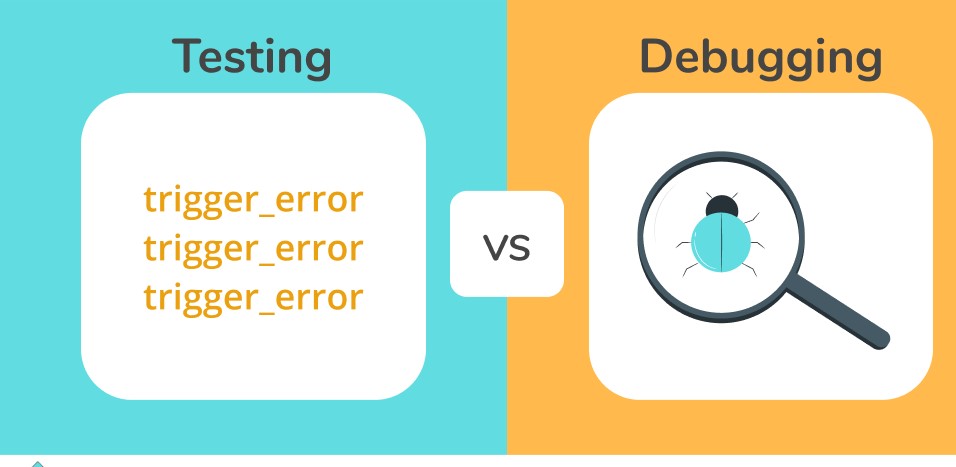If you search for “Amazon S3 vs DynamoDB”, you’ll find dozens of articles comparing them side by side.
That itself should raise a question.
Because in real-world architectures, S3 and DynamoDB don’t compete — yet teams keep choosing one when they actually need the other. I’ve seen this mistake show up repeatedly in cost overruns, slow systems, and painful rewrites.
Let’s clear this up properly.
Why People Even Compare S3 and DynamoDB
The confusion usually starts with one assumption:
“Both store data on AWS, so I should pick one.”
That’s already the wrong mental model.
S3 is built to hold things.
DynamoDB is built to answer questions fast.
Once you see that difference, most decisions become obvious.
Where Amazon S3 Actually Fits
S3 shines when data is:
-
Large
-
Long-lived
-
Read occasionally or in batches
Think logs, reports, images, backups, analytics files.
Yes, you can retrieve objects quickly from S3 — but it was never designed to behave like a database. If your application logic depends on querying records repeatedly, S3 will start feeling clumsy very fast.
That’s not a failure of S3. It’s a misuse.
Where DynamoDB Makes Sense (And Where It Doesn’t)
DynamoDB exists for a very specific reason: predictable, low-latency access at scale.
If your application needs:
-
Millisecond response times
-
Consistent performance under load
-
Massive concurrency
DynamoDB works beautifully.
But it demands discipline. You must know your access patterns upfront. If your data model keeps changing, DynamoDB will push back — sometimes expensively.
The Cost Trap Nobody Mentions
This is where teams often regret their choice.
Storing large payloads in DynamoDB works — until traffic grows.
Using S3 for transactional access works — until latency matters.
AWS pricing doesn’t punish mistakes immediately. It waits until scale exposes them.
That’s why many “S3 vs DynamoDB” debates only happen after production issues appear.
The Real Decision Question (Ask This Instead)
Don’t ask:
“Which service is better?”
Ask:
“How will my application access this data, minute by minute?”
-
Sequential access → S3
-
Key-based access → DynamoDB
-
Mixed workloads → both
Most mature architectures quietly use S3 for storage and DynamoDB for fast lookups, even though blog posts rarely say it that plainly.
Common Anti-Patterns I’ve Seen
-
Treating S3 like a database
-
Treating DynamoDB like cheap storage
-
Choosing based on “serverless” labels
-
Ignoring long-term access growth
These don’t fail on day one. They fail slowly — and expensively.
Final Thought
S3 and DynamoDB solve different problems.
Comparing them only makes sense when you’re unsure what problem you’re solving.
Once the problem is clear, the choice usually isn’t.
FAQs:
Is DynamoDB faster than S3?
Yes, for application-level reads.
Is S3 cheaper?
Yes, when storage is the main concern.
Can they be used together?
They often are — quietly, in good architectures.