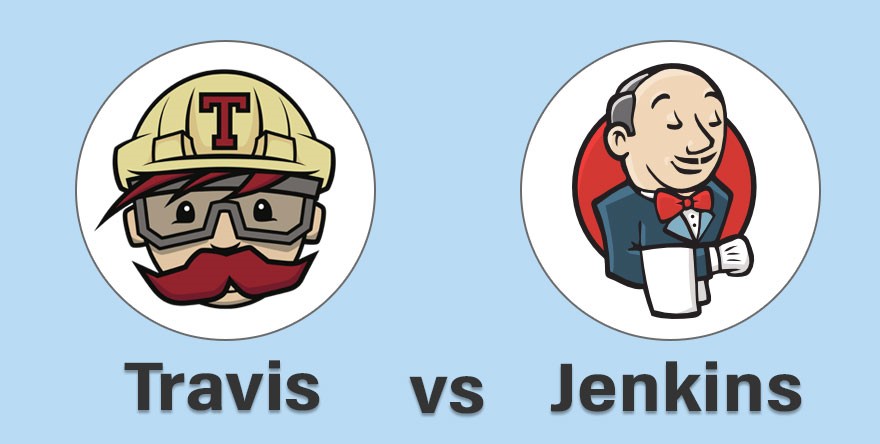AWS Lambda vs. Containers: Selecting the Right Compute Solution
In the ever-evolving world of cloud computing, the choice between serverless computing, exemplified by AWS Lambda, and containerization, commonly associated with Docker and Kubernetes, plays a pivotal role for developers and businesses alike. In this blog post, we’ll embark on an extensive comparison of AWS Lambda and container-based solutions, delving into their core features, distinctions, and optimal use cases.
AWS Lambda: A Peek into Serverless Computing
AWS Lambda is Amazon Web Services’ serverless computing service, offering a fully managed environment for executing code without the intricacies of server provisioning or management. It has become synonymous with event-driven, scalable, and cost-effective application development.
Containers: The Foundation of Modern Applications
Containers are a form of virtualization that bundles an application and its dependencies into a single, portable unit. Widely embraced container technologies like Docker and container orchestration platforms like Kubernetes have revolutionized how applications are developed, deployed, and maintained.
http://informationarray.com/2023/09/07/aws-lambda-vs-oci-functions-a-comprehensive-comparison/
Feature Comparison
Let’s undertake a comprehensive comparison of AWS Lambda and containers across multiple dimensions:
| Feature | AWS Lambda | Containers |
|---|---|---|
| Ease of Use | Extremely user-friendly; no need to manage infrastructure or container orchestration. | Requires expertise in containerization and orchestration tools. |
| Deployment Speed | Swift deployment with automatic scaling for event-driven workloads. | Slightly extended setup due to containerization and orchestration setup. |
| Scaling | Auto-scales based on incoming events or configured concurrency settings. | Scaling necessitates manual configuration unless leveraging auto-scaling tools like Kubernetes HPA. |
| Resource Isolation | Limited control over the underlying infrastructure, optimizing resource allocation. | Grants granular control over resource allocation but demands manual configuration. |
| Cost Model | Adopts a pay-as-you-go pricing model based on request count and compute time, offering a free tier. | Cost depends on the choice of underlying infrastructure and orchestration tools. |
| Dependency Management | Automatically handles dependencies within the Lambda runtime environment. | Requires meticulous management of dependencies within the container image. |
| Execution Environment | Limited control over the execution environment, which simplifies management. | Offers complete control over the execution environment, allowing customization and optimization. |
| Scaling Flexibility | Well-suited for event-driven workloads and microservices architectures. | Offers versatility for a wide spectrum of workload types, including batch processing and long-running services. |
| Monitoring and Logging | Utilizes AWS CloudWatch for monitoring and logging, with support for custom log options. | Requires the implementation of third-party or custom monitoring and logging solutions. |
| Cold Starts | May encounter cold starts, but AWS provides provisioned concurrency to mitigate them. | Containers can be pre-warmed to reduce cold start latency. |
| Orchestration | Fully managed; no need to configure container orchestration. | Requires the setup and management of container orchestration platforms like Kubernetes. |
| Community and Ecosystem | Boasts a large community, extensive documentation, and a wide range of integrations. | Has a thriving ecosystem with numerous tools, but the learning curve can be steeper. |
Use Cases
AWS Lambda Use Cases:
- Serverless APIs: Develop serverless APIs, microservices, and backends for web and mobile applications.
- Event-Driven Processing: Handle data from various sources, such as S3, Kinesis, and IoT devices.
- Real-time File Processing: Analyze and transform files as they are uploaded to cloud storage.
- Automation: Automate tasks using AWS Step Functions and Lambda functions.
- Chatbots and Voice Assistants: Create serverless chatbots and voice-activated applications.
Container Use Cases:
- Microservices Architecture: Deploy and manage microservices at scale.
- Custom Environments: Customize the runtime environment for specific application requirements.
- Legacy Applications: Migrate monolithic applications into containers for modernization.
- Hybrid and Multi-Cloud Deployments: Achieve portability by running containers across different cloud providers and on-premises environments.
- Highly Complex Workloads: Handle workloads with intricate dependencies and resource requirements.
The choice between AWS Lambda and containers hinges on your project’s specific demands, existing infrastructure, and team expertise. AWS Lambda excels in simplicity, ease of use, and swift development for event-driven and scalable workloads. Containers, on the other hand, offer more control and flexibility, making them suitable for a broad spectrum of applications, especially those with complex dependencies or portability requirements.
When making this decision, carefully consider factors such as ease of use, resource control, scalability needs, and the tools and knowledge already available within your organization. Both AWS Lambda and containers empower you to build efficient and scalable applications; it’s a matter of selecting the right tool for the job.