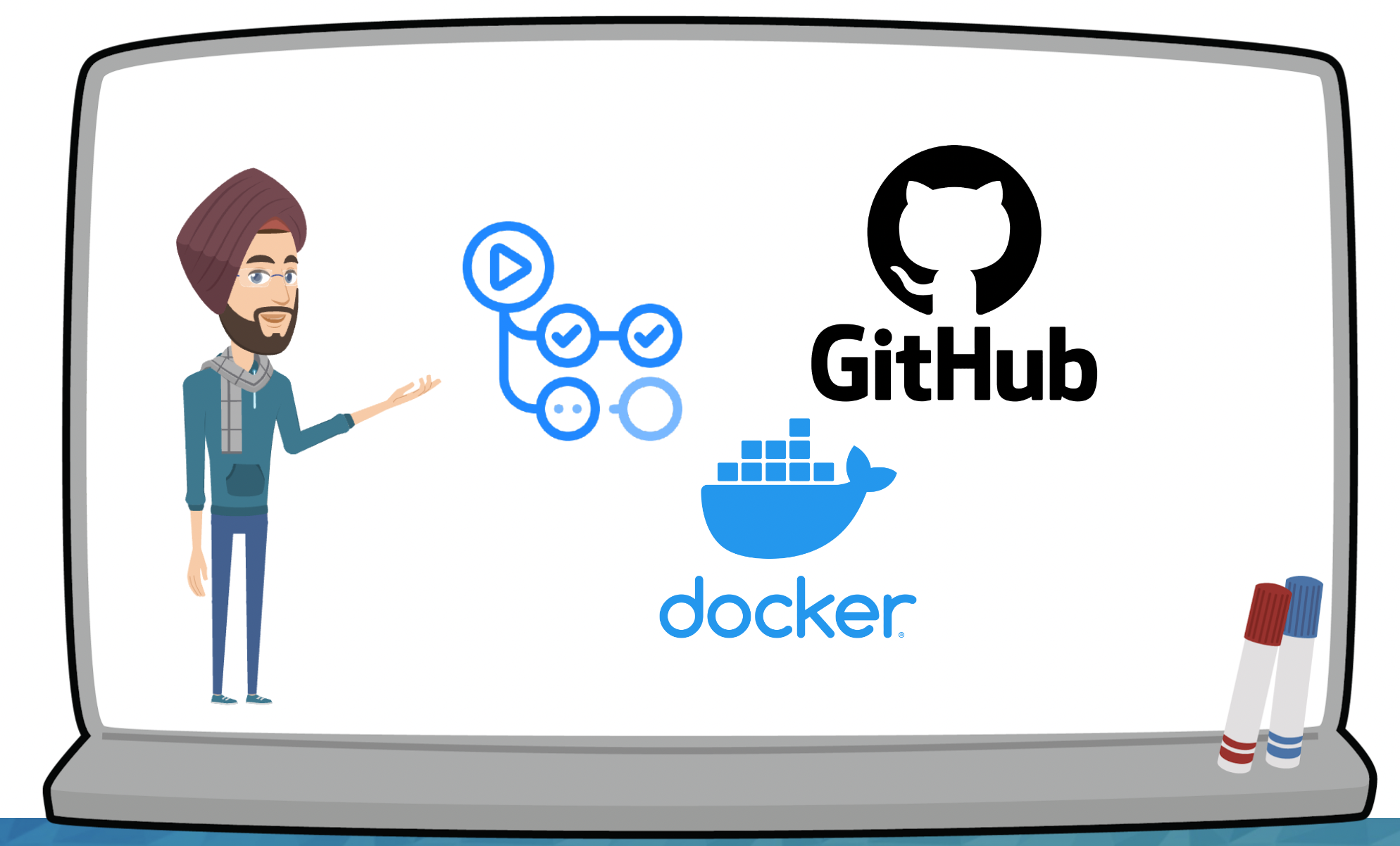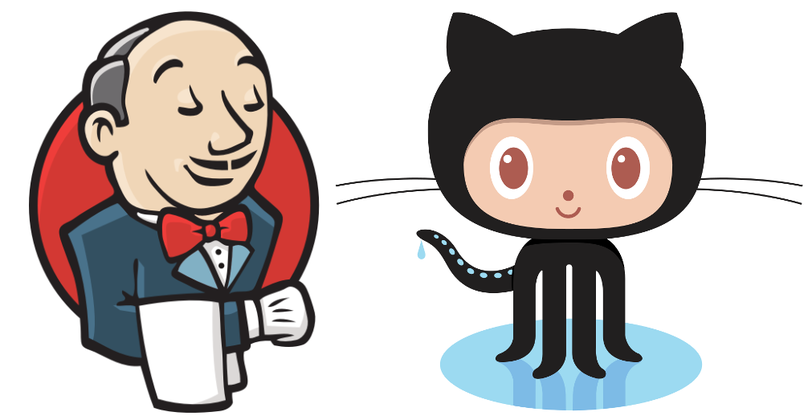Choosing the right code editor is a crucial decision for any software developer. Among the myriad options available, PhpStorm and Visual Studio Code (VSCode) are two standout contenders. In this comprehensive comparison, we’ll explore the core features, use cases, and performance of PhpStorm and VSCode to help you make an informed choice. We’ll conclude with a detailed comparison table.
PhpStorm: The PHP Powerhouse
PhpStorm is a dedicated integrated development environment (IDE) tailored primarily for PHP developers. It offers a wide array of features designed to streamline PHP development:
- Smart PHP Support: PhpStorm provides intelligent code completion, navigation, and analysis specifically tuned for PHP, ensuring efficient and error-free coding.
- Framework Integration: It seamlessly integrates with popular PHP frameworks like Laravel, Symfony, and Yii, offering code generation, debugging, and deployment tools.
- Database Tools: PhpStorm boasts robust database tools for managing database schemas, SQL coding assistance, and data manipulation.
- Version Control: With support for Git, SVN, and Mercurial, PhpStorm simplifies version control and collaboration.
- JavaScript and Web Technologies: While its core focus is PHP, PhpStorm also offers excellent support for JavaScript, HTML, CSS, and popular front-end frameworks.
Visual Studio Code (VSCode): The Swiss Army Knife
Visual Studio Code (VSCode), developed by Microsoft, is a lightweight, open-source code editor known for its simplicity and extensibility. Key features of VSCode include:
- Language Support: VSCode supports a wide range of programming languages through extensions, ensuring flexibility for diverse projects.
- Extensions Marketplace: It boasts a vast library of extensions that enhance functionality for tasks like debugging, version control, and language support.
- Integrated Terminal: VSCode incorporates a terminal directly within the editor, eliminating the need for a separate command-line interface.
- Live Share: Collaborate with team members in real-time using the Live Share extension, facilitating pair programming and troubleshooting.
- Customization: VSCode allows you to customize it to your liking with themes, keybindings, and other preferences through a user-friendly interface.
http://informationarray.com/2023/09/13/aws-lambda-vs-aws-glue-deciphering-serverless-and-etl-solutions/
PhpStorm vs. VSCode: A Detailed Comparison
Let’s now dive into a detailed comparison of PhpStorm and VSCode across various dimensions using the table below:
| Feature | PhpStorm | Visual Studio Code (VSCode) |
|---|---|---|
| Primary Use Case | PHP development and related technologies | Versatile code editing for multiple languages |
| Language Support | PHP, HTML, CSS, JavaScript, and front-end frameworks | Extensible support for numerous programming languages |
| Frameworks Integration | Strong integration with PHP frameworks like Laravel, Symfony | Framework support through extensions |
| Database Tools | Robust database tools for PHP development | Limited built-in database tools, extendable with extensions |
| Version Control | Git, SVN, Mercurial | Git, and other version control systems through extensions |
| Extensions and Customization | Offers some extensions and customizability | Extensive extensions marketplace and high customizability |
| IDE vs. Code Editor | Integrated Development Environment (IDE) | Lightweight code editor with a focus on extensibility |
When to Choose PhpStorm:
- PHP-Centric Projects: PhpStorm is the ideal choice when your primary focus is PHP development, especially when working with PHP frameworks.
- Database-Centric Work: If your projects involve extensive database interaction, PhpStorm’s robust database tools can be a significant asset.
When to Choose Visual Studio Code (VSCode):
- Versatility: VSCode shines when you work with multiple programming languages or have diverse project requirements, thanks to its extensive language support and extensions marketplace.
- Lightweight and Customizable: For a lightweight, highly customizable code editor that can adapt to your unique workflow and preferences, VSCode is a strong contender.
Here are some FAQS based on php storm
Question: What Exactly Is PhpStorm?
Answer: PhpStorm is an integrated development environment (IDE) primarily designed for PHP developers. It offers a suite of specialized features aimed at enhancing the PHP development experience.
Question: Is PhpStorm a Free IDE?
Answer: No, PhpStorm is not available for free. It is a paid IDE, although it does offer a 30-day free trial period for users to explore its capabilities.
Question: How Do I Uninstall PhpStorm from an Ubuntu System?
Answer: To uninstall PhpStorm from an Ubuntu system, you can utilize the following terminal command:
sudo snap remove phpstorm
Please note that the actual removal process may vary if you installed PhpStorm using a different method.
In the PhpStorm vs. VSCode showdown, your choice should align with your specific development needs. PhpStorm excels in PHP development and offers a comprehensive set of tools for PHP-centric projects. In contrast, Visual Studio Code (VSCode) provides versatility and customization for a wide range of programming languages and project types. Consider your development focus and workflow preferences to make the right decision for your coding endeavors.