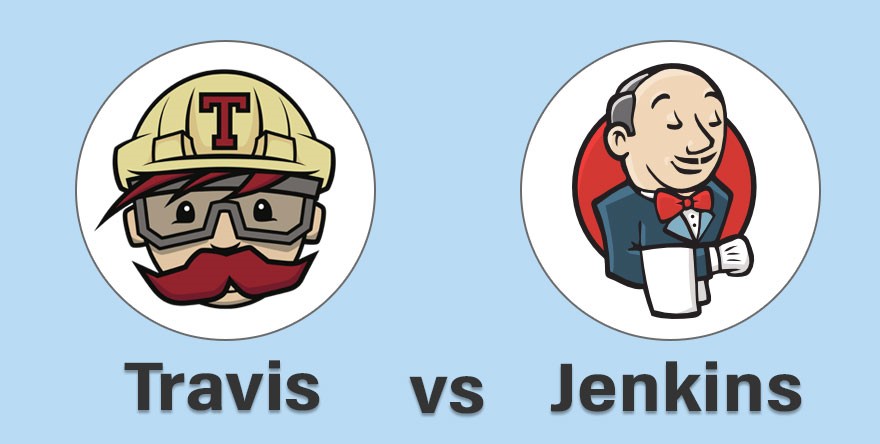In today’s fast-paced digital landscape, having effective project and task management tools is essential. Two highly regarded options in this space are ClickUp vs. Notion. While both platforms offer impressive features, they cater to different needs. In this article, we’ll take an in-depth look at ClickUp and Notion, comparing their strengths and weaknesses, to help you determine which one aligns best with your requirements.
Overview
ClickUp: ClickUp is a versatile project management tool designed to streamline task, project, and team collaboration. Its feature-rich toolkit includes task management, time tracking, goal setting, and much more.
Notion: Notion, on the other hand, serves as an all-in-one workspace, merging project management, note-taking, and document collaboration. It’s renowned for its flexibility, allowing users to create customized databases, wikis, and other content.
http://informationarray.com/2023/10/14/vs-code-for-linux-unlocking-efficient-coding-on-your-open-source-journey/
Comparison Table
Let’s delve into a comprehensive comparison between ClickUp and Notion, considering various factors that are vital to your decision-making process:
| Aspect | ClickUp | Notion |
|---|---|---|
| Ease of Use | ClickUp boasts a straightforward interface designed for intuitive navigation. Its focus on project management tasks makes it a user-friendly option. | Notion offers an incredible level of customization, allowing users to tailor their workspace, though this flexibility may require more initial configuration. |
| Task Management | ClickUp shines in task management with advanced features like task prioritization, dependencies, time tracking, and subtasks. | Notion’s task management capabilities are more basic compared to ClickUp, making it suitable for simpler to-do lists. |
| Collaboration | ClickUp offers real-time collaboration features like comments, mentions, and team chat, making it a robust choice for team collaboration on projects. | Notion excels in document collaboration, enabling multiple users to edit content concurrently. However, its project collaboration features are less extensive. |
| Customization | Notion is celebrated for its customization capabilities, allowing users to create databases, wikis, and dashboards tailored to their unique needs. | ClickUp offers customization options through features like custom fields, statuses, and task views, though it’s not as versatile as Notion. |
| Integration | ClickUp provides a wide array of integrations with popular apps such as Slack, Google Calendar, and more. | Notion also offers integrations, but its library is not as extensive as ClickUp’s. |
| Pricing | ClickUp offers a free plan with limited features, while its paid plans start at $5/user per month. | Notion provides a free plan with basic features, with paid plans beginning at $4/user per month. |
| Mobile Apps | Both ClickUp and Notion have mobile apps for iOS and Android, allowing users to manage their work on the go. | |
| Learning Curve | ClickUp is relatively easy to learn, particularly for those familiar with project management software. | Notion’s extensive customization options can result in a steeper learning curve for some users. |
| Use Cases | ClickUp is well-suited for project management, task tracking, and team collaboration, making it a preferred choice for businesses and teams that require structured work processes. | Notion stands out in note-taking, knowledge management, and the creation of databases and wikis, appealing to individuals and smaller teams that value customization and note-taking. |
Which One Should You Choose?
Your selection between ClickUp and Notion should align with your specific needs. Consider the following scenarios to determine which tool is a better fit:
- Choose ClickUp if: Your priority is a powerful project management tool with advanced task tracking and robust team collaboration features. ClickUp is an ideal choice for businesses and teams that need structured and efficient workflows.
- Choose Notion if: You prefer a highly adaptable workspace that serves as your all-encompassing digital notebook. Notion is perfect for individuals and smaller teams seeking a high level of customization and an efficient note-taking system.
http://informationarray.com/2023/10/05/slack-vs-notion-finding-the-perfect-collaboration-tool/
FAQs
1. Can I use both ClickUp and Notion together?
Certainly, many users combine these tools. Use Notion for documentation and knowledge management, while employing ClickUp for streamlined project management. The two can complement each other effectively.
2. Is Notion’s free plan sufficient for business use?
Notion’s free plan serves as an excellent starting point. However, as your business expands, you may notice its limitations. Exploring their paid plans is recommended for advanced features and additional storage options.
3. Can I migrate from ClickUp to Notion or vice versa?
Migration is possible, but it can be intricate due to the differences in data structure and features. Careful planning and, potentially, professional assistance are advisable for a smooth transition.
4. Do ClickUp and Notion offer offline access?
Both ClickUp and Notion support offline access through their mobile apps, enabling you to work without an internet connection.
5. Can I track time in Notion like in ClickUp?
Notion doesn’t offer native time tracking, but you can integrate third-party time-tracking apps to add this functionality.
Conclusion
The choice between ClickUp and Notion hinges on your unique requirements and preferences. ClickUp is an excellent option for those seeking a robust project management and team collaboration tool, while Notion caters to those who value a highly customizable workspace capable of adapting to individual needs.
Before making your decision, it’s advisable to try out both platforms to see which aligns better with your workflow. Whether you choose ClickUp or Notion, both are potent tools that can significantly enhance your organization and productivity in both personal and professional aspects.
For more in-depth information and to access free trials, explore the official ClickUp website and the Notion website.