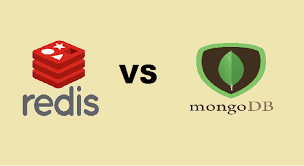GitLab vs. GitHub: In the realm of software development and version control, two names stand out as giants in the industry: GitLab and GitHub. These platforms offer powerful solutions for developers and teams looking to manage their code, collaborate effectively, and streamline the development process. In this comprehensive guide, we will delve into a detailed comparison of GitLab and GitHub, providing you with insights, a comparison table, external links for further learning, and answers to frequently asked questions. By the end of this article, you’ll have a clear understanding of which platform might be the best fit for your specific needs.
Understanding GitLab and GitHub
Before we dive into the comparison, let’s establish a solid understanding of GitLab and GitHub and the roles they play in software development.
GitLab is a web-based Git repository manager that provides a complete DevOps platform. It includes features for version control, continuous integration and delivery (CI/CD), project management, code review, and more. GitLab is known for its all-in-one approach, offering a single application for the entire DevOps lifecycle.
GitHub, on the other hand, is a web-based platform designed for version control using Git. It primarily focuses on hosting code repositories and enabling collaboration among developers. While it offers additional features like issue tracking, GitHub’s core strength lies in code management and community collaboration.
https://informationarray.com/2023/11/04/streamline-workflow-how-to-seamlessly-connect-jira-and-github/
A Detailed Comparison
Let’s break down the comparison of GitLab and GitHub into various aspects that are critical for software development and collaboration:
| Aspect | GitLab | GitHub |
|---|---|---|
| Code Management | Offers code repositories and in-depth code review tools. | Core strength is code hosting, with basic code review. |
| CI/CD Integration | Built-in CI/CD tools for seamless automation. | CI/CD offered primarily through third-party integrations. |
| Project Management | Provides robust project management features and issue tracking. | Basic issue tracking with some project management tools. |
| Container Registry | Includes a container registry for Docker images. | Docker container hosting available with GitHub Packages. |
| Pricing | Offers both free and paid plans, with a self-hosted option. | Free for public repositories, paid plans for private ones. |
| Community Collaboration | Features built-in collaboration tools. | Known for its large developer community and open-source contributions. |
| Security | Provides security scanning and built-in security features. | Offers security scanning and dependency management tools. |
| Customization | Highly customizable, with self-hosted options for control. | Limited customization compared to GitLab. |
External Links for Further Learning
To dive deeper into the comparison and features of GitLab and GitHub, consider exploring these external resources:
https://informationarray.com/2023/11/02/deciphering-oauth2-vs-oidc-unraveling-authentication-and-authorization-protocols/
FAQs Related to GitLab and GitHub
Let’s address some frequently asked questions to provide more clarity on GitLab and GitHub:
Q1: Is GitLab or GitHub better for open-source projects?
A1: Both GitLab and GitHub are suitable for open-source projects, but GitHub is known for its large developer community, making it a popular choice for open-source collaboration.
Q2: What are the key differences between GitLab’s CI/CD and GitHub Actions?
A2: GitLab’s CI/CD is built into the platform, providing an all-in-one solution. GitHub Actions is GitHub’s automation platform for building, testing, and deploying code, and it offers more flexibility.
Q3: Can I use GitLab and GitHub together?
A3: Yes, you can use GitLab and GitHub together if needed. For example, you can use GitHub for code hosting and GitLab for CI/CD.
Q4: Which platform is more cost-effective for private repositories?
A4: The cost-effectiveness depends on the specific needs of your project. GitLab offers self-hosted options, which can be cost-effective for large teams, while GitHub offers free plans for smaller teams and paid plans for private repositories.
Q5: Which platform is more suitable for DevOps teams?
A5: GitLab is often preferred by DevOps teams due to its all-in-one DevOps platform, which includes version control, CI/CD, project management, and more.
Conclusion
GitLab and GitHub are both powerful platforms with distinct strengths. Your choice between the two should be guided by your specific needs, the scale of your project, and your team’s preferences. GitLab excels in providing an all-in-one DevOps platform with robust project management capabilities, while GitHub is known for its code hosting and large developer community.
Ultimately, the best platform for you is the one that aligns with your development goals, offers the features you require, and supports your collaboration and automation needs. Whether you choose GitLab or GitHub, you’re on the right path to efficient code management and software development.