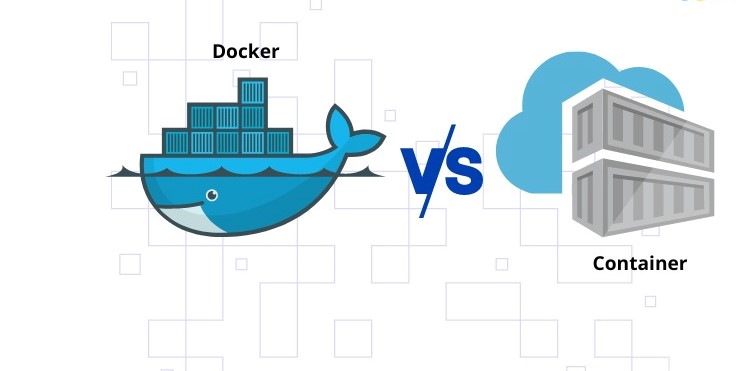LinkedIn stands out as a powerful tool for reaching professionals and businesses. LinkedIn Ad Manager empowers marketers to target specific audiences, showcase their products or services, and drive meaningful engagement. In this comprehensive guide, we’ll explore the features, uses, and best practices of LinkedIn Ad Manager to help you unlock its full potential for your business.
Understanding LinkedIn Ad Manager:
What is LinkedIn Ad Manager?
LinkedIn Ad Manager is a self-service advertising platform that allows businesses to create, manage, and track their advertising campaigns on LinkedIn. It offers a range of ad formats and targeting options to help advertisers reach their desired audience effectively.
Key Features of LinkedIn Ad Manager:
- Ad Formats: Sponsored Content, Sponsored InMail, Text Ads, Dynamic Ads, and Display Ads.
- Targeting Options: Demographics, Company Size, Job Title, Industry, Interests, and more.
- Budgeting and Bidding: Set daily or total budget limits, choose bidding strategies (CPC or CPM), and adjust bids based on performance.
- Performance Tracking: Access real-time analytics and insights to monitor campaign performance, including impressions, clicks, conversions, and ROI.
How to Use LinkedIn Ad Manager Effectively:
1. Define Your Campaign Objectives:
Before creating an ad campaign, clearly define your objectives. Are you aiming to increase brand awareness, drive website traffic, generate leads, or boost conversions? Align your campaign goals with your overall marketing objectives.
2. Identify Your Target Audience:
LinkedIn offers robust targeting options to help you reach the right audience. Define your target audience based on factors such as job title, industry, company size, seniority level, and interests. Narrow down your audience to ensure relevance and maximize campaign effectiveness.
3. Choose the Right Ad Format:
Select the ad format that best aligns with your campaign objectives and target audience. Sponsored Content is ideal for promoting content and engaging with your audience, while Sponsored InMail allows you to send personalized messages directly to LinkedIn users’ inboxes.
4. Create Compelling Ad Creative:
Craft compelling ad creative that grabs attention, communicates your message effectively, and encourages action. Use high-quality visuals, concise copy, and clear call-to-action (CTA) to drive engagement and conversions.
5. Monitor and Optimize Performance:
Monitor your campaign performance closely using LinkedIn Ad Manager’s analytics dashboard. Identify top-performing ads, audience segments, and targeting criteria. Continuously optimize your campaigns based on insights to improve results and maximize ROI.
How do I give ad manager access to LinkedIn
FAQs about LinkedIn Ad Manager:
1. What are the minimum requirements to use LinkedIn Ad Manager?
To use LinkedIn Ad Manager, you need to have a LinkedIn account and a company page. There are no specific minimum requirements in terms of company size or advertising budget.
2. How much does advertising on LinkedIn cost?
The cost of advertising on LinkedIn varies depending on factors such as ad format, targeting options, bidding strategy, and competition. LinkedIn offers flexible budgeting options, allowing advertisers to set their desired budget limits.
3. Can I track conversions from LinkedIn ads?
Yes, LinkedIn Ad Manager provides conversion tracking capabilities to help you measure the effectiveness of your ad campaigns. You can track website conversions, lead form submissions, and other desired actions.
Conclusion:
LinkedIn Ad Manager is a powerful tool for businesses looking to expand their reach, engage with professionals, and drive meaningful results. By understanding its features, best practices, and optimization techniques, you can leverage LinkedIn advertising to achieve your marketing goals effectively. Whether you’re aiming to increase brand awareness, generate leads, or drive conversions, LinkedIn Ad Manager offers the tools and resources you need to succeed.
For more information and to get started with LinkedIn Ad Manager, visit the official LinkedIn Marketing Solutions website here.