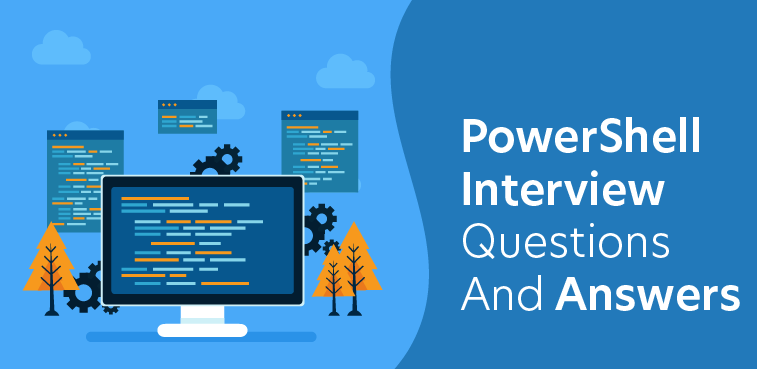In the realm of Appian development, navigating interviews requires a deep understanding of the platform’s intricacies. Below, we’ve compiled a comprehensive list of the top 30 Appian developer interview questions, complete with detailed answers to help you ace your next interview.
What is Appian
1. What do you understand by artifacts in Appian?
Answer: In Appian, artifacts refer to the design objects created during the application development process. These include records, processes, rules, expressions, and interfaces, collectively forming the structure of an application.
2. Elaborate about data objects in Appian.
Answer: Data objects in Appian are structures that define the data used in an application. They encompass records, which are the primary data elements, storing information in a structured manner. Data objects facilitate efficient data management within Appian applications.
3. Explain the concept of a business process model in Appian.
Answer: A business process model in Appian visually represents the flow of activities, decisions, and interactions within a business process. It serves as a blueprint for designing and executing processes efficiently, ensuring a clear understanding of the sequential and parallel actions.
4. Explain the role of connecting objects in Appian.
Answer: Connecting objects in Appian establish relationships between different design objects. They enable seamless communication and data flow between processes, rules, and interfaces, enhancing the overall integration and functionality of the application.
5. What do you understand by annotations in Appian?
Answer: Annotations in Appian are comments or descriptive notes added to design objects. They serve as documentation, providing insights, explanations, or additional information about the purpose, logic, or functionality of a specific design element.
6. Define Business Process Management (BPM) in the context of Appian.
Answer: Business Process Management in Appian refers to the systematic approach of designing, executing, monitoring, and optimizing business processes. It involves the use of Appian’s BPM capabilities to enhance efficiency, streamline workflows, and achieve organizational goals.
7. What do you understand by association in Appian?
Answer: In Appian, association refers to establishing relationships between different records or data entities. Associations enable the linking of related information, allowing for efficient retrieval and navigation between interconnected data elements.
8. What do you understand by events in Appian?
Answer: Events in Appian represent occurrences or triggers that initiate specific actions within a process. They include user actions, system events, or external signals, influencing the flow and behavior of a business process.
9. What is benchmarks in Appian?
Answer: Benchmarks in Appian are performance metrics or standards used to assess and measure the efficiency of processes or applications. They serve as reference points for evaluating the speed, responsiveness, and overall effectiveness of an Appian solution.
10. What is BPM software, and how does Appian fit into this category?
Answer: BPM software, or Business Process Management software, is a category of applications that facilitate the design, execution, and monitoring of business processes. Appian is a leading BPM software platform, offering a low-code approach to create robust and scalable business applications.
11. Define batch processing in Appian.
Answer: Batch processing in Appian involves the execution of tasks or processes in large volumes, typically without direct user interaction. It is designed for handling repetitive, non-time-sensitive tasks efficiently, optimizing resource utilization and enhancing system performance.
12. What are the key components of an Appian application?
Answer: An Appian application comprises three main components: data objects (records), process models (representing business processes), and interfaces (user interfaces for interaction). These components work together to create functional and user-friendly applications.
13. Explain the purpose of the ‘Save into Data Store’ smart service in Appian.
Answer: The ‘Save into Data Store’ smart service in Appian is used to persistently store data into a data store. It ensures that the data is saved securely and can be retrieved later for analysis, reporting, or other business purposes.
14. What is the significance of the ‘Tempo’ environment in Appian?
Answer: The ‘Tempo’ environment in Appian is the social collaboration platform, allowing users to share information, collaborate on tasks, and engage in discussions. It enhances communication and collaboration within the organization.
15. Explain the purpose of the ‘Web API’ object in Appian.
Answer: The ‘Web API’ object in Appian facilitates integration with external systems and services. It allows Appian applications to communicate with external APIs, enabling seamless data exchange and interoperability.
16. What is the role of ‘Expression Rules’ in Appian?
Answer: ‘Expression Rules’ in Appian define reusable expressions or calculations that can be utilized across different design objects. They enhance maintainability by centralizing logic and ensuring consistency in calculations.
17. How does Appian support version control for design objects?
Answer: Appian provides version control capabilities that allow developers to track changes made to design objects over time. This ensures proper versioning, rollback options, and collaborative development without the risk of conflicting changes.
18. Explain the concept of ‘SAIL’ in Appian.
Answer: ‘SAIL’ stands for Self-Assembling Interface Layer in Appian. It is a declarative language used to design user interfaces for Appian applications. SAIL allows developers to create dynamic and responsive interfaces without extensive coding.
19. How can you optimize performance in an Appian application?
Answer: Performance optimization in Appian involves various strategies, including proper design of data objects, efficient use of expressions, avoiding unnecessary loops, and optimizing queries. Additionally, leveraging caching mechanisms and optimizing web APIs contribute to overall performance improvements.
20. What is the purpose of the ‘Document’ data type in Appian?
Answer: The ‘Document’ data type in Appian is used to store and manage binary files or attachments within an application. It allows users to upload, download, and manage documents, enhancing document-centric workflows.
21. Explain the concept of ‘RPA Integration’ in Appian.
Answer: RPA Integration in Appian involves the seamless integration of Robotic Process Automation (RPA) tools to automate repetitive and rule-based tasks. This integration enhances efficiency by combining the capabilities of both BPM and RPA technologies.
22. What is the significance of the ‘Appian Records’ feature?
Answer: Appian Records are a powerful feature that enables the management and visualization of structured data. Records serve as a foundation for creating data-centric applications and provide a structured approach to data modeling.
23. How does Appian handle security and access control?
Answer: Appian implements robust security measures, including role-based access control (RBAC) and permissions. It allows administrators to define user roles, access levels, and restrict actions based on user roles, ensuring data integrity and confidentiality.
24. What is the purpose of ‘Process Variables’ in Appian?
Answer: Process Variables in Appian are used to store and manipulate data within a specific process instance. They allow dynamic handling of data during process execution and contribute to the flexibility and adaptability of Appian processes.
25. Explain the concept of ‘User Input Validation’ in Appian.
Answer: User Input Validation in Appian involves ensuring that the data entered by users meets specified criteria. It includes implementing checks and validations to guarantee the accuracy and reliability of user-submitted information.
26. How does Appian support integration with external databases?
Answer: Appian provides native integration capabilities with various databases, including relational databases and NoSQL databases. It supports the use of connected systems and web APIs to interact with external databases seamlessly.
27. What is the purpose of the ‘Decision Rules’ feature in Appian?
Answer: Decision Rules in Appian define logical conditions and criteria to automate decision-making within processes. They allow for the dynamic evaluation of conditions and guide the flow of processes based on predefined rules.
28. How does Appian handle error management and exception handling?
Answer: Appian includes robust error management features, such as catching and handling exceptions within processes. It allows developers to define error-handling logic, ensuring graceful handling of unexpected scenarios and preventing process failures.
29. Explain the concept of ‘Collaboration Rules’ in Appian.
Answer: Collaboration Rules in Appian enable users to participate in discussions, share information, and collaborate on tasks within the application. They enhance communication and foster a collaborative environment among users.
30. What are the best practices for deploying and managing Appian applications?
Answer: Best practices for deploying and managing Appian applications include thorough testing, version control usage, documentation, monitoring, and adhering to security guidelines. It’s crucial to follow a systematic approach to ensure successful application deployment and maintenance.
Visit the official Appian Documentation, participate in discussions on the Appian Community, and consider relevant online courses or tutorials to further deepen your understanding.