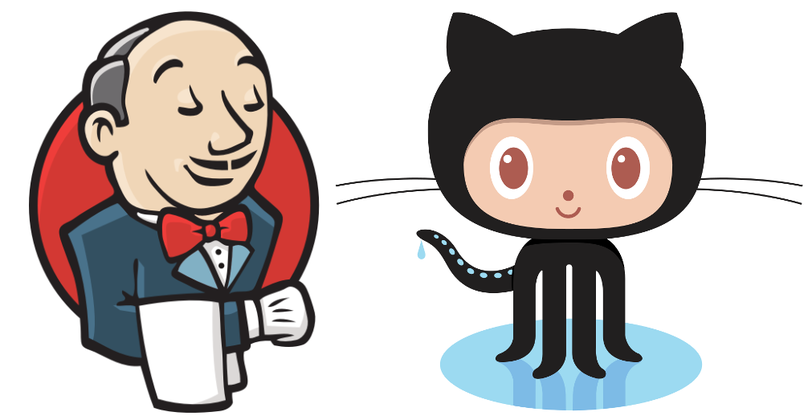Jenkins Vs GitHub
In the world of software development, tools like Jenkins and GitHub have become essential components of modern workflows. Jenkins is a widely adopted automation server that enables continuous integration and delivery, while GitHub is a popular web-based platform for version control and collaboration. In this blog post, we will explore the differences between Jenkins and GitHub, their key features, and their respective use cases. By understanding their strengths and functionalities, you’ll be better equipped to determine which tool is best suited for your specific development needs.
Jenkins
Jenkins is an open-source automation server that focuses on continuous integration and delivery (CI/CD). It offers a flexible and extensible platform for automating various stages of the software development lifecycle. Let’s delve into some key features of Jenkins:
a. Continuous Integration: Jenkins allows developers to automatically integrate their code changes into a shared repository. It enables teams to build, test, and validate code changes continuously, leading to early issue detection and increased collaboration.
b. Build Automation: With Jenkins, you can automate the build processes, including compilation, packaging, and deployment. This automation reduces manual effort, minimizes human error, and ensures consistent and reliable builds.
c. Jenkins Pipelines: Jenkins provides a powerful feature called pipelines, which allows teams to define and manage the entire CI/CD workflow as code. Jenkins pipelines provide visibility, version control, and reusability, enabling teams to create complex, multi-stage workflows easily.
GitHub
GitHub is a web-based platform built around version control, collaboration, and project management. It simplifies the process of managing source code repositories and facilitates efficient collaboration among developers. Here are some key features of GitHub:
a. Version Control: GitHub offers robust version control capabilities, powered by Git. It enables teams to track changes, manage branches, merge code, and resolve conflicts efficiently. The version control features ensure code integrity, traceability, and facilitate collaborative development.
b. Collaboration and Code Review: GitHub provides an environment for seamless collaboration among developers. It offers features like pull requests, code reviews, and commenting, enabling teams to collaborate on code changes effectively and maintain high code quality standards.
c. GitHub Actions: GitHub Actions is a powerful CI/CD platform built into GitHub. It allows developers to define and automate workflows directly within their repositories. With GitHub Actions, you can build, test, and deploy applications easily, leveraging the integration with other GitHub features.
Use Cases and Complementarity
While Jenkins and GitHub have overlapping functionalities, they serve different purposes within the software development workflow. Here’s how they can be used together or individually:
a. Jenkins: Jenkins is primarily focused on automating the build and deployment processes. It excels in managing complex CI/CD workflows, integrating with various tools and platforms. Jenkins is often used in enterprise environments with diverse technology stacks and complex build requirements.
b. GitHub: GitHub shines as a version control and collaboration platform. It facilitates smooth code collaboration, simplifies code review processes, and provides an excellent environment for managing open-source projects. GitHub Actions, integrated within GitHub, offers a streamlined CI/CD experience within the same platform.
In conclusion, both Jenkins and GitHub are powerful tools with distinct roles in the software development process. Jenkins focuses on automation, continuous integration, and delivery, while GitHub specializes in version control, collaboration, and project management. Depending on your specific needs, you can choose either tool or even combine them for a more comprehensive development ecosystem. Evaluating your team’s requirements and considering the size, complexity, and nature of your projects will help you make an informed decision about whether to use Jenkins, GitHub, or a combination of both.