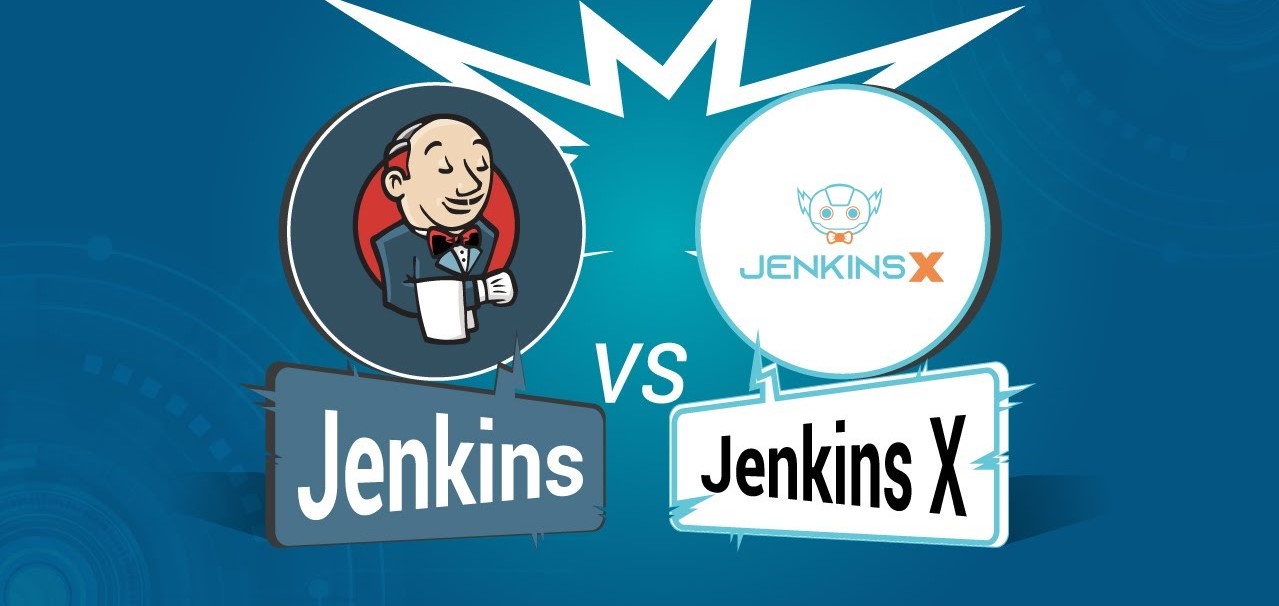Jenkins vs Jenkins x
Continuous Integration and Delivery (CI/CD) have become essential practices in modern software development, enabling teams to deliver software faster and with higher quality. Jenkins and Jenkins X are two popular tools in the CI/CD landscape, each offering a unique approach to automating the build, test, and deployment processes. In this blog post, we will compare Jenkins and Jenkins X, highlighting their differences and similarities, to help you choose the right tool for your CI/CD needs.
Jenkins: The Flexible Automation Server
Jenkins is a well-established open-source automation server known for its flexibility and extensive plugin ecosystem. It has been a go-to choice for CI/CD pipelines for many years, offering a wide range of features and customization options.
Key Features of Jenkins
- Extensibility: Jenkins provides a vast collection of plugins that enable integration with various tools and technologies, allowing you to customize your CI/CD pipelines as per your project requirements.
- Distributed Builds: Jenkins supports distributed builds, enabling the distribution of build and test tasks across multiple machines. This capability enhances scalability and reduces build times.
- Pipeline as Code: Jenkins supports the concept of “Pipeline as Code,” allowing you to define and version your CI/CD pipelines using code. This approach provides flexibility, reusability, and ease of maintenance.
- Community Support: Jenkins benefits from a large and active community that continuously develops and maintains plugins, providing regular updates and support.
Jenkins X: Cloud-Native CI/CD for Kubernetes
Jenkins X is an open-source, cloud-native CI/CD platform specifically designed for Kubernetes environments. It combines the power of Jenkins with additional features tailored to modern cloud-native application development.
Key Features of Jenkins X
- GitOps Approach: Jenkins X follows the GitOps methodology, where the entire CI/CD process is defined and managed using Git repositories. This approach ensures versioning, collaboration, and reproducibility of the CI/CD pipelines and configurations.
- Native Kubernetes Integration: Jenkins X is built with Kubernetes in mind, providing seamless integration with Kubernetes clusters. It leverages Kubernetes’ capabilities for scaling, resource management, and declarative infrastructure provisioning.
- Automated Workflows: Jenkins X automates the creation of CI/CD pipelines, promoting a streamlined and efficient developer workflow. It automatically sets up pipelines for new projects, including building, testing, and deploying applications.
- Built-in Best Practices: Jenkins X incorporates industry best practices for modern application development, such as using GitOps, containerization, and promoting a microservices architecture. It encourages standardized and repeatable practices across development teams.
Jenkins vs. Jenkins X: Choosing the Right Tool
When deciding between Jenkins and Jenkins X for your CI/CD needs, consider the following factors:
- Environment and Technology Stack: Jenkins is a flexible automation server that can be used in various development environments and with different technology stacks. Jenkins X, on the other hand, is designed specifically for Kubernetes-based, cloud-native application development. Consider your environment and technology choices to determine which tool aligns better with your needs.
- Customization vs. Opinionated Approach: Jenkins provides extensive customization options through its plugin ecosystem and Pipeline as Code concept, allowing you to tailor the CI/CD pipeline to your specific requirements. Jenkins X, on the other hand, takes an opinionated approach by incorporating best practices for cloud-native development. Evaluate whether you prefer more flexibility or an out-of-the-box solution.
- GitOps and Kubernetes Integration: If you are working with Kubernetes and value the GitOps approach to manage CI/CD pipelines, Jenkins X offers native integration and streamlined workflows. Jenkins, on the other hand, can work in various environments and may require more manual configuration for Kubernetes integration.
- Community and Support: Both Jenkins and Jenkins X have active communities, but Jenkins has a longer history and a larger community. Consider community support, availability of plugins, and the size of the user base when making your decision.
Jenkins and Jenkins X are both powerful tools for implementing CI/CD pipelines, each with its own strengths. Jenkins provides flexibility, extensive customization options, and a mature plugin ecosystem. Jenkins X, on the other hand, offers a cloud-native approach with built-in best practices for Kubernetes-based environments. Consider your environment, technology stack, customization needs, and preference for an opinionated approach when choosing between the two tools. Ultimately, the right choice depends on your specific requirements and the goals of your CI/CD implementation.