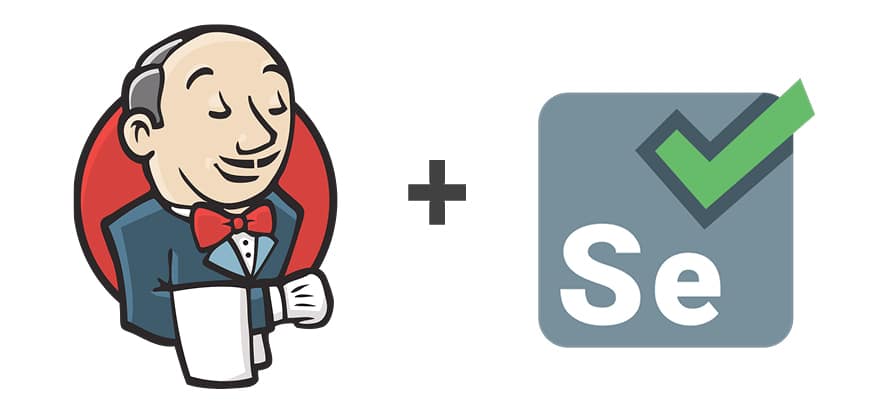Jenkins Vs Selenium
Automated testing has revolutionized the software development process, enabling teams to deliver high-quality software with greater efficiency and reliability. Jenkins and Selenium are two popular tools used in the realm of automated testing, each offering unique features and capabilities. In this blog post, we will compare Jenkins and Selenium, highlighting their differences and similarities, to help you make an informed decision on which tool to choose for your automated testing needs.
Jenkins: The Robust Automation Server
Jenkins is an open-source automation server widely used for continuous integration (CI) and continuous deployment (CD). While it is not primarily designed for testing, Jenkins provides extensive support for test automation and integration with various testing frameworks, including Selenium.
Key Features of Jenkins
- CI/CD Integration: Jenkins seamlessly integrates with testing frameworks and tools, including Selenium, allowing you to incorporate automated tests into your CI/CD pipeline.
- Build Automation: Jenkins excels at automating the build, test, and deployment processes, making it a valuable tool for end-to-end automation.
- Extensibility: Jenkins offers a vast library of plugins, enabling integration with a wide range of testing frameworks, version control systems, and other development tools.
- Distributed Testing: Jenkins can distribute test execution across multiple machines, facilitating parallel testing and reducing the overall test execution time.
Selenium: The Powerful Web Testing Framework
Selenium is a popular open-source web testing framework used for automating browser-based tests. It provides a suite of tools and libraries for interacting with web elements, validating web application functionality, and performing end-to-end testing.
Key Features of Selenium
- Browser Compatibility: Selenium supports multiple web browsers, including Chrome, Firefox, Safari, and Internet Explorer, enabling cross-browser testing.
- Web Element Interaction: Selenium allows users to interact with web elements programmatically, simulating user actions such as clicks, form submissions, and data input.
- Test Framework Integration: Selenium can be integrated with various testing frameworks, such as TestNG and JUnit, providing a robust ecosystem for test case management and reporting.
- Cross-Platform Support: Selenium supports multiple operating systems, including Windows, macOS, and Linux, making it suitable for testing applications across different environments.
Jenkins and Selenium: A Powerful Combination
Jenkins and Selenium are often used together to create a comprehensive automated testing solution. Here’s how they complement each other:
- Jenkins as a Test Runner: Jenkins can be configured to trigger Selenium-based test scripts as part of a CI/CD pipeline. Jenkins orchestrates the execution of tests, collects test results, and generates reports.
- Parallel Execution: Jenkins can leverage Selenium’s parallel execution capabilities to distribute test cases across multiple browsers and machines, accelerating test execution and improving overall efficiency.
- Integration with Test Frameworks: Selenium seamlessly integrates with popular test frameworks like TestNG and JUnit. Jenkins can be configured to run these test frameworks alongside other build and deployment processes, ensuring a smooth testing workflow.
- Scalability: Jenkins allows you to scale your test automation infrastructure by provisioning additional build agents or machines, accommodating the growing demands of your automated testing needs.
Choosing the Right Tool for Automated Testing
When deciding between Jenkins and Selenium for your automated testing, consider the following factors:
- Testing Scope: If you require end-to-end testing of web applications across multiple browsers and platforms, Selenium’s specialized features make it an excellent choice. However, if you need to incorporate testing as part of a broader CI/CD pipeline, Jenkins provides a more comprehensive automation solution.
- Integration Requirements: Evaluate the compatibility of each tool with your existing testing framework, version control system, and other tools in your development ecosystem. Both Jenkins and Selenium offer extensive integrations, but ensure that your chosen tool aligns with your existing infrastructure.
- Test Reporting and Analytics: Consider the reporting and analytics capabilities of each tool. Jenkins provides customizable reporting features, allowing you to track test results and generate visualizations. Selenium, on the other hand, may require additional plugins or frameworks to achieve similar reporting functionality.
- Team Expertise: Assess the skills and familiarity of your team with Jenkins and Selenium. While Jenkins requires some configuration and pipeline management expertise, Selenium focuses more on test case development and web automation. Choose a tool that aligns with the skills of your testing team.
Jenkins and Selenium are both powerful tools in the domain of automated testing, each with its own strengths and capabilities. Jenkins excels at orchestrating CI/CD pipelines and integrating testing into the development process, while Selenium specializes in web automation and cross-browser testing. To make the right choice, consider the scope of your testing requirements, integration needs, reporting capabilities, and the expertise of your team. In many cases, integrating Jenkins and Selenium can provide a comprehensive solution that covers the full spectrum of automated testing needs.