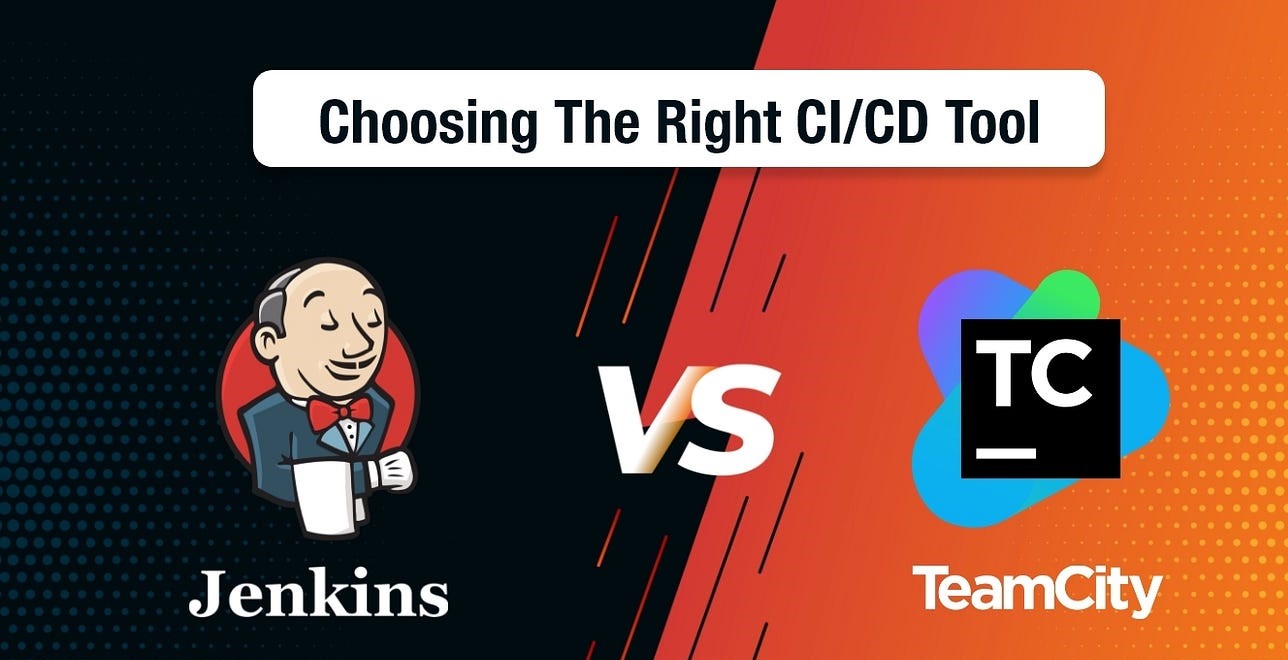Jenkins vs TeamCity
Continuous Integration (CI) has become an integral part of software development, enabling teams to deliver high-quality code faster. Jenkins and TeamCity are two popular CI tools that offer robust features and capabilities. In this blog post, we will compare Jenkins and TeamCity, exploring their key features, strengths, and considerations. By understanding the differences between these tools, you can make an informed decision about which one is the best fit for your CI needs.
Jenkins
Jenkins is an open-source automation server that focuses on continuous integration and delivery (CI/CD). It offers extensive customization and flexibility, making it suitable for a wide range of development environments. Let’s explore some key features of Jenkins:
a. Customization and Extensibility: Jenkins provides a vast selection of plugins and integrations, allowing you to tailor the tool to your specific requirements. It supports various programming languages, source control systems, build tools, and deployment methods.
b. Community Support and Active Development: Being an open-source tool, Jenkins has a large and active community. This results in a wide range of community-developed plugins, regular updates, and continuous improvements to the core functionality.
c. Pipelines as Code: Jenkins offers a powerful feature called Jenkins Pipeline, which allows teams to define their CI/CD workflows as code. This enables better version control, reusability, and maintainability of the pipelines.
TeamCity
TeamCity, developed by JetBrains, is a commercial CI tool that emphasizes simplicity, ease of use, and powerful out-of-the-box features. Let’s explore some key features of TeamCity:
a. User-Friendly Interface: TeamCity provides an intuitive and user-friendly web interface, making it easy for both technical and non-technical team members to use. The clean and organized UI helps with configuring projects, monitoring builds, and tracking progress.
b. Built-in Features: TeamCity offers comprehensive built-in features, including support for various version control systems, build runners, testing frameworks, and deployment methods. This reduces the need for extensive customization and simplifies the setup process.
c. Easy Integration with JetBrains Tools: TeamCity seamlessly integrates with other JetBrains development tools like IntelliJ IDEA, PyCharm, and ReSharper. This integration enhances the developer experience and provides additional features like code coverage analysis and inspections.
Considerations and Use Cases
When choosing between Jenkins and TeamCity, consider the following aspects:
a. Scalability: Jenkins is highly scalable and suitable for large enterprises with complex CI/CD requirements. Its extensive plugin ecosystem allows for customization and integration with various tools and platforms. TeamCity, on the other hand, is more streamlined and well-suited for smaller to medium-sized projects.
b. Learning Curve: Jenkins has a steeper learning curve due to its vast flexibility and customization options. TeamCity, with its user-friendly interface and guided setup, offers a more straightforward onboarding experience.
c. Cost: Jenkins is an open-source tool and free to use, while TeamCity has a commercial license with a free version available for smaller projects. Consider the budget and licensing requirements of your organization.
Both Jenkins and TeamCity are powerful CI tools that cater to different needs and preferences. Jenkins offers extensive customization, scalability, and community support, making it suitable for complex CI/CD environments. TeamCity focuses on simplicity, ease of use, and strong out-of-the-box features, making it an excellent choice for smaller to medium-sized projects. Consider the specific requirements of your team, project size, customization needs, and budget to make an informed decision about which tool best aligns with your CI goals.