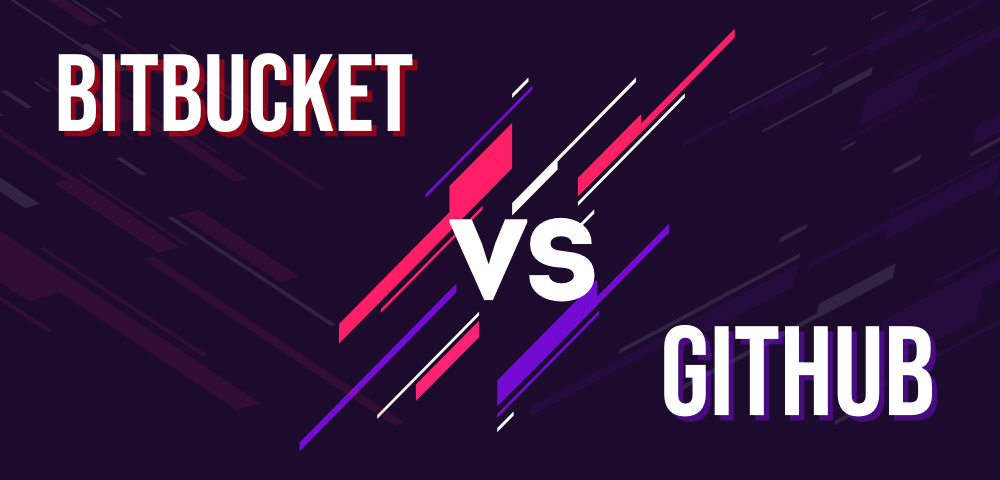Navigating MVC and MVVM in Swift: A Comprehensive Guide
In the dynamic landscape of iOS app development using Swift, selecting the right architectural pattern can be a pivotal decision that profoundly shapes your application’s structure and maintainability. Two prominent approaches, Model-View-Controller (MVC) and Model-View-ViewModel (MVVM), often spark discussions due to their unique attributes. This article delves deep into the intricacies of both MVC and MVVM within the context of Swift development, dissecting their characteristics, practical applications, and intrinsic benefits.
Understanding MVC: Model-View-Controller
Model: In the MVC paradigm, the Model shoulders the responsibility of managing data and the core business logic. It encapsulates data structures, orchestrates data interactions, and upholds data integrity. By operating independently from the View and Controller, the Model enhances modularity and code clarity.
View: Views assume the role of rendering the user interface and presenting data to the user. They act as passive elements that display data provided by the Model. However, over time, Views can accumulate UI-related logic, potentially leading to code complexity.
Controller: Controllers serve as intermediaries between user input and application logic. They manage interactions between the Model and the View, as well as guide the application’s flow. However, Controllers can sometimes become tightly coupled with the View, potentially impeding testability and code maintenance.
Unveiling MVVM: Model-View-ViewModel
Model: Similar to MVC, the Model within MVVM handles data and business logic. It remains insulated from the user interface and user interactions.
View: Views in the MVVM paradigm share similarities with MVC, being responsible for UI rendering. However, in MVVM, Views are lighter as the majority of UI-related logic is shifted to the ViewModel.
ViewModel: The ViewModel is the key distinguishing element of MVVM. It bridges the gap between the Model and the View, providing data and commands that the View binds to. This separation of UI logic substantially enhances testability, modularity, and overall code maintainability.
http://informationarray.com/2023/08/23/deciphering-mvc-and-web-api-an-in-depth-comparison/
Comparing MVC and MVVM in the Swift Context
| Aspect | MVC | MVVM |
|---|---|---|
| Model | Manages data and business logic. | Manages data and business logic. |
| View | Renders UI, presents data. | Renders UI, less UI logic. |
| ViewModel | N/A | Bridges Model and View, UI logic. |
| Decoupling | Moderate separation of concerns. | Strong separation of concerns. |
| UI Logic | Often resides in Controllers. | Shifted primarily to ViewModel. |
| Testability | Moderate, UI logic in Controllers. | High, UI logic isolated in ViewModel. |
| Code Maintainability | Can lead to complex Controllers. | Improved, UI logic isolated. |
Selecting the Ideal Approach
The choice between MVC and MVVM within the Swift environment hinges on your project’s complexity and objectives. For simpler applications, MVC might suffice. However, when aiming for structured, easily maintainable, and highly testable code, MVVM provides a more organized path forward.
In summary, both MVC and MVVM contribute distinctively to Swift app development. While MVC is a widely adopted standard, MVVM introduces the ViewModel to address its limitations, especially in terms of code structure, testability, and long-term maintainability. By delving into the intricacies of these patterns, you can make an educated choice aligned with your project’s specific requirements and aspirations.