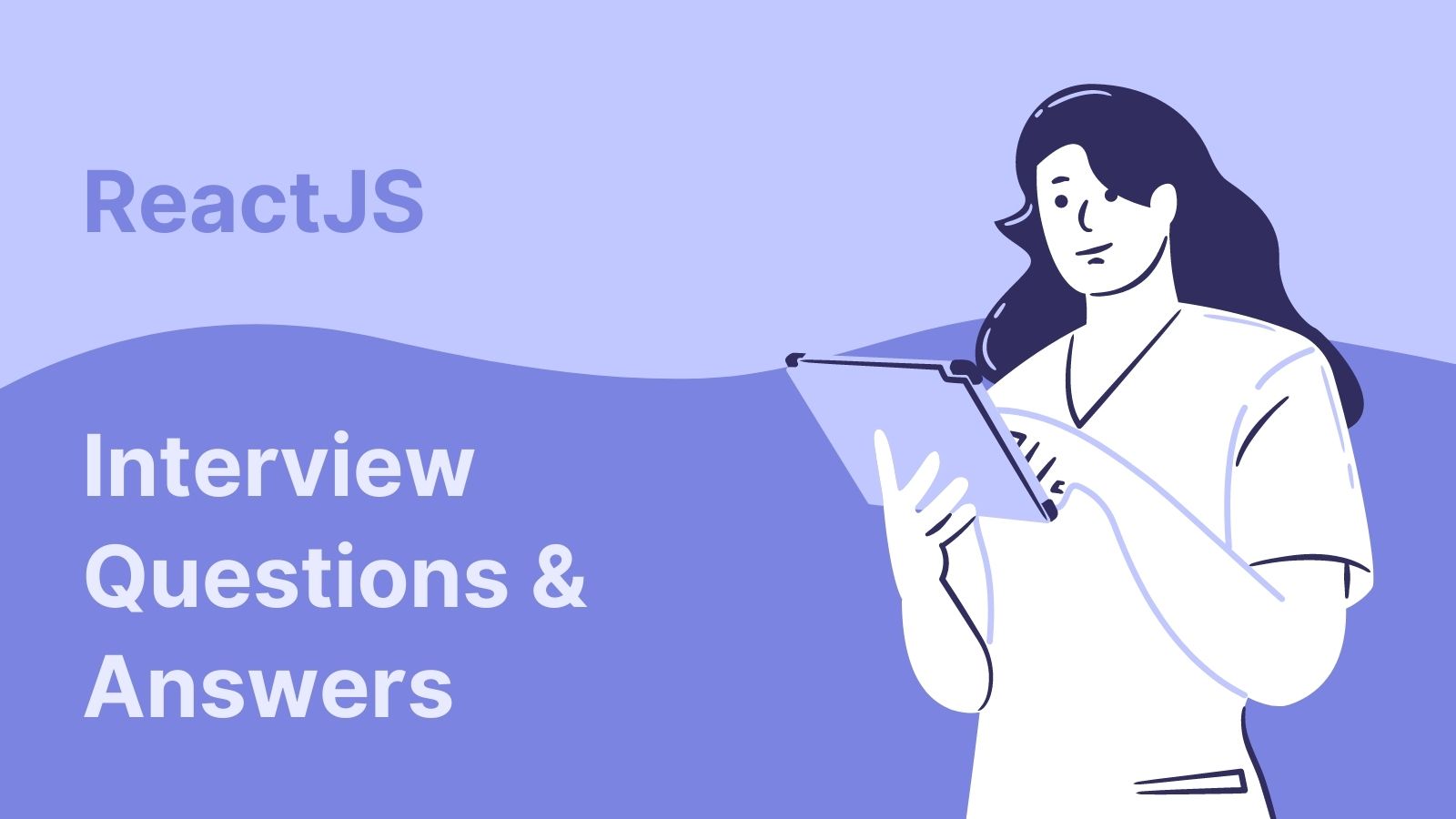ReactJS Interview Questions and Answers: Mastering Front-End Development with React
General react interview questions
- Can you explain the virtual DOM in React?
The virtual DOM in React is a simplified version of the real DOM. As a result, React is able to quickly update the user interface when the state of the component changes by acting as an intermediary between the component’s state and the actual DOM.
React first refreshes the virtual DOM whenever a component’s state changes. It then detects which items have changed by comparing the virtual and actual DOMs. Then, rather than updating the entire tree, React updates only those elements that are in the real DOM. As a result, fewer DOM actions are required, which boosts the performance of online applications.
React can also maintain track of the user interface’s current state and quickly roll back to a prior state thanks to the virtual DOM. Due to this, features like rapid reloading, time travel debugging, and undo/redo are simple to implement.
In conclusion, React employs a virtual DOM to minimize the amount of DOM operations and save a state of the user interface for future usage when changing the user interface.
- How do you handle forms in React?
Forms can be managed in React by using controlled components. When a user interacts with the form, a controlled component, which manages its own state and changes it, is updated. The form fields are then rendered and their values are handled using the component’s state.
Here is an illustration of a React-controlled form input:
class FormExample extends React.Component {
constructor(props) {
super(props);
this.state = {value: ”};
this.handleChange = this.handleChange.bind(this);
this.handleSubmit = this.handleSubmit.bind(this);
}
handleChange(event) {
this.setState({value: event.target.value});
}
handleSubmit(event) {
alert(‘A name was submitted: ‘ + this.state.value);
event.preventDefault();
}
render() {
return (
<form onSubmit={this.handleSubmit}>
<label>
Name:
<input type=”text” value={this.state.value} onChange={this.handleChange} />
</label>
<input type=”submit” value=”Submit” />
</form>
);
}
}
In this illustration, the state of the component determines the value of the input field, and the handleChange method changes the component’s state as text is entered into the input field. The handleSubmit method, which in this case just displays an alert with the result of the input, is called when the form is submitted.
Additionally, to manage forms in React, you can utilize well-known form libraries like “formik” and “redux-form.”
- Can you explain the component lifecycle in React?
A component in React experiences a lifecycle of activities including creation, updating, and destruction. There are three stages to the lifecycle:
A component is produced and put into the DOM during the mounting process. The methods function Object() { [native code] }, componentWillMount, and render are invoked during this stage.
A component is modified during this phase, either as a result of state or prop changes. The methods render, componentWillReceiveProps, shouldComponentUpdate, componentWillUpdate, and componentDidUpdate are invoked at this stage.
Unmounting: This stage involves removing a component from the DOM. ComponentWillUnmount is the method that is invoked at this time.
React’s lifecycle functions are deprecated in version 17.0 and will be eliminated in version 17.x, it is crucial to remember. Instead, utilize the functional component and hooks.
- How do you use props and state in React?
Props (short for “properties”) and state are used in React to manage and maintain the data and behaviour of a component.
A component receives props from its parent component, which are used to customise or supply data to the component. Because they are read-only, a component cannot change their props. For instance, a parent component may give a “name” parameter to a child component that shows a user’s name.
While State is internal to the component and can only be altered by the component, State is not. It is used to track component data that can vary over time, such the on/off status of a toggle switch.
You may access the props and state of a React component using the this.props and this.state objects, respectively. The component’s state can also be updated using the setState method.
class MyComponent extends React.Component {
constructor(props) {
super(props);
this.state = {
name: props.initialName,
};
}
handleClick() {
this.setState({ name: ‘new name’ });
}
render() {
return (
<div>
<p>{this.props.greeting} {this.state.name}</p>
<button onClick={() => this.handleClick()}>Change name</button>
</div>
);
}
}
To set the component’s initial name state in this example, MyComponent receives an initialName argument from its parent component. Another button on the component activates the handleClick method, which modifies the name state to reflect the new value.
- Can you explain the concept of a Higher Order Component (HOC) in React?
React uses the Higher Order Component (HOC) approach to reuse component logic. It is a pattern where a component (the HOC) takes a component (the WrappedComponent) as a parameter and then renders the WrappedComponent with additional properties or capabilities in a new component. The HOC reuses the original component’s logic but does not alter or change it. HOCs are a potent approach to share component logic among several components, making it simpler to test and manage.
- How do you handle routing in a React application?
React Router is the most well-known of the packages that may be used to handle routing in a React application. A React application may manage routing in a robust and adaptable manner thanks to React Router. It offers hooks and context to access the routing data inside your components, as well as the ability to map specific URLs to various components. Installing React Router as a dependency in your project is necessary before setting up your routes. To do this, wrap your root component in a <Router> component and define separate <Route> components for each of your routes.
- Can you explain how you would optimize the performance of a slow React component?
A slow React component can be improved in a number of ways, some of which are as follows:
using the shouldComponentUpdate lifecycle function to stop the component from being rendered again too frequently.
only re-rendering the component when its props have changed by using the React.memo higher-order component.
limiting the amount of times a component is re-rendered using the useEffect hook.
Utilizing the useCallback hook to prevent the creation of new render functions
Memorizing time-consuming calculations or function calls by using the useMemo hook.
storing mutable state that does not cause re-renders using the useRef hook.
Before the browser repaints, layout calculations are performed using the useLayoutEffect hook.
using tools like the React Developer Tools to profile the component in order to find and address performance bottlenecks.
It’s crucial to remember that these are only general recommendations; the optimal way to increase a component’s speed will be determined by the implementation of the component and the particular use case.
- How do you test React components?
You can test React components with JavaScript in a number of different methods. Utilizing the Jest library, a JavaScript testing framework developed by Facebook, is one well-liked technique (the creators of React). Unit tests, which examine the actions and results of distinct components in isolation, may be written for React components using Jest. Enzyme, a JavaScript testing tool for React that makes it simpler to verify, alter, and traverse your React Components’ output, is another well-liked framework for testing React components. In addition, a number of other libraries, including Cypress and the react-testing-library, can be used to test React components.
- Can you explain how you would handle server-side rendering with React?
React’s server-side rendering (SSR) technique uses the server to render a React component rather than the browser. As a result, the first HTML and JavaScript can be given to the browser more quickly, enhancing the application’s perceived performance.
Here is a brief explanation on how to configure SSR in React:
Make a Node.js server that can process incoming requests and display your React components.
To render your React components to a string on the server, use a package like React-DOM Server.
Use the rendered React component string to set the response’s HTML content in the server’s route handling code.
Utilize React-DOM in your client-side code to “hydrate” the HTML that was rendered by the server, enabling React to take over and carry on updating the UI in the browser.
Finally, you may bundle your client-side code and prepare it for production using tools like webpack.
Remember that this is only a high-level overview and that there are numerous tools and libraries that may be used to implement SSR with React, each of which has its own advantages and disadvantages.
- How do you use the Context API in React?
You must do the following actions in order to use the Context API in a React application:
Use the React.createContext() function to create a context object. This method accepts a default value as an optional input.
Employ the context.
To give its descendants the context, the provider component. This component accepts a value prop that needs to be set to the state you want the context consumers to have access to.
Employ the context.
Consuming the context requires a consumer component. The function that is taken as a child by this component will be called with the current context value as its argument.
To consume the context inside functional components, use the useContext() hook. This hook returns the current context value and accepts a context object as an input.
Here is an illustration of how to add a theme to a React application using the Context API:
import React, { createContext } from ‘react’;
const ThemeContext = createContext(‘light’);
function App() {
return (
<ThemeContext.Provider value=”dark”>
<Toolbar />
</ThemeContext.Provider>
);
}
function Toolbar() {
return (
<div>
<ThemedButton />
</div>
);
}
function ThemedButton() {
const theme = useContext(ThemeContext);
return <button style={{ background: theme }}>I am styled by theme context!</button>;
}
The root component of the application in this example is called App, and it gives its children a dark theme through the ThemeContext.Provider component. The ThemedButton component applies the theme to the button’s style by consuming the theme context using the useContext() hook.
- How does the componentDidMount lifecycle method work?
React calls the componentDidMount lifecycle function once a component has been rendered to the DOM. Any code that has to interact with the DOM, such as adding event listeners or retrieving data from an API, should be in this function. During a component’s lifespan, the componentDidMount function is only ever invoked once on the client-side (i.e., in a browser, not on the server).
- How does the componentDidUpdate lifecycle method work?
After a component’s props or state have been updated and the component has been re-rendered, React calls the componentDidUpdate lifecycle function. Any behaviour that must take place after a component has been re-rendered, such as altering the state of another component or making an API call based on the updated props, should be placed in this method. PrevProps and PrevState are the prior props and state, respectively, from before the update, and are passed as arguments to the componentDidUpdate method. Only the client-side calls this method (i.e., in a browser, not on the server).
When utilising this technique, it’s crucial to avoid infinite loops and make sure that any condition that updates the state is enclosed in a condition statement.
- How does the componentWillUnmount lifecycle method work?
React.js calls the lifecycle method componentWillUnmount just before a component is deleted from the DOM. You can use this technique to carry out any required cleanup, including stopping network requests or getting rid of event listeners.
Just before the component is deleted from the DOM, it is called.
You can use it, for instance, to halt a video that is playing or to stop a setTimeout or setInterval that is active.
It’s significant to remember that a component’s initial render does not involve calling this method.
- How does the shouldComponentUpdate lifecycle method work?
React has a lifecycle function called shouldComponentUpdate. JavaScript that is executed before a component is rerendered. By delivering a false value, it enables a component to stop pointless re-renders.
Two arguments are supplied to this method:
nextProps: The component’s subsequent set of props
next
State: the subsequent state that the component will experience
The component won’t update if there is no difference between the received next props and state and the current props and state. If there is no difference, the function returns false.
It enables optimization and can enhance the functionality of a React application by preventing needless re-rendering of a component.
This technique should be utilised carefully since, if applied improperly, it may result in unexpected behaviour.
When a component’s props or state change, shouldComponentUpdate by default returns true, causing all components to re-render.
shouldComponentUpdate(nextProps, nextState) {
if (this.props.someProp !== nextProps.someProp) {
return true;
}
if (this.state.someState !== nextState.someState) {
return true;
}
return false;
}
ShouldComponentUpdate in this example will only return true if someProp or someState changes, causing the component to re-render.
- How do you use the setState method correctly in React?
React.js’s setState function is used to update a component’s state. The properties of the state you want to update are included in an object that is passed in as an argument. Here is an illustration of how to update the count property of a component’s state using the setState method:
class Example extends React.Component {
constructor(props) {
super(props);
this.state = { count: 0 };
}
handleClick() {
this.setState({ count: this.state.count + 1 });
}
render() {
return (
<div>
<button onClick={this.handleClick.bind(this)}>Click me</button>
<p>Count: {this.state.count}</p>
</div>
);
}
}
When the button in this example is clicked, the handleClick function is invoked, and setState is used to update the component’s state’s count value. The current count is then shown in the UI by calling the component’s render method.
It is crucial to remember that the setState method is asynchronous, so in order to properly update the state, you might need to use the callback function offered by the setState method.
this.setState({ count: this.state.count + 1 }, () => {
// use the updated state here
});
It’s not essential to supply the complete state object to setState because React will blend the modified state with the prior state.
- How do you use the useEffect hook in React?
React.js functional components can conduct side effects like data fetching or event subscription using the useEffect hook. It requires two arguments: a dependency array that instructs React when to re-run the effect and a callback function that includes the side effect logic.
An illustration of how to use useEffect to get information from an API when a component mounts is shown here:
import { useState, useEffect } from ‘react’;
function Example() {
const [data, setData] = useState([]);
useEffect(() => {
fetch(‘https://example.com/data’)
.then(response => response.json())
.then(data => setData(data))
}, []);
return (
<div>
{data.map(item => (
<div key={item.id}>{item.name}</div>
))}
</div>
);
}
In this illustration, data is fetched from an API when the component mounts using the useEffect hook. When the dependency array [] is empty, React is instructed to only run the effect once, upon mounting the component, and not again during future renderings.
It’s also crucial to remember that you can supply an empty dependency array as the second option if you want the effect to perform after each render.
useEffect(() => {
// effect
}, []);
You can pass a value as a dependence if you want the effect to only activate when a particular variable changes.
const [value, setValue] = useState(1);
useEffect(() => {
// effect
}, [value]);
Additionally, the callback method that useEffect returns needs to have a cleaning function. When the component unmounts or one of the dependencies passed in the array changes, it will be invoked. You can use this to reverse whatever modifications the effect made.
useEffect(() => {
function handleClick() {
// do something
}
document.addEventListener(“click”, handleClick);
return () => {
document.removeEventListener(“click”, handleClick);
};
}, []);
To reduce needless re-renders and enhance performance, it’s often a good idea to keep dependencies to a minimum.
- How do you use the useState hook in React?
React allows you to add state to functional components using the useState hook. You can use it by calling it in your component after importing it from the react library. The current state and a method to update it are the two elements of an array that the useState hook returns after receiving an initial state as an argument. The following is an illustration of how you may employ it in a component called MyComponent:
import { useState } from ‘react’;
function MyComponent() {
const [count, setCount] = useState(0);
return (
<>
<p>You clicked {count} times</p>
<button onClick={() => setCount(count + 1)}>
Click me
</button>
</>
);
}
In the aforementioned example, the component has a button that, when pressed, increases the count state by 1 from its starting value of 0.
- How do you use the useContext hook in React?
Create a context using the createContext method before providing it to the component tree using the Provider component in order to use the useContext hook in React.
You can then access the context value and any functions or methods that have been handed down through the Provider in your component that requires the context by using the useContext hook.
Using the useContext hook in a functional component is demonstrated here:
import { createContext, useContext } from ‘react’;
const MyContext = createContext();
function ComponentA() {
const contextValue = useContext(MyContext);
return (
<div>
{contextValue}
</div>
);
}
function App() {
return (
<MyContext.Provider value=”Hello World”>
<ComponentA />
</MyContext.Provider>
);
}
MyContext is the created context in this example, ComponentA is the component that accesses the context value using the useContext hook, and App is the component that supplies the context value via the MyContext.Provider component.
- How do you use the useReducer hook in React?
React’s useReducer hook enables you to use a reducer function to handle state in your component. The starting state and the reducer function are the two arguments for the hook.
An illustration of how to utilise useReducer in a React component is given here:
const initialState = { count: 0 };
function reducer(state, action) {
switch (action.type) {
case ‘increment’:
return { count: state.count + 1 };
case ‘decrement’:
return { count: state.count – 1 };
default:
throw new Error();
}
}
function Counter() {
const [state, dispatch] = useReducer(reducer, initialState);
return (
<>
<button onClick={() => dispatch({ type: ‘decrement’ })}>-</button>
<span>{state.count}</span>
<button onClick={() => dispatch({ type: ‘increment’ })}>+</button>
</>
);
}
This example shows how a count state is maintained by the component and how it may be increased or decreased by dispatching an action object with the type property set to either “increment” or “decrement.” The reducer function accepts two arguments—the current state and the action object—and outputs a new state that depends on the action type.
You can use the useReducer hook to return a dispatch function and pass an action object with a type property as a parameter. With the current state and the action, the reducer function will run and return the new state.
It should be noted that useReducer is comparable to useState but is more capable and adaptable, particularly when working with complex state.
- How do you use the useCallback hook in React ?
You may import the useCallback hook from the react library and use it in your functional component as follows to use it in React:
import { useCallback } from ‘react’;
function MyComponent() {
const myCallback = useCallback(() => {
// Do something
}, [dependency1, dependency2]);
return (
// Use myCallback here
);
}
The callback function and an array of dependents are the two inputs for the useCallback hook. If one of the dependencies has changed, the hook will only alter the memoized version of the callback it returns. This may be helpful in avoiding needless re-rendering of dependent child components.
It’s crucial to remember that the dependencies array needs to contain a list of every value that the callback function uses; otherwise, useCallback won’t update the callback that was memoized.
The provided callback can then be used in your component, for example, as a prop for a child component or in an event handler.
<button onClick={myCallback}>Click me</button>
<ChildComponent callback={myCallback}/>
Using callbacks as opposed to values makes useCallback comparable to useMemo.
React Component Interview Questions
- What do you understand from “In React, everything is a component.”?
A component in React is a piece of the user interface. It is an independent section of code that describes a portion of the user interface. The general layout and specific UI components can all be represented as components in a React application. This makes it straightforward to reuse code and organise it, as well as to update and maintain the programme.
- Explain the purpose of render() in React ?
React uses the render() function to refresh a component’s user interface (UI). It returns a description of the UI after receiving the component’s state and props as input. The real UI in the browser is then updated using this description. Every time the component’s state or props change, the render() function is executed, keeping the UI current with the most recent information. The render() function ought to be a pure function, which means that it ought to have no unintended consequences and consistently produce the same result for the same input.
- How can you embed two or more components into one?
The React.Fragment component allows you to combine two or more React components into a single one. A list of children can be grouped using the React.Fragment component without adding more nodes to the DOM.
It can be used as follows:
import React from ‘react’;
function MyComponent() {
return (
<React.Fragment>
<ComponentA />
<ComponentB />
<ComponentC />
</React.Fragment>
);
}
Alternately, you can use the shorthand syntax< > and </> if you are using React 16.2 or above.
import React from ‘react’;
function MyComponent() {
return (
<>
<ComponentA />
<ComponentB />
<ComponentC />
</>
);
}
import React from ‘react’;
function MyComponent() {
return (
<>
<ComponentA />
<ComponentB />
<ComponentC />
</>
);
}
Both <React.Fragment> and <> and </> will give you the same result.
- What is Props?
Data can be passed from a parent component to a child component in React using “props,” which is short for “properties.” A component receives props as an object, and the component can use JavaScript to access the props object’s data. By way of illustration, if a parent component gives a child component a prop named “title,” the child component can use this to get the value of “title.” props.title.
- What is a State in React?
A state is an object in React.js that contains data that may change over time. When information changes, it enables a component to store and update it before re-rendering itself. By using the this.state property and the this.setState() method, components have access to and control over their own state.
- Differentiate between States and Props.
In React, component data is managed and stored using “props” and “state.”
In order to transmit data from a parent component to a child component, “props” (short for “properties”) is utilised. Since props are read-only, a child component cannot change them. When a component is initially built, they are used to configure it.
Data that a component may modify over the course of its lifetime is stored in “state.” A component can change its own state, unlike props. Status is used to keep track of a component’s internal data, such as the current value of a form input or the state of a toggle.
In essence, state is used to handle internal data within a component, whereas props are used to send data from parent to child components.
- How can you update the State of a component?
The setState method in React can be used to modify a component’s state. You can update the state object and re-render the component using this method. The new state is represented by the keys and values of the object passed to the setState method as an input. For instance, executing this.setState({ count: this.state.count + 1 }) will update a component’s count state variable. It’s also critical to remember that setState is asynchronous and may be batch processed for efficiency.
Functional component can also be used to update the state.
const [count, setCount] = useState(0);
setCount(count + 1);
The fact that setState is a method and not a direct assignment like this should not be forgotten. if state ={}, the previous and new states will be combined.
- Differentiate between stateless and stateful components.
A stateless component in React is one that just accepts props (properties) from its parent component and does not keep any internal state. These parts are also referred to as “presentational” or “dumb” parts. They are frequently employed for straightforward UI components that merely need to display data and do not require the ability to handle user interactions.
A stateful component, on the other hand, is one that can update its own data and maintains its own internal state. These parts are also referred to as “smart” or “container” parts. Stateless components get data from stateful components as props after they handle logic, such as obtaining data from an API.
In conclusion, stateful components control their own state and can also transfer data to child components, whereas stateless components only receive data from the parent component.
- What is arrow function in React? How is it used?
The shorthand syntax for defining a JavaScript function in React is called an arrow function. It enables you to write functions in a clearer and more expressive manner. Arrow functions are frequently used in React to define component methods and act as callback functions for event handlers.
For instance, the following is an example of how a component method is often defined using the conventional function syntax:
class MyComponent extends React.Component {
handleClick() {
// some code
}
render() {
return <button onClick={this.handleClick}>Click me</button>;
}
}
The same code can be written more succinctly using the arrow function:
class MyComponent extends React.Component {
handleClick = () => {
// some code
}
render() {
return <button onClick={this.handleClick}>Click me</button>;
}
}
The handleClick method is defined in the second example using an arrow function. You don’t need to use the bind method directly because it automatically attaches the value of this to the component instance and doesn’t require the function keyword.
- What is an event in React?
An event in React.js is an action or occurrence that the software can recognise. Events may involve a user hitting a button, hovering their cursor over a particular element, or entering text into a text field. Event handlers, which are functions that are invoked in response to a given event, are a mechanism provided by React for components to handle and react to events. A button component, for instance, can have an event handler attached to its “onClick” event, which will be triggered each time the user clicks the button.
- How do you create an event in React?
Using the on syntax, you can connect an event listener to a component in React.js and then define a callback function to handle the event. For instance, the following code would be used to create a click event on a button component:
import React, { useState } from ‘react’;
function MyComponent() {
const [counter, setCounter] = useState(0);
return (
<button onClick={() => setCounter(counter + 1)}>
Click me
</button>
);
}
export default MyComponent;
In this case, the button component’s click event listener is attached using the onClick prop. Every time the button is pressed, the callback function supplied to onClick increases the counter state variable by 1.
- What are synthetic events in React?
A synthetic event in React is a cross-browser wrapper for the native event of the browser. It makes it possible for React to handle and track events uniformly across various browsers. Regardless of the browser in which the application is running, React’s synthetic event system offers a standard interface for handling events like mouse clicks and keyboard presses. This frees developers from having to worry about browser-specific oddities or inconsistencies when writing code that handles events consistently across all browsers.
- what is the difference between controlled and uncontrolled components?
Controlled components in React are those that keep track of their own state and modify it in response to user input. React manages the component’s state, which is changed via event handlers and props transferred from a parent component.
Contrarily, uncontrolled components rely on the DOM to maintain their state rather than maintaining their own state. This indicates that the component’s event handlers and the DOM, rather than React, directly control the component’s state.
An input field that changes its value in response to user input is a typical illustration of a controlled component. An input field that doesn’t employ React’s state management and instead keeps its value directly in the DOM is an example of an uncontrolled component.
- Explain the Lists in React.
Lists are used in React to display a number of objects or elements in a systematic and orderly way. The.map() method, which enables you to traverse over an array of data and return a new array of elements, is used to generate lists. Normally, a component is wrapped around each element in the new array, allowing for more functionality and decoration. To help React maintain track of the many pieces, the key prop is also supplied to each component.
The map function is used to render a list of things in the example below:
const items = [‘item 1’, ‘item 2’, ‘item 3’];
function List() {
return (
<ul>
{items.map((item, index) => (
<li key={index}>{item}</li>
))}
</ul>
);
}
Items in this illustration is an array of strings. A new array of <li> items is returned after iterating through the array using the.map() method. Each <li> element receives a key prop with the value of the current index, enabling React to keep track of each item in the list.
- What is the significance of keys in React?
Keys are used in React to identify distinct elements in an array of displayed elements. React employs an algorithm called Reconciliation to effectively update the virtual DOM, hence this is required. React uses keys to detect which items have been added, removed, or modified so that it can update the DOM accordingly. React will utilise the element’s index in the array if an element doesn’t have a key, which could result in unexpected behaviour if the elements’ order changes. It is typically advised to give each element of an array that React is rendering a unique key.
- How are forms created in React?
React’s built-in form components, such as input, textarea, and select, can be combined with event handlers to manage form submissions and input changes to create forms. To hold the current values of the form fields, the component that presents the form should have its own state. As the user interacts with the form, event handlers should update the state. To handle form validation and submission, you may also utilise tools like Formik or React Hook Form.
- What are the different phases of React component’s lifecycle?
The following are the stages of a React component’s lifecycle:
Mounting: This is the process of inserting a component into the DOM. During this phase, the following methods are called: function Object() { [native code] }(), componentWillMount(), and render ().
Updating: This is the phase in which a component’s properties or state are changed. During this phase, the following methods are called: componentWillReceiveProps(), shouldComponentUpdate(), componentWillUpdate(), render(), and componentDidUpdate ().
Unmounting: This is the process of removing a component from the DOM. componentWillUnmount is the method invoked during this phase ().
Furthermore, React provides a getDerivedStateFromProps method that is called before render and after both the function Object() { [native code] } and the componentWillMount/componentWillReceiveProps methods.
There is also a particular method called componentDidCatch() that is invoked when an error occurs during rendering, lifecycle methods, or the function Object() { [native code] } of any child component.
- Explain the lifecycle methods of React components in detail
React components have a lifecycle of methods that are invoked at various points during their existence. Among these methods are:
constructor(): This method is invoked before the component is mounted to the DOM. It is used to set the state of the component and bind any event handlers.
componentDidMount(): After the component has been rendered to the DOM, this function is invoked. It is often used to establish any external connections, such as retrieving data from an API.
shouldComponentUpdate() is invoked before the component is modified. It enables the developer to avoid unwanted re-renders by returning false if the component does not require updating.
componentDidUpdate(): After the component has been updated, this method is invoked. It’s often used for any post-rendering tasks, such updating the state of other components.
componentWillUnmount() is called before removing the component from the DOM. It is commonly used to clear up any connections or resources that the component is utilising.
getDerivedStateFromProps(): Called before render(), this function updates the component’s state depending on the new props.
render(): This method is used to render the JSX of the component to the DOM.
getSnapshotBeforeUpdate() is invoked just before the browser refreshes the DOM and allows the developer to capture a snapshot of the current state before updates are implemented.
It should be noted that not all of these lifecycle methods are required in every component. Some are optional, and the developer must determine when and how to use them.
- What are Pure Components?
A “pure component” in React is one that only updates when its props or state change. This means that the component will not re-render if it receives the same props and state as previously. This can increase performance by avoiding excessive component re-rendering. Instead of extending the React.Component class, a pure component is generated by extending the React.PureComponent class.
- What are Higher Order Components(HOC)?
Higher Order Components (HOCs) in React are functions that take a component as input and return a new component with additional capabilities. HOCs are used to reuse component logic for activities such as authentication and performance improvement. They are a technique to share behaviour across components and can be viewed as a pattern rather than a React library feature.
- What can you do with HOC?
Higher-Order Components (HOCs) in ReactJS are functions that take a component as an argument and return a new component that covers the original component with additional functionality. HOCs can be used to do the following:
Components should share common functionality.
Implement conditional rendering by adding props or state to a component.
Set up authentication and authorization.
Error handling and loading states
Include lifecycle methods.
Only re-render specific components to improve performance.
extract a component’s state and behaviour
It is critical to highlight that HOCs should not modify the input component, but rather build a new component that extends the functionality of the original.
- What is the difference between Element and Component?
An element in React is a simple JavaScript object that represents a DOM node. It has a type property that indicates the node’s type, such as div or h1, and a props property that contains the node’s attributes and children.
In contrast, a component is a JavaScript class or function that represents a reusable element of UI. It accepts props and state and returns a description of how components should be presented on the screen.
In summary, an element is a simple JavaScript object that represents a DOM node, but a component is a JavaScript class or function that describes a portion of user interface and how it should be presented using elements.
- How to write comments in React?
Comments in React can be written using JavaScript’s single-line comment syntax, which is //. As an example:
// This is a single-line comment
You can also use multi-line comments, which are enclosed in /* and */. For instance:
/*
This is a
multi-line comment
*/
It is also possible to incorporate comments within JSX by enclosing them in curly brackets {} and prefixing them with {/* and suffixing them with */}, as shown below:
<div>
{/* This is a comment */}
<p>Hello World!</p>
</div>
It should be noted that comments contained within JSX will be displayed in the final rendered HTML in the browser developer tools.
- Why is it necessary to start component names with a capital letter?
Components in ReactJS are commonly defined as JavaScript classes or functions, and it is customary to begin the name of a class or function with a capital letter. This is because React employs a virtual DOM and distinguishes between HTML elements (which begin with lowercase letters) and custom components provided by you (which start with uppercase letters). By adhering to this pattern, other developers will understand that the component is a bespoke component rather than an HTML element.
- What are fragments?
A fragment in React is a means to group a list of children without adding additional nodes to the DOM. It enables you to return numerous elements from the render method of a component without wrapping them in an additional element. Fragments are denoted by a specific< > syntax, and they, like any other element, can have a key property. As an example:
function MyComponent() {
return (
<>
<ChildA />
<ChildB />
<ChildC />
</>
);
}
This would result in three child components being rendered without the addition of an extra div or other element to the DOM.
It also can be written as
return (
<React.Fragment>
<ChildA />
<ChildB />
<ChildC />
</React.Fragment>
);
This is equivalent to the preceding <> syntax.
- Why are fragments better than container divs?
In React, fragments are used to group a list of children without adding additional nodes to the DOM. This can help with performance and decreasing the complexity of the rendered HTML. Containers, on the other hand, are used to group elements together and apply styles to them, but they add an extra node to the DOM, which can reduce performance and make the HTML more complex. When it comes to performance and the simplicity of the output HTML, fragments are generally thought to be superior to container divs.
- How to apply validation on props in React?
To validate component props in React, utilise the built-in PropTypes library. Import the library and add a propTypes field to your component, where you can specify the anticipated data types for each prop.
For example, if a component has a “name” attribute that is intended to be a string, you can validate it as follows:
import PropTypes from ‘prop-types’;
class MyComponent extends React.Component {
// …
}
MyComponent.propTypes = {
name: PropTypes.string.isRequired
};
PropTypes.shape can also be used to specify the exact shape of the object that the prop should be, as shown below:
MyComponent.propTypes = {
propObject: PropTypes.shape({
name: PropTypes.string.isRequired,
age: PropTypes.number,
address: PropTypes.string
})
};
To reduce performance overhead in production, it’s best to validate your props solely in development mode. To accomplish this, utilise process.env.NODE ENV to determine whether the app is in development mode and only enable prop validation when it is.
if (process.env.NODE_ENV !== ‘production’) {
MyComponent.propTypes = {
//…
};
}
Alternatively, instead of using the built-in PropTypes, you can use the prop-types package, which allows you to define validation in a separate file and remove it from the production build using a babel plugin.
import { string, shape } from ‘prop-types’;
MyComponent.propTypes = {
name: string.isRequired,
propObject: shape({
name: string.isRequired,
age: number,
address: string
})
};
For this, you’ll need to instal the package prop-types as well as the babel plugin babel-plugin-transform-react-remove-prop-types.
- What is create-react-app?
The command line utility build-react-app is used to create a new React.js project. It creates a new project with a basic file structure and a development server, as well as automatically configuring Babel and webpack, so you can start constructing your app straight away without spending time configuring it. Other features include support for environment variables and simple deployment to production.
- How can you create a component in React?
In React.js, you can use the React.createClass() method or the class syntax to create a component.
Making use of React.createClass():
var MyComponent = React.createClass({
render: function() {
return <div>Hello, {this.props.name}</div>;
}
});
Making use of the class syntax:
class MyComponent extends React.Component {
render() {
return <div>Hello, {this.props.name}</div>;
}
}
After you’ve defined a component, you can use the ReactDOM.render() method to render it.
ReactDOM.render(<MyComponent name=”John” />, document.getElementById(‘root’));
This will render the component and place it in the DOM element with the ID ‘root’.
- When do we prefer to use a class component over a function component?
When a component merely has to render depending on props and state and does not require any additional logic or lifecycle functions, we normally opt to use a function component in React. When a component requires additional logic or lifecycle methods, such as componentDidMount or shouldComponentUpdate, class components are preferred.
- Is it possible for a web browser to read JSX directly?
No, JSX cannot be read directly by a web browser. JSX is a syntax extension for JavaScript that must be transpiled (converted) to standard JavaScript before a web browser can understand it. Typically, a tool like Babel is used for transpilation. The generated JavaScript can be launched in a web browser after being transpiled, allowing the use of React and other JSX-based libraries.
- What do you understand by the state in React?
The “state” of a component in React refers to the data or variables that define its behaviour and render information to the user. It is an object that contains changeable information, such as a form input value or a toggle switch status. A component can change its own state, causing it to re-render and display the updated information to the user. The state of the component is deemed private and managed by the component, which means it should only be altered within the component and not directly from outside of it.
- What do you understand by the state in React?
The “state” of a component in React.js refers to the data or variables that define its behaviour and render information to the user. It is a method for a component to keep track of information that changes, such as user input or API data. When a component’s state changes, the component re-renders to reflect the updated information. The component’s state is normally controlled, and it can be altered using the setState() method.
- What do you understand by props in React?
Props (short for “properties”) are a means to transmit data from a parent component to a child component in React.js. Props are supplied to a component as an object, and the component can use JavaScript to access the data stored within the props object. Props are read-only and cannot be updated by the child component, allowing the parent component to maintain control over the data supplied to the child component. They are used to personalise and re-use the component.
- What do you understand by refs in React?
Refs are a means to access and manipulate a specific DOM element or component instance in React.js. They can be used to hold a reference to a specific component or DOM node, which can subsequently be used to access and modify the component’s properties or state. They are built with React.createRef() and then added to a component with the ref attribute. They can also be built by passing a callback function to a component as the ref prop. Once generated, a ref can be retrieved and used to change the component or DOM node it refers to.
- How to create refs?
React can be used to build refs. The ref attribute is connected to React elements through createRef(). When a component is built, it is often assigned to an instance property and can then be referenced throughout the component.
Example :
class MyComponent extends React.Component {
constructor(props) {
super(props);
this.callRef = React.createRef();
}
render() {
return <div ref={this.callRef} />;
}
}
- What are Forward Refs?
Ref forwarding is a feature that allows a ref to be passed from one component to one of its child components. It is possible to accomplish this by using the React.forwardRef() method. It’s very handy with higher-order components and is commonly found in reusable component libraries.
Example :
import React, { Component } from ‘react’;
import { render } from ‘react-dom’;
const TextInput = React.forwardRef((props, ref) => (
<input type=”text” placeholder=”Hello World” ref={ref} />
));
const inputRef = React.createRef();
class CustomTextInput extends React.Component {
handleSubmit = e => {
e.preventDefault();
console.log(inputRef.current.value);
};
render() {
return (
<div>
<form onSubmit={e => this.handleSubmit(e)}>
<TextInput ref={inputRef} />
<button>Submit</button>
</form>
</div>
);
}
}
export default App;
- Which is the preferred option callback refs or findDOMNode()?
The preferable method is to use callback references instead of the findDOMNode() API. Because callback refs provide more control over when refs are set and unset, whereas findDOMNode() inhibits future React advancements.
Example :
class MyComponent extends Component {
componentDidMount() {
findDOMNode(this).scrollIntoView()
}
render() {
return <div />
}
}
The following is the recommended approach:
class MyComponent extends Component {
componentDidMount() {
this.node.scrollIntoView()
}
render() {
return <div ref={node => this.node = node} />
}
}
class MyComponent extends Component {
componentDidMount() {
this.node.scrollIntoView()
}
render() {
return <div ref={node => this.node = node} />
}
}
- What is the use of Refs?
In React, the Ref is used in the following situations:
It is used to return the element’s reference.
It is used when DOM measurements are required, such as when managing focus, text selection, or media playback.
It is used to initiate urgent animations.
When interacting with third-party DOM libraries, it is used.
It can also be used as a callback.
React Router Interview Questions
- What is React Router?
React Router is a React-based standard routing framework system. It is used in React applications to create routing using the React Router Package. It assists you in defining numerous paths in the app. It populates the browser’s synchronous URL with data that will be shown on the web page. It preserves the application’s regular structure and functionality and is primarily used for designing single-page web apps.
- Why do we need a Router in React?
React Router is essential for displaying different views in a single page application. It is used in the app to define numerous routes. When a user types a certain URL into the browser, if the URL path matches any ‘route’ within the router file, the user is routed to that Route. So, we need to add a Router module to the React project, which allows us to create numerous routes, each of which leads to a different view.
Example :
<switch>
<h1>React Router Example</h1>
<Route path=”/” component={Home} />
<Route path=”/about” component={About} />
<Route path=”/contact” component={Contact} />
</switch>
- List down the advantages of React Router.
The following are the key benefits of React Router:
It is not essential to manually configure the browser history in this case.
Link is used to navigate the application’s internal links. It is comparable to the anchor tag.
It renders using the Switch function.
The Router just requires a Single Child element.
Every component in this is mentioned in Route>.
The packages are divided into three categories: Web, Native, and Core. It supports the React application’s small size.
- How is React Router different from Conventional Routing?
React Router is a React library for client-side routing, whereas traditional routing refers to server-side routing. React Router allows you to define and control the client-side navigation of a React project, whereas traditional routing would necessitate travelling to different pages on the server. React Router also supports dynamic routing, which allows the displayed component to change based on the URL or other parameters, whereas conventional routing would require a full page reload to alter the displayed content.
- Why you get “Router may have only one child element” warning?
This warning is generally given when a React component attempts to render several child items without first wrapping them in a container element, such as a div. Because a component in React can only have one child element, attempting to render multiple child components without wrapping them in a container will result in this warning. To resolve this, enclose your numerous child elements in a container element, such as a div, so that React recognises them as a single child element.
- Why switch keyword used in React Router v4?
In React Router v4, the switch keyword is used to define a collection of mutually exclusive routes. When a user navigates to a given route, React Router examines each route in the switch statement and renders only the first route that matches the current URL.
This is useful when you have numerous routes with the same base path but varying path parameters. Consider the following paths: /users/:id and /users/new. If you combine these routes in a switch statement, React Router will match the first route that matches the current URL and ignore the others.
This differs from v3, when all routes are rendered and the component must handle the logic of showing or concealing the component based on the URL.
This is a strong React Router feature that allows you to design sophisticated routing topologies with minimal code.
React Styling Interview Questions
- How to use styles in React?
To apply inline styles in React, utilise the style attribute on a JSX element. As the value of the style attribute, you can pass an object of CSS properties and values. As an example:
<div style={{backgroundColor: “blue”, color: “white”}}>Hello World</div>
CSS classes can also be applied to components using the className attribute. As an example:
import ‘./styles.css’;
function MyComponent() {
return <div className=”my-class”>Hello World</div>;
}
.my-class {
background-color: blue;
color: white;
}
To develop scoped and dynamic styles, you may also use libraries like styled-components and emotion.
- How many ways can we style the React Component?
There are various ways to style React components, including:
Styling inline JSX elements with the style attribute
CSS classes are used and applied to JSX elements via the className attribute.
CSS modules or other CSS-in-JS solutions are used.
External stylesheets are used and linked to the React component.
Creating and styling components with libraries such as styled-components
Layout with CSS Grid and Flexbox
Using CSS frameworks like Bootstrap and Material-UI, as well as CSS-in-JS libraries like emotion and linaria
It should be noted that various stylistic methods may have distinct trade-offs in terms of maintainability, performance, and developer experience.
- Explain CSS Module styling in React.
CSS Modules are a means to write CSS that is specific to a component and does not leak to any other element on the page. CSS Modules may be used in React by following these steps:
Make a CSS file with a distinct name and include your styles in it.
Import the CSS file into your React component.
Using the className attribute, apply the styles to your JSX elements.
Assume you have a component called “Button” and a CSS file called “Button.module.css”. You would import the CSS file into the Button component and utilise the class names in the JSX:
import styles from ‘./Button.module.css’;
function Button() {
return <button className={styles.button}>Click me</button>;
}
The styles in the “Button.module.css” file will only apply to the button element in the “Button” component, and will have no effect on any other elements on the page.
- What are Styled Components?
Styled Components is a React and React Native module that allows you to style your components using actual CSS code. It enables you to define CSS that is tailored to a single component rather than affecting the entire page. This makes it an efficient tool for creating modular and reusable components in your React application.
- What are hooks in React?
Hooks are functions in React that allow a component to leverage state and other React capabilities without the need to construct a class. They were added in React 16.8 to make writing and managing stateful logic in functional components easier. UseState, useEffect, and useContext are examples of hooks that can be used to add state, manage side effects, and access context, respectively.
Example :
import { useState } from ‘react’;
function Example() {
// Declare a new state variable, which we’ll call “count”
const [count, setCount] = useState(0);
return (
<div>
<p>You clicked {count} times</p>
<button onClick={() => setCount(count + 1)}>
Click on this button
</button>
</div>
);
}
- What are the rules you should follow for the hooks in React?
There are numerous principles to follow while utilising hooks in React.js to guarantee that your code is both functional and maintainable:
Only use call hooks at the component or custom hooks’ top level. Hooks should not be called inside loops or circumstances.
Only hooks from React function components or other custom hooks should be called. Hooks should not be called from ordinary JavaScript functions.
Utilize the same hooks across the component. Do not use distinct hooks in various branches of a render logic component.
Use the same hook state variable across many components to avoid sharing state between them.
By adhering to these guidelines, you may assist ensure that your code is predictable, understandable, and easy to debug.
- What are forms in React?
Forms are used in React.js to collect user input. They are made with React’s built-in form and input elements, as well as other form-related components like textarea and select. The onChange event is used to handle changes to form inputs, while the onSubmit event is used to handle form submission. Additionally, the form’s state can be utilised to maintain track of the current values of the form’s inputs.
- What is an error boundary or error boundaries?
An “error boundary” in React is a component that handles and displays errors that occur within its child components. Error boundaries, like try-catch blocks in JavaScript, allow you to handle failures in a specific section of your application rather than allowing them to propagate and potentially crash the entire app. When an error occurs, error boundaries can be used to display a fallback UI, log the error, or transmit it to an error reporting service. Error boundaries are a new feature in React 16.
- In which cases do error boundaries not catch errors?
In the following instances, error bounds do not catch errors:
Errors within the error boundary: If an error occurs within an error boundary’s render() method or any lifecycle method called by the render() method, the error boundary will not catch it.
Asynchronously thrown errors: If an error is thrown asynchronously (for example, in a setTimeout() callback or the catch() method of a Promise), it will not be handled by an error border that is presently rendering.
Errors caught by lower error bounds: Errors caught by lower error boundaries are not caught by higher error boundaries.
Errors within event handlers: Error boundaries do not catch errors within event handlers.
Errors inside useEffect: useEffect does not handle errors; if you need to catch errors inside useEffect, use the try-catch block or the cleaning function supplied to the second argument of useEffect.
React Redux Interview Questions
- What were the major problems with MVC framework?
One major issue with React.js’ traditional Model-View-Controller (MVC) design is that it might result in tight coupling between the different components, making it impossible to reuse or test them individually. Furthermore, the view (or component in React) might become overly complex if it attempts to manage both state and presentation logic, violating the separation of concerns principle. Another issue is that the traditional MVC framework is incompatible with how React controls the component lifetime and changes the view.
- Explain the Flux concept ?
Flux is an architecture paradigm in ReactJS that manages data flow in applications. It is not a library or a framework; rather, it is a set of rules for constructing a web application. The basic idea underlying Flux is to have a unidirectional data flow, in which data moves in a single path across the application, from the store to the views. The store stores the application’s state and changes it when actions are performed. When the user interacts with the views, actions are triggered. The actions are then sent to the store, which updates the state and informs the views to render again. This contributes to the application’s consistency and predictability, making it easier to comprehend and troubleshoot.
- What is Redux?
Redux is a JavaScript library for centrally managing the state of a web application. It is widely used to maintain the state of a React application in conjunction with React, a JavaScript toolkit for designing user interfaces. By establishing a tight unidirectional data flow and a system of actions and reducers to modify the state, Redux enables a predictable and consistent manner to manage the application’s state and updates to it.
- What are the three principles that Redux follows?
Redux adheres to the following three principles:
The state of the entire programme is saved in a single JavaScript object known as the store. This makes it simple to keep track of the overall state of the programme and diagnose bugs.
The following state is read-only: The only way to modify the state is to send an action, which is a description of the change. As a result, the state is always predictable and simple to debug.
The state of the store is modified via pure functions called reducers, which take the current state and an action and return a new state. This ensures that the state is not immediately affected, making it easier to follow changes and troubleshoot problems.
- List down the components of Redux.
Redux components in ReactJS are as follows:
Store: Holds the application’s current state and permits access to it.
Actions: Represent events that can cause the application’s state to change.
Reducers: Change the state of the application based on the actions that have been dispatched.
Middleware: Provides extra functionality such as logging and asynchronous activities.
Connect: This function connects a React component to the Redux store.
- Explain the role of Reducer.
A reducer is a function in React that accepts the current state and an action and returns a new state. The reducer is in charge of modifying the application’s state in response to actions dispatched to the store. It is used in conjunction with the store and the actions to manage the application’s state in a predictable manner utilising redux concepts.
- What is the significance of Store in Redux?
The store is where the application’s state is kept in Redux. It is a JavaScript object that contains the application’s whole state. The Redux library creates the store, which is in charge of storing and managing the application’s state. It also has methods for updating the state, such as dispatch(), which allows you to send actions to the store to update the state. The store is often supplied to the React components via the Provider component, which makes the store available to all child components that are linked to it via the connect() function in a React application.
- How is Redux different from Flux?
Both Redux and Flux are paradigms for managing application state in JavaScript, although their implementations differ. Flux is an application state management pattern, and Redux is a library that implements the Flux pattern. Both are routinely used with React, but Redux is more generally utilised.
A central dispatcher manages the flow of data to the stores (which hold the application’s state) and the views in Flux (which display the state to the user). The store itself serves as the dispatcher in Redux, and the flow of data is regulated by pure functions known as reducers. Furthermore, Redux requires a tight unidirectional data flow, whereas Flux provides for greater flexibility.
Redux also has time-travel debugging, which lets you to move back and forth in the state history and see how the state changed over time.
- What are the advantages of Redux?
Redux is a library that aids in the management of the state of a React application. Among the benefits of adopting Redux are:
Centralized state management: Redux stores the complete state of the application in a single area, making it easier to understand and manage the application’s state.
Predictable state updates: Because Redux employs a strict unidirectional data flow, the state can only be modified in a predictable manner via actions and reducers.
It is easier to develop tests for a Redux-based application since the state is managed in a single area and updates are predictable.
Redux features a robust developer tooling ecosystem, including the Redux DevTools, which facilitates debugging and understanding of the application’s state.
Community and third-party support: Redux has a huge and active community, and there are numerous third-party libraries and tools that work well with it.
- How to access the Redux store outside a component?
You can use the useContext hook in conjunction with the Context object provided by the createContext function to access the Redux store outside of a React component.
To begin, build a context object and wrap your root component in the Provider component, as seen below:
import { createContext } from ‘react’;
export const StoreContext = createContext();
const Root = () => (
<Provider value={store}>
<App />
</Provider>
);
Then, wherever you want to access the store, use the useContext hook to retrieve it from the context.
import { useContext } from ‘react’;
import { StoreContext } from ‘./storeContext’;
const SomeComponent = () => {
const store = useContext(StoreContext);
// use the store as needed
}
Please keep in mind that the context should only be utilised in functional components.
In this article, we have compiled a comprehensive list of ReactJS interview questions along with detailed answers to help you excel in your front-end development interviews. ReactJS is a widely adopted JavaScript library known for its component-based architecture and efficient state management. By familiarizing yourself with these interview questions, you can demonstrate your expertise in React’s core concepts, such as virtual DOM, JSX syntax, lifecycle methods, and popular state management libraries like Redux or MobX. Remember to practice these questions and tailor your answers to your own experiences and projects, ensuring you are well-prepared to showcase your skills and problem-solving abilities during ReactJS interviews. With these resources at your disposal, you’ll be well-equipped to tackle any ReactJS interview and showcase your proficiency in modern front-end development. Good luck!