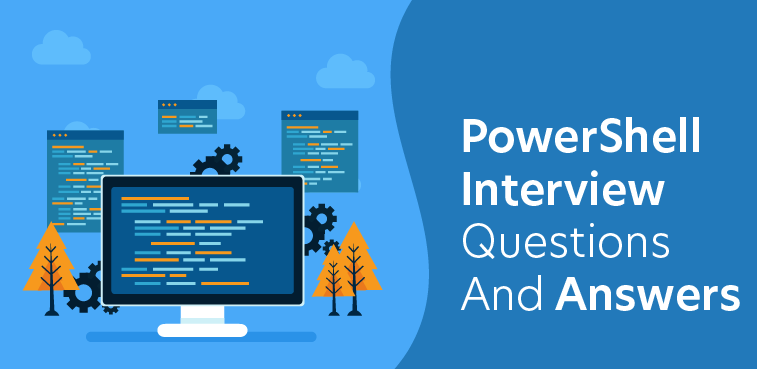Salesforce Interview Questions and Answers: Master the Salesforce Ecosystem
Salesforce is a customer relationship management (CRM) software that connects businesses and customers via cloud computing. It enables companies to effectively manage and track the data of their customers. It supports strong, linked goods that can enhance your IT, service, marketing, sales, and other areas. To set up and operate Salesforce CRM, no technical skills is required.
Scope of Salesforce
If you’re interested in CRM, Salesforce is a good career choice. Salesforce is used by numerous businesses, including Accenture, Adidas, Atlas, Cisco, Deloitte, Godrej, Infosys, etc. Those that chose Salesforce are benefiting from excellent compensation and very high job satisfaction.
Salesforce Interview Questions For Freshers
1. What are the features of Salesforce ?
Below are some popular features of Salesforce:
- Account and Contact Management.
- Opportunity Management.
- Salesforce Engage.
- Sales Collaboration.
- Sales Performance Management.
- Lead Management.
- Salesforce Mobile App.
- Workflow and Approvals.
- File Sync and Share
- Sales Forecasting
- Reports and Dashboards
- Email Integration
- Territory Management
- Partner Management
2. What is an object in Salesforce?
In Salesforce, objects are viewed as digital tables that hold significant data and details about a business. Objects in Salesforce offer the firm special features in addition to holding information about the business.
3. What is meant by an App in Salesforce?
An app is a group of components that work together to accomplish a certain task. There are two types of Salesforce apps: Classic and Lightning. Salesforce Classic is used to design and manage classic apps. Lightning Experience is where Lightning apps are created and managed.
4. What apps can I build in Salesforce?
Platform
- Flow Automation.
- Einstein Intelligence.
- Genie Real Time Data.
- Lightning App Development.
- Shield Security.
- Hyperforce Trusted Infrastructure.
5. What is sharing rule?
To grant users in public groups, roles, or territories access to sharing, utilise sharing rules. Sharing rules automatically make exceptions to your org-wide sharing restrictions, granting specific individuals additional access.
6. What is an Audit trail in Salesforce?
Security admin users have access to Marketing Cloud access and activity records using Audit Trail. Obtain Audit Trail records using the REST API or data extraction from Marketing Cloud Automation Studio. For use in your own internal system tools, periodically get Audit Trail data.
7. What is difference between user and profile in Salesforce?
What a user is able to do in salesforce is determined by the settings and permissions that make up their profile. “Object permissions,” “Field permissions,” “User permissions,” “Tab settings,” “App settings,” “Apex class access,” “Visualforce page access,” “Page layouts,” “Record Types,” “Login hours,” and “Login IP ranges” are all controlled by a profile.
8. What is a profile in Salesforce? Can two users have the same profile?
In Salesforce, a user’s profile is referred to as a group of settings and permissions that specify their capabilities. As a result, it grants you access to specific Salesforce records. In Salesforce, various profiles are available. In the case of a sales profile, leads, contacts, campaigns, possibilities, etc. may be accessible.
A single user will only have one profile, however multiple users may be given access to that one profile.
9. What is a Master–Detail relationship in Salesforce?
In a parent-child connection, the master object in a Salesforce master-detail relationship controls specific actions of the detail object. When a master object record is removed, all associated detail records are also erased.
10. What is dashboard in Salesforce?
A Salesforce dashboard can be used to “detect patterns, sort out quantities, and analyse the impact of their efforts” and is a quick and easy way to view critical data from one or more Salesforce reports.
11. What do you understand by workflow in Salesforce?
Salesforce’s workflow essentially functions as a container or business logic engine that automates specific tasks based on predetermined criteria. The activities are carried out if the requirements are satisfied. Records will be saved but no action will be taken if they are not met.
12. What are the benefits of using Salesforce CRM?
The 6 Greatest Benefits of CRM Platforms to Know
- A single view of the customer for cross-functional insight and reporting.
- Dashboards that visually showcase data in action.
- Customer-centric automation.
- Proactive service.
- Optimized processes.
- Simplified collaboration.
13. What is trigger in Salesforce?
It is a section of code that is run either before or after an update or addition to a record is made. One trigger may contain more than 15 DML activities. A trigger can use more than 20 SOQLs from the database. Triggers associated to and accessible across an object are available.
14. What is the difference between static and dynamic dashboards in Salesforce?
In Salesforce, a static dashboard is the default. Regardless of what a viewer is authorised to view in Salesforce, dynamic dashboards can be tailored to their needs.
15. What is Apex in Salesforce?
With calls to the Lightning Platform API, developers can use Apex, a strongly typed, object-oriented programming language, to execute flow and transaction control statements on the Lightning platform server.
Salesforce Intermediate Interview Question
16. What are governor limits in Salesforce and why we need them?
The Governor Limits feature of Salesforce regulates how much information, or how many records, can be kept in the shared databases. mostly due to the fact that Salesforce is built on the multi-tenant architecture philosophy. Simply put, Salesforce stores the data of numerous clients and customers in a single database.
17. What is junction object in Salesforce?
By establishing two Master-Detail relationships on the same item in Salesforce, many-to-many relationships can be formed. The Junction Object is the thing on which these two Master-Detail relationships are built.
18. What are Permission sets in Salesforce?
A permission set is a group of options and privileges that grants users access to a range of resources and features. Users’ functional access is increased via permission settings without having to modify their profiles.
19. What are the different types of reports available in Salesforce?
In Salesforce, you can produce reports in four different formats: tabular, summary, matrix, and joined. Depending on what you want from a report, each one is ideally suited to display various types of data.
20. Explain the Force.com platform
Force.com is a Platform as a Service (PaaS) solution created to make it easier to develop and deploy cloud-based websites and apps. The cloud IDE (integrated development environment) enables developers to swiftly construct apps and websites and deploy them to Force.com’s multi-tenant servers.
- What are the different dashboard components in Salesforce?
There are four types of dashboard components in Salesforce.
- Table.
- Chart.
- Gauge.
- Metric.
22. What are validation rules in Salesforce?
A formula or expression that assesses the information in one or more fields and returns the value “True” or “False” can be included in a validation rule. When a rule returns a value of “True” owing to an invalid value, validation rules also include an error message to be displayed to the user.
23. What causes data loss in Salesforce?
Between 50% and 90% of data loss, depending on which source you believe, is due to inadvertent deletion. Even yet, it is generally acknowledged that inadvertent deletion poses the biggest threat to your Salesforce data.
24. What is Visualforce in Force.com?
With the help of the Visualforce framework, programmers may create complex, unique user interfaces that can be hosted natively on the Lightning platform.
25. What are the differences between trigger and workflow in Salesforce?
For the purpose of carrying out the actions, the Salesforce specialists use a set of rules and tools. Only after the activities are successfully completed does the workflow function. Triggers are used when a specific record has to be updated or a new field needs to be added both after and before an action has been performed.
26. What are record types in Salesforce?
You may provide various users with varied business processes, picklist values, and page layouts thanks to record types. Creating two distinct sales processes on the Opportunity object, each with separate sales phases and Page layouts, would be one of the most frequent use cases for record types.
27. What are page layouts related to Salesforce?
On object record pages, page layouts determine how buttons, fields, s-controls, Visualforce, custom links, and related lists are arranged and displayed. They also aid in choosing which fields are mandatory, read-only, and visible. Use page layouts to give your users access to content-specific record pages.
28. What are the two types of triggers in Salesforce?
There are two different types of triggers:
Before Triggers: Before Triggers are used to perform tasks before records are inserted, updated, or deleted. …
After Triggers: After Triggers are used if the information set by the Salesforce system needs to be used or changed in other records that need to be made.
29. What is fiscal year or economical year in Salesforce?
The months that are included in the quarterly and annual forecasts and reports are determined by the fiscal year. Set values after setting up | administering | company profile | fiscal year.
30. Explain skinny table. What are the considerations for skinny table?
With tables with millions of records, skinny tables are most helpful. They can be established on account, contact, opportunity, lead, and case objects as well as on custom objects. They can also improve the performance of reports, list views, and SOSL. Fields of the following sorts can be found in skinny tables.
Considerations of skinny table :
It has a maximum capacity of 100 columns.
Fields from other objects cannot be held by it.
These thin tables are replicated to your complete sandbox organisations for full sandboxes. Thin tables are not copied into your sandbox organisations for other sandbox kinds. Contact Salesforce customer support to activate the production thin tables.
Salesforce Interview Questions for Experienced Developer
31. What do you mean by a sandbox in Salesforce?
A sandbox is a replica of your business in a different setting that you may utilise for various activities like testing and training. In total isolation from your Salesforce production organisation, sandboxes. Your Salesforce production organisation is not affected by the operations you carry out in your sandboxes.
- 32. What are the different types of Sandboxes in Salesforce?
- Developer Sandbox
- Developer Pro Sandbox.
- Partial Sandbox.
- Full Sandbox.
- What are the three types of object relations in Salesforce?
Salesforce Object Relationships
- Master-detail.
- Lookup.
- Hierarchical.
34. How many types of sharing record are there in Salesforce?
Based on which records should be shared, Salesforce primarily has two types of sharing rules: Rules for Owner-based Sharing. Rules for sharing based on criteria.
35. What is a wrapper class in Salesforce?
Simply said, a wrapper class is a collection of various Salesforce data types. Salesforce allows you to combine different data types and use them for a variety of things. One wrapper class, for instance, can display an in-page block table and access the account records.
36. What is Future annotation(@future)?
To identify methods that are run asynchronously, use the future annotation. When you specify future, Salesforce uses the available resources when the method is called. For instance, when performing an asynchronous Web service callout to an external service, you can utilise the future annotation.
37. Which is faster SOQL or SOSL?
Many object types can be searched using SOSL, which necessitates multiple distinct SOQL queries. Additionally, all relevant fields are text indexed for SOSL but lack DB indexes, making SOQL queries against those fields slower.
38. What are the types of SOQL statements in Salesforce?
There are 2 types of SOQL Statements:
- Static SOQL.
- Dynamic SOQL.
39. What is dynamic and static SOQL?
When writing static SOQL, array brackets ([]) are used. SOQL is a nice tool to utilise when there are no dynamic changes. Account[] accts = [SELECT Name,Phone FROM Account]; Dynamic SOQL: Dynamic SOQL is when a SOQL string is created at runtime using Apex code.
40. What are the different types of email templates available in Salesforce?
Four distinct email template kinds are available in Salesforce Classic: text, HTML with Classic Letterhead, custom, and Visualforce. These email templates are all capable of supporting text, merge fields, and attachments.
41. What is Salesforce lightning?
A component-based framework called Lightning (Salesforce Lightning) is used to create Salesforce apps. Salesforce Lightning promises to make the processes for creating Salesforce apps simpler for business users who often lack programming knowledge.
42. Can you give an example of a Salesforce API and its usage?
It makes all of the Salesforce functionality accessible over HTTP and RESTful services. You can, for instance, search or query your data, retrieve object metadata, and see details about limits in your org. You can also create, read, update, and delete (CRUD) records. JSON and XML are both supported by REST API.
Conclusion
Any company’s sales and marketing automation efforts depend heavily on Salesforce. Recently, the need for certified Salesforce workers has reached its height. Additionally, it’s getting more difficult to stand out from the crowd for roles related to Salesforce, so preparedness is essential.