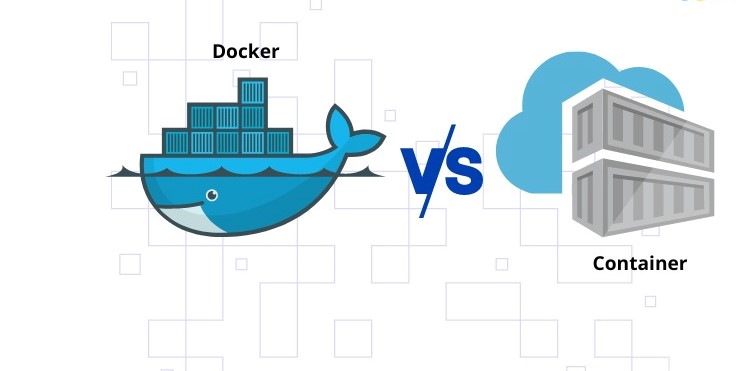Selenium Vs Testcomplete
Selenium and TestComplete are two popular testing tools used for automated testing of web applications. While both of these tools are used for testing, they differ in their approach and features. Understanding the differences between Selenium and TestComplete is important for choosing the right tool for your web application testing needs.
Selenium
Selenium is a popular testing framework for web applications that allows automated testing in multiple browsers and operating systems. It supports a wide range of programming languages such as Java, Python, C#, and Ruby. Selenium uses the WebDriver API to automate user interactions with web pages, such as clicking buttons, filling out forms, and navigating between pages.
Selenium is known for its flexibility and ease of use, making it a popular choice for web developers and testers. It also offers a large community of developers, who contribute to its development and provide support through forums and online resources.
http://informationarray.com/category/selenium-comparisons/
TestComplete
TestComplete is a commercial testing tool developed by SmartBear that is used for automated testing of desktop, web, and mobile applications. It supports multiple programming languages such as JavaScript, Python, and VBScript, and offers a wide range of features for functional testing, regression testing, and load testing.
TestComplete uses a record-and-playback approach to automate user interactions with applications, and also provides scripting capabilities for creating more complex testing scenarios. It also includes features such as data-driven testing, keyword-driven testing, and image-based testing, which allow you to create comprehensive testing scenarios.
Examples
To illustrate the differences between Selenium and TestComplete, let’s consider two examples:
Example 1: Functional Testing
Selenium: To perform functional testing of a web application using Selenium, you would use the WebDriver API to simulate user interactions with the web pages, such as clicking buttons, filling out forms, and navigating between pages. You would also write code to handle any errors or unexpected behavior that may occur during the testing process.
TestComplete: To perform functional testing of a web application using TestComplete, you would use the record-and-playback feature to automate user interactions with the application. You would also create test scripts using scripting languages such as JavaScript or VBScript to create more complex testing scenarios.
Example 2: Mobile Application Testing
Selenium: Selenium is primarily used for web application testing and does not have built-in support for mobile application testing.
TestComplete: TestComplete supports testing of mobile applications, including native iOS and Android applications, hybrid applications, and mobile web applications. It also provides features such as mobile object recognition, gesture testing, and mobile device testing.
In summary, Selenium and TestComplete are both popular testing tools used for automated testing of web applications, but they differ in their approach and features. Selenium is primarily used for web application testing, while TestComplete is a commercial tool that supports testing of desktop, web, and mobile applications. By understanding the differences between these two tools, you can choose the right one for your web application testing needs.