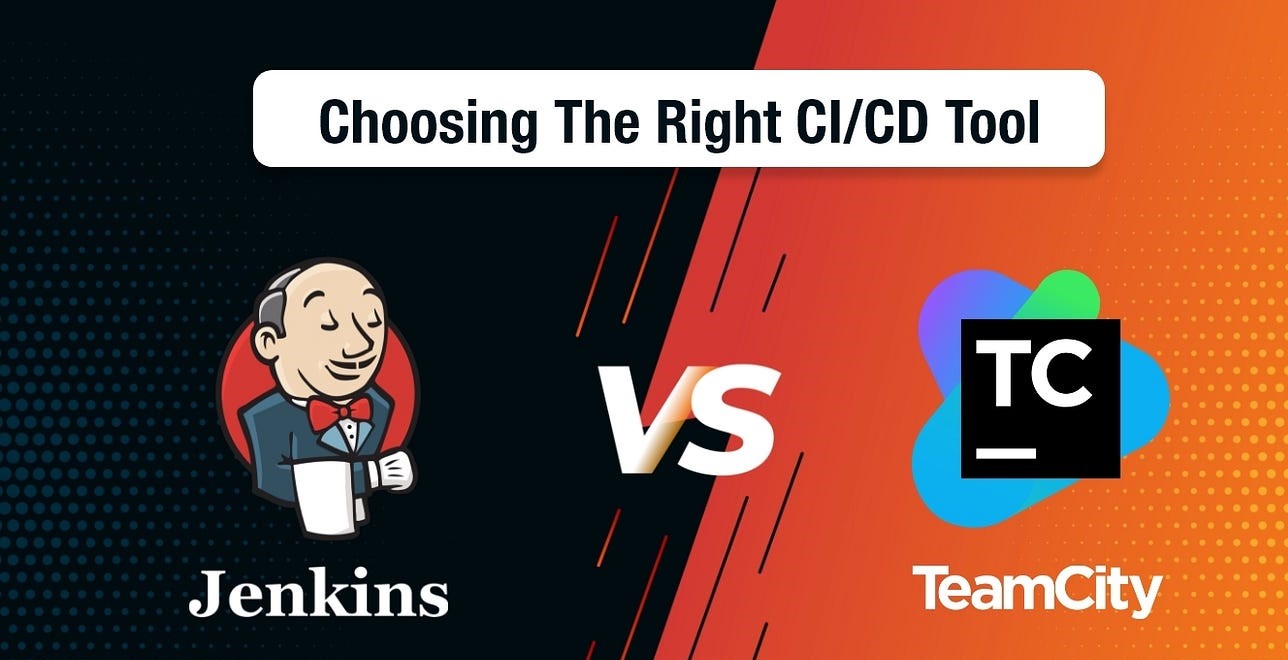In the realm of modern software development, collaboration and efficiency are the cornerstones of success. Two powerful platforms, JIRA and GitHub, play pivotal roles in this landscape. JIRA, developed by Atlassian, is a renowned project management and issue tracking tool, while GitHub, recently acquired by Microsoft, is a leading code hosting and version control platform. Integrating these platforms can significantly streamline workflows and enhance productivity. In this comprehensive guide, we will explore the strategies, benefits, challenges, external resources, and frequently asked questions related to seamlessly connecting JIRA and GitHub.
Unpacking the Significance of JIRA and GitHub Integration
Before delving into the strategies for connecting JIRA and GitHub, let’s understand why this integration is significant in the software development world.
JIRA – Empowering Project Management and Issue Tracking
JIRA, a product by Atlassian, offers a comprehensive suite of tools for project management, issue tracking, and reporting. It allows teams to plan, track, and manage projects, ensuring that development tasks are organized, monitored, and executed efficiently. With a high degree of customization, JIRA is suitable for a wide range of teams and projects.
GitHub – Facilitating Version Control and Collaboration
GitHub, a web-based platform, primarily serves as a version control system, providing collaborative tools for software development. It allows developers to work together on code, track changes, and manage issues. GitHub hosts Git repositories and serves as a platform for collaborative software development.
https://informationarray.com/2023/10/19/asana-vs-microsoft-project-a-comprehensive-comparison/
The Impact of JIRA and GitHub Integration
The integration of JIRA and GitHub is an exemplary instance of how combining two powerful tools can yield remarkable results. Here’s why this integration is so impactful:
1. Streamlined Development Workflow
The integration harmonizes development workflows. Developers can create and associate JIRA issues with GitHub repositories, simplifying tracking and linking code changes to specific tasks or issues.
2. Enhanced Visibility
The integration offers improved visibility into the development process. Teams can easily observe which issues are being worked on, the status of individual tasks, and code changes that are tied to specific issues.
3. Collaborative Empowerment
This integration elevates collaboration among team members. Developers can discuss issues, share code, and make comments within GitHub, ensuring that all stakeholders are aligned and informed.
4. Seamlessness in Issue Management
Developers can view and manage JIRA issues directly within GitHub. This eliminates the need to constantly switch between platforms, saving time and mitigating the risk of issues slipping through the cracks.
5. Accountability and Traceability
The integration establishes accountability and traceability between code changes and JIRA issues. Developers can effortlessly track which code alterations are related to specific issues, simplifying root cause analysis and issue resolution.
Strategies for Seamlessly Connecting JIRA and GitHub
To make the most of this integration, consider implementing the following strategies:
1. Link JIRA Issues to GitHub Repositories
Establish direct links between JIRA issues and GitHub repositories. This facilitates the association of code changes with specific tasks, simplifying tracking and progress monitoring.
2. Automate Workflow Transitions
Harness automation to transition issues through various workflow stages. For instance, configure automation to move issues from “In Progress” to “In Review” as soon as a pull request is initiated in GitHub.
3. Real-Time Notifications
Enable real-time notifications to keep team members informed about critical events. Notifications can encompass issue updates, code reviews, and comments on pull requests.
4. Standardize Branching and Tagging
Institute clear conventions for branching and tagging to ensure consistency in the version control process. Consistent naming conventions aid in locating and managing code branches.
5. Integration of Testing and Deployment
Incorporate testing and deployment tools into your JIRA-GitHub integration. For example, configure automated tests or deployments to trigger as soon as a pull request is merged in GitHub.
6. Documentation Maintenance
Maintain comprehensive documentation of your integration setup, including guidelines for team members on how to effectively use JIRA and GitHub in tandem. Such documentation is invaluable for onboarding new team members.
https://informationarray.com/2023/10/24/boosting-project-management-efficiency-with-power-bi-and-asana/
External Resources
To delve further into the world of JIRA and GitHub integration, explore these external resources:
- Official JIRA and GitHub Integration Guide: Access Atlassian’s official documentation on integrating JIRA and GitHub.
- GitHub Integration for JIRA: Check out this marketplace app that offers advanced integration features for JIRA and GitHub.
- GitHub Actions: Explore GitHub’s automation and CI/CD tool, which can be used to trigger JIRA updates and transitions based on GitHub events.
- GitHub Help: Working with GitHub and JIRA Software: This guide provides in-depth information on working with GitHub and JIRA Software.
- JIRA Community: Participate in discussions and connect with other users of JIRA and GitHub integration within the JIRA community.
Frequently Asked Questions (FAQs)
Let’s address some common questions related to the seamless integration of JIRA and GitHub:
1. Are additional tools or plugins required for JIRA-GitHub integration?
Basic integration can be initiated manually by linking issues and repositories. However, for advanced features, there are marketplace apps and third-party tools available.
2. How can I ensure that my team adheres to best practices for JIRA-GitHub integration?
Providing training and comprehensive documentation is essential to ensure that everyone on the team understands the integration process and adheres to best practices. Consistent communication and periodic reviews are also beneficial.
3. Can I use JIRA and GitHub integration in my CI/CD pipeline?
Absolutely, JIRA and GitHub can be integrated with your CI/CD tools to automate issue updates, transitions, and testing based on code changes.
4. What’s the best way to manage permissions in the context of JIRA-GitHub integration?
Setting up the right permissions in both platforms is crucial to ensure that team members have access to the necessary repositories, issues, and code.
5. Is JIRA-GitHub integration suitable for non-developer teams, such as marketing or project management?
Indeed, JIRA and GitHub integration can be immensely valuable for non-developer teams that work closely with development teams. It provides clarity and visibility into the development process.
6. Can I customize the integration to align with my team’s specific workflow?
Yes, JIRA and GitHub integration can be tailored to match your team’s particular workflow. Custom triggers, actions, and issue transitions can be configured to meet your unique needs.
Conclusion
Seamlessly connecting JIRA and GitHub is a powerful strategy for improving collaboration and productivity in software development. By linking issues to repositories, automating workflows, and ensuring real-time visibility, development teams can streamline their processes and deliver high-quality software more efficiently.
Although setting up JIRA and GitHub integration requires careful planning and documentation, the benefits far outweigh the challenges. This collaboration between project management and version control tools can revolutionize the way software development teams work together, leading to more successful projects and a more efficient development process.
Now that you have a comprehensive guide to the seamless connection of JIRA and GitHub, it’s time to explore your options, set up the integration, and begin enjoying the benefits of enhanced collaboration and productivity within your development team. Happy integrating!