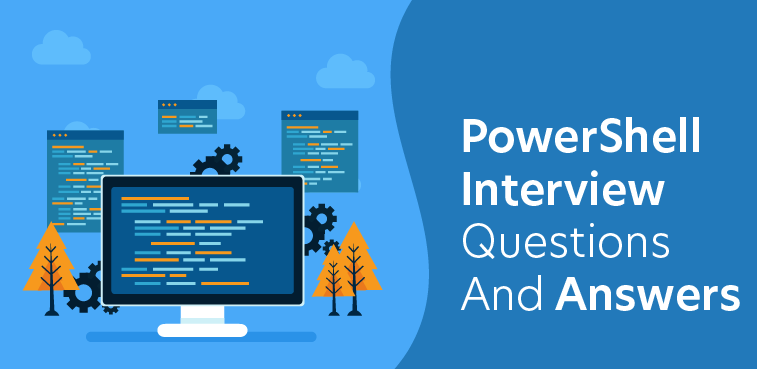Whether you’re preparing for a job interview or aiming to enhance your MATLAB skills, mastering common interview questions is essential. In this comprehensive guide, we’ll explore the top 30 MATLAB interview questions along with detailed answers to help you ace your next interview.
Table of Contents
ToggleMATLAB, short for Matrix Laboratory, is a high-level programming language and interactive environment primarily used for numerical computation, data analysis, and visualization. Developed by MathWorks, MATLAB provides a wide range of built-in functions and toolboxes for various applications, making it popular in fields such as engineering, science, finance, and machine learning. Its intuitive syntax and powerful capabilities make it a versatile platform for solving complex mathematical problems and conducting research.
What is the main use of MATLAB
The main use of MATLAB lies in its versatility across numerous fields, primarily in:
- Numerical Computation: MATLAB excels in performing complex mathematical computations, including matrix operations, numerical integration, optimization, and solving differential equations.
- Data Analysis: It offers powerful tools for processing, analyzing, and visualizing large datasets, making it indispensable in fields like statistics, signal processing, and image processing.
- Algorithm Development: MATLAB facilitates the development and implementation of algorithms for various applications, such as machine learning, computer vision, and control systems.
- Modeling and Simulation: It enables the creation and simulation of models for engineering systems, physical phenomena, and mathematical models, aiding in research, design, and analysis.
- Visualization: MATLAB’s rich plotting and visualization capabilities allow users to create insightful graphs, charts, and plots to represent data and results effectively.
- Application Development: MATLAB provides tools for creating standalone applications, graphical user interfaces (GUIs), and integrating with other programming languages, extending its utility beyond numerical computation. Overall, MATLAB serves as a comprehensive computational platform for researchers, engineers, scientists, and students, enabling them to tackle a wide range of technical challenges efficiently and effectively.
MATLAB Interview Questions and Answers
1. What is MATLAB?
Answer: MATLAB, short for Matrix Laboratory, is a high-level programming language and interactive environment widely used for numerical computation, data analysis, and visualization. It provides a plethora of built-in functions and toolboxes for various applications, making it a versatile platform for scientific and engineering tasks.
2. Explain the difference between script files and function files in MATLAB.
Answer: Script files (.m) contain a series of MATLAB commands that are executed sequentially. They do not accept input arguments or return output. Function files, on the other hand, define reusable blocks of code that accept input arguments and return output values. They are defined using the function keyword and are saved with a .m extension.
3. What is the difference between zeros, ones, and eye functions in MATLAB?
Answer:
zeros: Creates an array filled with zeros.ones: Creates an array filled with ones.eye: Creates an identity matrix, i.e., a square matrix with ones on the diagonal and zeros elsewhere.
4. How do you generate random numbers in MATLAB?
Answer: MATLAB provides the rand and randn functions for generating random numbers.
rand: Generates uniformly distributed random numbers between 0 and 1.randn: Generates random numbers from a standard normal distribution with mean 0 and variance 1.
5. Explain the difference between plot and scatter functions in MATLAB.
Answer:
plot: Draws a line plot connecting data points specified by the x and y coordinates.scatter: Creates a scatter plot where data points are represented individually with markers without connecting lines.
6. How do you define a matrix in MATLAB?
Answer: Matrices in MATLAB can be defined using square brackets [ ]. For example, A = [1, 2, 3; 4, 5, 6; 7, 8, 9] defines a 3×3 matrix named A with the specified elements.
7. What is the difference between element-wise multiplication (.*) and matrix multiplication (*) in MATLAB?
Answer:
.*: Performs element-wise multiplication between corresponding elements of two matrices or arrays.*: Performs matrix multiplication according to linear algebra rules, where the inner dimensions of the matrices must match.
8. How do you find the maximum value in a matrix in MATLAB?
Answer: The max function is used to find the maximum value in a matrix. For example, maxValue = max(matrix) returns the maximum value in the matrix.
9. Explain the purpose of the fprintf function in MATLAB.
Answer: fprintf is used for formatted printing to the command window or to a file. It allows users to specify formatting options such as decimal places, field width, and alignment for displaying data.
10. What is a cell array in MATLAB?
Answer: A cell array is a data structure in MATLAB that can contain elements of different data types. Unlike regular arrays, cell arrays allow for heterogeneous data storage and are accessed using curly braces { }.
11. How do you handle missing values in MATLAB?
Answer: Missing values in MATLAB can be represented using NaN (Not a Number) or Inf (Infinity). Functions like isnan and isinf can be used to check for missing or infinite values in matrices.
12. Explain the purpose of the polyfit function in MATLAB.
Answer: polyfit is used for polynomial curve fitting. It fits a polynomial of specified degree to a set of data points using least squares regression and returns the coefficients of the polynomial.
13. How do you read data from a text file in MATLAB?
Answer: MATLAB provides functions like load, importdata, and textscan for reading data from text files. The appropriate function depends on the format and structure of the text file.
14. What is a MATLAB script and how is it different from a function?
Answer: A MATLAB script is a file containing a sequence of MATLAB commands that are executed in sequence. Scripts do not accept input arguments or return output. Functions, on the other hand, are reusable blocks of code that accept input arguments and return output values.
15. How do you create a GUI (Graphical User Interface) in MATLAB?
Answer: MATLAB provides the GUIDE (Graphical User Interface Development Environment) tool for creating GUIs. Users can design GUI layouts, add components, and define callbacks using the intuitive interface provided by GUIDE.
16. What is the purpose of the meshgrid function in MATLAB?
Answer: meshgrid is used to generate coordinate matrices for 3D plots. It creates matrices X and Y containing coordinates for a grid of points based on input vectors representing x and y coordinates.
17. Explain the concept of vectorization in MATLAB.
Answer: Vectorization involves performing operations on entire arrays or matrices in MATLAB without using explicit loops. It leverages MATLAB’s inherent ability to perform element-wise operations efficiently, resulting in faster and more concise code.
18. How do you find the roots of a polynomial in MATLAB?
Answer: The roots function is used to find the roots of a polynomial represented by its coefficients. For example, roots([1, -3, 2]) returns the roots of the polynomial x^2 – 3x + 2.
19. What is the purpose of the subplot function in MATLAB?
Answer: subplot is used to create multiple plots within the same figure window. It divides the figure into a grid of subplots and allows users to specify the position of each subplot using row and column indices.
20. How do you perform matrix transposition in MATLAB?
Answer: Matrix transposition in MATLAB is achieved using the transpose operator (.') or the transpose function. For example, if A is a matrix, A_transpose = A.' or A_transpose = transpose(A) returns the transpose of matrix A.
21. Explain the concept of anonymous functions in MATLAB.
Answer: Anonymous functions are short, inline functions defined without a separate file or function name. They are created using the @(arguments) expression syntax and are useful for defining simple mathematical expressions or function handles.
22. What is the purpose of the histogram function in MATLAB?
Answer: histogram is used to create histograms for visualizing the distribution of data. It bins the data into intervals and plots the frequency of data points falling within each interval.
23. How do you perform matrix inversion in MATLAB?
Answer: Matrix inversion in MATLAB is performed using the inv function or the backslash operator (\). For example, if A is a square matrix, A_inverse = inv(A) or A_inverse = A \ eye(size(A)) returns the inverse of matrix A.
24. Explain the concept of image processing in MATLAB.
Answer: Image processing in MATLAB involves manipulating digital images to enhance features, extract information, or perform analysis. MATLAB provides a comprehensive set of functions and toolboxes for image filtering, segmentation, feature extraction, and more.
25. What is the purpose of the fft function in MATLAB?
Answer: fft (Fast Fourier Transform) is used for computing the discrete Fourier transform (DFT) of a sequence or signal. It transforms a time-domain signal into its frequency-domain representation, allowing for analysis of frequency components.
26. How do you create a matrix of random integers in MATLAB?
Answer: The randi function is used to generate a matrix of random integers within a specified range. For example, random_matrix = randi([min_value, max_value], m, n) creates an m-by-n matrix of random integers between min_value and max_value.
27. What is the purpose of the ode45 function in MATLAB?
Answer: ode45 is used for solving ordinary differential equations (ODEs) numerically. It implements a variable-step Runge-Kutta method to approximate the solution of the ODE over a specified time interval.
28. Explain the concept of sparse matrices in MATLAB.
Answer: Sparse matrices are matrices that contain mostly zero elements. MATLAB provides efficient storage and manipulation of sparse matrices to conserve memory and improve computational efficiency for large, sparse data sets.
29. How do you find the eigenvalues and eigenvectors of a matrix in MATLAB?
Answer: The eig function is used to find the eigenvalues and eigenvectors of a square matrix. For example, eigenvalues = eig(A) returns the eigenvalues of matrix A, and [eigenvectors, eigenvalues] = eig(A) returns both eigenvectors and eigenvalues.
30. What is the purpose of the imread and imshow functions in MATLAB?
Answer: imread is used to read images from files into MATLAB, while imshow is used to display images in the MATLAB figure window. Together, these functions facilitate image loading, processing, and visualization tasks in MATLAB.
To explore more visit Matlab Official Documentation
In conclusion, mastering MATLAB interview questions is essential for anyone aspiring to excel in technical interviews or enhance their skills in numerical computation, data analysis, and algorithm development. By familiarizing oneself with the top 30 questions covered in this guide, candidates can confidently tackle MATLAB-related challenges and showcase their expertise to potential employers. Remember, practice and understanding of fundamental concepts are key to success in MATLAB interviews. So, keep practicing, exploring, and honing your skills to unlock new opportunities and thrive in your MATLAB journey.