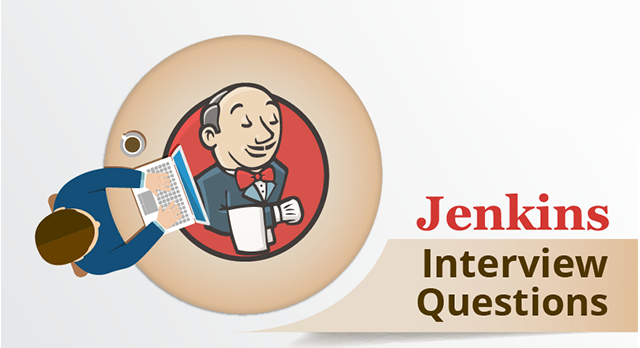Preparing for a Nessus interview requires a deep understanding of vulnerability assessment, network security, and penetration testing concepts. In this comprehensive guide, we’ll cover the top 30 Nessus interview questions and provide detailed answers to help you ace your interview and showcase your expertise in using Nessus, one of the most popular vulnerability assessment tools in the cybersecurity field.
Table of Contents
ToggleNessus is a widely-used vulnerability assessment tool developed by Tenable Network Security. It helps organizations identify security vulnerabilities and compliance issues in their IT infrastructure. Nessus conducts scans of networks, systems, applications, and databases to detect vulnerabilities such as misconfigurations, missing patches, and weak passwords. Its extensive database of known vulnerabilities, coupled with its ability to perform thorough scans and generate detailed reports, makes it an essential tool for enhancing cybersecurity posture and mitigating risks.
What Nessus is used for
Nessus is used for vulnerability assessment and management. It scans networks, applications, and systems to identify security vulnerabilities, misconfigurations, and compliance issues. Organizations utilize Nessus to enhance their security posture, mitigate risks, and ensure regulatory compliance.
What are the advantages of Nessus
The advantages of Nessus include:
- Comprehensive Vulnerability Scanning: Nessus conducts thorough scans to identify vulnerabilities across networks, systems, and applications.
- Timely Threat Detection: Nessus promptly detects emerging threats and vulnerabilities, enabling proactive risk mitigation.
- Customizable Policies: Users can create and customize scan policies to align with their organization’s security requirements and compliance standards.
- Detailed Reporting: Nessus generates detailed reports with actionable insights, facilitating informed decision-making and remediation efforts.
- Integration Capabilities: Nessus seamlessly integrates with other security tools and platforms, enhancing overall security posture and efficiency.
- Scalability: Nessus scales to accommodate the needs of organizations of all sizes, from small businesses to large enterprises.
- Continuous Monitoring: Nessus offers continuous monitoring capabilities to ensure ongoing visibility into security vulnerabilities and risks.
- Regulatory Compliance: Nessus assists organizations in achieving and maintaining compliance with regulatory frameworks such as PCI DSS, HIPAA, and GDPR.
- User-Friendly Interface: Nessus features an intuitive interface that simplifies vulnerability management tasks and enhances user experience.
- Active Community Support: Nessus benefits from an active community of users and experts who contribute to its development, support, and knowledge sharing.
Top 30 Nessus interview questions and answers
1. What is Nessus?
- Nessus is a widely-used vulnerability assessment tool developed by Tenable Network Security.
- It helps organizations identify security vulnerabilities and compliance issues in their IT infrastructure.
2. How does Nessus work?
- Nessus scans networked devices for vulnerabilities by sending packets to each port and analyzing responses.
- It uses a database of known vulnerabilities to compare against the results of the scans and generate reports.
3. What are the key features of Nessus?
- Vulnerability scanning
- Compliance checking
- Policy creation and customization
- Report generation
- Integration with other security tools
4. What types of scans can Nessus perform?
- Network scans
- Web application scans
- Mobile device scans
- Database scans
- Cloud environment scans
5. How do you schedule a scan in Nessus?
- Access the Nessus web interface and navigate to the “Scans” tab.
- Click on “New Scan” and configure the scan settings, including target IPs, scan frequency, and scan type.
- Save the scan configuration and schedule it to run at a specified time.
6. What is a plugin in Nessus?
- Plugins are small programs that perform specific vulnerability checks.
- Nessus uses plugins to scan for vulnerabilities based on the latest security information.
7. How do you update Nessus plugins?
- Access the Nessus web interface and navigate to the “Plugins” tab.
- Click on “Update Plugins” to download the latest plugin updates from the Tenable website.
- Once the updates are downloaded, Nessus automatically applies them to future scans.
8. What is a policy in Nessus?
- A policy in Nessus defines the parameters and configurations for a vulnerability scan.
- It includes settings such as scan intensity, port scanning options, and compliance checks.
9. How do you create a custom policy in Nessus?
- Access the Nessus web interface and navigate to the “Policies” tab.
- Click on “New Policy” and configure the policy settings according to your requirements.
- Save the policy configuration and apply it to your scans.
10. What is a compliance check in Nessus?
- A compliance check in Nessus verifies whether a system meets specific regulatory or security standards.
- Nessus includes a wide range of pre-configured compliance checks for standards such as PCI DSS, HIPAA, and CIS benchmarks.
11. How do you interpret Nessus scan results?
- Review the severity level of each vulnerability based on the Common Vulnerability Scoring System (CVSS).
- Identify the affected hosts and services, as well as the recommended remediation steps provided in the scan report.
12. What is a false positive in Nessus?
- A false positive in Nessus occurs when the tool incorrectly identifies a non-existent vulnerability.
- It is essential to verify false positives manually to avoid wasting time on non-existent issues.
13. How do you handle false positives in Nessus?
- Manually verify the results of the Nessus scan by conducting further investigation and testing.
- Exclude false positive findings from future scans by creating custom filters or modifying scan policies.
14. How do you export Nessus scan results?
- Access the Nessus web interface and navigate to the “Scans” tab.
- Select the scan results you want to export and click on “Export” to save the results in various formats such as PDF, CSV, or Nessus XML.
15. What is the difference between a credentialed and non-credentialed scan in Nessus?
- A credentialed scan in Nessus involves providing login credentials to the target system, allowing for a more comprehensive assessment of vulnerabilities.
- In contrast, a non-credentialed scan only examines vulnerabilities that can be detected without authentication, such as open ports and services.
16. What are the advantages of a credentialed scan in Nessus?
- Credentialed scans provide more accurate results by accessing detailed system information that is not available during non-credentialed scans.
- They enable Nessus to detect vulnerabilities related to software configurations, missing patches, and user privileges.
17. How do you configure a credentialed scan in Nessus?
- Access the Nessus web interface and navigate to the “Credentials” tab.
- Add the necessary login credentials for the target systems, including usernames and passwords.
- Associate the credentials with the appropriate scan policies to enable credentialed scanning.
18. What are the limitations of Nessus?
- Nessus may produce false positives and false negatives, requiring manual verification of scan results.
- It may not detect vulnerabilities in custom or proprietary software that are not included in its plugin database.
19. How does Nessus prioritize vulnerabilities?
- Nessus prioritizes vulnerabilities based on their severity level, as determined by the Common Vulnerability Scoring System (CVSS).
- It also takes into account factors such as exploitability and potential impact on the organization.
20. How do you customize Nessus scan reports?
- Access the Nessus web interface and navigate to the “Reports” tab.
- Select the scan report you want to customize and click on “Edit Report” to modify the report template, layout, and content.
- Save the changes and generate the customized report.
21. What are the best practices for using Nessus?
- Regularly update Nessus plugins to ensure the latest security checks and vulnerability definitions.
- Configure scan policies according to your organization’s security requirements and compliance standards.
- Schedule automated scans at regular intervals to proactively identify and remediate vulnerabilities.
22. How does Nessus integrate with other security tools?
- Nessus integrates with various security information and event management (SIEM) solutions, allowing for centralized log management and analysis.
- It also integrates with ticketing systems and workflow automation tools to streamline vulnerability remediation processes.
23. How do you perform a compliance audit with Nessus?
- Configure a compliance policy in Nessus based on the regulatory or security standards you need to adhere to, such as PCI DSS or HIPAA.
- Run a compliance scan using the configured policy to assess the system’s compliance status.
- Review the scan results and take remediation actions to address any compliance issues identified.
24. What are the system requirements for installing Nessus?
- Nessus can be installed on various operating systems, including Windows, Linux, and macOS.
- Minimum hardware requirements include a multi-core processor, sufficient RAM, and available disk space for storing scan data and reports.
25. How do you troubleshoot common issues with Nessus?
- Check network connectivity and firewall settings to ensure Nessus can communicate with target systems.
- Verify that Nessus plugins are up-to-date and properly configured to perform scans effectively.
- Review Nessus logs for error messages and consult the Tenable support resources for assistance.
26. How does Nessus help organizations improve their security posture?
- Nessus provides organizations with visibility into their network infrastructure and identifies potential security weaknesses and vulnerabilities.
- By proactively addressing these vulnerabilities, organizations can enhance their overall security posture and reduce the risk of cyber attacks and data breaches.
27. What are the licensing options for Nessus?
- Nessus offers various licensing options, including subscription-based licenses for individual users and enterprise licenses for organizations with multiple users and larger-scale deployments.
- Licensing costs may vary depending on the number of users, features included, and support services provided.
28. How does Nessus support regulatory compliance efforts?
- Nessus includes pre-configured compliance checks for a wide range of regulatory frameworks and security standards, such as GDPR, HIPAA, and NIST.
- Organizations can use Nessus to assess their compliance status and identify gaps that need to be addressed to meet regulatory requirements.
29. Can Nessus be used for cloud security assessments?
- Yes, Nessus can scan cloud environments and assess the security posture of cloud infrastructure, virtual machines, and containers.
- It supports integration with cloud platforms such as AWS, Azure, and Google Cloud Platform to provide comprehensive security assessments for cloud-based deployments.
30. How do you stay updated on the latest developments in Nessus?
- Subscribe to Tenable’s security advisories and announcements to receive notifications about Nessus updates, new features, and security patches.
- Participate in online forums, user communities, and industry events to exchange knowledge and best practices with other Nessus users and cybersecurity professionals.
To explore more visit Tenable
Conclusion: Mastering Nessus is essential for cybersecurity professionals tasked with identifying and remedying vulnerabilities in organizational IT infrastructure. By familiarizing yourself with the top 30 Nessus interview questions and answers provided in this guide, you can confidently navigate your Nessus interview and demonstrate your proficiency in vulnerability assessment, network security, and penetration testing concepts. Whether you’re a seasoned cybersecurity veteran or aspiring to enter the field, leveraging the insights and expertise gained from this comprehensive guide will undoubtedly enhance your readiness for success in the competitive world of cybersecurity.