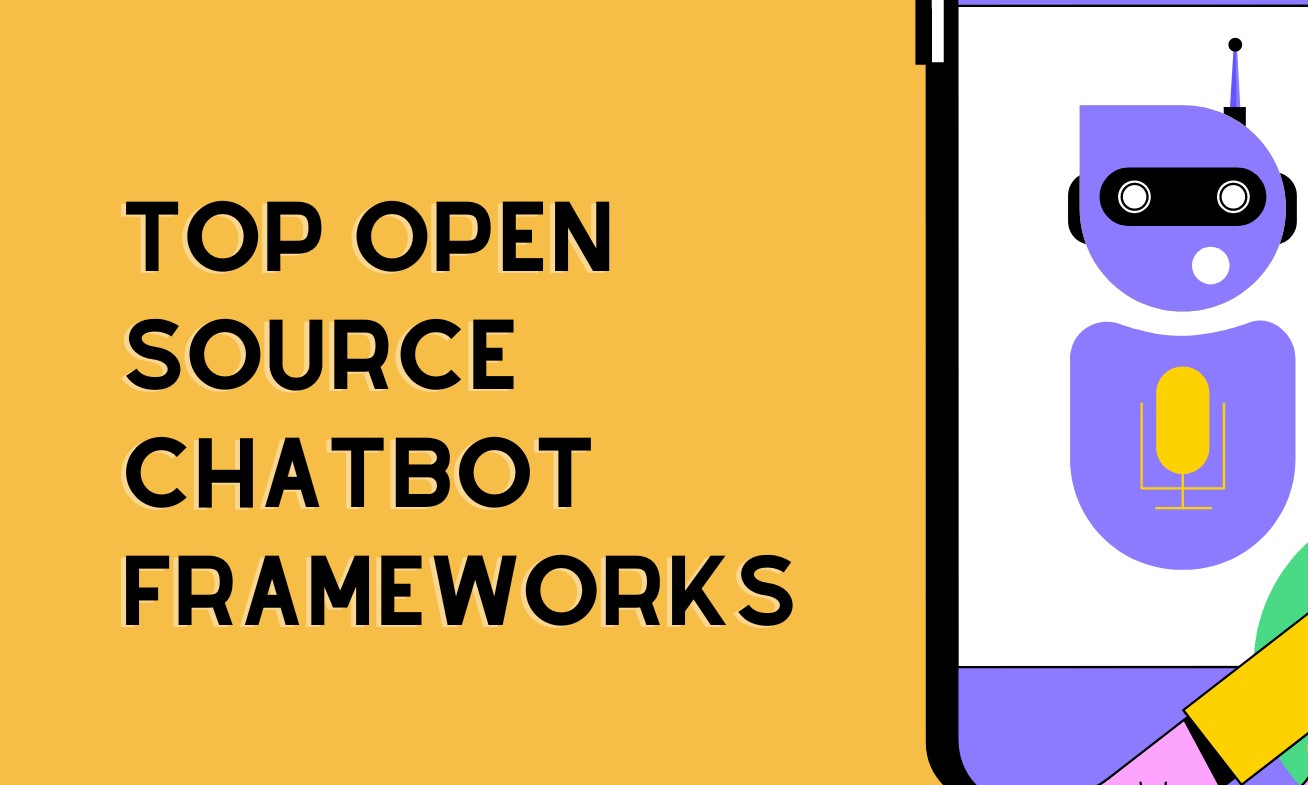Pruning is a technique used in machine learning to reduce the size of neural networks by removing unnecessary or redundant parameters without significantly affecting the performance of the model. The goal of pruning is to create more efficient models that require less computational resources while maintaining or even improving their accuracy. This technique is particularly useful for deploying models on resource-constrained devices such as smartphones and embedded systems. In this blog post, we will explore the different types of pruning, their benefits, and how they can be applied in practice.
Why Prune Neural Networks?
Pruning neural networks offer several advantages:
- Reduced Complexity: Pruning removes unnecessary parameters, simplifying the model.
- Lower Computational Costs: Smaller models require fewer computational resources, making them faster and more efficient.
- Decreased Memory Usage: Pruned models consume less memory, which is crucial for deployment on devices with limited storage.
- Improved Generalization: By removing redundant parameters, pruning can help prevent overfitting and improve the model’s ability to generalize to new data.
Types of Pruning
There are several types of pruning techniques, each with its own approach and benefits. The most common types include:
1. Weight Pruning
Weight pruning involves removing individual weights or connections in a neural network that are deemed unnecessary. This can be done in various ways:
- Magnitude-Based Pruning: This method removes weights with the smallest magnitudes, assuming they have the least impact on the network’s performance.
- Threshold-Based Pruning: Weights below a certain threshold are pruned.
- Random Pruning: Weights are randomly pruned, though this is less effective than magnitude-based pruning.
2. Structured Pruning
Structured pruning removes entire structures, such as neurons, filters, or layers, rather than individual weights. This can lead to more significant reductions in model size and computational requirements.
- Neuron Pruning: Removes neurons that contribute the least to the network’s output.
- Filter Pruning: Removes convolutional filters in convolutional neural networks (CNNs) that have the least impact on the output.
- Layer Pruning: Removes entire layers that are deemed unnecessary.
3. Layer Pruning
Layer pruning targets entire layers of a neural network, which can lead to significant reductions in model complexity and size.
- Layer Dropping: Identifies and removes layers that contribute the least to the model’s performance.
- Layer Compression: Reduces the size of layers by merging or simplifying their operations.
4. Quantization-Aware Pruning
Quantization-aware pruning involves pruning the model while considering the effects of quantization, which is the process of reducing the precision of the weights and activations. This technique ensures that the pruned model remains efficient even after quantization.
5. Dynamic Pruning
Dynamic pruning adjusts the pruning strategy during the training process, allowing the model to adapt to changes in its structure. This can lead to more effective pruning and better model performance.
How to Implement Pruning
Implementing pruning involves several steps:
- Train the Model: Train the neural network to a satisfactory level of performance.
- Prune the Model: Apply the chosen pruning technique to remove unnecessary parameters.
- Fine-Tune the Model: Fine-tune the pruned model to recover any lost performance.
- Evaluate the Model: Assess the pruned model’s performance on validation and test datasets.
Here are some tools and libraries that support pruning:
- TensorFlow Model Optimization Toolkit: Provides tools for pruning, quantization, and other model optimization techniques.
- PyTorch: Supports pruning through the
torch.nn.utils.prunemodule. - NVIDIA TensorRT: Offers pruning capabilities for optimizing models for deployment on NVIDIA GPUs.
Benefits of Pruning
Pruning offers several benefits:
- Efficiency: Pruned models require fewer computational resources, making them faster and more efficient.
- Deployment: Pruned models are more suitable for deployment on resource-constrained devices.
- Energy Consumption: Reduced computational requirements lead to lower energy consumption, which is important for battery-powered devices.
- Scalability: Pruned models can be more easily scaled to larger datasets and more complex tasks.
Challenges and Considerations
While pruning offers many benefits, it also comes with challenges and considerations:
- Trade-Offs: Pruning can lead to a trade-off between model size and performance. Finding the right balance is crucial.
- Fine-Tuning: Pruned models often require fine-tuning to recover lost performance, which can be time-consuming.
- Complexity: Implementing pruning techniques can add complexity to the model development process.
- Compatibility: Not all models and architectures are equally amenable to pruning.
Use Cases
Pruning is used in various applications, including:
- Mobile and Edge Computing: Deploying efficient models on smartphones, IoT devices, and other edge devices.
- Real-Time Applications: Enhancing the performance of real-time applications such as autonomous vehicles and robotics.
- Cloud Services: Reducing the computational costs of deploying models in cloud environments.
- Energy-Efficient AI: Developing energy-efficient AI solutions for battery-powered devices.
FAQs
Q1: What is pruning in machine learning?
Pruning is a technique used to reduce the size of neural networks by removing unnecessary or redundant parameters without significantly affecting the model’s performance.
Q2: What are the benefits of pruning?
Pruning offers several benefits, including reduced computational costs, lower memory usage, improved generalization, and enhanced efficiency for deployment on resource-constrained devices.
Q3: What are the different types of pruning?
The most common types of pruning include weight pruning, structured pruning, layer pruning, quantization-aware pruning, and dynamic pruning.
Q4: How is weight pruning different from structured pruning?
Weight pruning removes individual weights or connections, while structured pruning removes entire structures such as neurons, filters, or layers.
Q5: Can pruning improve model performance?
Pruning can improve model performance by preventing overfitting and enhancing generalization. However, it often requires fine-tuning to recover any lost performance.
Q6: What tools support pruning in machine learning?
Tools and libraries that support pruning include the TensorFlow Model Optimization Toolkit, PyTorch, and NVIDIA TensorRT.
Q7: Is pruning suitable for all neural network architectures?
Not all models and architectures are equally amenable to pruning. The effectiveness of pruning depends on the specific architecture and the nature of the task.
Q8: How does pruning affect energy consumption?
Pruned models require fewer computational resources, leading to lower energy consumption, which is particularly important for battery-powered devices.
Q9: What are some common use cases for pruning?
Common use cases for pruning include mobile and edge computing, real-time applications, cloud services, and energy-efficient AI solutions.
Q10: What are the challenges of pruning?
Challenges of pruning include finding the right trade-offs between model size and performance, the need for fine-tuning, added complexity in the development process, and compatibility with different architectures.
Conclusion
Pruning is a powerful technique for optimizing neural networks, making them more efficient and suitable for deployment on a wide range of devices. By understanding the different types of pruning and their applications, machine learning practitioners can create models that are both effective and efficient. As the demand for AI solutions continues to grow, pruning will play an increasingly important role in developing scalable and resource-efficient models.