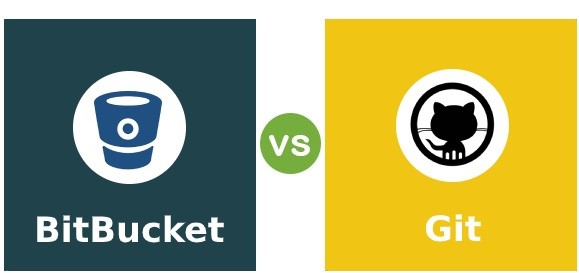Bitbucket vs. Git: Understanding the Key Differences and Choosing the Right Version Control System
Version control systems are essential tools for modern software development, enabling teams to collaborate efficiently, track changes, and maintain code integrity. Among the popular options, Bitbucket and Git stand out as powerful version control systems. In this blog post, we’ll explore the differences between Bitbucket and Git, shedding light on their features and helping you make an informed decision for your development projects.
Bitbucket: A Comprehensive Code Hosting Platform with Git Support
Bitbucket, developed by Atlassian, is a versatile code hosting platform that supports both Git and Mercurial version control systems. Here, we’ll focus on Bitbucket’s Git offering and highlight its key features:
Unlimited Private Repositories
Bitbucket allows users to create an unlimited number of private repositories, making it an attractive option for teams working on closed-source projects.
Robust Access Control
Bitbucket offers fine-grained access control, allowing administrators to manage team permissions and safeguard sensitive code.
Built-in CI/CD Pipelines
Bitbucket comes with native CI/CD pipelines, simplifying the process of automating builds and deployments directly from the repository.
Seamless Integration with Atlassian Suite
Bitbucket integrates seamlessly with other Atlassian products like Jira and Confluence, providing a cohesive and streamlined development ecosystem for teams using Atlassian tools.
http://informationarray.com/2023/07/20/bitbucket-vs-jenkins-choosing-the-right-tools-for-continuous-integration/
Git: The Distributed Version Control System
Git, developed by Linus Torvalds, is an open-source, distributed version control system designed for speed, data integrity, and collaboration. It is the foundation for many popular code hosting platforms, including Bitbucket and GitHub. Here are some key features of Git:
Decentralized Architecture
Git uses a distributed model, allowing every developer to have a complete copy of the repository, enabling offline work and faster access to historical data.
Branching and Merging
Git excels in branch management, enabling developers to create and switch between branches effortlessly. Merging changes from one branch to another is seamless, allowing for efficient collaboration and code organization.
Lightweight and Fast
Git is known for its speed and efficiency in handling large projects and repositories, making it an ideal choice for projects of all sizes.
Open Source Community
Being an open-source project, Git enjoys a robust community of contributors who continuously improve the tool, ensuring its reliability and relevance.
Choosing the Right Version Control System
The decision to choose between Bitbucket and Git depends on various factors specific to your team and project requirements. Here are some points to consider:
Hosting and Collaboration Needs
If you need a comprehensive code hosting platform with built-in CI/CD pipelines and seamless integration with Atlassian tools, Bitbucket might be the better fit.
Distributed Workflow and Performance
If your team values a decentralized workflow, offline work capabilities, and high-speed performance, Git’s distributed architecture is a significant advantage.
Integration Ecosystem
While Bitbucket integrates well with other Atlassian products, Git has a broader ecosystem of integrations with various tools and services, providing more flexibility for your development stack.
Preference for Open Source
If your team has a preference for open-source tools, Git’s open nature and active community make it a compelling choice.
Both Bitbucket and Git are powerful version control systems, each with its unique strengths. Bitbucket offers a comprehensive code hosting platform with native CI/CD capabilities and integration with Atlassian’s suite of tools. On the other hand, Git provides a decentralized, high-performance workflow with extensive branching and merging capabilities, backed by a vibrant open-source community.
To make the right choice, assess your team’s collaboration needs, workflow preferences, integration requirements, and budget constraints. Whether you opt for Bitbucket or Git, incorporating a version control system into your development process will undoubtedly enhance collaboration, code management, and overall project efficiency. Happy coding!