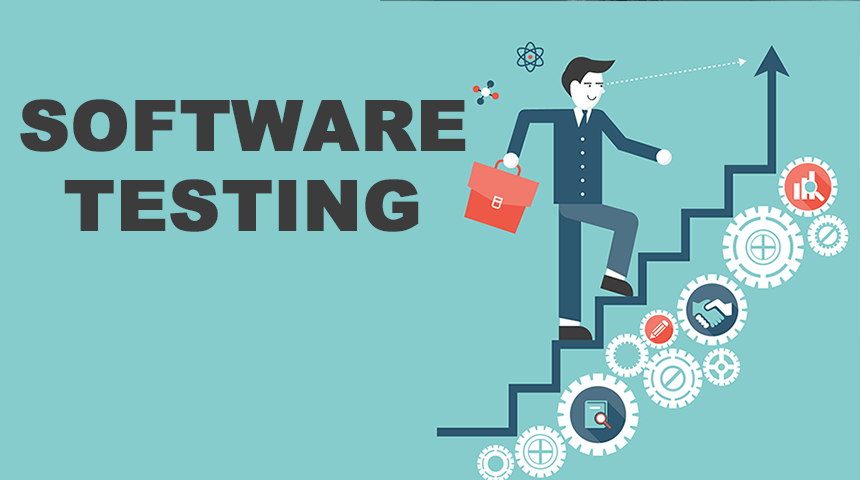Effective project management is the backbone of successful teams and organizations. ClickUp vs. Zoho Projects are two powerhouses in the realm of project management, each offering a diverse array of features to streamline workflows and enhance productivity. In this comprehensive guide, we will perform a thorough comparison of ClickUp and Zoho Projects, elucidating their unique attributes, strengths, and functionalities. Furthermore, we will present a handy comparison table, direct you to external resources for in-depth exploration, and address frequently asked questions (FAQs) to help you make the right choice for your project management needs.
ClickUp and Zoho Projects: An Overview
Unveiling Zoho Projects:
Zoho Projects is a robust project management tool engineered to meet the requirements of teams, businesses, and organizations of varying sizes. It offers an extensive feature set to help plan, execute, and monitor projects effectively.
Understanding ClickUp:
Conversely, ClickUp is a versatile project management and productivity platform known for its adaptability and customization. It encompasses task management, goal tracking, time tracking, and collaboration features, catering to diverse team sizes and industries.
Key Features Comparison
Task and Project Management:
- Zoho Projects: Zoho Projects boasts a comprehensive suite of tools for project planning, task management, and progress tracking, making it a powerful solution for businesses in need of thorough project management.
- ClickUp: ClickUp offers an extensive feature set for both task and project management, including task hierarchies, dependencies, and advanced reporting. Its adaptability suits different project structures.
Collaboration and Communication:
- Zoho Projects: Zoho Projects includes communication tools such as chat, forums, and document sharing, making it a valuable platform for team communication.
- ClickUp: ClickUp offers collaboration features like commenting, document sharing, and real-time chat for seamless communication.
Time Tracking:
- Zoho Projects: Zoho Projects incorporates basic time tracking functionality, enabling users to log hours spent on tasks.
- ClickUp: ClickUp offers advanced time tracking options with integrations to third-party time tracking applications.
Customization:
- Zoho Projects: Zoho Projects allows some level of customization, offering the ability to set up custom fields and workflows.
- ClickUp: ClickUp is highly customizable, providing various views, custom fields, statuses, and a feature-rich dashboard builder.
Reporting and Analytics:
- Zoho Projects: Zoho Projects provides basic reporting features to monitor project progress and performance.
- ClickUp: ClickUp’s reporting and analytics tools are comprehensive, offering insights into project and task data, with customizable reporting options.
http://informationarray.com/2023/10/18/harnessing-the-power-of-gantt-charts-for-effective-project-management/
ClickUp vs. Zoho Projects: Comparison Table
Here’s a side-by-side comparison of key features for ClickUp and Zoho Projects:
| Feature | Zoho Projects | ClickUp |
|---|---|---|
| Task and Project Management | Comprehensive project and task tools | Extensive task and project management |
| Collaboration and Communication | Chat, forums, and document sharing | Real-time chat, commenting, document sharing |
| Time Tracking | Basic time tracking | Advanced time tracking with integrations |
| Customization | Custom fields and workflows | High degree of customization, including custom statuses and fields |
| Reporting and Analytics | Basic reporting features | Comprehensive reporting with customizable options |
How to Choose the Right Tool
Selecting between ClickUp and Zoho Projects hinges on your organization’s specific needs:
- Team Size and Complexity: For larger teams dealing with complex project structures, ClickUp’s adaptability is a key advantage. Zoho Projects is versatile and caters to a range of team sizes.
- Collaboration Needs: If your team places high importance on communication and document sharing, both tools offer valuable features, but Zoho Projects has a communication-focused approach.
- Customization: Consider the extent of customization required for your projects. ClickUp is renowned for its extensive customization options, while Zoho Projects provides a more structured approach.
- Reporting Requirements: If detailed reporting and analytics are vital for your projects, ClickUp’s robust reporting capabilities may be the decisive factor.
External Resources
- Zoho Projects Pricing: Explore Zoho Projects pricing plans to choose one that aligns with your organization’s needs.
- ClickUp Pricing: Discover ClickUp’s pricing plans and select the one that suits your team.
- Zoho Projects Blog: Stay updated with Zoho Projects’ blog, featuring insights, tips, and project management best practices.
- ClickUp Blog: Explore ClickUp’s blog for articles on productivity, project management, and collaboration.
http://informationarray.com/2023/10/18/clickup-vs-todoist-selecting-the-ideal-task-management-solution/
Frequently Asked Questions (FAQs)
1. Can I import my projects and tasks from Zoho Projects to ClickUp?
Yes, ClickUp offers an import feature to facilitate a smooth transition from Zoho Projects.
2. Are there free versions available for ClickUp and Zoho Projects?
Both ClickUp and Zoho Projects offer free plans with limited features, making them accessible for small teams or personal use.
3. Can I use Zoho Projects for agile project management?
Yes, Zoho Projects includes agile project management features, making it suitable for agile teams.
4. Does ClickUp offer Gantt chart views for project management?
Yes, ClickUp provides Gantt chart views and advanced project planning features.
5. Are there mobile apps available for ClickUp and Zoho Projects?
Both ClickUp and Zoho Projects offer mobile apps for iOS and Android, ensuring you can manage your projects on the go.
Conclusion
Selecting the right project management tool, be it ClickUp or Zoho Projects, is a pivotal decision that should align with your organization’s unique requirements. While Zoho Projects offers comprehensive project and task management with a strong focus on communication, ClickUp stands out for its adaptability, customization, and advanced reporting. Assess your team size, collaboration needs, customization preferences, and reporting requirements to make an informed choice that enhances your project management endeavors.