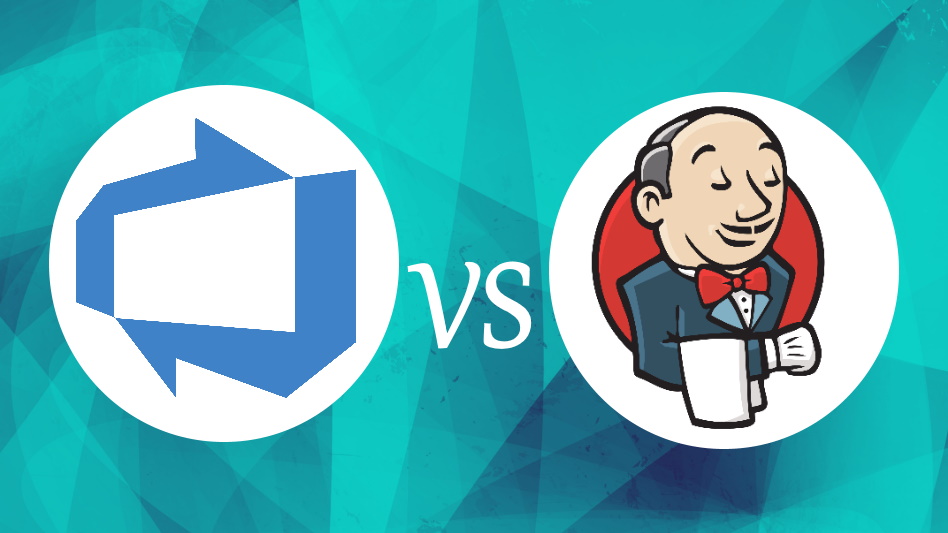DevOps has transformed the software development landscape, enabling teams to deliver high-quality applications with speed and efficiency. Jenkins and Azure DevOps (formerly known as Visual Studio Team Services or VSTS) are two popular tools used in the DevOps ecosystem, each offering unique features and capabilities. In this blog post, we will compare Jenkins and Azure DevOps, highlighting their differences and similarities, to help you make an informed decision on which toolset to choose for your DevOps needs.
Jenkins: The Flexible Automation Server
Jenkins is an open-source automation server widely used for continuous integration (CI) and continuous deployment (CD). It provides a vast array of plugins and integrations, making it highly customizable to fit various development environments.
Key Features of Jenkins
- Extensibility: Jenkins offers a rich set of plugins that enable integration with various tools and technologies, allowing you to customize your DevOps pipelines as per your project requirements.
- Distributed Builds: Jenkins can distribute builds across multiple machines, enabling faster build times and increased scalability.
- Pipeline as Code: Jenkins supports the concept of “Pipeline as Code,” allowing you to define and version your CI/CD pipelines using code. This approach provides flexibility, reusability, and ease of maintenance.
- Community Support: Jenkins benefits from a large and active community that continuously develops and maintains plugins, providing regular updates and support.
Azure DevOps: The Integrated DevOps Platform
Azure DevOps is a comprehensive DevOps platform offered by Microsoft, providing a suite of tools for source control, build automation, testing, and release management. It offers tight integration with other Microsoft tools and services, facilitating end-to-end application lifecycle management.
Key Features of Azure DevOps
- Integration with Azure Services: Azure DevOps seamlessly integrates with Azure cloud services, including Azure Repos, Azure Pipelines, Azure Boards, and Azure Artifacts. This integration streamlines the DevOps process, making it easy to manage and deploy applications on the Azure platform.
- Unified Experience: Azure DevOps provides a unified interface and workflow for managing source code, building, testing, and deploying applications. This integration enhances collaboration among development, operations, and testing teams.
- Built-in Pipelines: Azure DevOps offers built-in CI/CD pipelines, allowing you to define and automate your release workflows easily. It provides pre-configured templates and a visual editor for defining pipelines.
- Reporting and Analytics: Azure DevOps provides powerful reporting and analytics capabilities, allowing you to track and analyze the performance and health of your DevOps processes. It offers real-time insights and dashboards for monitoring project progress and identifying bottlenecks.
Jenkins vs. Azure DevOps: Choosing the Right Toolset
When deciding between Jenkins and Azure DevOps for your DevOps toolset, consider the following factors:
- Integration Ecosystem: Azure DevOps offers seamless integration with other Microsoft tools and Azure cloud services, providing a cohesive ecosystem. If your organization primarily uses Microsoft technologies or has an Azure-centric infrastructure, Azure DevOps may be a better fit.
- Customization and Flexibility: Jenkins excels in providing customization and flexibility through its extensive plugin ecosystem and “Pipeline as Code” approach. If you require a high level of customization or have specific integration requirements, Jenkins might be the preferred choice.
- Collaboration and Project Management: Azure DevOps offers a unified experience, integrating source control, project management, and release management. It provides collaboration features like work item tracking, backlog management, and sprint planning, making it suitable for teams seeking a comprehensive DevOps platform.
- Community Support: Jenkins benefits from a large and active community that continuously contributes to its plugin ecosystem. Azure DevOps, being a Microsoft offering, also has a strong community and support from Microsoft. Consider the availability of support and resources from the community when making your decision.
Jenkins and Azure DevOps are both powerful tools in the DevOps landscape, each with its own strengths. Jenkins provides extensive customization and flexibility, making it suitable for complex DevOps workflows. Azure DevOps, on the other hand, offers a unified platform with tight integration with Azure services, enabling end-to-end application lifecycle management. Consider the integration requirements, customization needs, collaboration features, and community support when choosing between the two tools. In many cases, organizations leverage the strengths of both Jenkins and Azure DevOps by integrating them to create a robust DevOps toolset that aligns with their specific requirements.