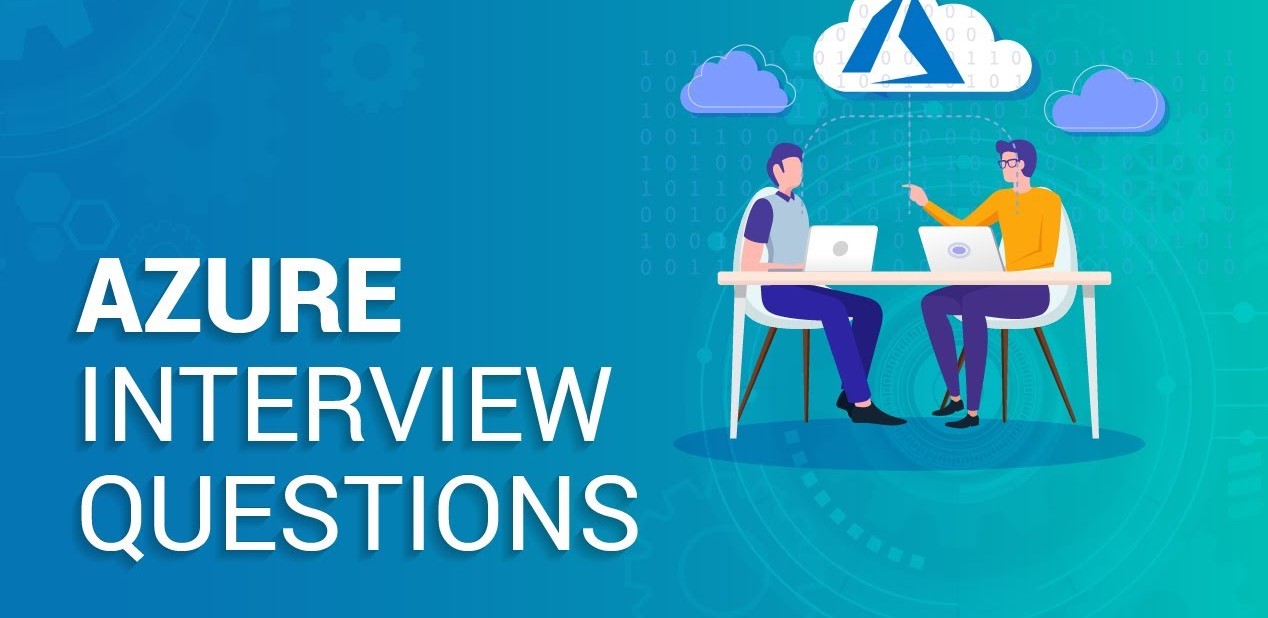“Mastering Azure Interview Questions and Answers: Comprehensive Conclusion for Success”
Utilizing technological resources to store, retrieve, and process data online in order to boost speed, availability, scalability, and cut costs is known as cloud computing. Cloud service providers are businesses that offer the tools needed to perform tasks. One such cloud service provider is Azure, which is run by Microsoft. Microsoft introduced Azure on February 1st, 2010 using a pay-per-use business model that allows customers to only pay for the services they choose.
The 18 broad areas that make up the computing services offered by Azure include networking, computing, storage, migration, IoT, analytics, containers, management and monitoring tools, developer tools, security, DevOps, etc.
Why do we need to use Azure?
Azure is a platform and architecture for cloud computing developed by Microsoft for creating, delivering, and managing applications and services through a worldwide network of data centres under Microsoft’s management. There are a number of reasons why companies and people may decide to adopt Azure:
Scalability: You only pay for what you use with Azure since you can scale your applications and services up or down as necessary.
Azure is a very dependable platform with a 99.95% uptime guarantee and numerous security layers to safeguard your data.
Azure is made to integrate easily with other Microsoft services and products, such as Visual Studio and Active Directory.
Global reach: Azure offers data centres all over the world, allowing you to put your services and apps close to your users for better performance.
Flexibility: Azure provides a large selection of services and tools that can be used to create, deploy, and manage a wide range of applications and workloads, including web and mobile apps, data analytics, machine learning, and more.
Azure Interview Questions For Freshers
1.What do you understand about cloud computing?
A method for distributing computing resources across the Internet is called cloud computing. Cloud computing enables users to access these resources on demand through a remote network of servers, often owned and controlled by a third-party cloud service provider, rather than running apps or storing data on a local computer or server.
Cloud computing comes in a variety of forms, including:
Infrastructure as a Service (IaaS), Platform as a Service (PaaS) and Software as a Service (SaaS)
- Can you tell me something about Azure Cloud Service?
A platform for hosting scalable and highly accessible web applications, APIs, and mobile back ends is called Azure Cloud Services. A highly scalable, self-patching web hosting environment is offered by cloud services. It has built-in network load balancing, automated OS and framework patching, and a 99.95% SLA. By uploading your application package and setting up the service, you may deploy your application on Azure Cloud Services.
Web applications, mobile back ends, and RESTful APIs are just a few of the applications that can be hosted on Azure Cloud Services. Numerous programming languages are supported, including.NET, Java, PHP, Node.js, and Python. Additionally, it supports the installation of unique or external runtime environments.
3. What are the various models available for cloud deployment?
There are 3 models available for cloud deployment:
Public Cloud: In this approach, the cloud provider owns the cloud infrastructure outright and there is the potential for server resources to be shared by a number of apps.
Private Cloud: In this case, we exclusively own the cloud infrastructure or we receive exclusive service from the cloud provider.
This covers hosting the applications on our own in-house servers as well as hosting them on a dedicated server offered by the cloud provider.
Hybrid Cloud: As the name suggests, this architecture combines the advantages of both private and public clouds.
.4. Define role instance in Azure?
In most scenarios, Web Role and Worker Role instances work together and are often used by an application simultaneously. For example, a web role instance might accept requests from users, then pass them to a worker role instance for processing
5. How many cloud service roles are provided by Azure?
A collection of application and configuration files make up cloud service roles. Azure offers two different categories of roles:
Web role: This offers an Internet Information Services (IIS) dedicated web server for hosting and automatically deploying front-end websites.
Employee role: These roles often don’t require IIS and assist the applications hosted within them in running asynchronously for longer periods of time while remaining independent of user interactions. They are also perfect for running background operations. The programmes are administered independently of one another.
6. Why is Azure Diagnostics API needed?
The Azure Diagnostics API enables us to gather diagnostic information from applications running on Azure, including performance monitoring, system event logs, etc.
Azure Diagnostics must be enabled for the cloud service roles in order to observe the data verbosely.
Both performance metric warnings and visual chart representations for enhanced monitoring can be made using the diagnostics data.
7. Define Azure Service Level Agreement (SLA)?
The Azure SLA is a contract that ensures or guarantees that access to a cloud service is provided for at least 99.95% of the time when two or more role instances of a role are deployed on Azure.
Additionally, it adds that 99.9% of the time, such processes will be detected and corrective action will be performed for them if the role instance process is not in the operating state.
Depending on the pricing structure of the relevant Azure services, Azure credits us a portion of our monthly expenses if the aforementioned assurances are not met at any time.
8. What is Azure Resource Manager?
A service offered by Azure for administration and application deployment in Azure is called Azure Resource Manager.
The resource manager offers the management layer that aids in the creation, modification, or deletion of resources in the Azure subscription account by the developer. When we need to manage access restrictions, locks, ensure the security of the resources after deployment, and organise those resources, this function is quite helpful.
9. What is NSG?
Network Security Group, or NSG, is a collection of ACL (Access Control List) rules that either permit or prohibit network traffic from reaching subnets, network interface cards (NICs) connected to a subnet, or both. The ACL rules are applied to all the Virtual Machines in the subnet when NSG is attached to it.
By directly associating NSG to a particular NIC, traffic restrictions to that NIC can be implemented.
10. What is Azure Redis Cache?
It is an in-memory, open-source Redis caching solution that Azure offers and supports.
By retrieving data from the backend database and temporarily storing it in the Redis cache for the initial request, and then retrieving data from the Redis cache for all subsequent requests, it helps web applications run better.
Utilizing the Azure cloud, Azure Redis Cache offers robust and secure caching technologies.
11.Define Azure virtual machine scale sets
To install and maintain groups of similar Virtual Machines, use these Azure compute resources (VMs).
These scale sets are similarly prepared and built to facilitate autoscaling of the applications without the need for VM pre-provisioning.
They make it simpler to develop large-scale apps that target containerized workloads and big data.
12.What do you understand about the “Availability Set”?
A logical grouping of virtual machines (VMs) known as a “Availability Set” enables Azure cloud to comprehend how an application was created to provide availability and redundancy.
Azure assigns 2 different types of domains to each VM in the availability set:
Fault Domain: These describe the collection of virtual machines (VMs) that would share a common network switch and power source. By default, the VMs in availability sets are dispersed across up to 3 fault domains. By lessening the effects of network outages, power outages, and some hardware problems, this division of VMs into fault domains contributes to the availability of our applications.
Update Domain: These show the collection of virtual machines and underlying hardware that can all be rebooted simultaneously. The sequencing of reboots does not follow a consecutive pattern, and only one update domain can be rebooted at once. The previously rebooted domain is given a recovery time of 30 minutes to guarantee that the domain is up before the maintenance of another update domain.
Up to three fault domains and twenty update domains can be configured for an availability set in Azure.
13.What are the available options for deployment environments provided by Azure?
Azure offers the following two deployment environments:
Staging Environment: Before making updates live in the primary environment, our application is tested in this environment.
Production Environment: This is the primary setting in which our application is made available to the target market.
14.What do you need to do when drive failure occurs?
When the drive fails, you must do the following actions:
We must make sure the drive is not mounted in order for Azure Storage to operate flawlessly.
In order for the drive to be remounted and formatted, swap out the drive.
15.Is it possible to design applications that handle connection failure in Azure?
Yes, it is possible to design applications that can handle connection failures in Azure. There are a few different approaches you can take to ensure that your application is able to handle connection failures and maintain availability in the event of network disruptions or other issues.
16.Define azure storage key.
In order to manage access to data depending on project needs, the Azure storage key is utilised for authentication and validation of access.
For the purpose of authentication, two types of storage keys are provided: the Primary Access Key
Additional Access Key
The primary goal of the secondary access key is to prevent application or website downtime.
17.What is cspack in Azure?
The contents of the service definition file and service configuration file are used by CSPack to define the package’s contents. By utilising the Azure interface, you can submit the application package file that CSPack creates (.cspkg) to Azure.
18.What is the best Azure solution for executing the code without a server?
Code can be run without a server using the Azure Functions service.
Serverless Azure Functions are used to make difficult problem-solving and complex orchestration simpler. They are designed to be transient and without states.
They facilitate connections with other services without the requirement for integrations to be hard coded, accelerating the development cycle.
It facilitates the developer’s ability to focus on writing business logic code and thereby saves time and effort.
Additionally, they offer Azure Application Insights services for monitoring and evaluating code performance, which aid in finding bottlenecks and failure locations among the application’s various components.
19.What would be the best feature recommended by Azure for having a common file sharing system between multiple virtual machines?
Azure offers a service called Azure File System that serves as a central repository for data exchange among Virtual Machines set up using protocols like SMB, FTPS, NFS, etc.
20.Is it possible to login to a Linux Virtual Machine without using a password?
Yes, it is possible to log into another VM without a password by using the Key Vault mapping to any Admin VM.
21.What are the differences between Azure Scale Sets and Availability Sets?
A group of identical VMs can be deployed and managed using Azure Scale Sets. Depending on demand or a timetable, they can automatically increase or reduce the number of virtual machines in the set. True autoscaling, in which the number of VMs can change dynamically based on workload needs, is supported by scale settings.
By distributing VMs around many physical locations, referred to as fault domains and update domains, Availability Sets may make sure that your application is readily accessible and extremely durable.
Azure automatically distributes your virtual machines (VMs) among various fault domains when you add them to an availability set. This guarantees that during scheduled maintenance events, at least one VM will be accessible.
22.What would happen when the maximum failed attempts are reached during the process of Azure ID Authentication?
The protocol that analyses the entered password and the IP addresses of the login requests determines the mechanism of locking when there have been a maximum number of unsuccessful login attempts.
23.Is it possible to get a public DNS or IP address for the Azure Internal Load Balancer?
No! Azure Internal Load Balancer, as its name implies, only allows Private IP addresses; as a result, assigning a Public IP address or DNS name is not possible.
24.What is Azure Blob Storage?
Azure Microsoft’s cloud-based object storage solution is called Blob Storage. Large-scale unstructured data storage is where blob storage excels. Unstructured data, such as text or binary data, is data that doesn’t follow a certain data model or specification.
Azure Interview Questions For Experienced
25.What do you understand by Azure Scheduler?
We can call specific background trigger events or activities, such as calling HTTP/S endpoints, or present a message on the queue at any time with the aid of Azure Scheduler.
By using this Azure Schedule, the jobs now running in the cloud can summon services running both within and outside of Azure to execute jobs that are typically run on a set schedule on demand or to launch jobs at a later date.
26.Is it feasible to map the Windows computers that are connected to an IIS Web Server through two separate port numbers, let’s say 80 and 81, to an Azure Load Balancer?
Yes, it can be done by defining a separate Load Balancer Role in Azure.
- You have a backup in the Azure East US region and an application operating on your on-premises server. Currently, access to On-Prem server applications fails. Is it possible to use the Azure environment to access the application?
By utilising Azure’s Site Recovery Service, it is most definitely achievable. Between On-Prem Servers and Azure environments, it can manage fail-over and fail-back scenarios.
28.What feature of Azure can be used to stop the issue of high load on the application in cases of no man support on the flow?
This issue can be stopped by making use of VM Scale sets by defining proper configuration and conditions to provision a new VM whenever the load to the application increases.
29.What are the types of storage services apart from blob storage provided by Azure?
Azure provides overall 4 types of storage services – Blob Service, Table Storage, Queue Storage, and File Storage Services
Azure Table Storage: This kind of storage enables users to install their applications using key-value stores and semi-structured data stored in a NoSQL database.
Azure Queue Storage: This storage enables customers to create and construct adaptable and modular applications, which provides a message queue system for managing heavy workloads.
Azure File Storage: This storage type offers file-sharing capabilities that may be accessed using the SMB (Server Message Block) Protocol. HTTPS and SMB 3.0 Protocol are used to secure the data in this storage.
30.What are IaaS, PaaS and SaaS?
IaaS stands for “Infrastructure as a Service” and refers to a set of infrastructure-level capabilities, such as operating systems, network connectivity, etc., that are provided on a pay-per-use basis. Applications are hosted on the infrastructure. Azure VM and VNET are some examples.
PaaS stands for “Platform as a Service,” which focuses on providing developers with an abstraction of the underlying infrastructure to enable faster application development without having to worry about hosting maintenance. Examples include cloud services, storage services, and Azure web apps.
Software as a Service, or SaaS, refers to those applications that are provided utilising the service delivery paradigm and are merely consumed and used by an enterprise. In most cases, these applications are funded by charging the company to use them or by using advertisements. Applications like Office 365, Gmail, SharePoint Online, and others serve as examples.
31.What are the differences between the Azure Table Storage and the Azure SQL service?
Microsoft Azure offers two cloud-based storage services: Azure Table Storage and Azure SQL. However, they have diverse features and are made to serve various functions.
A NoSQL key-value store called Azure Table Storage is made for storing big volumes of structured data and can grow to handle a lot of queries. It is an economical way to store a lot of data that doesn’t need complicated relationships or transactions.
Based on the SQL Server database engine, Azure SQL is a fully managed, cloud-based relational database service. It is intended for using SQL to store and manage structured data, and it enables advanced SQL querying, complicated relationships, and transactions.
32.What are the differences between the Azure Storage Queue and the Azure Service Bus Queue?
Storage queues give operations teams and development teams a unified and consistent programming approach for queues, tables, and BLOBs. Local transactions are supported by Service Bus queues within the framework of a single queue.
- What are the possible causes of the client application to be disconnected from the cache?
There are two potential causes:
Client-side causes: The app may have undergone a redeployment.
Perhaps the application just finished a scaling operation.
The networking layer on the client side has been modified.
The client or the network connecting the client and the server could experience momentary issues.
The bandwidth threshold restrictions having been exceeded is still another cause.
Server-side factors: It could happen if the Azure Redis Cache service switches from the primary to the secondary node.
It’s possible that maintenance or patching were performed on the server instance where the cache was installed.
34.How can a VM be created by means of Azure CLI?
The az vm create command can be used to construct a virtual machine (VM) using the Azure CLI. You can use this command to create a new VM with a certain configuration.
Here is an example of how you can create a VM using Azure CLI:
This command builds a virtual machine with the following settings:
The VM is added to the myResourceGroup resource group.
MyVM is supplied to the virtual machine.
Based on the UbuntuLTS image is the VM.
Azureuser is the name of the VM’s administrative user.
The virtual machine is set up to authenticate users using SSH keys.
The az vm create command has a tonne of other options you may use to modify the settings of your virtual machine. You can decide the VM’s size, where it will be generated, and how the network will be configured, for instance.
The Azure CLI documentation has more details regarding the az vm create command and other methods for managing VMs.
35.Difference between Azure and AWS?
Cloud computing platforms like Microsoft Azure and Amazon Web Services (AWS) offer a variety of services like computation, storage, and networking. Both systems provide a wide range of services to accommodate different kinds of applications and workloads, and they are both incredibly dependable and scalable.
Here are some key differences between Azure and AWS:
Coverage: Azure has many global regions, including those in Europe, Asia, and the Americas, and has a significant presence in the enterprise sector. Although AWS and Azure both have a worldwide architecture, AWS has more regions and availability zones.
Services: Compute, storage, and networking are just a few of the many services that both Azure and AWS provide. However, each platform may offer different unique services and features. For instance, whereas AWS provides a wider variety of database services, Azure offers a lot of AI and machine learning capabilities.
Pricing: Pay-as-you-go pricing models are available from both Azure and AWS, allowing you to only pay for the resources you really utilise. The precise cost of each service, however, may differ across the two platforms. To establish which platform is more cost-effective for your requirements, it’s crucial to thoroughly assess the pricing for the various services you require.
Ecosystem: The ecosystems of partners and developers are both sizable and vibrant for Azure and AWS. While AWS has a larger developer community and a wider selection of partners, Azure has a stronger focus on the enterprise sector and several collaborations with significant software suppliers.
36.How to Create Azure Account Azure Architecture & Services?
To create an Azure account, take the following actions:
Navigate to https://azure.microsoft.com to access the Azure website.
The “Free account” button can be found at the top of the website.
Activate your Microsoft account or make a new one if you don’t already have one to log in.
To create your account, follow the instructions and enter your payment details. Remember that you won’t be charged until you upgrade from a free account or go over the free account’s allotment of data.
Azure features and services include, as examples:
Virtual machines: Lets you create and control cloud-based virtual machines that run Windows or Linux.
You can create, release, and grow apps for the web, mobile devices, and APIs using app services.
Azure Functions is a serverless computing tool that lets you execute brief segments of code (referred to as “functions”) in response to certain circumstances.
You can execute containers using container instances without having to set up and maintain a container orchestration service.
Blobs (binary big objects), files, and tables are just a few of the cloud storage options offered by Azure Storage.
A fully managed database service that offers SQL Server in the cloud is Azure SQL Database.
A globally distributed, multi-model database service called Azure Cosmos DB is created for use with applications that need constant, frictionless access to data.
37.how to Create Resources and Resource Groups in Microsoft Azure?
Follow these steps to build a resource and resource group in Microsoft Azure:
Log in to the Azure website.
In the top left corner of the portal, click the “Create a resource” button.
Enter the name of the resource you want to build, such as “Virtual Machine” or “SQL Database,” in the “Search the Marketplace” section.
From the search results, pick the resource you want to generate.
Select “Create” from the menu.
Enter all of the necessary data for the resource on the “Create” blade. The name of the resource, the resource group, the location, and any other settings or configuration choices may all be included in this.
Review your resource settings by clicking the “Review + create” button.
Click the “Create” button to create the resource if everything appears to be in order.
- Azure Resource Manager vs. classic deploy?
Azure Resource Manager and classic deployment are two different deployment models in Microsoft Azure.
Azure Resource Manager is the newer deployment model, and it provides a number of advantages over the classic deployment model.
Some significant variations between the two deployment models are as follows:
Resource grouping: In Azure Resource Manager, resources are grouped together to facilitate management and deployment. Resources are not arranged in this way in the traditional deployment strategy.
Options for deployment: Azure Resource Manager offers more options for deployment, including the ability to use templates and the ability to distribute resources across several regions. These options are not available under the traditional deployment strategy.
Features for management: Azure Resource Manager has features including resource locks, which may be used to stop resources from being accidentally deleted, and tagging, which enables you to name resources for simpler management. The standard deployment methodology does not offer these functionalities.
Support for APIs: Azure Resource Manager offers more choices for automating the deployment and management of resources thanks to its updated and comprehensive API. The API is restricted in the traditional deployment model.
39.How to create a Virtual Machine ?
Follow these steps to construct a virtual computer in Azure:
Log in to the Azure website.
On the left side of the portal, click the “+ Create a resource” button.
Enter “virtual machine” into the “Search the Marketplace” section.
From the list of search results, pick “Virtual machine.”
Select “Create” from the menu.
Configure the virtual machine settings as desired on the “Create a virtual machine” page. The operating system, size, and other parameters for the virtual computer are your choice.
You can review your virtual machine settings by clicking the “Review + create” button at the bottom of the page.
Click the “Create” button to start the virtual computer if everything seems good.
The virtual machine’s creation and initialization could take a while. Once the procedure is finished, you can use the Azure portal or remote desktop to view the virtual machine.
40.What are Storage Accounts in Azure Blob File Queues Tables ?
A storage account in Azure offers a special namespace for storing and accessing your Azure Storage data objects. It acts as a logical container for your data as well. You can utilise Azure Storage with four different types of storage accounts:
Blob storage accounts: These are made to hold unstructured data, including text or binary data, and are frequently used to keep track of things like pictures, audio, and video.
File storage accounts are often used to store data that is accessed using the SMB protocol. They are designed to store file data as part of a file sharing.
Queue storage accounts: These are made to hold a lot of messages that may be accessed via authenticated HTTP or HTTPS calls from anywhere in the world. Queues can be used to communicate between several application components or to store messages for later processing.
Table storage accounts: These are used to store vast volumes of data that must be retrieved fast and are designed to hold structured, non-relational data. Tables can be used to store data for applications like mobile apps and web apps that need quick access to data.
41.Different deployments of SQL in Azure
Deploying SQL on Azure has a number of possibilities, including:
You can create and administer a cloud-based SQL database with Azure SQL Database, a fully managed database-as-a-service (DBaaS) solution, without having to set up and maintain infrastructure. Depending on your needs in terms of cost and performance, you can select from a variety of tiers.
You may move your on-premises SQL Server databases to the cloud using Azure SQL Managed Instance, a fully managed version of SQL Server that offers native virtual machine (VM) support. This migration requires very little code modification.
Azure Virtual Machines: SQL Server may also be installed on Azure VMs, giving you complete control over the database’s configuration and administration. This option is appropriate in situations where you need to modify the SQL Server installation or use another programme that needs a virtual machine.
In order to run on edge devices with low resources, Azure SQL Edge is a lightweight version of SQL Server that is built for IoT scenarios. It is suited for real-time data processing and analysis since it supports machine learning and in-database analytics.
Azure SQL Data Warehouse: This fully managed, cloud-based data warehouse enables you to examine enormous volumes of data using SQL and other tools. It is made to scale up or down as necessary, letting you only pay for the resources you use.
42.How to create Azure SQL Server ?
Select Create, keeping Resource type set to Single database under SQL databases. Select the desired Azure Subscription under Project information on the Basics tab of the Create SQL Database form. Choose Create new under Resource group, type in myResourceGroup, and then click OK. Enter mySampleDatabase as the database name.
43.How to Create Database in Azure SQL Server ?
Leave Resource type set to Single database under SQL databases, then choose Create. Choose the preferred Azure Subscription from the Project details drop-down menu on the Project details tab of the Create SQL Database form. Choose Create new, type myResourceGroup, and then click OK to create a resource group. Type mySampleDatabase into the database name field.
44.How to Query Azure SQL Server from On-premises SSMS and Cloud ?
You must set up a connection to the Azure SQL Server in order to query Azure SQL Server from an on-premises instance of SQL Server Management Studio (SSMS) or from a cloud instance. The steps are as follows:
Click “Connect” in the Object Explorer window of SSMS.
The server type should be “Database Engine,” and the “Server name” column should be filled in with the name of your Azure SQL Server instance.
To view other connection possibilities, click the “Options” button.
Select “SQL Server Authentication” and type the login name and password for the Azure SQL Server in the “Authentication” section.
To connect to the Azure SQL Server, select the “Connect” button.
As with any other SQL Server instance, once the connection is made, you may construct and run queries against the Azure SQL Server.
45.What is Polybase in Azure SQL ?
A technique called PolyBase allows T-SQL to access external data kept in Azure Data Lake Store or Azure Blob storage.
With the help of the Polybase feature in Azure SQL, you can use Transact-SQL to access and query data held in external data sources like Hadoop or Azure Blob Storage. You may query and join data from both the external data sources and your Azure SQL databases using Polybase, as well as import and export data to and from these external data sources.
46.What are External tables in Azure?
An external table points to information that is stored in Azure Data Lake Storage, Azure Storage Blobs, or Hadoop. To read data from files or write data to files in Azure Storage, external tables are utilised. With Synapse SQL, you may use a serverless or dedicated SQL pool to read data from external tables.
47.What are limitations compared On-premises to Cloud SQL Server ?
In comparison to cloud-based SQL Server deployments, on-premises SQL Server deployments may have the following possible drawbacks:
Price: on-site When compared to cloud-based deployments, setting up and maintaining SQL Server deployments can be more expensive, especially if you need to buy and maintain infrastructure and hardware like servers and storage.
Scalability: Compared to cloud-based deployments, on-premises installations could be more challenging to scale because you might need to buy and set up more gear as your workload grows. On the other hand, cloud-based deployments may frequently be quickly scaled up or down as needed.
With an on-premises implementation, you are in charge of maintaining and updating the SQL Server infrastructure and software. This can take a lot of time and specialised knowledge. In a cloud-based implementation, these duties are often carried out by the cloud provider.
Recovery from disasters: On-premises installations could be more susceptible to catastrophes, such fires or natural calamities, which could harm hardware and interrupt service. The built-in disaster recovery capabilities of cloud-based installations, such as automatic failover to a different area, can assist prevent downtime.
Security: For on-premises deployments, you might need to put in place and keep up your own firewalls and intrusion detection systems. The cloud provider is in charge of maintaining the security protections that are usually included in cloud-based deployments.
48.How to Load Data from On-premises to Cloud SQL using data factory ?
To start the Copy Data tool, choose Ingest from the Azure Data Factory home page. Select Next after selecting Run once now under Task cadence or task schedule and Built-in copy task under Task type on the Copy Data tool’s Properties screen. Choose + Create new connection from the menu on the Source data storage screen.
- How to do Migration of Existing Data from on premises to SQL Azure ?
You can transfer existing data from an on-premises database to Microsoft Azure SQL Database in a number of different methods. Here are a few possibilities:
Use the Azure Database Migration Service to carry out smooth migrations from different database sources, including on-premises databases, to Azure SQL Database. This is a fully managed service.
To transfer data from an on-premises database to an Azure SQL Database, utilise the SQL Server Import & Export Wizard.
You can import data from an on-premises database into an Azure SQL Database by using the bcp command-line tool.
Use the SQL Server Management Studio (SSMS) to develop a Transact-SQL script that populates the Azure SQL Database with its schema and data.
It’s crucial to take into account your particular business requirements as well as the size and complexity of your database before you begin the transfer process. Additionally, you might need to think about how to manage database items, such as specific data types or database capabilities, that Azure SQL Database does not offer.
- What is Azure Data wareHouse ?
Microsoft Azure offers managed Data Warehouse-as-a-Service (DWaaS) through Azure SQL Data Warehouse. A federated store for data gathered by an organization’s operational systems is a data warehouse. Data systems place a strong emphasis on collecting data from many sources so that it may be accessed and analyzed..
51.Compare SQL Database vs Azure DW ?
The major distinction is that databases are structured collections of data that have been saved. Data warehouses are systems for storing and analyzing data that are constructed from many data sources.
The primary distinction between SQL Database and Azure DW is:
Azure DW is made for quick querying and analysis of huge datasets, whereas SQL Database is meant for the creation and deployment of data-driven applications.
Architecture: Azure DW employs an MPP design, whereas SQL Database uses a conventional RDBMS architecture.
Both SQL Database and Azure DW are scalable, but Azure DW performs better when dealing with high concurrency and huge volumes of data.
Performance: While SQL Database is optimised for transactional processing, Azure DW is optimised for quick query performance.
Pricing: In general, SQL Database is less expensive than Azure DW, however each service’s price varies depending on the particular capabilities and resources used.
- How to Create Azure DW ?
These steps can be used to construct an Azure Data Warehouse:
Log in to the Azure website.
In the top left corner of the portal, click the “Create a resource” button.
Enter “data warehouse” into the “Search the Marketplace” section.
From the list of search results, choose “SQL Data Warehouse.”
Select “Create” from the menu.
Enter the following data on the “Create SQL Data Warehouse” page:
53 .How to do cross query data in DW ?
The steps below can be used to cross query data in an Azure Data Warehouse (DW):
Use a SQL client to connect to the DW, such as Azure Data Studio or SQL Server Management Studio (SSMS).
To retrieve information from many tables, use the SELECT statement. You may accomplish this by including the table names in the FROM clause and defining the relationship between the tables in the JOIN clause.
53.How to cross query data in DW ?
For cross-database queries, Azure SQL database needs elastic queries. It does not permit linked server creation. You might use the USE statement to conduct cross-database queries on an Azure Managed instance, which has almost the same features as an on-premise SQL server. The regional SQL Server is the same.
- How to Load Data from on premises to Cloud SQL DW using d Azure Analysis Services ?
Establish a final table. In SQL Database, provide a table as the target table.
Make a file for the source data.
Install the data. Run the appropriate command at a command prompt after entering your own Server Name, Database Name, Username, and Password settings.
Detailed explanation :
You may use Azure Analysis Services to load data from an on-premises database into Azure SQL Data Warehouse by following these steps:
Set up a data source and an import model in an Azure Analysis Services instance that has been created. The instance and data source can be set up using Azure PowerShell or the Azure portal, respectively.
To build a database snapshot and connect to the on-premises database, use SQL Server Management Studio (SSMS). To construct the snapshot, use the CREATE DATABASE command and the AS SNAPSHOT OF clause to identify the source database.
Create a new table in the import model and choose the database snapshot as the table’s data source in the Azure Analysis Services instance.
To choose data from the snapshot database and enter it into the target table in the import model, connect to the Azure Analysis Services instance using SSMS. The INSERT INTO statement can be used to insert the data.
Process the import model using Azure Analysis Services, then load the data into the Azure SQL Data Warehouse. The model can be processed using Azure PowerShell or the Azure portal.
Additionally, you may utilise Azure Data Factory to import data into Azure SQL Data Warehouse from an on-premises database. You may build a pipeline using Azure Data Factory to extract data from the on-premises database, change it as necessary, and then load it into the Azure SQL Data Warehouse.
55.What is the Azure Analysis Services Tabular Model ?
Platform as a Service (PaaS) called Azure Analysis Services offers enterprise-grade data models in the cloud and is completely managed. To aggregate data from several sources, set metrics, and secure your data in a single, dependable tabular semantic data model, use powerful mashup and modelling features.
56.How to Query Azure SQL DW from On-premises SSMS and Cloud ?
These steps must be followed in order to query Azure SQL Data Warehouse from SQL Server Management Studio (SSMS) on-premises or from the cloud:
Install SSMS in its most recent iteration on your local computer.
Use the SQL Server authentication method to connect to your Azure SQL Data Warehouse. Open SSMS and select “Connect” > “Database Engine” to accomplish this. Enter the fully qualified name of your Azure SQL Data Warehouse in the “Server name” column in the following format: “YOUR SERVER.database.windows.net.”
In the “Username” and “Password” columns, enter the login information for your Azure SQL Data Warehouse account.
To connect to your Azure SQL Data Warehouse, click “Connect.”
Once you’re connected, you can use your Azure SQL Data Warehouse like you would any other SQL Server database by running T-SQL statements and queries against it.
You can use Azure portal or Azure Cloud Shell to query Azure SQL Data Warehouse from the cloud. Follow these steps to accomplish this:
Log in using your Azure account at the Azure portal (https://portal.azure.com).
Choose “SQL databases” from the left menu, then choose your Azure SQL Data Warehouse.
Click the “Query editor” button on the “Overview” page.
Enter your T-SQL statements and queries in the query window on the “Query editor” page, and then click the “Run” button to run them.
- How to Load Data to Azure DW using data Factory from Azure SQL ?
You may use Azure Data Factory to load data from Azure SQL to Azure Data Warehouse (DW) by following these steps:
If you don’t already have one, register for an Azure Data Factory account.
Use an existing data factory or create a new one.
To access the Azure Data Factory interface, select “Author & Monitor” from the left menu.
Select the “Author” tab in the portal.
Select “Create pipeline” from the menu.
Select “Copy Data” in the “Choose a data movement action” window.
Decide on “Azure SQL Database” as the source in the “Configure source” phase.
Choose “Azure Synapse Analytics (previously SQL DW)” as the sink in the “Configure sink” phase.
Choose the tables you wish to copy from the source database to the sink in the “Select tables” stage.
Map the columns from the source to the sink in the “Map columns” phase.
Set the batch size and the number of simultaneous copies in the “Configure performance” step.
Review the options in the “Summary” phase, then click “Finish” to build the pipeline.
To run the pipeline, select the “Trigger” button under the “Overview” tab.
This will build a pipeline that transfers data from Azure SQL to Azure Data Warehouse as needed or on a set timetable. You may monitor pipeline runs’ advancement and troubleshoot any potential problems using the “Monitor” option.
57.How to create an Azure Analysis Service Tabular model project?
You’ll need the following in order to construct an Azure Analysis Services (AAS) tabular model project:
a subscription to Azure. If you don’t already have one, go to https://azure.microsoft.com/en-us/free/ to sign up for a free trial.
an installation of SQL Server Data Tools (SSDT) on a computer. You can construct and maintain AAS tabular model projects with the free programme SSDT. https://docs.microsoft.com/en-us/sql/ssdt/download-sql-server-data-tools-ssdt?view=sql-server-ver15 will take you to a page where you may download SSDT.
A device with an internet connection is required to establish an AAS server and deploy your tabular model to it. This is necessary in order to access to the Azure portal.
Once you’ve met these requirements, you can create an AAS tabular model project by following these instructions:
Launch SSDT, then start a new project. Give your project a name and choose “Analysis Services Tabular Project” as the project type.
Right-click the project in the solution explorer and choose “Properties.” Choose the “Deployment” tab in the project properties box and type the name of the AAS server where you wish to deploy your tabular model. The database name and other deployment choices can also be specified here.
The tabular model must then be created. In the solution explorer, select “Add New Item” from the context menu when you right-click on the project. Give your model a name and choose “Model” in the Add New Item window.
You may begin creating your tabular model by adding tables, columns, and relationships after the Tabular Model Designer has opened.
Right-click the project in the solution explorer and choose “Deploy” when you are prepared to release your tabular model. Your tabular model will be created and deployed using this to the AAS server that you designated in the project properties.
58.What is Workspace database Import Data Direct Query Mode Tables and Columns ?
The term “workspace” can be used to describe a wide range of platforms or contexts. It is impossible to precisely determine what you are inquiring about without more background.
However, it’s likely that you have a question about a database workspace’s Import Data capability, which enables you to import data into a workspace table from a variety of sources. Either Direct Query mode or Import mode can be used to import the data.
When using Direct Query mode, the data is retrieved directly from the original data source rather than being imported into the workspace. As a result, the data is always current. However, because the data must be acquired from the external source each time it is needed, this might also lead to poorer performance.
The data is imported into the workspace and saved locally when using the import mode. Since the data does not have to be acquired from an external source every time it is accessed, performance may be faster as a result. If the source data changes, the data will not, however, be instantly updated.
The structure of the data that is being imported or queried is described by tables and columns. A table is a grouping of linked data that has been divided into rows and columns, where each row corresponds to a record and each column to a particular piece of data. The constituent pieces of data in a table are called columns, and each column has a particular data type (e.g., text, numbers, dates).
59.What are Relationship Calculations Measures in azure ?
You can use a variety of tools in Azure to compute and evaluate various elements of your interactions with clients, customers, or other stakeholders. These tools, as examples, include:
The platform-as-a-service (PaaS) Azure Analysis Services allows you to build semantic data models for business intelligence (BI) and analytics. It is fully managed. To understand how your customer interactions are affecting your business, you can utilise it to establish correlations between various data sets, such as customer data and sales data.
Azure SQL Data Warehouse is a cloud-based data warehousing service that enables quick and simple storage and analysis of huge amounts of data. To understand how your customer interactions are affecting your business, you can utilise it to establish relationships between various data types, such as customer and product data.
Using the cloud-based business analytics solution Azure Power BI, you can view and communicate data insights. It may be used to uncover trends and patterns in your data as well as to develop dashboards and reports that show how your customer connections are changing over time.
Azure Machine Learning is a cloud-based service that allows you to build, train, and apply machine learning models. You may use it to create prediction models that help you understand how your client interactions will evolve over time and let you take proactive measures to improve those interactions.
60.Explain Partitions Perspectives Translations in azure ?
An Azure feature called partition perspectives enables you to filter a table’s contents using the partition key. This can help limit the quantity of data that needs to be retrieved and processed if you only need to access a certain subset of a table’s data.
You can specify how data should be converted when it is written to or retrieved from a table using the Azure feature known as translations. Data can be modified via translations in a variety of ways, including data type conversion, data formatting, and transformations. Data that is being consumed by applications or systems must be in the right format, which translations can help to assure.
61.What are Roles Deployment of Tabular Project Migration of Tabular Project ?
The process of publishing a tabular model to an Azure Analysis Services (AAS) server, a cloud-based version of Analysis Services that enables users to construct and deploy tabular data models, is referred to as the deployment of a tabular project in Azure. The term “tabular project migration” describes the procedure of transferring a tabular project from an Analysis Services on-premises instance to an AAS server.
When deploying and migrating a tabular project on Azure, two main roles are involved:
Designer of the data model, author of the DAX measures and computed columns, and tester of the tabular project. Developer: The developer is in charge of developing and maintaining the tabular project.
Administrator: The administrator is in charge of setting up security, configuring resource usage, and keeping track of the server’s performance as well as of deploying the tabular project to an AAS server and managing the server.
In this comprehensive conclusion to our Azure Interview Questions and Answers series, we provide a wide-ranging collection of commonly asked Azure interview questions and expertly crafted answers. Whether you’re a job seeker preparing for an interview or an interviewer looking for insightful questions, this resource will equip you with the knowledge and confidence needed to excel. From Azure services and infrastructure to security and scalability, we cover a broad spectrum of Azure topics. Explore this guide to strengthen your understanding, sharpen your skills, and ace your next Azure interview.