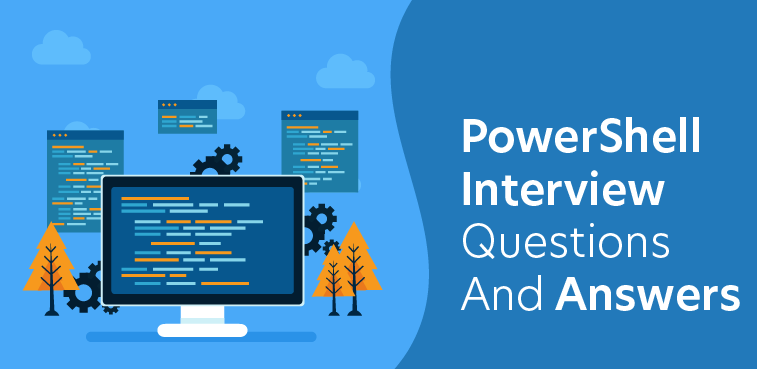Next js Interview Questions: Next.js has become a popular choice for building modern web applications, thanks to its efficiency, performance, and developer-friendly features. If you’re preparing for a Next.js interview, it’s crucial to familiarize yourself with common questions. In this comprehensive blog post, we’ll delve into the top 30 Next.js interview questions and provide detailed answers to help you ace your next interview confidently.
1. What is Next.js?
Next.js is a React framework that enables server-side rendering, automatic code splitting, and simplified routing, providing a seamless experience for building fast and scalable web applications.
Answer: Next.js is a React framework that simplifies the process of building modern web applications by offering features such as server-side rendering, automatic code splitting, and simplified routing. It enhances developer productivity and improves the performance of web applications.
2. What are the key features of Next.js?
Next.js offers features such as server-side rendering, static site generation, file-based routing, API routes, and built-in CSS support, making it a powerful framework for building modern web applications.
Answer: The key features of Next.js include server-side rendering, which improves SEO and initial page load times, static site generation for pre-rendering entire pages, file-based routing for easy navigation, API routes for building backend APIs within the same application, and built-in CSS support for styling components.
3. How does server-side rendering (SSR) work in Next.js?
Server-side rendering in Next.js involves rendering React components on the server and sending the fully rendered HTML to the client, improving performance and SEO.
Answer: Server-side rendering (SSR) in Next.js allows React components to be rendered on the server instead of the client. This approach improves performance by sending pre-rendered HTML to the client, resulting in faster page loads and better search engine optimization (SEO).
4. What is static site generation (SSG) in Next.js?
Static site generation in Next.js involves pre-rendering entire pages at build time, resulting in fast page loads and improved performance.
Answer: Static site generation (SSG) in Next.js generates HTML pages at build time, allowing content to be pre-rendered and served as static files. This approach improves performance by eliminating the need for server-side rendering on each request, resulting in faster page loads and better user experience.
5. How do you create dynamic routes in Next.js?
Dynamic routes in Next.js can be created by using brackets [] in the file system to specify dynamic parameters in the URL paths.
Answer: In Next.js, dynamic routes can be created by placing files with brackets [] in the pages directory. The name of the file inside the brackets corresponds to the dynamic parameter in the URL path. For example, [id].js would match /posts/1, /posts/2, etc.
6. What are API routes in Next.js?
API routes in Next.js allow you to build serverless APIs within your Next.js application, providing a convenient way to handle backend logic and data fetching.
Answer: API routes in Next.js are serverless functions that allow you to define API endpoints directly within your Next.js application. These endpoints can handle HTTP requests and perform server-side logic, such as fetching data from a database or interacting with external APIs.
7. How do you handle CSS in Next.js?
Next.js provides built-in support for CSS modules, styled-jsx, and CSS-in-JS libraries like styled-components and emotion for styling React components.
Answer: Next.js supports various approaches for styling React components, including CSS modules for local scoping of styles, styled-jsx for inline styling with scoped CSS, and popular CSS-in-JS libraries like styled-components and emotion for dynamic styling based on component props.
8. What is the difference between getStaticProps and getServerSideProps?
getStaticProps is used for static site generation (SSG), where data is fetched at build time, while getServerSideProps is used for server-side rendering (SSR), where data is fetched on each request.
Answer: getStaticProps is a function in Next.js used for static site generation (SSG), where data is fetched at build time and can be reused across multiple requests. On the other hand, getServerSideProps is used for server-side rendering (SSR), where data is fetched on each request and can vary based on user-specific parameters.
9. How do you deploy a Next.js application?
Next.js applications can be deployed to various platforms, including Vercel, AWS, and Heroku, using deployment tools like Vercel CLI, AWS Amplify, and Heroku CLI.
Answer: Next.js applications can be deployed to production environments using deployment platforms such as Vercel, AWS, and Heroku. Deployment tools like Vercel CLI, AWS Amplify, and Heroku CLI streamline the deployment process by automating tasks such as building, deploying, and scaling applications.
10. How do you optimize performance in a Next.js application?
Performance optimization in Next.js involves techniques such as code splitting, image optimization, lazy loading, caching, and server-side rendering.
Answer: To optimize performance in a Next.js application, developers can implement strategies such as code splitting to reduce bundle size, image optimization to reduce image file size, lazy loading to defer loading of non-critical resources, caching to store frequently accessed data locally, and server-side rendering to improve initial page load times and SEO.
11. What is the purpose of the pages directory in a Next.js application?
Answer: The pages directory in a Next.js application serves as the entry point for defining routes and corresponding React components. Each file inside the pages directory represents a route, and Next.js automatically handles routing based on the file structure.
12. How does Next.js support internationalization (i18n) in applications?
Answer: Next.js offers built-in support for internationalization through libraries like next-i18next. Developers can use features such as dynamic routing and server-side rendering to create multilingual applications and serve content based on user locale preferences.
13. What are the benefits of using TypeScript with Next.js?
Answer: Integrating TypeScript with Next.js provides benefits such as improved code quality, enhanced developer experience with type checking and autocompletion, better documentation through type annotations, and increased maintainability of large-scale projects.
14. How can you implement authentication and authorization in a Next.js application?
Answer: Authentication and authorization in a Next.js application can be implemented using libraries like next-auth or by building custom authentication solutions with tools like JWT (JSON Web Tokens), OAuth, and session management techniques.
15. What is Incremental Static Regeneration (ISR) in Next.js?
Answer: Incremental Static Regeneration (ISR) is a feature in Next.js that allows developers to update static content dynamically at runtime without requiring a full rebuild. It enables seamless updates of stale data in statically generated pages, providing a balance between performance and freshness of content.
16. How can you handle environment variables in a Next.js application?
Answer: Next.js supports environment variables through the use of .env files or by leveraging serverless environment providers like Vercel. Environment variables can be accessed using process.env and provide a way to manage sensitive configuration settings across different environments.
17. What are the different data fetching methods available in Next.js?
Answer: Next.js offers several data fetching methods, including getStaticProps for static site generation, getServerSideProps for server-side rendering, getStaticPaths for dynamic routes, and client-side data fetching methods like SWR (Stale-While-Revalidate) and Fetch API.
18. How do you handle SEO optimization in a Next.js application?
Answer: SEO optimization in a Next.js application involves techniques such as server-side rendering, generating sitemaps, using metadata tags like <title> and <meta>, optimizing image alt attributes, and ensuring semantic HTML structure for improved search engine visibility.
19. What is the purpose of the public directory in a Next.js project?
Answer: The public directory in a Next.js project is used to store static assets such as images, fonts, and other resources that need to be publicly accessible. Files placed in the public directory are served at the root of the application URL.
20. How can you integrate Next.js with a CMS (Content Management System)?
Answer: Next.js can be integrated with CMS platforms like WordPress, Contentful, or Strapi by fetching content via APIs and rendering it dynamically using Next.js components. This allows for seamless content management and delivery in Next.js applications.
21. How does Next.js handle data fetching in client-side rendered pages?
Answer: In Next.js, data fetching for client-side rendered pages can be done using client-side data fetching methods like fetch API, libraries like SWR (Stale-While-Revalidate), or by using useEffect hook to fetch data asynchronously.
22. Explain the concept of pre-rendering in Next.js.
Answer: Pre-rendering in Next.js involves generating HTML pages for routes at build time or request time. It can be static pre-rendering (SSG) where HTML is generated at build time or server-side rendering (SSR) where HTML is generated on each request.
23. How can you optimize images for better performance in a Next.js application?
Answer: Images in a Next.js application can be optimized for performance by using next/image component, which automatically optimizes images by lazy loading, serving responsive images, and supporting formats like WebP for better compression.
24. What are the benefits of using the next/image component in Next.js?
Answer: The next/image component in Next.js provides benefits such as automatic optimization of images for performance, support for lazy loading and responsive images, built-in support for formats like WebP, and seamless integration with Next.js projects.
25. How do you handle routing in a Next.js application?
Answer: Routing in a Next.js application is handled using the Link component from the next/link module for client-side navigation and file-based routing where each file in the pages directory represents a route.
26. Explain the concept of API routes in Next.js.
Answer: API routes in Next.js allow developers to create serverless backend APIs within a Next.js application. These routes are defined in the pages/api directory and can handle HTTP requests for data fetching, processing, and other backend logic.
27. How do you handle state management in a Next.js application?
Answer: State management in a Next.js application can be done using React’s built-in state management with useState and useReducer hooks, or by integrating external state management libraries like Redux or Zustand.
28. What are some common performance optimization techniques for a Next.js application?
Answer: Common performance optimization techniques for a Next.js application include code splitting to reduce bundle size, optimizing images and assets, using server-side rendering for initial page load, implementing caching strategies, and minimizing render-blocking resources.
29. How can you implement authentication with third-party providers in a Next.js application?
Answer: Authentication with third-party providers in a Next.js application can be implemented using libraries like next-auth, Auth0, or by integrating OAuth providers like Google, Facebook, or GitHub for authentication and authorization.
30. What are the different deployment options available for a Next.js application?
Answer: Next.js applications can be deployed to various platforms such as Vercel, AWS Amplify, Netlify, or traditional hosting providers like Heroku or DigitalOcean. Deployment can be done manually using command-line tools or automated through CI/CD pipelines.
To explore more visit Next.JS Official documentation
Conclusion
Next.js has revolutionized the way developers build modern web applications by offering powerful features for server-side rendering, static site generation, routing, and more. By mastering the top 30 interview questions and answers provided in this comprehensive guide, you’ll be well-equipped to tackle Next.js interviews with confidence and showcase your expertise in building fast, scalable, and efficient web applications.