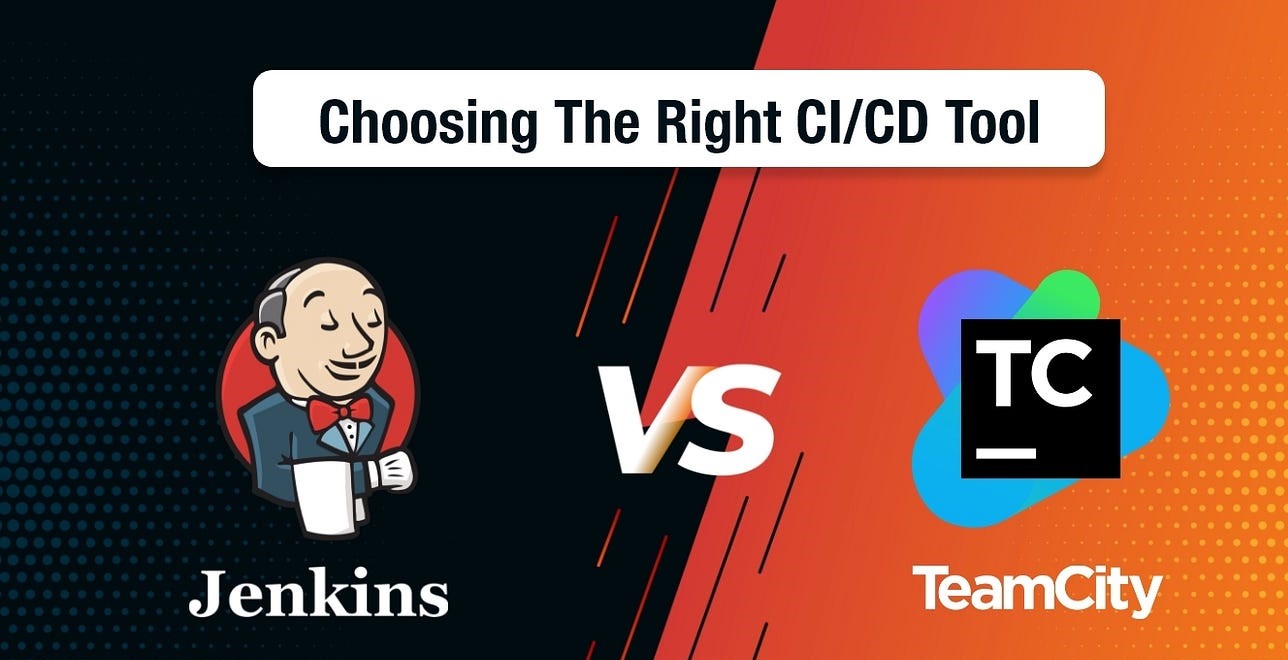QA Vs Developer
Quality Assurance (QA) and Developer are two essential roles in software development that have different responsibilities and objectives. Although both roles are critical to the success of software development, they have different skill sets and approaches to the development process. In this blog post, we will explore the differences between QA and Developer and provide examples of each.
What is QA?
QA stands for Quality Assurance, and it is the process of ensuring that the software development process is managed effectively and efficiently. The QA team focuses on preventing errors and defects from happening in the first place. QA covers the entire software development lifecycle, from planning to delivery. The goal of QA is to ensure that the software product meets the specified quality standards, customer requirements, and is delivered on time.
What is a Developer?
A developer is a software professional who is responsible for creating software applications. They write code, design software architecture, test software, and maintain software systems. Developers typically have a strong technical background and are skilled in programming languages, software development tools, and development methodologies.
http://informationarray.com/2023/07/26/qa-vs-uat/
QA vs. Developer: Differences
To understand the differences between QA and Developer, let’s compare them using the following table:
| Criteria | QA | Developer |
| Focus | Process | Product |
| Objective | Prevent errors and defects | Create software product |
| Skill Set | Analytical, communication, attention to detail | Technical, problem-solving, creative |
| Timing | Throughout the development cycle | During the development cycle |
| Responsibility | Quality assurance team | Software development team |
| Process | Proactive | Reactive |
| Goal | Improve development process | Create software product |
| Examples of Tools | Code review, audits, standards, test scripts, automation tools | Integrated development environments (IDEs), debuggers |
From the table above, we can see that the primary difference between QA and Developer lies in their focus and objective. QA focuses on ensuring that the software development process is managed effectively and efficiently, while the developer focuses on creating software products.
QA is a proactive process that is performed throughout the development cycle, while the developer works on the software product during the development cycle. The responsibility for QA lies with the quality assurance team, while the responsibility for development lies with the software development team.
Examples of QA and Developer
Here are some examples of QA and Developer tasks:
QA Examples
- Reviewing code – This is the process of reviewing the software code to ensure that it meets the quality standards, is free from errors and defects, and adheres to the coding standards.
- Creating test scripts – This is the process of creating test scripts that verify the functionality of the software product and ensure that it meets the specified requirements.
- Identifying and reporting defects – This is the process of identifying and reporting defects in the software product and working with the development team to resolve them.
Developer Examples
- Writing code – This is the process of writing code that creates the software product.
- Debugging – This is the process of identifying and resolving errors and defects in the software product.
- Designing software architecture – This is the process of designing the software architecture that supports the software product.
In conclusion, QA and Developer are both critical roles in software development that ensure the delivery of high-quality software products. While QA focuses on ensuring that the software development process is managed effectively and efficiently, the developer is responsible for creating software products. QA and Developer have different skill sets and approaches to the development process, but they work together to ensure that the software product is of high quality and meets customer requirements.