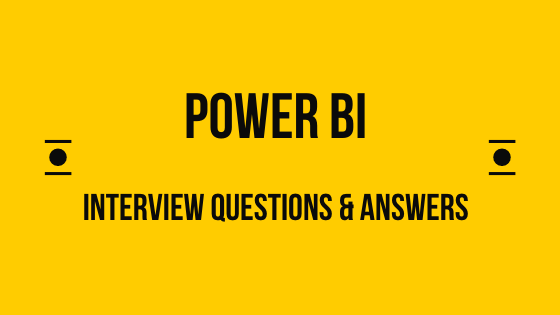Splunk vs. Azure Log Analytics: A Comparative Analysis
Deployment Options
When it comes to deployment, Splunk offers versatility as it can be installed either locally or in the cloud. On the other hand, Azure Log Analytics is a hosted service, accessible through a web gateway, making it easier to set up but lacking the installation flexibility of Splunk.
Data Sources and Collection
Splunk boasts an expansive capability to gather and analyze data from diverse sources like logs, metrics, and events across servers, network devices, and applications. Meanwhile, Azure Log Analytics not only collects data from on-premises and cloud-based resources but also excels at handling data produced by Azure services, catering to organizations heavily invested in the Azure ecosystem.
Query Languages
The querying aspect showcases a difference, with Splunk utilizing SPL (Splunk Processing Language), while Azure Log Analytics employs KQL (Kusto Query Language). Although both are robust, each language has distinct syntax and characteristics.
Integration and Ecosystem
Azure Log Analytics stands out in integration with the Azure suite, closely linking with Azure Monitor and Azure Security Center. In contrast, Splunk shines in its expansive integration with a wide range of third-party tools and services, offering extensive customization options.
Pricing Models
Both platforms feature intricate pricing structures. Splunk tends to be costlier, especially for large-scale deployments. On the other hand, Azure Log Analytics bases its costs on the volume of data ingested and stored, offering cost-efficiency for organizations mindful of their budget.
http://informationarray.com/2023/08/07/splunk-vs-tableau-navigating-data-analysis-and-visualization/
Use Cases and Scenarios
Here’s a look at scenarios where each platform finds its application:
- Security Monitoring: Both platforms play a role in security monitoring. Splunk’s security solutions like Enterprise Security and Phantom offer a range of threat detection and response capabilities. Azure Security Center integrates with Azure Log Analytics to provide threat prevention across hybrid cloud environments.
- IT Operations Management: For monitoring and troubleshooting IT infrastructure and applications, both platforms are valuable. Splunk’s ability to analyze data from various sources provides insights into IT operations. Azure Log Analytics, combined with Azure Monitor, provides comprehensive monitoring for hybrid and Azure environments.
- Business Analytics: Azure Log Analytics excels in evaluating consumer activity and enhancing customer experience insights. Splunk’s Business Analytics product aids businesses in analyzing critical business data.
- DevOps: Both platforms support application monitoring and troubleshooting in development and production settings. Azure Log Analytics works seamlessly with Azure services like Application Insights for comprehensive DevOps monitoring. Splunk specializes in real-time feedback by monitoring application logs.
- Internet of Things (IoT): For IoT data collection and analysis, both platforms prove useful. Azure Log Analytics handles data from Azure IoT Hub and other Azure services. Meanwhile, Splunk can ingest and analyze data from various IoT devices.
In summary, both Splunk and Azure Log Analytics cater to a variety of applications, making them versatile tools for modern enterprises. The choice between the two hinges on the specific requirements, goals, and existing infrastructure of the organization. Whether you prioritize deep integration with Azure services, customization possibilities, or a broad array of data sources, these platforms offer solutions to meet diverse needs.