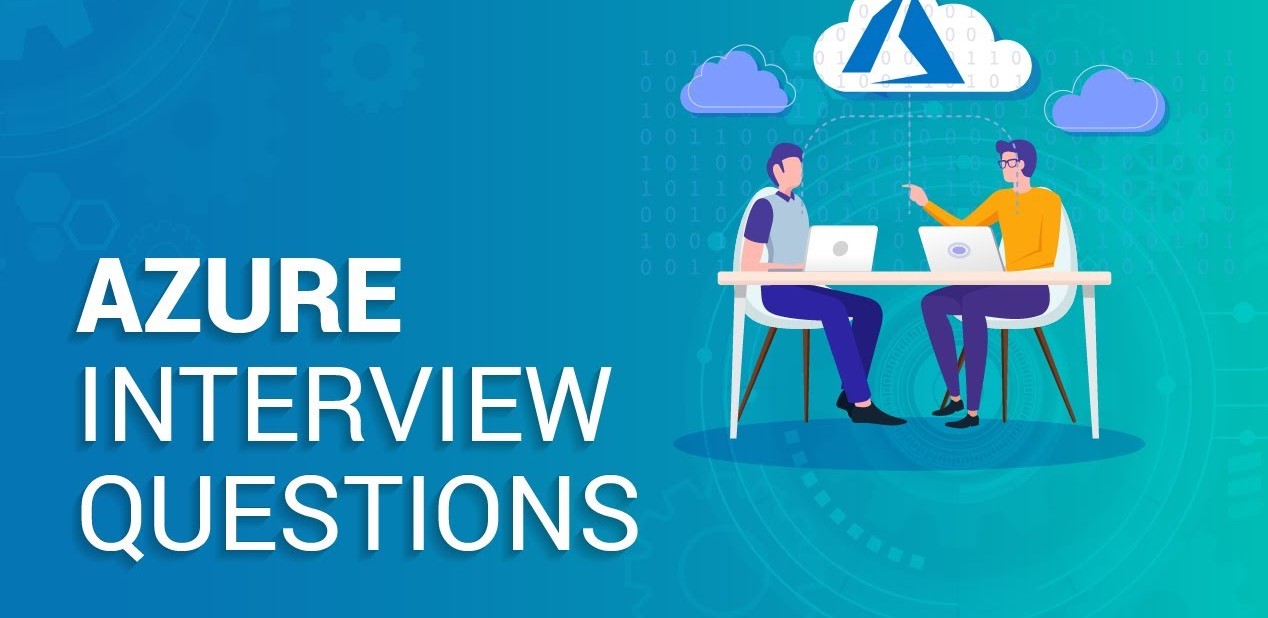Salesforce developers play a crucial role in implementing custom solutions and extending the functionality of Salesforce applications. Whether you’re preparing for a Salesforce developer job interview or aiming to enhance your coding skills, it’s essential to be familiar with common interview questions. Here are the top 25 Salesforce developer coding interview questions along with detailed answers:
1. What is Apex in Salesforce?
Answer: Apex is a programming language used to develop custom business logic and functionality in the Salesforce platform. It is similar to Java and follows a syntax resembling Java and C#. Apex code executes on the Salesforce servers and interacts with Salesforce objects and data.
2. What are the different types of collections in Apex?
Answer: Apex supports three types of collections:
- Lists: Ordered collection of elements.
- Sets: Unordered collection of unique elements.
- Maps: Collection of key-value pairs where each key is associated with a single value.
3. Explain the difference between Trigger.old and Trigger.new in Salesforce.
Answer: Trigger.old represents the old versions of records before they were updated, while Trigger.new represents the new versions of records after they were updated. These collections are commonly used in Apex triggers to compare old and new field values during record updates.
4. What is Governor Limits in Salesforce?
Answer: Governor Limits are runtime limits enforced by the Salesforce platform to ensure fair resource usage and maintain system performance. These limits include limits on Apex execution time, SOQL queries, DML statements, and more.
5. How do you perform error handling in Apex?
Answer: Apex provides several mechanisms for error handling, including try-catch blocks, custom exceptions, and system exceptions. Developers can use try-catch blocks to catch and handle exceptions, while custom exceptions allow for custom error messages and handling logic.
6. Explain the difference between SOQL and SOSL in Salesforce.
Answer: SOQL (Salesforce Object Query Language) is used to query records from the Salesforce database, similar to SQL. SOSL (Salesforce Object Search Language) is used to perform full-text searches across multiple objects in Salesforce.
7. What is the difference between Trigger and Workflow in Salesforce?
Answer: Triggers are Apex code that executes before or after specific data manipulation events occur in Salesforce, such as record insertion, update, or deletion. Workflows are declarative automation rules that execute based on specified criteria without requiring code.
8. How do you schedule Apex jobs in Salesforce?
Answer: Apex jobs can be scheduled using Apex Scheduler classes. Developers create a class that implements the Schedulable interface and define the execute method to contain the logic to be executed at the scheduled time. They then schedule the class using the Salesforce UI or Apex code.
9. Explain the difference between View and Materialized View in Salesforce.
Answer: In Salesforce, Views are virtual representations of data based on specified criteria and are not stored in the database. Materialized Views, on the other hand, are physical copies of data stored in the database, allowing for faster query performance but requiring additional storage and maintenance.
10. How do you handle recursive triggers in Salesforce?
Answer: Recursive triggers occur when a trigger on a record causes updates that invoke the same trigger again. To handle recursive triggers, developers can use static variables to track trigger execution or implement recursion control mechanisms using trigger contexts.
11. What are the different types of Apex triggers?
Answer: Apex triggers in Salesforce can be classified into two types based on when they execute:
- Before Triggers: Execute before record changes are saved to the database.
- After Triggers: Execute after record changes are saved to the database.
12. How do you perform callouts in Apex?
Answer: Apex callouts are used to make HTTP requests to external services from Salesforce. Developers use the HttpRequest and HttpResponse classes to construct and send HTTP requests and handle responses.
13. Explain the difference between Profiles and Permission Sets in Salesforce.
Answer: Profiles and Permission Sets are both used to control access to Salesforce features and data, but they have different scopes and purposes. Profiles control access at the user level and are assigned to users directly, while Permission Sets provide additional permissions and are assigned to users or groups as needed.
14. What is a Batch Apex class in Salesforce?
Answer: Batch Apex is used to process large volumes of data in Salesforce in small, manageable chunks. Developers create Batch Apex classes by implementing the Database.Batchable interface, defining batch processing logic in the start, execute, and finish methods.
15. How do you handle bulk data processing in Salesforce?
Answer: Bulk data processing in Salesforce is typically handled using Batch Apex or Bulk API. Batch Apex allows developers to process large data sets asynchronously, while Bulk API enables bulk data loading and manipulation using REST or SOAP API calls.
16. What is Test-Driven Development (TDD) in Salesforce?
Answer: Test-Driven Development (TDD) is a development approach where developers write test cases before writing the actual code. In Salesforce, developers write unit tests using Apex to verify the behavior of their code and ensure it meets the specified requirements.
17. How do you deploy changes between Salesforce environments?
Answer: Salesforce changes can be deployed between environments using Change Sets, Salesforce DX, or Metadata API. Change Sets are used for point-and-click deployment of configuration changes, while Salesforce DX and Metadata API provide more advanced options for automated deployment and version control.
18. Explain the difference between Workflow Rules and Process Builder in Salesforce.
Answer: Workflow Rules and Process Builder are both declarative automation tools in Salesforce, but they have different capabilities and complexity levels. Workflow Rules are simpler and support basic automation actions, while Process Builder provides more advanced logic and can handle complex processes with multiple criteria and actions.
19. How do you handle data consistency in Salesforce?
Answer: Data consistency in Salesforce can be maintained using various mechanisms such as Validation Rules, Record Types, Workflow Rules, Process Builder, and Apex triggers. These tools help enforce data integrity rules and ensure consistent data quality across the organization.
20. What is a Salesforce Lightning Component?
Answer: Salesforce Lightning Components are reusable building blocks for developing custom user interfaces in Salesforce. They are designed to be lightweight, modular, and responsive, providing a more dynamic and interactive user experience compared to Visualforce pages.
21. Explain the concept of Governor Limits in Salesforce.
Answer: Governor Limits are runtime limits enforced by the Salesforce platform to prevent abuse and ensure fair resource usage. These limits include limits on Apex execution time, SOQL queries, DML statements, heap size, and more, and they help maintain system performance and stability.
22. How do you handle data security in Salesforce?
Answer: Data security in Salesforce is managed through various features such as Profiles, Permission Sets, Roles, Sharing Rules, Field-level Security, and Record Ownership. These tools allow administrators to control access to data and ensure that users only have access to the information they need.
23. What is the difference between Trigger.isBefore and Trigger.isAfter in Salesforce?
Answer: Trigger.isBefore is a Boolean variable that returns true if the trigger is executing before the record changes are saved to the database, while Trigger.isAfter returns true if the trigger is executing after the changes are saved. These variables are commonly used in Apex triggers to execute logic based on the timing of the trigger execution.
24. How do you handle asynchronous processing in Salesforce?
Answer: Asynchronous processing in Salesforce is typically handled using Queueable Apex, Future Methods, or Scheduled Apex. Queueable Apex allows developers to queue jobs for asynchronous execution, Future Methods execute methods asynchronously and return a result, and Scheduled Apex executes code at specified times.
25. What are the best practices for writing efficient Apex code in Salesforce?
Answer: Some best practices for writing efficient Apex code in Salesforce include:
- Bulkify your code to handle large data volumes efficiently.
- Minimize the number of SOQL queries and DML statements in your code.
- Use proper error handling and exception management techniques.
- Follow naming conventions and maintain clean and readable code.
- Write unit tests to ensure code quality and coverage.
To explore more visit salesforce official documentation
Conclusion
Preparing for a Salesforce developer coding interview requires a solid understanding of Apex, Salesforce platform capabilities, and best practices for development and customization. By familiarizing yourself with these top 25 Salesforce developer coding interview questions and answers, you’ll be better equipped to showcase your skills and land your dream job as a Salesforce developer.