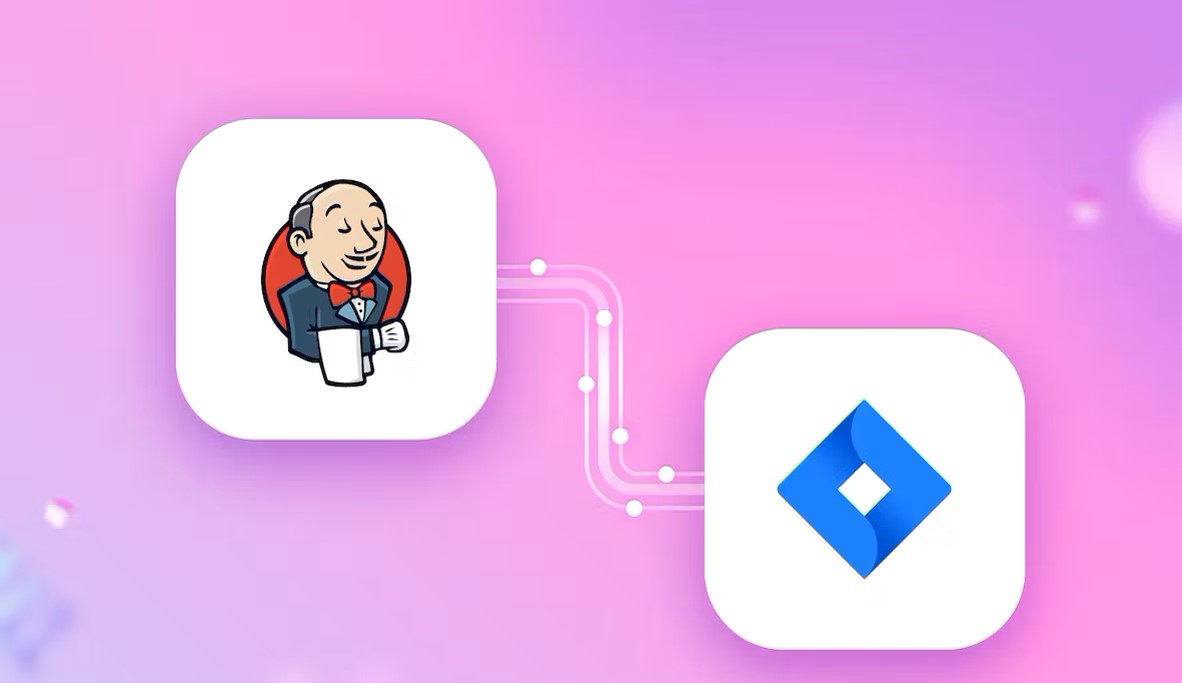In the realm of business intelligence and data analytics, Looker Studio Pro stands out as a robust and versatile solution. This blog post will provide an in-depth exploration of Looker Studio Pro, delving into its key features, use cases, and how it empowers organizations to glean actionable insights from their data. Additionally, we’ll include external links for further resources and answer frequently asked questions to ensure a comprehensive understanding of Looker Studio Pro.
Table of Contents
ToggleUnderstanding Looker Studio Pro:
What is Looker Studio Pro?
Looker Studio Pro is an advanced data exploration and visualization platform, offering a wide range of tools to transform raw data into meaningful insights. It goes beyond basic reporting, providing users with the ability to create interactive and dynamic dashboards that facilitate data-driven decision-making.
Key Features of Looker Studio Pro:
- Drag-and-Drop Interface: Looker Studio Pro boasts an intuitive drag-and-drop interface, making it accessible to users with varying levels of technical expertise.
- Customizable Dashboards: Create visually stunning and interactive dashboards tailored to specific business needs, allowing for a comprehensive view of key metrics.
- Data Exploration Capabilities: Dive deep into your data with advanced exploration features, enabling users to uncover trends, patterns, and outliers.
- Collaboration Tools: Foster collaboration among teams by sharing insights, collaborating in real-time, and ensuring everyone is on the same page when it comes to data analysis.
- Seamless Integrations: Looker Studio Pro seamlessly integrates with various data sources and platforms, ensuring a cohesive and streamlined analytics experience.
Now, let’s explore Looker Studio Pro in action.
https://informationarray.com/2023/11/06/optimize-your-data-reporting-experience-on-google-data-studio-with-mika/
Looker Studio Pro in Action:
Use Cases:
- Sales Performance Analysis: Visualize and analyze sales performance by creating dynamic dashboards that showcase revenue, customer acquisition, and sales pipeline metrics.
- Marketing Campaign Optimization: Evaluate the effectiveness of marketing campaigns by tracking key performance indicators (KPIs) such as conversion rates, click-through rates, and customer engagement.
- Operational Efficiency Monitoring: Monitor and optimize operational efficiency by visualizing data related to production processes, resource allocation, and workflow management.
- Customer Segmentation: Utilize Looker Studio Pro to segment customers based on demographics, purchase behavior, and engagement metrics, enabling targeted marketing strategies.
External Resources:
- Looker Studio Pro Overview
- Explore Looker’s official page for an in-depth overview of Looker Studio Pro’s capabilities and features.
- Looker Documentation
- Dive into Looker’s official documentation for detailed guides, tutorials, and best practices on using Looker Studio Pro effectively.
- Looker Community
- Join the Looker Community to connect with other users, share insights, and gain valuable tips and tricks.
https://informationarray.com/2023/10/24/leveraging-data-insights-power-bi-and-hubspot-integration/
FAQs:
Q1: Is Looker Studio Pro suitable for non-technical users?
A1: Yes, Looker Studio Pro’s intuitive interface and drag-and-drop features make it accessible for users with varying technical expertise.
Q2: Can Looker Studio Pro integrate with cloud data storage solutions?
A2: Absolutely. Looker Studio Pro seamlessly integrates with various cloud data storage solutions, including Google Cloud Platform, Amazon Redshift, and more.
Q3: How does Looker Studio Pro ensure data security?
A3: Looker Studio Pro prioritizes data security and compliance, offering features like role-based access control (RBAC) and encryption to safeguard sensitive information.
Q4: Can Looker Studio Pro handle real-time data?
A4: Yes, Looker Studio Pro supports real-time data analytics, allowing users to make informed decisions based on the latest information.
Conclusion:
Looker Studio Pro stands as a testament to the evolution of business intelligence, providing organizations with a powerful tool to transform data into actionable insights. From customizable dashboards to advanced data exploration capabilities, Looker Studio Pro empowers users to harness the full potential of their data.
As you embark on your journey with Looker Studio Pro, utilize the external resources provided to deepen your understanding and connect with the vibrant Looker community. Whether you’re a seasoned data analyst or a business user eager to unlock the power of analytics, Looker Studio Pro offers a versatile and user-friendly platform to elevate your data-driven decision-making processes.