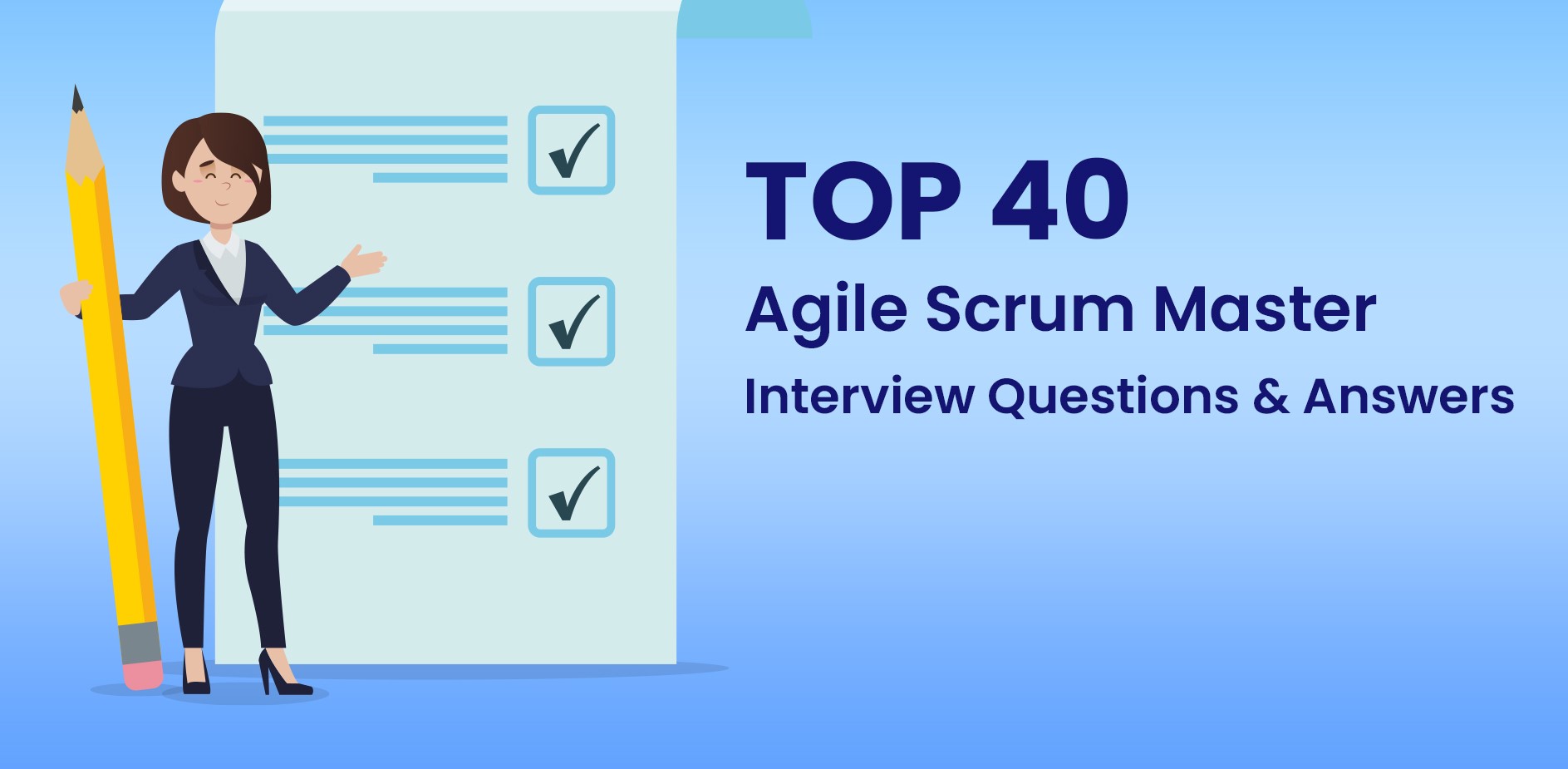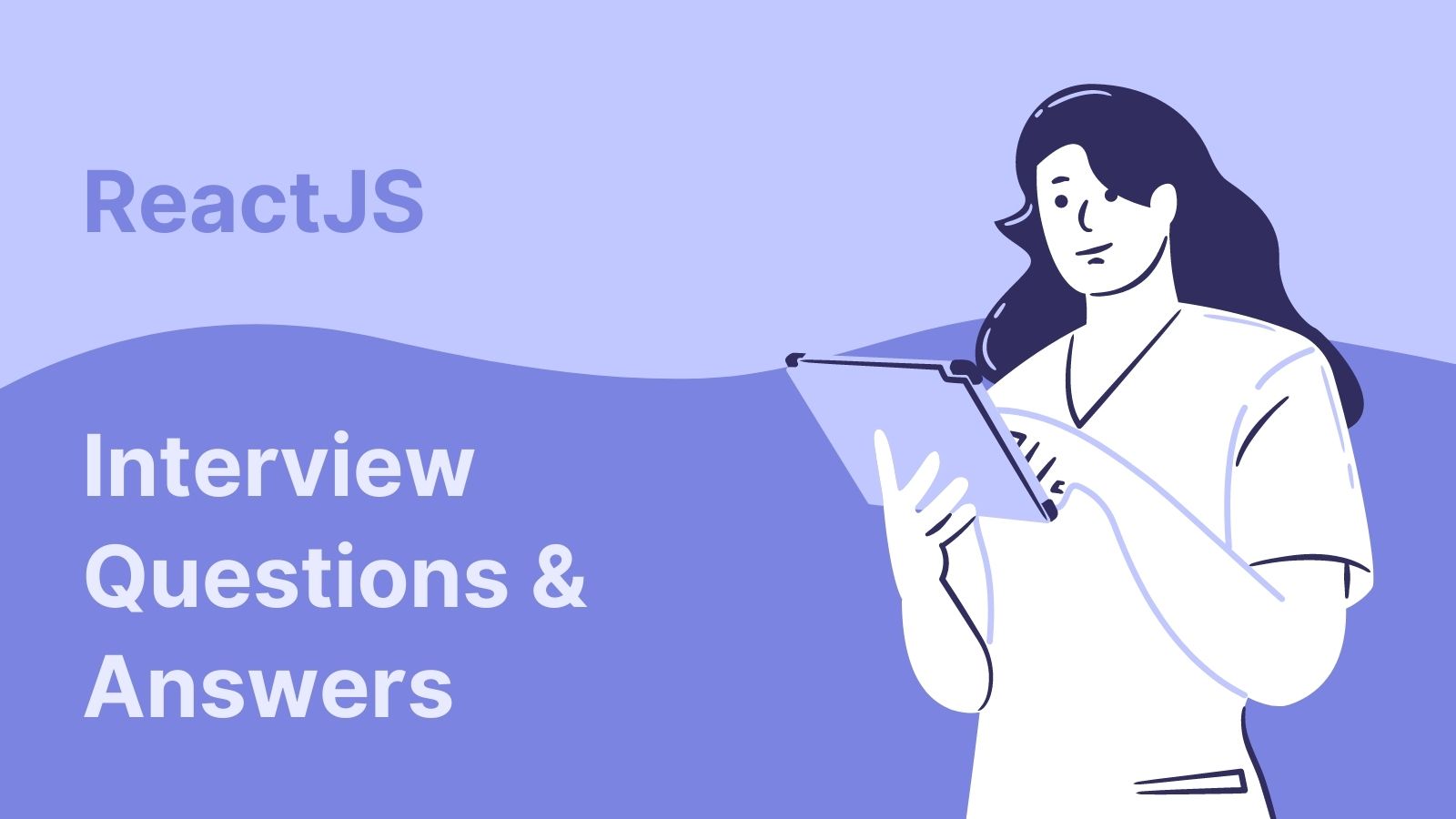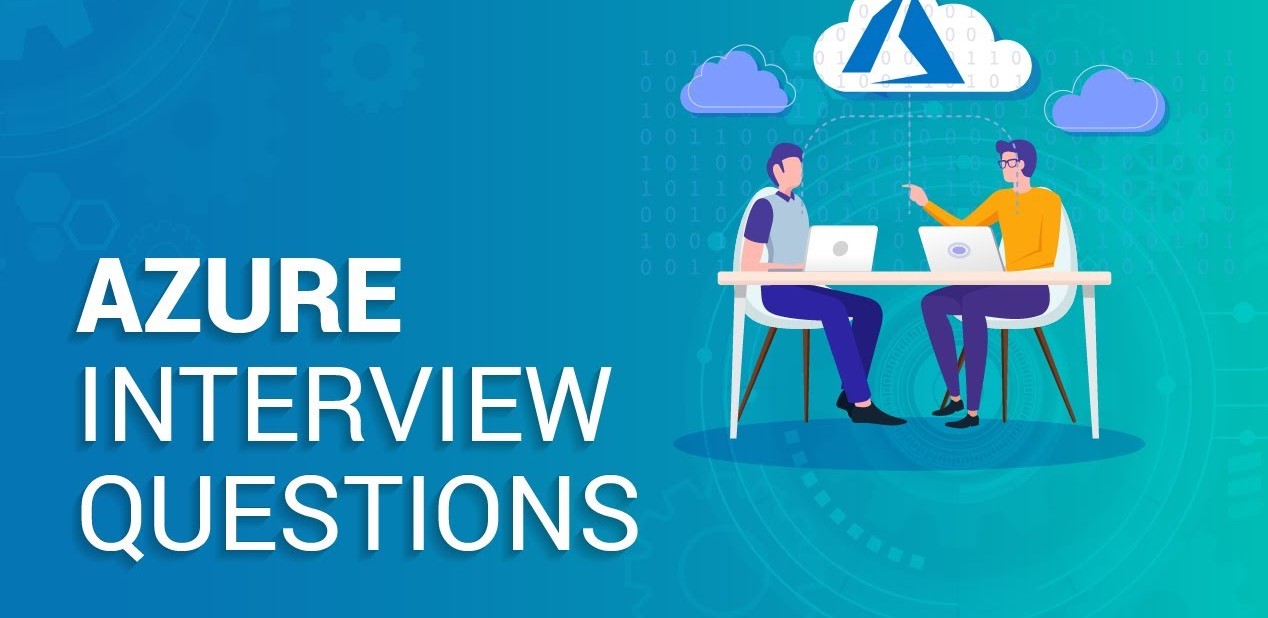Preparing for an Azure Machine Learning interview can be daunting without the right guidance. In this comprehensive guide, we’ll cover the top 25 Azure Machine Learning interview questions and provide detailed answers to help you ace your interview with confidence.
1. What is Azure Machine Learning?
Azure Machine Learning is a cloud-based platform provided by Microsoft that allows data scientists and developers to build, train, and deploy machine learning models at scale. It provides a range of tools and services for data preprocessing, model training, experimentation, and deployment, making it easier to develop AI solutions in the cloud.
2. What are the key components of Azure Machine Learning?
The key components of Azure Machine Learning include:
- Azure Machine Learning Workspace: A centralized hub for managing data, experiments, models, and deployments.
- Azure Machine Learning Studio: A web-based interface for building, training, and evaluating machine learning models.
- Azure Machine Learning Compute: Scalable compute resources for running experiments and training models.
- Azure Machine Learning Pipelines: Automated workflows for orchestrating data preprocessing, model training, and deployment tasks.
- Azure Machine Learning Model Management: Tools for versioning, tracking, and monitoring machine learning models throughout their lifecycle.
3. How do you train a machine learning model in Azure?
To train a machine learning model in Azure, follow these steps:
- Data Preparation: Prepare your data by cleaning, preprocessing, and transforming it into a suitable format for training.
- Model Definition: Choose a machine learning algorithm and define the structure of your model, including its architecture and parameters.
- Experimentation: Use Azure Machine Learning Studio or Python SDK to create an experiment, where you define the training pipeline, input data, and evaluation metrics.
- Training: Run the experiment on Azure Machine Learning Compute to train the model using the specified training data and parameters.
- Evaluation: Evaluate the trained model’s performance using validation data or cross-validation techniques to assess its accuracy, precision, recall, etc.
- Hyperparameter Tuning: Fine-tune the model’s hyperparameters to optimize its performance using techniques such as grid search or Bayesian optimization.
- Model Registration: Register the best-performing model in the Azure Machine Learning Workspace for future deployment and monitoring.
4. What is Azure Machine Learning Studio?
Azure Machine Learning Studio is a web-based integrated development environment (IDE) provided by Microsoft for building, training, and deploying machine learning models. It offers a drag-and-drop interface for designing experiments, visualizing data, and monitoring model performance. With Azure Machine Learning Studio, users can access a wide range of built-in algorithms, data preprocessing tools, and automated machine learning capabilities to streamline the model development process.
5. How does Azure Machine Learning differ from Azure Cognitive Services?
Azure Machine Learning is a platform for building custom machine learning models and training them on user-specific data, whereas Azure Cognitive Services are pre-built AI services provided by Microsoft for common tasks such as speech recognition, image analysis, and natural language processing. While Azure Machine Learning offers flexibility and customization options for building tailored models, Azure Cognitive Services provide ready-to-use APIs for incorporating AI capabilities into applications without the need for extensive machine learning expertise.
6. What is Azure Machine Learning Compute?
Azure Machine Learning Compute is a managed service provided by Microsoft for provisioning and managing compute resources for training machine learning models at scale. It offers various options for configuring compute clusters, including CPU-based and GPU-based instances, to meet the performance and scalability requirements of different workloads. Azure Machine Learning Compute automatically scales up or down based on workload demand, optimizing resource utilization and cost efficiency.
7. How do you deploy a machine learning model in Azure?
To deploy a machine learning model in Azure, follow these steps:
- Model Packaging: Package the trained model along with any required dependencies into a deployable artifact, such as a Docker container or a Python package.
- Model Registration: Register the packaged model in the Azure Machine Learning Workspace to track its metadata and version history.
- Deployment Configuration: Define the deployment configuration, including the deployment target (Azure Kubernetes Service, Azure Container Instances, etc.) and resource allocation (CPU, memory, etc.).
- Deployment Deployment: Deploy the model to the specified deployment target using Azure Machine Learning Pipelines or Azure CLI commands.
- Scalability and Monitoring: Monitor the deployed model’s performance, scalability, and health using Azure Monitor and Application Insights, and scale resources as needed to meet demand.
- Integration: Integrate the deployed model with other applications or services using REST APIs, SDKs, or Azure Functions to enable real-time inference or batch scoring.
8. What is Azure Machine Learning Pipelines?
Azure Machine Learning Pipelines are a set of tools and services provided by Microsoft for building, orchestrating, and managing end-to-end machine learning workflows. Pipelines enable users to automate data preprocessing, model training, evaluation, and deployment tasks in a reproducible and scalable manner. By defining reusable pipeline components and dependencies, users can streamline the development lifecycle and improve collaboration among data scientists, developers, and IT operations teams.
9. What is Azure Machine Learning Model Management?
Azure Machine Learning Model Management is a set of tools and services provided by Microsoft for versioning, tracking, and monitoring machine learning models throughout their lifecycle. It allows users to register, deploy, and manage multiple versions of machine learning models in a centralized repository, making it easier to track changes, collaborate with team members, and ensure consistency across deployments. Model management also provides capabilities for monitoring model performance, detecting drift, and retraining models as needed to maintain accuracy and reliability.
10. How do you monitor and evaluate a deployed machine learning model in Azure?
To monitor and evaluate a deployed machine learning model in Azure, follow these steps:
- Performance Monitoring: Monitor the model’s performance metrics, such as accuracy, precision, recall, and F1 score, using Azure Monitor and Application Insights.
- Data Drift Detection: Detect changes in input data distribution over time using Azure Machine Learning Data Drift, and retrain the model if significant drift is detected.
- Model Fairness and Bias: Evaluate the model for fairness and bias using tools like Azure Machine Learning Fairness and interpretability, and take corrective actions if necessary to mitigate biases.
- User Feedback: Collect feedback from users or domain experts to assess the model’s effectiveness and identify areas for improvement.
- Retraining: Periodically retrain the model using new data or updated algorithms to maintain performance and adapt to changing conditions.
11. What is AutoML in Azure Machine Learning?
AutoML, or Automated Machine Learning, in Azure Machine Learning is a feature that automates the process of building and optimizing machine learning models. It automatically selects the best algorithm and hyperparameters, preprocesses data, and tunes the model for optimal performance, reducing the need for manual intervention and expertise. AutoML accelerates the model development process and democratizes machine learning by making it accessible to users with varying levels of expertise.
12. How does Hyperparameter Tuning work in Azure Machine Learning?
Hyperparameter tuning in Azure Machine Learning involves optimizing the hyperparameters of a machine learning model to improve its performance. Azure Machine Learning offers two techniques for hyperparameter tuning: grid search and Bayesian optimization. Grid search exhaustively searches through a predefined grid of hyperparameter values, while Bayesian optimization uses probabilistic models to intelligently explore the hyperparameter space and find the optimal configuration. Hyperparameter tuning helps maximize model accuracy and generalization by finding the best combination of hyperparameters for a given dataset and task.
13. What is the difference between Azure Machine Learning Designer and Azure Machine Learning SDK?
Azure Machine Learning Designer and Azure Machine Learning SDK are two different ways to interact with Azure Machine Learning:
- Azure Machine Learning Designer: A visual interface provided by Microsoft for building, training, and deploying machine learning models using a drag-and-drop approach. It allows users to create end-to-end machine learning pipelines without writing code, making it accessible to non-programmers and domain experts.
- Azure Machine Learning SDK: A Python library provided by Microsoft for programmatically interacting with Azure Machine Learning services. It offers APIs for managing experiments, datasets, models, and deployments, as well as for training and evaluating machine learning models. The SDK provides more flexibility and control than the Designer, enabling users to customize and automate their machine learning workflows using Python code.
14. How do you handle missing values in Azure Machine Learning?
Handling missing values in Azure Machine Learning depends on the nature of the data and the machine learning algorithm being used. Common techniques for handling missing values include:
- Imputation: Replace missing values with a suitable estimate, such as the mean, median, or mode of the feature.
- Removal: Remove rows or columns with missing values if they are not essential for the analysis.
- Encoding: Encode missing values as a separate category or indicator variable.
- Prediction: Use machine learning models to predict missing values based on other features in the dataset.
Azure Machine Learning provides built-in modules and tools for preprocessing data, including handling missing values, making it easy to implement these techniques as part of your machine learning pipeline.
15. What is Azure Machine Learning Compute Instance?
Azure Machine Learning Compute Instance is a fully managed cloud-based development environment provided by Microsoft for building, testing, and deploying machine learning models. It offers a ready-to-use environment with preinstalled data science tools, libraries, and frameworks, including Jupyter notebooks, Python, R, and popular machine learning libraries such as TensorFlow and PyTorch. Azure Machine Learning Compute Instance provides scalable compute resources and collaborative features for teams to work on machine learning projects in a flexible and cost-effective manner.
16. What are the benefits of using Azure Machine Learning Compute?
Azure Machine Learning Compute offers several benefits for training machine learning models:
- Scalability: Azure Machine Learning Compute can scale up or down dynamically to meet the computational demands of machine learning workloads, enabling users to train models on large datasets or complex algorithms efficiently.
- Cost-Effectiveness: Users only pay for the compute resources they use, with no upfront costs or long-term commitments. Azure Machine Learning Compute offers flexible pricing options, including pay-as-you-go and reserved instance pricing, to optimize cost efficiency.
- Customization: Users can choose from a variety of virtual machine sizes, GPU options, and scaling settings to tailor Azure Machine Learning Compute to their specific requirements and budget constraints.
- Integration: Azure Machine Learning Compute seamlessly integrates with other Azure services, such as Azure Databricks, Azure Data Lake Storage, and Azure Kubernetes Service, enabling users to leverage the full power of the Azure ecosystem for end-to-end machine learning workflows.
17. How do you monitor and manage costs in Azure Machine Learning?
Monitoring and managing costs in Azure Machine Learning involves several strategies:
- Resource Management: Monitor resource usage and utilization metrics using Azure Monitor and Azure Cost Management to identify inefficiencies and optimize resource allocation.
- Budgeting: Set budget thresholds and alerts to track spending and prevent cost overruns. Azure Cost Management provides budgeting tools for managing costs across Azure services, including Azure Machine Learning.
- Scaling: Use autoscaling features and cost-effective instance types to optimize resource utilization and minimize costs during peak and off-peak periods.
- Optimization: Implement cost-saving measures, such as pausing or resizing compute resources when not in use, leveraging spot instances or low-priority VMs, and optimizing data storage and transfer costs.
18. What are the different deployment options for Azure Machine Learning models?
Azure Machine Learning offers several deployment options for deploying machine learning models:
- Azure Kubernetes Service (AKS): Deploy models as web services hosted on Kubernetes clusters for scalable and containerized inference.
- Azure Container Instances (ACI): Deploy lightweight, on-demand containers for deploying models without managing infrastructure.
- Azure Functions: Deploy models as serverless functions for event-driven, scalable, and cost-effective inference.
- Azure IoT Edge: Deploy models to edge devices for inference at the edge, enabling real-time and low-latency processing.
- Azure App Service: Deploy models as web apps for hosting REST APIs, enabling integration with web and mobile applications.
19. How do you ensure model fairness and interpretability in Azure Machine Learning?
Ensuring model fairness and interpretability in Azure Machine Learning involves several best practices:
- Fairness Assessment: Use tools like Azure Machine Learning Fairness and Interpretability to evaluate models for fairness and bias across different demographic groups or protected attributes.
- Explainability: Use model explainability techniques, such as SHAP (SHapley Additive exPlanations) values or LIME (Local Interpretable Model-agnostic Explanations), to understand how models make predictions and identify factors contributing to their decisions.
- Feature Importance: Analyze feature importance scores or contributions to understand which features have the most significant impact on model predictions and ensure transparency and interpretability.
20. How do you monitor model performance and drift in Azure Machine Learning?
Monitoring model performance and drift in Azure Machine Learning involves several steps:
- Metric Tracking: Monitor performance metrics, such as accuracy, precision, recall, and F1 score, over time using Azure Monitor and Application Insights to detect changes or anomalies.
- Data Drift Detection: Use Azure Machine Learning Data Drift to compare input data distributions between training and inference data to detect changes that may affect model performance.
- Model Retraining: Implement automated retraining pipelines triggered by data drift or performance degradation to update models with fresh data and maintain accuracy and reliability.