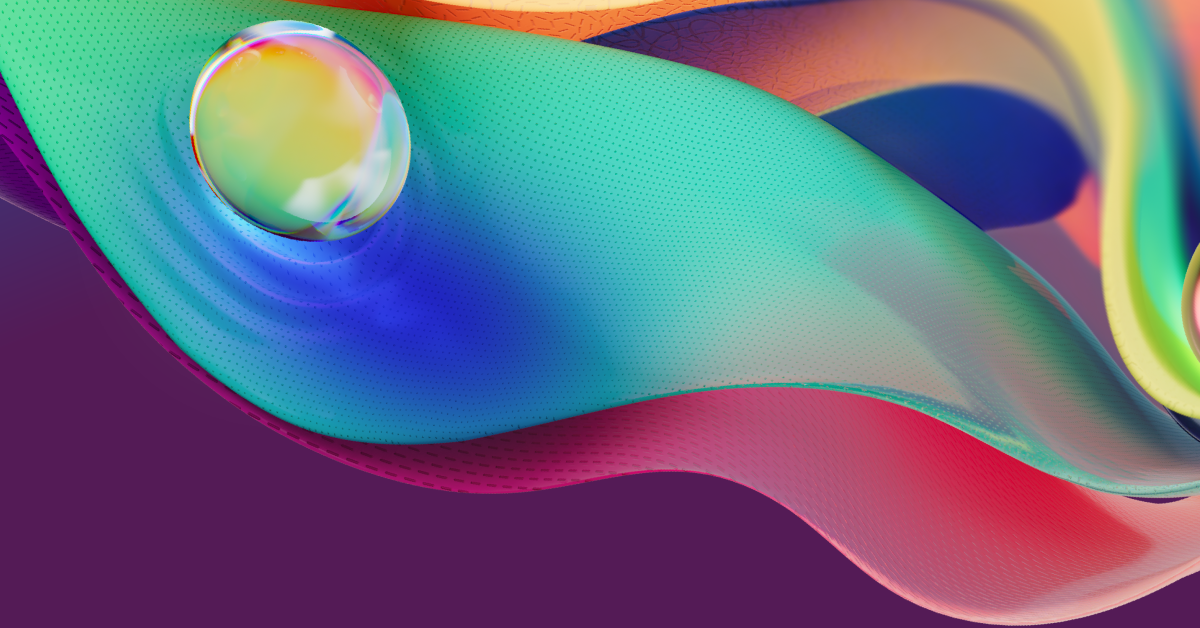“Mastering Tableau: Comprehensive Interview Questions for Freshers and Experienced Professionals”
Tableau interview questions, designed to help both freshers and experienced professionals excel in Tableau interviews. Whether you’re just starting your career or seeking to advance in the field of data visualization, this comprehensive guide provides a valuable resource for preparing and acing your Tableau interview.
The more widely used data visualisation tool for in-depth data analysis is Tableau. This was started in 2003, and Salesforce later purchased it in 2019. It can be used to transform unstructured data into business-useful information. The interpretation of the data is also simple enough for non-technical personnel, such as those in sales and marketing, to understand. Companies can utilise this information to comprehend the various industry trends and make the necessary corrections.
Basic Tableau Interview Questions and Answers
1. What is TABLEAU?
Tableau is a visual analytics tool that is revolutionising how we utilise data to address issues by enabling individuals and companies to maximise their data.
2. What is data visualization?
Simply said, data visualisation using Tableau is the process of displaying information visually. People have used visuals like charts and maps to interpret information more quickly and easily since ancient times.
3. What is the latest version of Tableau Desktop?
2022.3 Tableau. With the new capabilities introduced in Tableau 2022.3, you can quickly and effectively uncover insights about your data at scale. Highlights include dynamic zone visibility, table extensions, and data guides, among others.
4. What is lod expressions in tableau?
LOD expressions, also referred to as level of detail expressions, let you calculate values at both the data source level and the visualisation level. You have even more choice over the degree of granularity you want to compute, though, thanks to LOD expressions.
5. Define heat map in tableau?
Tableau heatmap is a visualisation in which color-coded markers on the view are depicted. Additionally, a more intense hue is shown as the records per mark rise in density (heating up). The highlight table is created when it is displayed as a crosstab.
6. Define treemap in tableau?
The treemap serves as a rectangle-nested visualisation. These rectangles are arranged in a hierarchy, or “tree,” to represent specific categories within a chosen dimension. In a constrained chart space, quantities and patterns can be compared and displayed. Treemaps show relationships between parts and wholes.
7. What is set and parameter in tableau?
You can visualise groups that fulfil one or more criteria using sets. When used in conjunction with parameters that let you adjust the sets’ criteria on the fly, they become much more potent.
8. What are the different data types in Tableau?
Tableau handles seven different types of data. Value types include string, date, date and time, number, boolean, geographic, cluster, and mixed values.
9.What can a Tableau be used for in performance?
A tableau can be used to swiftly set up a scenario with lots of characters in it. A tableau is simpler to handle than a whole-group improvisation because there is no movement, but it can also quickly lead to more extensive theatre exercises.
10. Explain different connection types in Tableau?
Tableau divides the various forms of data connections into three major categories: Tableau Server, File, and Server because there are so many methods to incorporate data into a worksheet. You can refer to a wide variety of files under the File category. Text, CSV, JSON, Excel, etc. are a few of these.
11. What is Data Modelling?
A data model can be thought of as a schematic that instructs Tableau on how to query the data in the associated database tables. The structure of the data model is created by the tables that you add to the canvas on the Data Source page. A data model can be very basic, like just one table.
12. What is the difference between blended axis and dual axis in Tableau?
Dual-axis graphs are especially helpful for comparing two measures with various scales. The blend method allows for the sharing of an axis between measures with the same scale. In Tableau, blending measurements is done by dragging one measure or axis and dropping it onto another axis that already exists.
13. What is the difference between Sets and groups in Tableau?
In Tableau, building a set is the process of merging members from several dimensions and/or conditions into a dynamic or constant Group, whereas grouping is the act of integrating numerous members from a single dimension into a higher category. Tableau Groups are processed using common dimensions filters.
14. What are the limitations of context filter in Tableau?
The context filter isn’t frequently changed by the user because doing so would require recalculating the information and rewriting the temporary table, which would slow down performance.
15. What is Mark Card in Tableau?
A crucial component of visual analysis in Tableau is the Marks card. Drag measures and dimensions to the Markings card to encode your data with colour, size, shape, text, and other attributes that give the marks in the view additional context, detail, and significance.
16. What is Tableau Reader?
Data visualisations created in Tableau and shared locally can be viewed and interacted with using the free desktop programme Tableau Reader.
17. What is the difference between published data sources and embedded data sources in tableau?
Published data sources and embedded data sources differ in that, It contains connection data that is unrelated to any one worksheet and can be used by several workbooks. Published data source. Embedded data source: It is linked to a worksheet and contains connection details.
18. What is the difference between context filter and normal filter in Tableau?
A normal filter always examines the complete dataset and operates independently of the other filters. Since the context filter has a higher rank, he is used first when filtering.
http://informationarray.com/2023/07/10/python-interview-preparation-guide-for-freshers-ace-your-way-to-success/
Tableau Interview Questions and Answers For Experienced
19.What are the products offered by Tableau?
- Tableau Desktop.
- Tableau Cloud.
- Tableau Prep.
- CRM Analytics.
- Data Management.
- Advanced Management.
20. What are the various types of filters in Tableau?
Extract filters, data source filters, context filters, dimension filters, and measure filters are a few of the different types of filters used in Tableau. The data in the local copy of the data set that is extracted from the data source is modified by extract filters.
21. Difference between tiled and floating in tableau dashboards?
While tiled layouts display the entirety of each worksheet, including any blank background space, floating layouts allow an end user to hide undesirable blank background space in one worksheet with another worksheet.
22. What is VIZQL in Tableau?
A visual query language for databases is called VizQL.
Simply described, it is the proprietary query language that powers the visual rendering of the Tableau product suite.
23. Explain the disaggregation and aggregation of data in Tableau?
By default, Tableau aggregates the data in your display. Several marks are now visible, one for each row in the original data source: You are no longer looking at the average or sum for the values in the rows in the data source when you disaggregate measurements. Instead, a mark is displayed in the view for each row in the data source.
24. Differentiate discrete and continuous data roles in Tableau ?
Distinctive and continuous both refer to anything being “individually separate and distinct” and “creating an unbroken whole, without interruption.” Fields in Tableau can either be continuous or discrete. The values are continuous by default when you drag a field from the Data pane to Columns or Rows, and Tableau produces an axis.
25. What is the difference between Traditional BI Tools and Tableau?
Microsoft’s Power BI is a solution for business analytics that allows you to analyse and visualise data, draw conclusions from it, and share it with different organisational divisions. While managing the data flow and converting data into usable information, Tableau is a potent business intelligence tool.
26. Define performance testing in terms of Tableau?
As you interact with a workbook, Tableau’s Performance Recording feature logs performance data about significant events. Once Tableau has created a workbook to evaluate and troubleshoot various events that are known to effect performance, you may view performance metrics in it as follows: query processing.
27. What is the difference between .twb and .twbx extension in tableau?
A Tableau Packaged Workbook, or twbx file, is the original. twb file bundled with the relevant datasource(s) into a single package. In that these “zip” files contain all the information required to function in Tableau, twbx files can be compared to specialised zip files.
28. What is the benefit of using Tableau?
Tableau can effectively manage data with millions of rows. Numerous visualisations can be produced using a lot of data without affecting how quickly dashboards function. In addition, Tableau features a capability that enables users to establish “live” connections to various data sources, including SQL and other types of databases.
29. Are there any limitations of parameters in Tableau?
There are only four ways that parameters can be represented on a Tableau dashboard. They do not support multiple values, unlike filters. They only permit one value.
30. What are the possible reasons for slow performance in Tableau?
Six Things That Are Killing Your Dashboard Performance
- Grand Totals. …
- Not Using an Extract. …
- Too Many Fields in the Datasource. …
- Showing Too Much Data. …
- Quick Filters. …
- Using the Performance Monitoring Tools from Tableau.
31. What is the benefit of the Tableau extract file over the live connection?
Tableau Data Extracts are snapshots of data that are placed into system memory, optimised for aggregation, and then instantly recalled for display. In more complicated visualisations with huge data sets, filters, calculations, etc., extracts frequently perform significantly faster than live connections.
32. What is a TDE file?
TDE, which ends in.tde, stands for Tableau Desktop Extension. TDE file designates a file that holds information from external sources, such as CSV files, MS Excel, or MS Access. Data analysis and discovery are made simpler by TDE.
33. What are shelves?
You can divide a view into several pages using the Pages shelf so that you can examine how one field impacts the other data in the view. Each member of the dimension gets its own new row when you place it on the Pages shelf.
34. What does Tableau data server do?
You can share data sources with other users and their workbooks by publishing them on Tableau Server. This enables you to share calculations and field metadata, combine database connections, and reuse data extracts.
35. What is Tableau Data Engine?
The in-memory Data Engine technology from Tableau called Hyper is designed for quick data ingests and analytical query processing on big or complicated data sets. Hyper drives the Data Engine in Tableau Server, Tableau Desktop, Tableau Cloud, and Tableau Public as of Tableau 10.5 release.
36. What is the difference between joining and blending in Tableau?
When you combine data from the same source, such as a worksheet in an Excel file or tables in an Oracle database, you use the joining phrase.
In contrast, blending calls for two clearly identified data sources in your report.
37. What are Extracts and Schedules in Tableau server?
The initial copies or divisions of the real data from the original data sources are known as data extracts. Scheduled Refreshes are scheduling activities that have been set up for data extract refresh so that they are automatically refreshed when a workbook with data extract is published.
38. How to view underlying SQL Queries in Tableau?
In Tableau Server:
- Generate a snapshot of Server logs.
- Unzip the archive logs. zip file.
- Navigate to the vizqlserver folder.
- Search for lines containing begin-query in the . txt files.
- What is the difference between Cognos and Tableau?
Cognos excels at reporting, governance, and security, whereas Tableau is superior in terms of basic cloud and mobile features. However, Tableau is the most comprehensive and in-depth end-to-end data and analytics platform, and it was a leader in the development of self-service analytics, which led to the democratisation of data.
40. What is the difference between rank and index in Tableau?
In Tableau, RANK and INDEX are included in the table calculations. The INDEX primarily deals with the record’s physical location, and incremental numbers are assigned based on the records’ physical order. RANK primarily deals with the record’s value; records with higher values are ranked higher, and records with lower values are ranked lower.
41. What is the difference between data integrity and referential integrity?
Procedures for ensuring referential integrity concentrate primarily on how tables relate to one another and the consistency of the data. Data entry and retrieval are the main topics of data integrity regulations. Both occur at different periods, yet they are both essential for the database to operate properly.
42. What is the DRIVE Program Methodology?
A technique for scaling up self-service analytics is called Tableau Drive. Drive is based on industry-leading techniques from deployments in successful businesses. The approach makes use of agile, iterative techniques that are quicker and more efficient than conventional long-cycle deployment.
Preparing for a Tableau interview requires a strong grasp of its core functionality, data visualization principles, and best practices. By familiarizing yourself with the topics covered in this article, you’ll be well-equipped to confidently navigate Tableau interviews and demonstrate your expertise in leveraging Tableau’s powerful features to create impactful visualizations.
Remember to practice hands-on with Tableau, explore sample datasets, and create your own visualizations to solidify your understanding. Additionally, staying up to date with the latest Tableau updates and features will showcase your commitment to continuous learning and professional growth.
With our comprehensive collection of Tableau interview questions, you can approach your interview with confidence, showcase your skills and knowledge, and position yourself as a valuable asset in the world of data visualization. Prepare, practice, and seize the opportunity to excel in Tableau interviews, opening doors to exciting career opportunities in the field of data analytics and visualization.