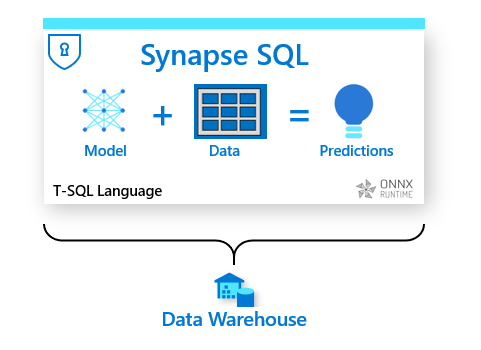In the world of modern software development, robust identity and access management is indispensable. As more applications and services are created, ensuring secure access and managing user identities becomes increasingly complex. Keycloak, an open-source identity and access management solution, is a game-changer in this arena. This comprehensive guide delves into the deployment of Keycloak in Docker, highlighting its significance, benefits, and offering external resources and FAQs to aid your journey in mastering Keycloak in a Docker environment.
Why Keycloak in Docker?
Before we dive into the details, it’s essential to understand why combining Keycloak with Docker is such a compelling proposition.
1. Containerization Efficiency:
Docker containers offer a lightweight and efficient way to package and distribute applications, making it easier to deploy and manage Keycloak across different environments.
2. Scalability:
Docker enables effortless scaling of Keycloak instances to accommodate increasing user loads and ensures consistent performance.
3. Isolation:
By running Keycloak in isolated Docker containers, you can maintain a clean separation of resources, reducing the risk of conflicts and security issues.
4. Portability:
Docker containers are platform-agnostic, allowing you to run Keycloak on any system that supports Docker, making it a portable solution for various development and production environments.
http://informationarray.com/2023/10/12/software-deployment-best-practices-ensuring-smooth-and-successful-releases/
Now, let’s explore the steps to deploy Keycloak in Docker:
Deploying Keycloak in Docker
1. Pull the Keycloak Docker Image:
The first step is to pull the official Keycloak Docker image from Docker Hub. You can use the following command to do this:
docker pull jboss/keycloak
This command will download the latest version of the Keycloak image to your local Docker repository.
2. Create a Docker Network:
To ensure communication between your Keycloak container and other services, it’s a good practice to create a Docker network. You can do this using the following command:
docker network create keycloak-network
3. Run the Keycloak Container:
Now, it’s time to start the Keycloak container with the appropriate configuration. Use the following command as an example:
docker run -d -e KEYCLOAK_USER=admin -e KEYCLOAK_PASSWORD=admin -p 8080:8080 --name keycloak --net keycloak-network jboss/keycloak
This command runs the Keycloak container, setting the admin username and password. You can customize the configuration by passing environment variables as needed. The -p flag maps the container’s port 8080 to the host machine.
4. Access Keycloak Admin Console:
You can now access the Keycloak admin console by opening a web browser and navigating to http://localhost:8080/auth/admin. Log in using the credentials you provided in the previous step (admin/admin by default).
5. Configure Realms and Clients:
In the Keycloak admin console, you can set up realms, clients, and users according to your application’s requirements. Realms act as isolated containers for client applications, providing a means to group and manage their configuration and security settings.
6. Secure Your Applications:
To secure your applications using Keycloak, you’ll need to integrate the Keycloak adapter or client library. Keycloak offers various client adapters for different programming languages and frameworks. You can find detailed integration instructions in the official Keycloak documentation.
External Resources
For a deeper understanding and advanced use of Keycloak in Docker, here are some external resources to explore:
- Keycloak Docker Documentation: Dive into the official Keycloak Docker documentation to learn more about specific configurations, custom Dockerfiles, and advanced deployment options. Keycloak Docker Documentation
- Keycloak Adapter Documentation: If you’re integrating Keycloak with your application, the Keycloak adapter documentation provides detailed instructions for various platforms. Keycloak Adapter Documentation
- Docker Official Documentation: To gain a comprehensive understanding of Docker and its features, refer to the official Docker documentation. Docker Official Documentation
- Stack Overflow Keycloak Questions: Stack Overflow is a valuable resource for troubleshooting specific issues or seeking answers to Keycloak-related questions. Stack Overflow Keycloak Questions
http://informationarray.com/2023/10/12/how-to-utilize-docker-in-memory-data-caching/
Frequently Asked Questions
Here are some common questions related to deploying Keycloak in Docker:
Q1: Can I use Docker Compose to orchestrate Keycloak and other services?
- A1: Yes, Docker Compose is a powerful tool for defining and running multi-container Docker applications. You can create a Compose file to manage Keycloak and its dependencies easily.
Q2: Is it possible to use Keycloak with other container orchestration platforms like Kubernetes?
- A2: Yes, Keycloak can be deployed in container orchestration platforms like Kubernetes. Docker and Kubernetes are often used together in modern application deployment pipelines.
Q3: How do I handle data persistence when running Keycloak in Docker?
- A3: To handle data persistence, you can use Docker volumes or bind mounts to store Keycloak data outside the container. This ensures that data remains intact even if the container is removed.
Q4: Can I customize the Keycloak Docker image to include additional extensions or themes?
- A4: Yes, you can create a custom Docker image based on the official Keycloak image and add extensions or themes as needed. This allows you to tailor Keycloak to your specific requirements.
Q5: What are the recommended security practices when running Keycloak in Docker?
- A5: Security is a critical aspect of deploying Keycloak in Docker. Ensure you’re following Docker security best practices, such as limiting container privileges and using secure configurations for Keycloak and your container runtime.
Conclusion
Deploying Keycloak in Docker opens up new horizons for secure, scalable, and efficient identity and access management. With Docker’s containerization capabilities and Keycloak’s robust features, you can take control of user authentication and authorization, whether you’re developing a small application or managing a complex microservices architecture.
As you explore the integration of Keycloak and Docker, remember to consult the external resources and FAQs provided in this guide. They will serve as valuable references and support in your quest to master this powerful combination of technologies. From small-scale development projects to enterprise-level solutions, Keycloak in Docker offers flexibility and security for all your identity and access management needs.