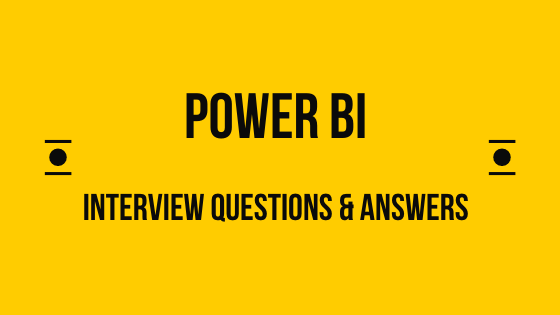“Power BI Interview Questions and Answers: Comprehensive Guide for Success”
Power BI is a powerful business intelligence and data visualization tool developed by Microsoft. It allows users to connect to various data sources, transform raw data into meaningful insights, and create interactive reports and dashboards. With its intuitive interface and robust functionality, Power BI enables organizations to make data-driven decisions, gain valuable insights, and effectively communicate information across teams and stakeholders.
Power BI offers a wide range of features, including data modeling, data connectivity, data transformation, visualization options, and collaboration capabilities. Users can import data from various sources such as databases, spreadsheets, and cloud services, and then shape and combine the data using Power Query Editor. The data model can be built using relationships, calculations, and measures using the DAX (Data Analysis Expressions) language.
Power BI Interview Questions and answers
1) What are the building blocks of Power BI?
Power map, power view, power pivot, power query, power BI desktop, power Q & A.
2) What is Vizualization?
Visualization is a process of representing the data in pictorial form like graphs or tables or charts based on the requirements.
3) What is a Dashboard?
Dashboard is used to visualize the stratagic data of one or multiple reports in a glance.
4) What are the Different types of filters?
Filters are broadly classified into three types based on their levels and they are as follows
- visual level filter
- report level filter
- page level filter.
5) What are Tiles in Power BI?
It is a feature of power BI services and can be said as a still of the data or snap shot of the data which can be pinned to the dashboard.
6) What is on-premise Gateway?
On premise gate way acts as a bridge which is used to transfer the data which is on premise (not on cloud ) in a safe and secure way .
7) What is Content Pack?
Content pack is used to share the data ,data sets or dashboard with the people in the organization ,it takes place over BI website and can be shared with multiple people also.
8) What is DAX?
It is used for creating Expressions and formulas , and is a library of functions and operators.
9) What are the features of DAX?
Dax is a library which is a collection of functions and operators which can be used in formulas to calculate one or more values and it in a simple way it is all about creating new information from data that already exists in your model.
10) What is difference Between SUM() and SUMX()
Sum function takes the columns of data and aggregate it and will give the total but sumX function lets you filter the data which you are adding
11) How the Filter DAX is used?
FILTER DAX, it is used to filter the data in column based way depending on the functions, FILTER(Table,[Sales] > 100)
12) What is difference CALCULATE() and CALCULATETABLE()?
The difference between calculate and calculate Function is that Calculate excepts and returns a single value , where ass calculate table except and returns a table. Calculate: It is used to produce a single value , whereas Calculate Table is used to Produce a whole table.
13) What is a Report?
Report is a feature of Power BI , which is a result of visualized data from a single data set ,A report can have multiple pages of visualization.
14) What are the advantages of Power BI?
- Integrates well with the existing application
- It contains Rich and personalized Dashboards.
- Publishing of reports in a secured way
- Quick accessibility to data which means there is no memory and speed issue.
15) What are different connectivity modes in Power BI?
- Import
- Direct Query
16) What is Excel BI Tool kit?
It can be explained as the plugins of the Excel which enables to shape, transfer, create and Project the analysed data are Power Query, Power View, Power Pivot, Power Map which are said to be the heart of the Power BI and which gives it a boost.
17) What is Data refresh?
Data refresh is a feature of Power BI that connects to an external or on premises data source and refreshes the data of the dataset with in the power BI service and not in the local file.
18)What are data alerts?
Alert work on data that is refreshed ,when data is refreshed BI looks for an alert and if it reaches the alert threshold or the limit then the alert will be triggered.
19) Why TOP N is not available for the Page level and Report Level Filter?
As the page level filter and report level filters are associated with multiple visuals.
20) What is a calculated column?
It can be defined as calculating expression of DAX where the data in a row is calculated and stored in a new column.
21) What is a Bookmark?
Using bookmarks in Power BI result in capturing the configured view of a report page in that particular time which also included filters and the state of visuals, where this bookmark can be used a short cut to come back to the reports that you add as a bookmark.
22) What is a slicers?
It is a canvas visual filter which is used in Power BI desktop where users who are viewing can segment the report by using values like geometric region ,it is one of the important filter in visualization.
23) what are synchronize slicers?
It is a feature in Power Bi which helps to synchronize the slicers over multiple reports.
24) What is a parameter? How and where we set it?
Parameter is the value you wanted to receive from user on live time, it can be set in Power Query editor by selecting manage parameters and setting it up with the respective fields of the table/sheet parameter can be defined as set of input values which are set depending up on the requirement.it can be set as follows select manage parameters<<power query editor <<set it up with the respective fields of the table/sheet.
25) How to show the value in percentage?
Select the visual calculated value in the visualization tab -> select the below arrow -> show value as -> percent of grant total Select the visual calculated value in the visualization tab -> select the below arrow -> show value as -> percent of grant total.
26) how to setup hierarchy in Power BI?
When you have set of fields that is on hierarchy eg. Product Category and Product names, you can set up hierarchy by dragging the product name over the product category so that a new hierarchy field is created where we can drill down the data and see the detailed data consider you have list of countries and cities you can create hierarchy as follows in the fields pane << drag city field onto country field<< the hierarchy will be created.
27) What is Power BI Service?
Power BI Service is a cloud based analytic solution where it helps you to design reports, create dashboards and publish ,collaborate and share the reports with internal and external stakeholders power Bi service is a cloud based solution which is used to make reports ,visualization of data ,creating dashboards so that one can publish collaborate and share among the stake holders.
28) What are the different components in Power BI?
The different components we use in power bi are Power BI Service, Power Query, Power Pivot, Power View, Power Map, Data Management Gateway, Power BI Q&A, Data Catalog, Power map ,power view ,power pivot ,power query ,power BI desktop ,power Q & A.
29) What is power BI Desktop?
Power BI desktop is a free application which can be installed in your local files and can be used for visualzing and tranforming the data and making dashboards with it.
30) What are the different DAX Functions?
The different DAX functions are
- Aggregation functions,
- Counting functions,
- Logical functions,
- Information functions,
- Text functions,
- Date functions”
31) What are the mostly used DAX Functions?
The mostly used aggregate DAX are MIN, MAX, AVG, COUNTROWS, DISTINCTCOUNT, for conditional DAX AND, OR, SWITCH are available others are ISBLANK, ISFILTERED, ISCROSSFILTERED, ALL, FILTER, CALCULATE, INTERSECT, EXCEPT, NATURAL INNER JOIN, NATURALLEFTEROUTERJOIN, SUMMARIZECOLUMNS, ISEMPTY,VAR, GEOMEAN, MEDIAN, DATEDIFF.”
32) What is known as query collapsing?
process of converting the steps in power query editor to sql and executing it by source database.
33) What is data source filter?
It is a parameter to filter the data before loading into machines.
34)What are the advantages of using variables in power bi?
Variables are used to create more logical Queries and can be used for multiple DAX functions.
35) How to Calculate MTD WTD and YTD in Power BI?
We can use DAX Formulas to find MTD, YTD and WTD as given below
YTD_Sales = CALCULATE(Sum(Sales[Sales_Product]),YEAR(Sales[CreatedDate])=YEAR(TODAY())) MTD_Sales = CALCULATE(sum(Sales[Sales_Product]),MONTH(Sales[CreatedDate])=MONTH(TODAY()))
WTD_Sales = CALCULATE(sum(Sales[Sales_Product]),WEEKNUM(Sales[CreatedDate])=WEEKNUM(TODAY()))
36) How to use calculate DAX Function?
Calculate function is mostly used in power BI from simple filters to Complex functions.
37) What is very unique in case of CALCULATE DAX Functions?
changes can only be made to filter context of measurer by using calculate DAX.
38) What is the need of selection pane in Power BI?
Selection Pane is used to have control over vizuals which needs to displayed and which need not to be displayed and also helps us to combine multiple vizual page in group and is also used in book marking.
39) What is x-velocity in memory Concept?
X-velocity in memory concept is the main engine used in power pivot. It helps to load the even large set of data into Power BI and visualize immediately without any lags.
40) How to Handle Many to Many Relationship in Power BI?
Crossfiltering option can be used in power BI to address the Many to Many relationship.
41) List out the Key Components in Power BI?
There are different components in Power BI as listed below,
- Power BI Service
- Power Query,
- Power Pivot,
- Power View,
- Power Map,
- Data Management Gateway,
- Power BI Q&A,
- Data Catalog”
42) What is the language used in Power Query Editor?
Power Query editor uses M language , it is a programing language and is also case sensitive.
43) What is a custom Vizuals?
Graphs or visuals which are not availabe in Bi desktop are imported from market for better visualization.
44) How to connect Power BI to Mysql Database?
One should install mysql database and use host name and credentials to connect to power bi.
45) Can we have multiple active relationship in Power BI?
No, We cannot set up more than one active relationship in Power BI.
46) What could be the difference between Distinct() and Values() in DAX?
The Distinct() and Values() are the same but Distinct calculates the null values also.
47) What is the difference between MAX and MAXA functions?
if the calculation is for numeric values then use MAX ,if it is for non numeric values then use MAXA.
48) What is whatif parameter in power bi?
When you wanted to put a scenario and based on the scenario you wanted to see the visuals, the best is What if parameter. It could help us with forecasting data and do advanced analytics. Eg. IF we set up the discount of product from whatif parameter from 1 to 20. and users can change the values and see the changes in sales, profit, margin, revenue etc. which helps in detailed analysis.
49) What is an incremental refresh?
it is used to refresh the newly added data so that there is no need to truncate and load the entire data.
50) What is powerBI?
PowerBI is a business analytical solution, Which makes it easy to connect data from Multiple data sources and make a data model which will be utilized across the organization and make it easy to create rich visualization and sharing among organizations. It makes it easy to slice and dice the metrics.
51) Different Products in the PowerBI family?
- PowerBI Desktop
- PowerBI Service
- PowerBI Mobile Apps
- On Premises Gateway
- PowerBI Report Server
52) What kind of Licenses are available in PowerBI?
- Power BI Free
- Power BI Pro
- PowerBI Premium
53) What are the three main tabs in Reports development Window?
- Relationship tab
- Data Modeling Tab
- Report Tab
54) How many default Graphs(Visualizations) in Power BI?
26 Views
55) What are three Important Tasks in Creating Dashboards in PowerBI?
There are three main Important Steps involved in creating Dashboard
1.Make sure of the proper relationship between tables.
2.Data modeling according the requirement
3.Creating Reports with suitable Graphs which make sense
Get Power BI 100% Practical Training
56) What are the building blocks of PowerBI?
- Visualizations
- Dataset
- Reports
- Dashboards
- Tiles
57) What are the different filters in PowerBI?
- Visual Level filters
- Page Level Filters
- Report Level Filters
58) What is the difference Between Filter and Slicer?
By using the Normal filters User cannot interact with the Report or Dashboard, but with slicer user can have an interaction with Reports and Dashboards
59) What are the parameters?
Parameter is a Dynamic Filter, It can be used in the calculation Fields, based on the parameter value result will be changed.
60) What are the data types in Power BI?
1.Numeric(Decimal,Fixed Decimal,Whole)
2.Text
3.Date/Time
4.Boolean(true/false)
5.Binary
61) Difference Between New Measure and New column?
- If we create a New Column based on some Logic, physical data will be stored.
- If we create New measure based on some logic the calculations will be performed on the fly based on the dimension which we use,so here data physically will not be stored.
62) What is DAX?
Dax (Data Analysis Expressions) is a Formulae expression language ,It can be used in different BI tools, This is the combination of multiple functions which will be helpful in data Analysis Calculations
63) What are the different joins in Power BI?
1.Vertical Joins will be used in Merging the data from multiple tables
2.Horizontal Joins will be used in appending the data from Multiple tables
64) Can we have more than one active relationship between two tables?
No
65) What is meant by Gateway and what are its different types?
Gateway acts as an extension between on premise datasource and azure cloud administration.
Types:
- Individual Gateway
- On Premise Gateway
66) What are the two ways to use power bi?
- Power BI service
- Power BI desktop
67) What is Power BI service?
Power BI service is a cloud-based application which is hosted in com.
68) What is a Power BI desktop?
Power BI desktop is a free – open source application which can be installed on your PC. The reports developed in power bi can be published to Power BI service.
69) What are the features of the Power BI desktop?
- Able to pull in data from variety of sources
- Create relationships between your data and enrich your data model
- Create and save your reports
- Upload and publish your reports.
70) In terms of Pricing, how can power BI be categorized?
- Power BI (Free)
- Power BI Pro (Licensed)
71) What are the different types of refresh in Power BI?
- Package Refresh
- Model/data Refresh
- Tile Refresh
- Visual Container Refresh
72) What are the different connectivity modes in Power BI?
- Import Mode
- Direct Query Mode
73) What is meant by Gateway and what are its different types?
Gateway acts as an extension between on premise datasource and azure cloud administration.
Types:
- Individual Gateway
- On Premise Gateway
74) What is Content Pack?
The Content pack can have dashboards, reports and relevant data bases which can be shared across to clients
75) What is Embed Code?
There is an option in Power BI online (Power BI service) that publishes to the web which will generate a link address for the power BI report. This link can be shared across to clients.
76) What are the different components in a Power BI application?
- Power BI desktop
- Power Pivot
- Power Query
- Power VIEW
- Power MAP
77) What are the report components available in Power BI?
- Visualizations
- Data sets
- Reports
- Dashboards
- Tiles
78) How do you create actions and navigations in Power BI?
To Navigate to a certain report on click, you must Bookmark a page and assign the bookmark to a button or icon.
79) How to Group different columns existing in a data set?
Grouping the columns of a data set can be achieved in DAX using summarize ()
80) How to toggle between two options and make it interact with the rest of the visualizations in the report?
Toggling Action can be achieved in Power BI reports, when there are two are more dimensions. This can be showcased using an “Enlighten Slicer” in Power BI which can be imported from MarketPlace.
81) How can you identify which user has logged in to the Power BI server or viewing the report from Power BI?
The way to identify the user is to create a DAX column and embed “username ()” or “principalusername ()”, which will retrieve information on the user has logged in.
82) How do you filter on all the reports in a specific page in the Power BI dashboard?
The column or data that is to be filtered across all reports in Page should be dragged to “Page Level Filter Section” which will help the same.
83) How do you hide and unhide a specific report in Power BI?
We have to go to the Selection Pane in the menu bar and hide/unhide the report and the action can be passed to the bookmark.
84) Which chart can be used to represent two different measures in dual axis in Power BI?
The simple work around to form dual axis in Power BI is to use a “Line and Clustered Chart” embedding two different measures to Line Values and Columns Value.
85) How can you download excel files which have millions of records from a Power BI report?
To download large extracts of data, we can host the excel file to a share point, which will generate a .xlsx link, which can be embedded to “Text” or “Button”. On clicking on the Text link or Button. The excel file gets downloaded directly which is hosted in share point or some other base location.
86) How do you compare Target and Actual Values from a Power BI report?
To compare two different measures, we have to use a Gauge Chart from where the Target and Actuals can be inferred.
88) How to represent different levels of hierarchy of data in one single visualization?
Step 1. Create a hierarchy by grouping the required data from the data tab and pull that into Axis Tab and Enable drill down option by clicking on the down arrow on the chart.
Step 2. Pull all the hierarchical columns separately into the axis pane in the order of their hierarchy and enable the drill down action by clicking on the down arrow on the chart.
Note: Both Step 1 and Step 2 will serve the same purpose.
89) Which language is used along a power query?
There is a language called M-Code which is used along with power query and it is also easy to use and highly case sensitive.
90) What is power pivot?
It is a data modeling component which allows data compression, aggregation and calculation very efficiently.
91) What is a power query?
It is a self-service ETL (“Extract”Transform” Load) tool and allows users to pull data from different sources.
92) What is a power view?
It is a visualization tool which allows users to drag and drop for easy and quick visualization.
93) What is a power map?
It is a 3D data visualization tool which allows users to create interactive visualization on tables and charts.
94) What is DAX?
It is a formula expression language which could be used in different BI and visualization tools.
95) What is the calculation function?
It is a function which evaluates expressions which are modified by filters.
96) What is the Filter function?
It is a function which allows you to manipulate data to create dynamic calculations.
97) What is the Time Intelligence function?
It is a function which allows the manipulation of data using time periods.
98) How to set up a hierarchy in Power BI?
When you have set of fields that is on hierarchy of importance eg. Item Category and Product names, you can set up chain of importance by hauling the item name over the item class with the goal that another pecking order field is made where we can penetrate down the information and see the point by point information think of you as have rundown of nations and urban communities you can make progressive system as follows in the fields sheet << drag city field onto nation field<< the chain of importance will be made.
99) What is Power BI Service?
Power BI Service is a cloud-based explanatory arrangement where it causes you to configuration reports, make dashboards and distribute ,team up and share the reports with inner and outer partners control Bi administration is a cloud based arrangement which is utilized to make reports ,perception of information ,making dashboards so one can distribute work together and share among the partners.
100) What is a custom Visuals?
Diagrams or visuals which are not available in Bi work area are imported from the market for better perception.
101) What sort of Licenses are accessible in PowerBI?
- Power BI Free
- Power BI Pro
- PowerBI Premium
- PowerBI Premium User
102) What are the three fundamental views in the Reports Improvement Window?
- Relationship View
- Data modeling View
- Report View
103) Can we have various dynamic relationships in Power BI?
No, We can’t set up more than one dynamic relationship in Power BI.
104) What is incremental refresh?
it is utilized to invigorate the recently included information so that there is no compelling reason to truncate and stack the whole information.
105) How many default Graphs Visualizations in Power BI?
26 Views
106) What are the Data types in Power BI?
- Numeric(Decimal,Fixed Decimal,Whole)
- Content
- Date/Time
- Boolean(true/false)
- Twofold
107) Difference Between New Measure and New column?
On the off chance that we make the New Column dependent on some Logic, physical information will be put away.
On the off chance that we make New measure dependent on some rationale the figurings will be performed on the fly dependent on the measurement which we use, so here information physically won’t be put away.
108) What are the various participants in Power BI?
Vertical Joins will be utilized in blending the information from various tables
Flat Joins will be utilized in attaching the information from numerous tables
109) Can we have more than one dynamic connection between two tables?
No
110) What are the parts of Power BI?
- Power BI work area
- Power BI Online Service
- Power BI passage
- Power BI Report Server
- Power BI Mobile Apps
111) What are Building Blocks in Power BI?
- Visualizations
- Datasets
- Reports
- Dashboards
- Tiles
- Page
112) What are Visualizations?
Perception is a visual description of information. Model: Pie Chart, Line Graph, Side by Side Bar Charts, Graphical Presentation of the source information over Geographical Map, Tree Map, and so forth.
113) What are Datasets?
Dataset is a gathering of information that Power BI uses to make its representations. Eg-Excel sheets and Oracle or SQL server tables.
114) What are reports?
Report is a lot of perceptions that show up commonly on at least one page. Eg-Sales by Country, State, City Report, Logistic Performance report, Profit by Products report and so on.
115) What are Dashboards?
Dashboard is a single layer appearance of various perceptions, i.e we can consolidate at least one representation into one page layer.
Eg:Sales dashboard can have pie outlines, land maps and bar graphs.
116) What are Tiles?
Tile is a solitary perception in a report or on a dashboard. Eg:Pie Chart in Dashboard or Report.
117) What are the different sorts of Filter in Power BI Reports?
- Visual Level Filter
- Page Level channel
- Report Level Filter
- Drill through Filter
118) What are Visual level Filters?
These channels take a shot at just being a representation, decreasing the measure of information that the perception can see. Additionally, visual dimension channels can channel the two information and computations.
119) What are Page level Filters?
These channels work at the report page level. different pages in a similar report can have different page level channels.
120) What are Report level Filters?
There channels take a shot at the entire report sifting all pages and representations worked in the report.Get Power BI Online Training
121) What are the principal parts of the Power BI toolbox and what do they do?
- Power Query-gives you a chance to discover get to and combine information from various sources
- Power Pivot-a displaying device
- Power View-an appearance device for making diagrams tables and that’s only the tip of the iceberg
- Power Map-gives you a chance to make geospatial portrayal of your information
- Power -gives you a chance to utilize common language to find solutions to questions.
122) What is a substance pack, and for what reason would you utilize one?
A substance pack is an instant, predefined gathering of representations and reports utilizing your picked administration (for instance, Sales power). You’d utilize one when you need to get fully operational rapidly, rather than making a report without any preparation.
123) What are probably the most well known hotspots for information in the Get Data menu?
Exceed expectations, Power BI datasets, web, content, SQL server and investigation administrations.
124) What are the classes of Data types?
- All
- File
- Database
- Power BI
- Azure
- Online Services
- Other
125) Name some regularly utilized undertakings in the Query Editor.
- Connect to information
- Shape and join information
- Group columns
- Pivot segments
- Create custom segments
- Query equations
126) What is DAX ?
So as to do information investigation on information and for figuring in power rotate, Data Analysis DAX) is utilized.
- Dax takes a shot at segment esteems
- We can change or put in information utilizing DAX
- The determined sections can be determined however the equivalent is impossible for columns utilizing DAX
127) What are the network modes accessible in Power BI?
Fundamentally there are two kinds of availability modes
- Import
- DirectQuery
128) What are the various sources that you worked away at ?
Power BI bolsters a huge scope of information sources. You can snap Get information and it demonstrates to all of you the accessible information associations. It enables you to associate with various level files,SQL database, and Azure cloud or even web stages, for example, Facebook, Google Analytics, and Salesforce objects
130) What are the different Excel BI include ins?
- Power Query—discover, alter and load outside information
- PowerPivot—for information displaying for investigation
- Power View—structure outwardly and intuitively reports
- Power Map—show bits of knowledge on 3D Map
131) Types of Data Refresh in Power BI
- Bundle Refresh
- Model/information invigorate
- Tile invigorate
- Visual compartment invigorate
134) What are the gateways available in Power BI?
- On-premises information door:
- On-premises information door (Personal mode)
135) How to apply information security in Power BI report?
- A DAX look can be valuable on a table sifting its lines at question time.
- Dynamic security include the utilization of USERNAME works in security job definition.
- typically a table is made in the model that relates clients to explicit measurements and a job.
136) What is Natural language search choice in Power BI?
A characteristic language based learning for communicate with information as a feature of the Power BI for Office 365 advertising.
As you type your inquiry picks the best perception to show your answer; and the representation changes powerfully as you alter the inquiry. Likewise causes you group your inquiry with recommendations, auto-complete, and spelling amendments.
137) Can we join two unique information sources in same Power BI dashboard?
Indeed. It is conceivable in Power BI. In Power BI Online, we can blend perception from comparable reports in your Power BI account into one single dashboard utilizing pin independent of the information sources.
138) What is the contrast between Power BI Desktop and Power BI on the web?
Power BI Desktop is a windows application which be fit for be kept running on our constrained PC. Power BI work area can be utilized to build up the reports interface with assortment of information source from our PC to the information in the neighbourhood PC or the information in the server. We can circulate the report from Power BI work area to Power BI online once finished the improvement.
Power BI is a cloud based arrangement. We can apply internet browser to interface with Power BI on the web. We have the option to play out a similar advancement take a shot at Power BI online however a few restrictions there.
139) What is the contrast among SUM and SUMX in DAX work?
Total capacity takes the sections of information and total it and will give the aggregate however sumX capacity gives you a chance to channel the information which you are including
140) How the Filter DAX is utilized?
Channel DAX, it is utilized to channel the information in section put together path depending with respect to the capacities, FILTER(Table,[Sales] > 100)
141) What are Data alarms
Ready work on information that is revived ,when information is invigorated BI searches for a caution and on the off chance that it achieves the ready edge or the utmost, at that point the alarm will be activated.
142) Why TOP N isn’t accessible for the Page level and Report Level Filter?
As the page level channel and report level channels are associated with different visuals.
143) What is a Bookmark?
Utilizing bookmarks in Power BI bring about catching the arranged perspective on a report page in that specific time which additionally included channels and the condition of visuals, where this bookmark can be utilized an easy route to return to the reports that you include as a bookmark.
144) What are slicers?
It is a canvas visual channel which is utilized in Power BI work area where clients who are survey can section the report by utilizing esteems like geometric district ,it is one of the significant channel in representation.
145) What are synchronizing slicers?
It is a component in Power Bi which synchronizes the slicers over various reports.
146) What is a parameter? How and where we set it?
Parameter is the worth you needed to get from client on live time, it tends to be set in Power Query supervisor by choosing oversee parameters and setting it up with the individual fields of the table/sheet parameter can be characterized as set of information esteems which are set depending up on the requirement.it can be set as pursues select oversee parameters<<power question editorial manager <<set it up with the particular fields of the table/sheet.
147) How to demonstrate the percentage in rate?
Select the visual determined an percentage in the perception tab – > select the underneath bolt – > show an incentive as – > percent of give all out Select the visual determined an incentive in the representation tab – > select the beneath bolt – > show an incentive as – > percent of give all out.
148) What is the ceiling function?
Ceiling functions are equivalent to roundup in excel. It do work in transform data to another format as like 3.12 results 4
149) What is the Collect function?
Excluding null values it does aggregate the spatial values. It cannot be performed anything other than Spatial data type.
150) What does the Contains function do?
Contains function works in a way of producing logical results for the given character against the argument. Simply, TRUE if string have sub-string.Get Power BI 100% Practical Training
151) What is the CORR function? Where do we use it?
- CORR is a correlation function. It gives Pearson correlation between 2 variables. It ranges from -1 to 1.
- Where 1 refers to 100% positive correlation, -1 refers to 100 negative correlation and 0 refers to no correlation between those variables.
152) What is the difference between Count and CountD function?
COUNT function returns count excluding NULL values. COUNTD returns distinct values excluding NULL values.
153) What does COVAR function do?
COVAR function gives the sample covariance for the given arguments. Co-variance is stated as the factor which talks about the relationship between each other and how much one variable is affected by another.
154) What is the difference between COVAR and COVARP?
COVAR directly gives the sample co-variance where COVARP is the population co-variance. Sample uses n-1 for calculation and population uses n. Where n is the number of line items.
155) What is the Date function?
Date function converts any input to a date format. Input can be string, number or a date type input.
156) What does the DATEADD function do?
This function adds a specified date interval for a specific part of the date. Can be a day/month/year.
157) What does DATEDIFF function do?
It gives the difference between 2 dates based on the specified Date part. Could be possibly Day/week/month/year.
158) What does the DATENAME function do?
The DATENAME function results in the name of the specified part of the date that is given. To be precise, it works in a way to produce the day(Monday/Tuesday/etc..), month(January, February/etc.) or year(2018/2019/etc.)
159) What is the DATEPARSE function used for?
DATEPARSE function returns the date type object from a string input. If a data is stored in string property and must be changed to Date type, we can use the DATEPARSE function to do it.
160) What is the DATEPART function?
The DATEPART function returns the part of the date function as an integer, whereas the DATENAME function does the same, but returns the name of the part of the date.
161) What is the difference between DATE and DATETIME function?
DATETIME function returns the date and time type for the given number, where DATE function gives DATE type.
162) What does the DATETRUNC function do?
DATETRUNC function gives you the truncated date to the respective time period you specify. In simple words, if you want to achieve the first date of a month for all dates of the month, you can apply the DATETRUNC function to transform all the dates to the first day of that month. It applies to month, week, quarter and year.
163) What does the ENDSWITH function do?
Endswith function used to return the logical results to the given string. If the substring is available at the end of the super string, then it returns TRUE.
164) What does the function FIND used for?
FIND function is used to return the index position of the substring from the super string.
165) What is the FIRST function?
FIRST function gives the index offset for all rows from the current row. It gives the negative index values as such to give exact offset values.
166) What does the function FLOAT do?
The FLOAT function transforms the date type to float from integer. All values parsed will be converted to FLOAT from the given data type.
167) What is the FLOOR function?
FLOOR function returns the nearest lesser integer value. Say you apply this function for 3.85, it will result in 3. Which is equivalent to rounding down in excel. Note that this function is data source limited. It is not applicable for all data sources.
168) What does the function FULLNAME do?
FULLNAME function returns the username from the local system. If it is connected to an online profile, it returns the online profile username.
169) Is there a function to do a simple IF ELSE query?
IIF is the function which performs IF ELSE statements. It works in a way to generate the IF this else what scenario.
170) What is the IFNULL function?
IFNULL function works in a way to produce IF it is not a NULL, then result the first expression, if not, return the second expression.Get Power BI Training with Real Time Live Project
171) What does INDEX function do?
INDEX function is used to retrieve the index of the respective row. It works in the reverse way of FIRST function. The FIRST function gives the offset index starting from 0. Index function starts with 1 and increments by 1.
172) What is the ISDATE function?
ISDATE function returns the Logical result TRUE/FALSE on a string data type. If it is returnable as Date, then it returns TRUE, if not FALSE.
173) What does ISNULL function do?
ISNULL produces logical results whether it is a NULL or not. If it is NULL, it returns TRUE, if not it returns FALSE.
174) What is the difference between the function FIRST and LAST?
LAST function returns the index offset values from the last row element. It works as the reverse of the FIRST function. Index value of the last row element starts with 0.
175) What does the LEFT and RIGHT function do?
LEFT function returns the n number of characters from the left of the given string. Right function does the same work from the right. N represents a number of characters.
176) What does the LOOKUP function do?
LOOKUP function returns the value in the given expression for the specified target row. NULL will be returned if in case of no match is found.
177) What is the difference between LOWER and UPPER?
LOWER function returns the lowercase for the string parsed. Where UPPER function returns the uppercase value for the given string.
178) What is the difference between LTRIM and RTRIM?
LTRIM function removes the extra white space from the LEFT of the string. RTRIM removes it from the right last index.
179) What MAKEDATE function is used for?
For the given individual values as year, month and day, it generates a Date type object.
180) What MAKETIME function is used for?
For the given individual values as Hour, minute and second, it generates a Date type object.
181) What does MID function do?
MID function returns the string characters from the specified index position. On the string, it can be possible to extract the number of positions that we are required to have.
182) What is the difference between Today & Now functions?
The TODAY function gives you the current today’s date, whereas NOW function returns the current date and time along with.
183) How do we apply percentile function?
PERCENTILE function returns the data value of the specified percentile number. Make sure you have it in the range of 0 to 1. Also, it should be a numeric constant.
184) What is the POWER function?
POWER function returns the POWER for the given number for the specified power.
185) What does the rank function do? Compare other rank functions?
RANK function calculates the regular competition rank and returns the identical values. In the second argument, you can ask for Ascending or Descending values accordingly. Please refer to the below image for different types of ranks listed.
186) What does the replace function do?
REPLACE function replaces the substring found in superString based on the given replacement. This function is as generic as SQL and Excel.
187) What does the RUNNING_AVG function do?
RUNNING_AVG function gives the average value to all the cells/pane/region processed for. It works to give the average by making all those inclusive values accordingly.
188) What is the SIGN function?
SIGN function returns the direction of the values. Say if the value is Negative, it returns -1, if positive then 1, if 0 then 0.
189) What does split function do?
SPLIT function works to split the string data based on the given delimiter. And returns the specific part of the text based on the token value. Note that split function is limited for some data sources. Cannot be applied to all data sources.
190) What does STARTSWITH function do?
The STARTSWITH function returns the logical answers in a way, TRUE if the substring is the starting string for the superstring. FALSE if not so.
191) What is the difference between STDEV and STDEVP?
STDEV is the standard deviation formula for population(n). STDEVP is the function of standard deviation for sample(n-1).
192) What is the difference between VAR and VARP?
VAR is the variance formula for population(n). VARP is the function of variance for sample(n-1).
193) In general, what is the basic difference between regular functions and window functions?
Normal regular functions operate to generate expression for the whole data parts, but window functions limit themselves with the offset from the current row where it produces different values accordingly.
194) What does the Day, month & year function do?
Year function returns Year for the specified date, where Month function gives month & day function gives Day of the week respectively.
195) What is the difference between a report and dashboard in power BI?
Report is a page view of many visualizations, Where Dashboard is a final presentation or the final page which can be leveraged to have a solution extracted from multiple reports. In simple words, It is that which is the shorter version of reports in final format that answers business questions.
196) Specify the different types of filters?
In general, power BI filters are of 3 different types.
- Visual level filter
- Page level filter
- Report level filter
197) Do all the features of power pivot in excel are applicable in Power BI?
Mostly, not completely, it is because that, Power BI is mostly created for visualization rather
than the transformation process. It does work a lot more effectively compared with Excel processing.
198) What is a Power BI?
Power BI by Microsoft is a cloud-based platform in which your unrelated sources of information are turned into coherent, interactive insights, and visualized format. With the help of collective work among connectors, software services, and apps, the data is transformed into the visualized format. The data that is transformed can be presented in Excel spreadsheets or the form of a cloud-based data-sharing environment.
199) Why do we need Power BI?
There are many reasons for why we need Power BI, some of the reasons are as follows:
- To meet self-service and corporation business intelligence needs on a single platform we need Power BI.
- We need BI to create interactive data visualization insights across data centers.
- In finding solutions fast and accurate with the leading AI industry.
- Power BI is used to connect Excel queries with Power BI dashboards to make quick analysis and share business data in new ways.
200) What are the advantages of Power BI?
The advantages of Power BI are as follows:
- Power Bi provides us with an easy way to connect to your data sources and visualizes the information.
- It also creates quick insights from the local database or excel spreadsheets.
- Power BI even be your visualization tool, personal report, and decision engine for corporations and group projects.
203) Define the term ‘Power BI Desktop’?
Most of the people who work on Business Intelligence (BI) tasks use Power BI desktop to create reports. Power BI Desktop is a free application that we can download in our desktops to connect, visualize, and transform the data. By using this desktop we can combine different sources of data and finally combine this data into data models. These data models let your corporations build visuals and share them among other people in your organization.
204) What are the building blocks in Power BI?
There are five building blocks in Power BI, and they are:
- Datasets: Datasets can be defined as a collection of data, which is used by Power BI for creating visualizations.
- Reports: Reports are the collection of or group of visualizations that appear as a whole in one or more pages.
- Dashboards: Dashboard is the window that is mainly used to represent the collection of all the visuals on a single page.
- Visualizations: The visual representation of data in the form of charts, graphs, and the other is called visualization.
- Tiles: Collection of visualizations that appear on one or more pages.
205) What is a Power BI service?
Power BI service is an online cloud-based service for report editing and collaboration of teams. By using limited modeling we can connect different data sources in Power BI services.
206) What is the key difference between the Power BI Desktop and the Power BI service?
The significant difference between Power BI Desktop and Power BI service is that the BI desktop is used to create reports whereas, BI services are used to share the reports which are created by Business Intelligence Desktops.
207) Define Content Packs in Power BI?
The name itself says that the content packs are a collection or the package of various related documents or files or content.
208) How many types of Content Packs are there?
There are two types of content packs, and they are:
- Salesforce shared by other users in your organization.
- Services provided by Marketo and Google Analytics.
209) What are the business applications in which Power BI is used?
The following are the key business applications in which Power BI is used. They are:
- Used in an organization to find insights.
- Usage of Power BI in Mobile application development.
- Visualizes Marketing leads and Sales in the Marketing Industry.
- For the retail industry and consumer goods.
- Power BI is the key application in the top airports like ‘Heathrow’.
210) What are the parts of Power BI?
The parts of Power BI include:
- Power BI Desktop
- Power BI service
- Power BI mobile apps
- Power BI Report Server
211) What is the Power BI Report Server?
In today’s World, Power BI Report Server is a solution for on-premises reporting with the flexibility of moving to the cloud in the future. This server also provides a way to manage and display KPIs and images.
212) What are the major components of Power BI?
The components of Power BI are as follows:
- Power View: It is a data visualization tool used to represent data in the form of charts or graphs.
- Power Map: Helps in processing the accurate Geo-spatial locations in the data sets.
- Power Pivot: Provides the way to data model the whole information.
- Power Query: It is a data transformation engine that is used to perform operations on the loaded data.
- Power Q&A: It provides easier ways for users to interact with reports using simple languages.
213) Define Power Pivot?
It is an Excel add-in used to create sophisticated data models and to perform effective data analysis. By using Power Pivot we can collect large volumes of data from different sources. In this, we can create data models and tables with relationships.
214) What is Power Query in Power BI?
Power Query is a mashup and data processing software which is mainly used to connect various data sources. The output that is generated by Power Query can either go to Power BI or Excel.
215) What is Power BI Embedded?
Power BI Embedded provides a simplified way to understand how developers and ISVs use Power BI capabilities using web analytics. The Power BI Embedded APIs are used for embedding reports and dashboards, this embedding provides access to the latest Power BI features app workspaces and gateways.
216) What is DAX?
DAX is abbreviated as Data Analysis Expressions, It is the formula language used by Power BI. These expressions are mainly used to perform data analysis and basic calculations in Power Pivot.
217) Define Tile in Power BI?
The single visualization on a Power BI Dashboard or in a report is called as tile.
218) Is Power BI free to use?
Well, Power BI provides a free trial version, but the best and advanced features of Power BI are accessible only if we have the Pro subscription account. Most of the business organizations use Power BI Pro to access the advanced features.
219) What are paginated reports?
These reports are the long standard reports in the SQL Report Server, now these reports are available in Power BI for use. The term ‘paginated’ means the reports designed are fit to the page.
220) How many types of filters are available in Power BI Reports?
Three types of filters are available in Power BI Reports, and they are:
- Report-level Filters
- Visual-level Filters
- Page-level Filters
221) How do we import and analyze data from a web page using Power BI Desktop?
Four steps are carried to import and analyze data from the webpage. They are:
- Go to get data option which is present in Hone Ribbon tab on Power BI Desktop and then select web option.
- Copy and paste the URL in the web dialog box and then click ok.
- After that, the connection is established to the particular URL, and the Power BI navigator dialog box shows the catalog of the tables on the page.
- Finally, select the Results(edit) in the Navigator page and then click edit. Now, the preview of the tables will be opened in the Power BI query editor in which we can analyze and transform the data from a web page.
222) Can the Power BI Report be refreshed after they are published to the cloud?
Yes, By using gateways the Power BI Reports can be refreshed after they are published to the cloud.
Query folding in Power BI 👍
In Power BI, query folding is a performance optimization that allows certain transformations to be performed on the server where the data is stored, rather than in the client where Power BI is running. This can significantly improve the performance of Power BI reports, especially when working with large datasets.
Query folding is typically used to push transformations such as filters, aggregations, and column renames to the server. This can reduce the amount of data that needs to be transferred between the server and the client, which can improve report performance.
To take advantage of query folding in Power BI, you need to ensure that your data source supports it. Many data sources, including SQL Server, Azure SQL, and Azure Synapse, support query folding.
To see if a transformation is being folded in Power BI, you can use the Query Diagnostics feature. To do this, select the “Edit Queries” option from the Home tab, and then select the “Diagnostics” button in the ribbon. This will open the Query Diagnostics pane, which shows you which transformations are being folded and which are being performed in the client.
You can also optimize your Power BI reports for query folding by following best practices such as using native query language, using single-column filters instead of multi-column filters, and using table and column names that are compatible with the data source.
query folding examples
Here are a few examples of how query folding can be used in Power BI:
- Filtering data: Suppose you have a large dataset containing sales data for a company, and you want to filter the data to only show sales from the past year. If the data source supports query folding, Power BI can push the filter down to the server and only retrieve the relevant data, rather than bringing all of the data to the client and then filtering it there.
- Aggregating data: Suppose you want to group the sales data by product and sum the sales for each product. If the data source supports query folding, Power BI can push the grouping and aggregation to the server, rather than bringing all of the data to the client and then performing the aggregation there.
- Renaming columns: Suppose you have a dataset with columns that have long or confusing names, and you want to rename them to something more meaningful. If the data source supports query folding, Power BI can push the column rename to the server, rather than bringing all of the data to the client and then renaming the columns there.
Keep in mind that not all transformations can be folded, and whether a transformation is folded or not may depend on the specific data source and the complexity of the transformation. You can use the Query Diagnostics feature in Power BI to see which transformations are being folded.
important considerations you need to bear in mind when using native SQL queries
Here are a few important considerations to bear in mind when using native SQL queries in Power BI:
- Syntax: Make sure that your SQL syntax is correct and that it is compatible with the data source you are using. If you are using a different database engine than what you are used to, be aware that there may be differences in syntax and function names.
- Security: When using native SQL queries, it is important to consider the security implications. Make sure that you are using appropriate safeguards, such as parameterized queries and least privilege permissions, to protect against SQL injection attacks.
- Performance: Native SQL queries can often be more efficient than using the built-in Power BI transformations, but this is not always the case. It is important to test and benchmark different approaches to ensure that you are using the most efficient solution.
- Maintainability: Native SQL queries can be more difficult to maintain than using the built-in Power BI transformations, especially if you are not familiar with SQL. Make sure to document your queries and consider using visual tools such as the Query Editor to help build and test your queries.
- Data source limitations: Some data sources may have limitations on what SQL queries they can execute. For example, certain functions or clauses may not be supported, or there may be limits on the complexity of the queries. Be aware of these limitations and consider using other approaches if necessary.
best practices for setting refresh intervals
Here are a few best practices for setting refresh intervals for datasets in Power BI:
- Consider your data source: The refresh interval you set should be based on the capabilities of your data source and the frequency at which it is updated. For example, if your data source is updated every hour, there is no need to set the refresh interval to be more frequent than that.
- Consider the volume of data: The larger the volume of data in your dataset, the longer it will take to refresh it. As a general rule, you should aim to set the refresh interval to be as long as possible, while still meeting your data freshness requirements.
- Consider the impact on performance: Frequent refreshes may consume more resources and may impact the performance of your Power BI reports. If you are experiencing performance issues, you may want to consider increasing the refresh interval to see if it helps.
- Use incremental refresh: If your data source supports it, consider using incremental refresh to reduce the time and resources required to refresh your dataset. Incremental refresh allows you to refresh only the data that has changed since the last refresh, rather than the entire dataset.
- Monitor and optimize: Use the Query Diagnostics feature in Power BI to monitor the performance of your datasets and identify any potential issues. You can also use the Data Profiling feature to analyze the quality and distribution of your data, and make any necessary adjustments to your refresh interval.
incremental refresh for real time data in Power BI
While incremental refresh is a useful feature for reducing the time and resources required to refresh datasets in Power BI, it is not designed for handling real-time data. This is because incremental refresh only checks for changes in the data at specific intervals, rather than continuously monitoring the data for changes.
If you need to display real-time data in Power BI, there are a few options you can consider:
- Stream data: Power BI supports streaming datasets, which allow you to send real-time data to Power BI using the Power BI REST API. This is a good option if you have a custom data source or if you want to update your data more frequently than the maximum refresh frequency of your dataset.
- Use a real-time data source: Some data sources, such as Azure Stream Analytics and Azure Functions, can process and analyze data in real-time. You can use these data sources as the basis for your Power BI reports and dashboards.
- Use a refresh interval of 1 minute: While this is not true real-time data, you can set the refresh interval of your dataset to 1 minute, which will allow your data to be updated fairly quickly. Keep in mind that frequent refreshes may consume more resources and may not be practical for very large datasets.
Ultimately, the best approach for handling real-time data in Power BI will depend on your specific requirements and the capabilities of your data sources. It is important to carefully evaluate your options and choose the solution that best meets your needs.
How to troubleshoot incremental refresh and real-time data?
Here are a few steps you can take to troubleshoot issues with incremental refresh and real-time data in Power BI:
- Check the data source: Make sure that your data source is set up correctly and that it is capable of supporting incremental refresh or real-time data. Check for any errors or issues with the data source itself that may be causing problems.
- Check the refresh settings: Make sure that incremental refresh or real-time data is enabled for your dataset, and that the refresh frequency is set appropriately. If you are using incremental refresh, make sure that you have specified the columns that will be used to detect changes in the data.
- Check the data model: Make sure that your data model is set up correctly and that it is optimized for the type of data you are working with. Consider using features such as query folding to improve performance, and make sure that your relationships and measures are defined correctly.
- Check the data itself: Make sure that the data you are working with is accurate and up-to-date. Use the Data Profiling feature in Power BI to analyze the quality and distribution of your data, and make any necessary adjustments.
- Check the Power BI service: Make sure that the Power BI service is running correctly and that there are no issues that may be affecting your reports or dashboards. You can check the Power BI service health status online to see if there are any known issues that may be impacting your data.
In conclusion, this comprehensive guide on Power BI interview questions and answers is designed to help both job seekers and interviewers navigate the intricacies of Power BI. By exploring the various topics covered, such as data modeling, visualization, DAX functions, and report creation, individuals can enhance their understanding and expertise in Power BI. Whether you’re preparing for an interview or seeking insightful questions as an interviewer, this resource equips you with the necessary knowledge to excel in the Power BI landscape. Remember to utilize the interview tips and suggestions provided to showcase your skills and confidently tackle any Power BI-related questions that may arise. With this guide in hand, you can approach your next Power BI interview with confidence and increase your chances of success.