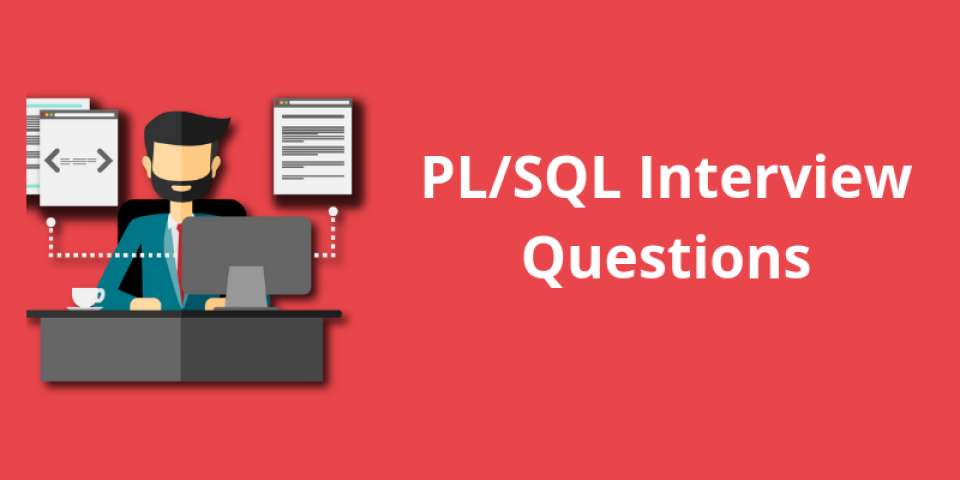Are you preparing for a Salesforce interview and looking to ace questions related to Lightning Web Components (LWC)? Look no further! In this comprehensive guide, we’ve compiled the top 30 LWC Salesforce interview questions along with detailed answers to help you prepare effectively and confidently. Let’s dive in!
LWC
1. What are Lightning Web Components (LWC) in Salesforce?
Lightning Web Components (LWC) are a new programming model for building Lightning components. They leverage modern web standards like Web Components, JavaScript, and HTML to provide a lightweight and efficient framework for building interactive web applications on the Salesforce platform.
2. What are the key features of Lightning Web Components?
Key features of Lightning Web Components include:
- Better performance due to the lightweight framework.
- Enhanced encapsulation for modular and reusable components.
- Standard JavaScript ECMAScript 6+ support.
- Seamless integration with Salesforce data and metadata.
3. What is the difference between Aura Components and Lightning Web Components?
Aura Components are built on the Aura framework and use Aura-specific markup and JavaScript. Lightning Web Components, on the other hand, leverage standard web technologies like JavaScript, HTML, and CSS, providing better performance and compatibility with modern web standards.
4. How do you create a Lightning Web Component in Salesforce?
To create a Lightning Web Component in Salesforce:
- Use the Salesforce CLI to create a new LWC project.
- Navigate to the project directory and create a new LWC using the
force:lightning:component:createcommand. - Write the component’s HTML, JavaScript, and CSS files.
- Deploy the component to your Salesforce org using the
force:source:pushcommand.
5. How do you handle events in Lightning Web Components?
In Lightning Web Components, events are handled using standard JavaScript event handling mechanisms like addEventListener() and dispatchEvent(). You can also use the @wire decorator to handle events fired by wire adapters.
6. What is the role of the @api decorator in Lightning Web Components?
The @api decorator in Lightning Web Components is used to expose public properties and methods that can be accessed and manipulated by parent components or Apex controllers.
7. How do you call Apex methods from a Lightning Web Component?
You can call Apex methods from a Lightning Web Component using the @wire decorator to invoke Apex wire adapters or by using imperative Apex calls with the import statement.
8. What are the different lifecycle hooks available in Lightning Web Components?
The different lifecycle hooks available in Lightning Web Components include:
constructor(): Invoked when the component is created.connectedCallback(): Invoked when the component is connected to the DOM.renderedCallback(): Invoked after the component’s template has been rendered.disconnectedCallback(): Invoked when the component is disconnected from the DOM.
9. How do you handle errors in Lightning Web Components?
You can handle errors in Lightning Web Components by using the try...catch statement in JavaScript code or by implementing error handling logic in Apex methods invoked from the component.
10. What is the role of the lightning-datatable component in Lightning Web Components?
The lightning-datatable component in Lightning Web Components is used to display tabular data with features like sorting, pagination, and inline editing. It provides a user-friendly interface for viewing and interacting with data in Salesforce.
11. How do you use CSS in Lightning Web Components?
CSS in Lightning Web Components is scoped to the component by default, meaning that styles only apply to the component’s template and not to other components or elements on the page. You can use standard CSS syntax and selectors to style your components.
12. What is the difference between @wire and @track in Lightning Web Components?
The @wire decorator is used to wire a property or function to a wire adapter, enabling data retrieval from Salesforce without the need for Apex code. The @track decorator, on the other hand, is used to track changes to a property or object and trigger re-renders of the component when the data changes.
13. How do you handle navigation in Lightning Web Components?
Navigation in Lightning Web Components is handled using the NavigationMixin from the lightning/navigation module. You can use methods like navigateToPage, navigateToURL, and navigateToRecord to navigate to different pages or records within Salesforce.
14. What is the role of the lightning-record-edit-form component in Lightning Web Components?
The lightning-record-edit-form component in Lightning Web Components is used to create or edit records in Salesforce. It provides a pre-built form with fields corresponding to the object’s fields and supports features like validation, error handling, and record submission.
15. How do you handle Lightning Web Components events in Aura Components?
You can handle Lightning Web Components events in Aura Components using the lightning:empApi component to subscribe to platform events and lightning:overlayLibrary to display modals and popups triggered by LWC events.
16. What is the role of the @wire decorator in Lightning Web Components?
The @wire decorator in Lightning Web Components is used to wire a property or function to a wire adapter, enabling data retrieval from Salesforce without the need for Apex code. It simplifies data fetching and improves performance by leveraging Salesforce’s built-in caching and data retrieval mechanisms.
17. How do you handle permissions in Lightning Web Components?
You can handle permissions in Lightning Web Components by using Apex to check user permissions before executing sensitive operations or by using Lightning Data Service to enforce record-level security and access controls.
18. What are the different types of wire adapters available in Lightning Web Components?
The different types of wire adapters available in Lightning Web Components include:
getRecord: Retrieves a record from Salesforce based on its ID.getRecordCreateDefaults: Retrieves default field values for creating a new record.getRecordUi: Retrieves UI metadata for a record, such as field layouts and picklist values.getListUi: Retrieves UI metadata for a list of records, such as list views and record counts.
19. How do you deploy Lightning Web Components?
You can deploy Lightning Web Components using the Salesforce CLI, Metadata API, or Salesforce Extensions for Visual Studio Code. Simply push the component files to your Salesforce org using the appropriate deployment tool or command.
20. What is the role of the lightning-navigation module in Lightning Web Components?
The lightning-navigation module in Lightning Web Components provides navigation utilities for navigating between pages and records within Salesforce. It includes methods like navigateToPage, navigateToURL, and navigateToRecord for programmatic navigation.
21. How do you handle multiple selections in a lightning-combobox in Lightning Web Components?
You can handle multiple selections in a lightning-combobox in Lightning Web Components by setting the multi-select attribute to true and binding the selected values to a property using two-way data binding with the value attribute.
22. What is the difference between component-level events and application-level events in Lightning Web Components?
Component-level events are fired and handled
within the scope of a single Lightning Web Component, allowing communication between child and parent components. Application-level events, on the other hand, are fired and handled at the application level, enabling communication between unrelated components across the application.
23. How do you handle conditional rendering in Lightning Web Components?
Conditional rendering in Lightning Web Components is achieved using standard JavaScript syntax and ternary operators within the component’s HTML template. You can conditionally render elements based on component properties, controller logic, or user interactions.
24. What is the role of the @track decorator in Lightning Web Components?
The @track decorator in Lightning Web Components is used to track changes to a property or object and trigger re-renders of the component when the data changes. It ensures that any changes to tracked properties are reflected in the component’s UI.
25. How do you handle errors and exceptions in Lightning Web Components?
Errors and exceptions in Lightning Web Components can be handled using standard JavaScript error handling mechanisms like try...catch statements and console.error() logging. You can also use Apex error handling techniques to catch and handle exceptions thrown by Apex methods.
26. What is the role of the lightning-spinner component in Lightning Web Components?
The lightning-spinner component in Lightning Web Components is used to display a spinner or loading indicator while asynchronous operations are in progress, such as data fetching or server calls. It provides visual feedback to users to indicate that the application is processing their request.
27. How do you handle pagination in Lightning Web Components?
Pagination in Lightning Web Components is typically implemented using a combination of server-side pagination and client-side rendering. You can use Apex to fetch paginated data from Salesforce and JavaScript logic to manage pagination controls and display the data in the UI.
28. What are the best practices for optimizing performance in Lightning Web Components?
Best practices for optimizing performance in Lightning Web Components include:
- Minimizing the use of Apex calls and wire adapters to reduce server round-trips.
- Implementing caching mechanisms to store and reuse data fetched from Salesforce.
- Using lazy loading techniques to defer the loading of non-essential components and resources.
- Optimizing CSS and JavaScript code for size and efficiency.
29. How do you handle CSS scoping in Lightning Web Components?
CSS scoping in Lightning Web Components is handled automatically by the framework, with styles scoped to the component’s template by default. You can use standard CSS syntax and selectors without worrying about global conflicts or style leakage to other components.
30. How do you test Lightning Web Components?
You can test Lightning Web Components using various techniques, including:
- Unit testing with Jest or other JavaScript testing frameworks.
- Integration testing with tools like Selenium or Protractor.
- Manual testing in Salesforce orgs or sandboxes to validate functionality and user interactions.
To explore more visit Salesforce Documentaion
Conclusion
Congratulations on completing this comprehensive guide to the top 30 Lightning Web Component Salesforce interview questions and answers! By mastering these key concepts and techniques, you’ll be well-equipped to tackle LWC-related questions in your Salesforce interviews with confidence. Keep practicing, exploring, and learning to further enhance your skills and excel in your Salesforce career journey.